How to Transfer Emails from Blueyonder to Gmail?
Jackson Strong | May 22nd, 2024 | Data Backup, Email Migration
Read this complete article to learn how to transfer Blueyonder email to Gmail account. In this article, we explain the most used solutions to migrate from Blueyonder to Gmail. First, go through the step-by-step instructions for each method and then decide whether it suits your needs or not. So let’s start.
How to Add Blueyonder Email to Gmail?
- Login to your Gmail and go to Settings.
- Select See All Settings.
- Go to Accounts and Import.
- Click on Import Mail and Contacts.
- Enter your Blueyonder email ID and password, then click Continue.
- Select your Blueyonder email account and sign in.
- Click Allow to give migration permission.
- Choose the Blueyonder items you want to import (emails or contacts) and click Start Import.
Wait for your Blueyonder email to be added to your Gmail account.
Limitations of Manual Method
- Manual methods may seem easy, but they can be tricky and prone to errors when adding Blueyonder emails to Gmail account. Additionally, the folder hierarchy may not be maintained.
- If you have a small number of emails, the manual steps might work for you. However, for a large number of emails, it’s better to use an expert solution.
- This process can be time-consuming, taking up to 2 days to complete, depending on the number of emails.
- The manual method only works for transferring old Blueyonder emails to Gmail account. New emails received on your Blueyonder account won’t be transferred.
How to Migrate Emails from Blueyonder to Gmail Automatically?
Users who are searching for a quick and easy way to transfer emails from Blueyonder to Gmail can do it with the help of professional software. Try the Advik Email Migration Tool to export Blueyonder emails to Gmail in a few simple steps. With this software, you can migrate multiple Blueyonder emails to Gmail account at once. Also, it will maintain a complete folder hierarchy of Blueyonder emails throughout the process.
Download the FREE trial version to check its working procedure.


Steps to Transfer Blueyonder Email to Gmail
Step 1. Run the software and select your email source.
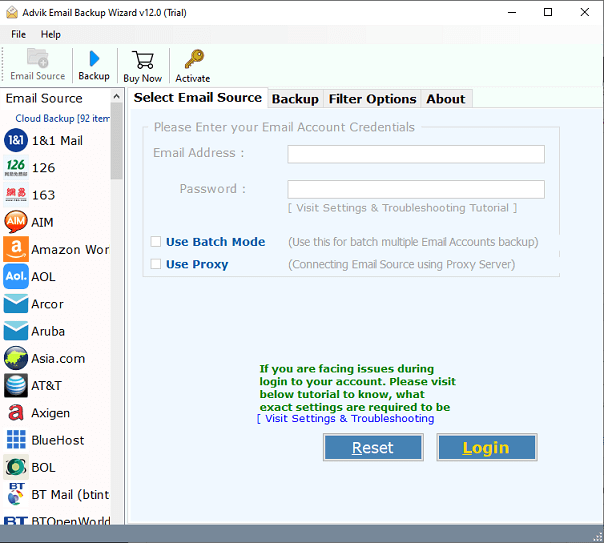
Step 2. Enter Blueyonder email account details & click the Login tab.
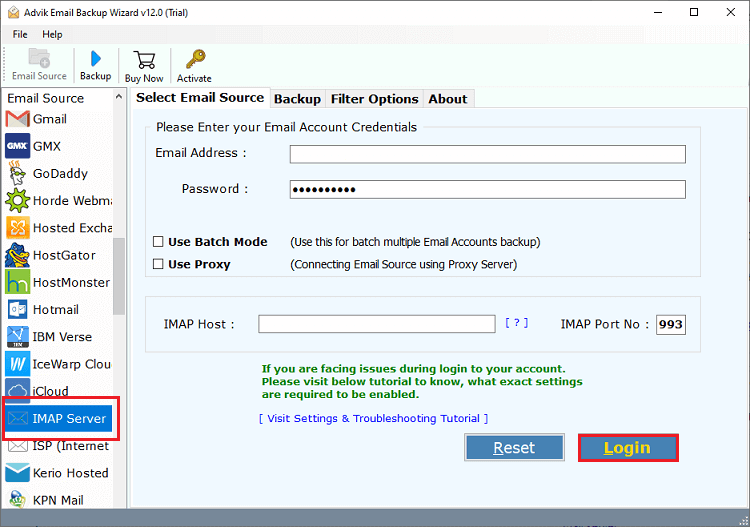
Step 4. Choose the required folders to transfer.
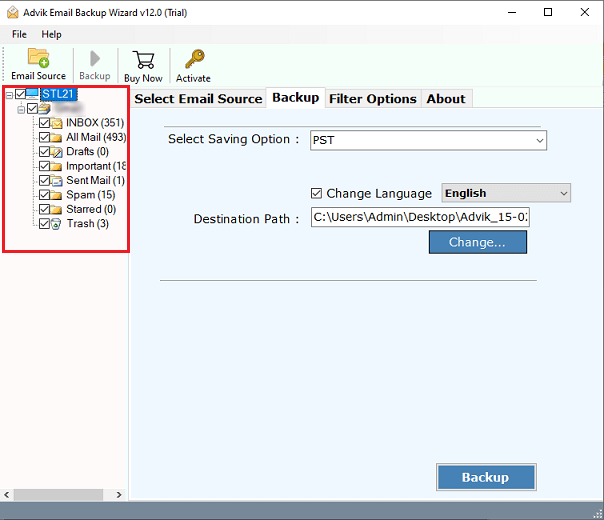
Step 5. Now, select Gmail as a saving option.
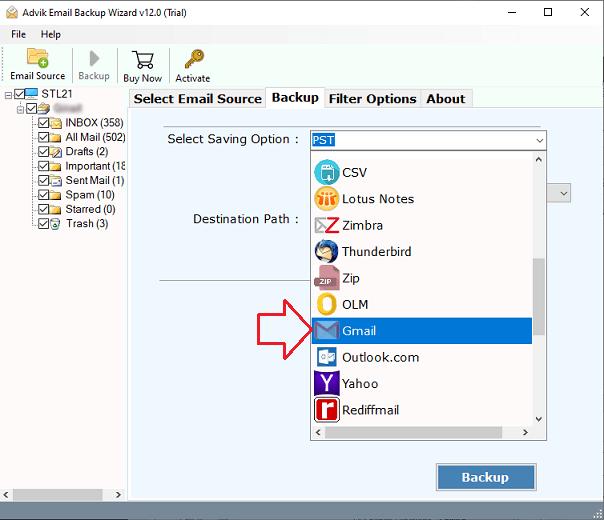
Step 6. Enter Gmail email account details and press the Backup button.
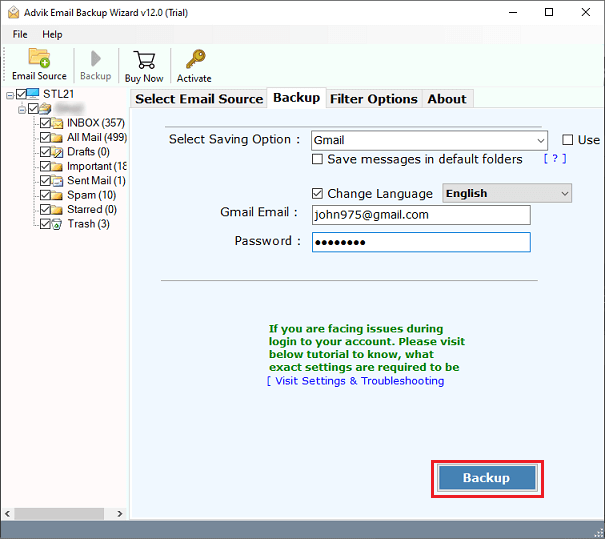
Done!! Now, log in to your Gmail account and view your transferred Blueyonder emails in it.
Watch How to Move Blueyonder Emails to Gmail Account
Unique Features of Automated Software
- Secure Interface: The software offers a safe & secure interface that ensures the confidentiality and privacy of your data during the migration process. It uses advanced algorithms that don’t save any of your email account credentials and offers 100% safe.
- Standalone Platform: As it is a standalone platform which means it operates independently of any specific email client. It doesn’t require any additional software installations or dependencies and provides a convenient and hassle-free migration experience.
- Bulk Blueyonder to Gmail Migration: This program also supports bulk migration which allows you to transfer multiple Blueyonder email accounts to Gmail simultaneously. This feature is especially useful if you have multiple users or a large number of Blueyonder emails to transfer, as it saves time and effort.
- Maintain Folder Hierarchy: During the migration process, the tool preserves the folder hierarchy of your Blueyonder mailbox while transferring it to Gmail. The structure of your folders and subfolders will be maintained and ensure a seamless migration.
- Export Blueyonder to 30+ options: The tool also provides the feature to export Blueyonder emails to more than 30 different options. These options may include various file formats, such as PST, EML, MBOX, EML, PDF, MSG, DOC, HTML, etc. It gives you flexibility in choosing the desired export format to transfer your data to different email platforms if needed.
Final Verdict
In the above article, we have discussed the best approach to migrate Blueyonder emails to Gmail account. As there is no manual solution available to export emails from Blueyonder to Gmail, we use Blueyonder to Gmail migration Tool. It is a safe and reliable automated solution that allows you to move email folders from Blueyonder to Gmail account directly. Also, it comes with amazing features and functions such as selective email migration, 30+ saving options, maintenance of folder hierarchy, preserving email properties, etc.
Commonly Asked User Queries
Question 1. Can I use this software to migrate multiple Blueyonder emails to Gmail, including attachments?
Answer. Yes, this software can batch transfer multiple Blueyonder email accounts to Gmail with attachments.
Question 2. Do I need to install any additional applications?
Answer. No, you don’t need to download or install any additional application to perform the migration.
Question 3. Can I migrate only my inbox from Blueyonder email to Gmail?
Answer. Yes, you can use this software to selectively migrate your inbox from Blueyonder email to Gmail using email filters.
