How to Transfer School Emails to Gmail?
Jenny Lowrence | September 8th, 2025 | Email Migration
Do you have School email account and want to move into Gmail account? Well, you have reached the right place to know how to transfer school email to Gmail account without losing your valuable data. In this blog post, we will explain two easy ways to migrate school emails to Gmail account. So, let’s proceed with this blog without any delay.
Many schools, colleges, and universities provide their students and staff with official email accounts for communication and academic purposes. While these accounts serve their role, they often come with limited storage, fewer features, and restricted access after graduation. That’s why students and educators often prefer migrating their important emails to Gmail, which offers a permanent, reliable, and user-friendly solution.
Now the question arises: How to connect school email to Gmail account? You can do it using Gmail’s built-in import feature. Also, it can be done using the professional migration tool. Here, we will discuss both methods in detail.
Let’s start!
How to Add School Email to Gmail Free?
Use Gmail’s Import feature to transfer School email to Gmail.
- Sign in to your Gmail and click Settings.
- Click on the Accounts and Import tab and select Add a mail account option.
- Enter your School account email address and press Next.
- Choose Import emails from my other account (POP3) and click Next.
- Enter your School account server details and click Add Account.
Now, Gmail will start importing emails from your School account to your Gmail mailbox.
Drawbacks of Manual Approach
- Takes a lot of time to move emails
- Migrate emails from only the Inbox folder
- No email filter option
How to Transfer School Email to Gmail Account?
Download and install the Advik Email Migration Tool, which enables you to migrate School emails to Gmail in a few simple clicks. The software supports more than 80+ email services so that you can transfer emails from any of your school account to Gmail account. All you just need to do is provide the email account credentials of both accounts and the rest of the work will be done by the software itself. The tool can move the entire mailbox in a single attempt. Apart from this, it also offers advanced email filter options to export School email to Gmail mailboxes based on date range, to, from, subject, etc.
Tap on the below link to try it for FREE.
Steps to Migrate School Emails to Gmail
- Install and Run the suggested tool on your PC.
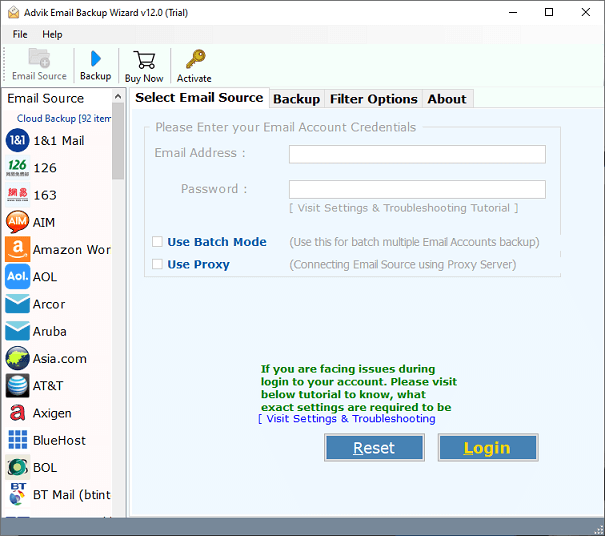
- Select IMAP as an email source and enter your School email account credentials.
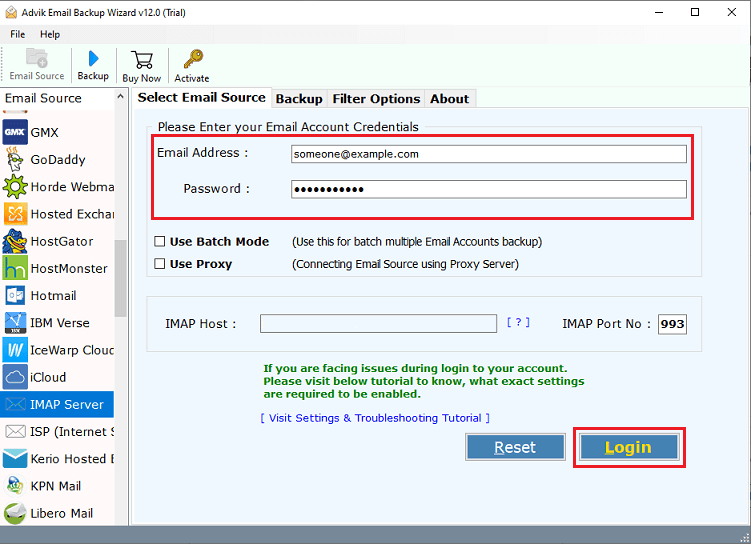
- Now, Choose the required email folders from your mailboxes.
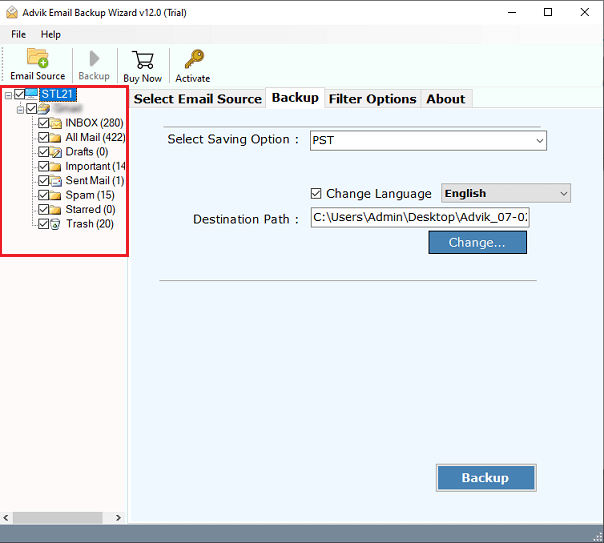
- Then, Select Gmail as a saving option from the drop-down list.
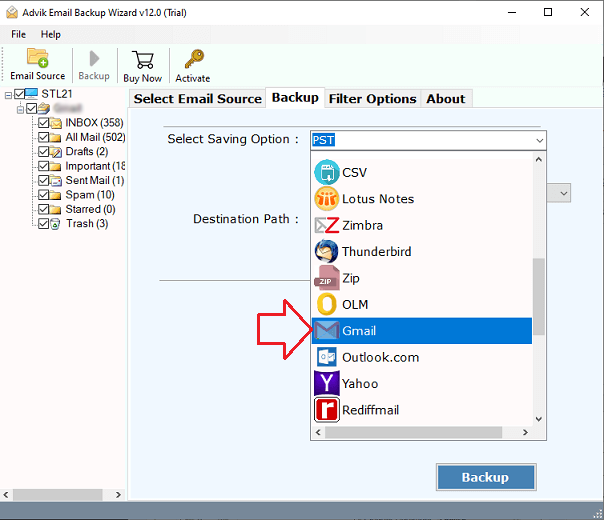
- Enter Gmail account credentials and press the Backup button.
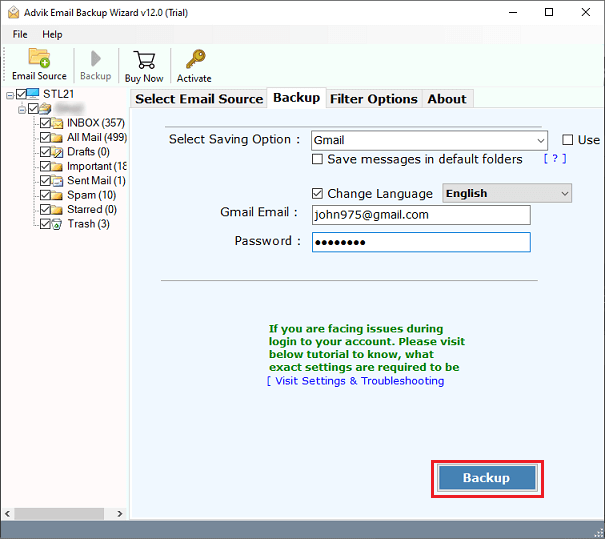
Done!! In a few seconds, you will get all of your selected emails from your School email account in Gmail account.
Some of the major advantages of this helpful solution are explained below;
- This tool supports batch School emails to Gmail migration process without investing much time.
- Perform a safe and secure email migration process.
- Also preserves the original hierarchy of your School mailbox account without altering the original format.
- Also export School emails to PDF, EML, MSG, MBOX, and many more.
- Advanced Email Filters to selectively transfer School emails to Gmail account.
- Transfer School email to iCloud, Office 365, Google Workspace, Yahoo Mail, Yandex Mail, etc.
- This software is easily compatible with all Windows OS, such as 11, 10, 8, 8.1, 7, XP, Vista, etc.
Watch How to Transfer School Email to Personal Gmail Account
Final Words
In this blog, we have discussed how to transfer school email to Gmail account. If you have a few emails, then the manual method may be enough. But if you’re looking for a faster, secure, bulk, and selective migration, choosing the email migration tool is the best choice. First check both methods and then decide which best fits your needs.


