How to Transfer Spectrum Email to Gmail Account?
Jackson Strong | September 5th, 2025 | Email Migration
Are you using the Spectrum email service, but now you are planning to switch from Spectrum to Gmail account? If yes, then this blog will help you. In this technical post, we are going to show you two simple and easy ways to transfer Spectrum email to Gmail Account.
Spectrum is an email service that provides a simple platform to send and receive emails along with basic features. On the other hand, Gmail is one of the most widely used email platforms worldwide, known for its powerful features and advanced security.
Why Migrate from Spectrum to Gmail?
There are several reasons for transferring Spectrum emails to Gmail mailbox.
- Better Accessibility: Gmail works smoothly on all devices with easy mobile app support.
- Enhanced Security: Built-in two-step verification, strong spam filtering, and phishing protection.
- Seamless Integration: Direct access to Google services such as Docs, Sheets, Drive, Calendar, etc.
- Large Storage: 15 GB free storage with options to upgrade as needed.
In this post, we’ll explain both manual and automated methods to transfer Spectrum to Gmail.
Method 1. How to Forward Spectrum Email to Gmail Account?
Take a few simple steps to export Spectrum Mailbox to Gmail account.
- Log in to your Gmail account and click on the Gear icon on the right side of your Gmail mailbox.
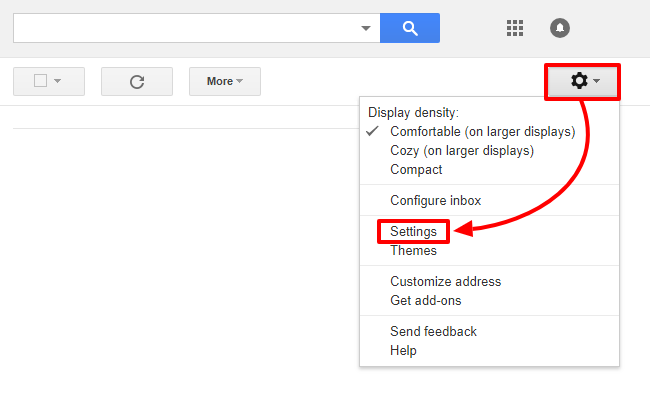
- Now, choose Account and Import option and click on Add an email account.
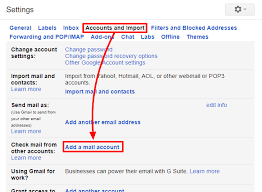
- After that, enter your Spectrum email address in the respective field and proceed with the further steps.
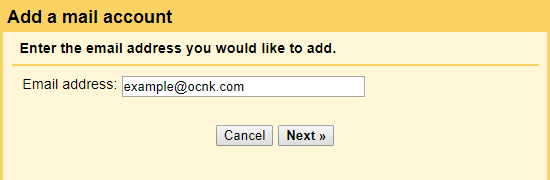
- Then, select Import emails from my other accounts option and click on the Next button.
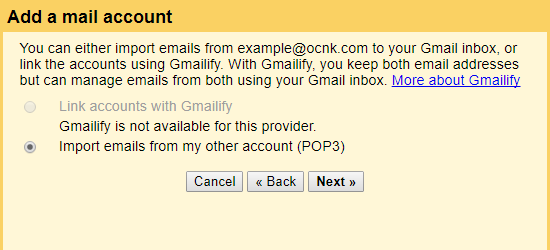
- Here, you need to enter your Spectrum POP Server- mail.domain.com, password, and choose Port No– 993 also. You can also choose any of the following options. Once, done click on the “Add Account” option.
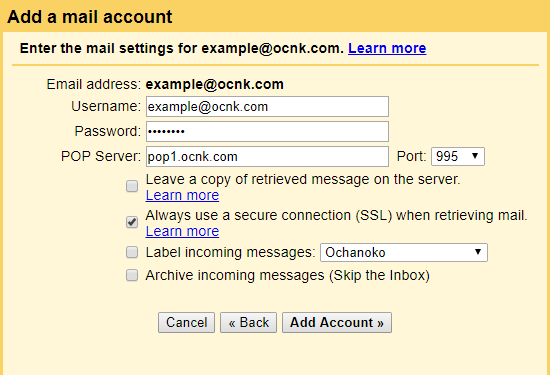
Now, Gmail will start importing emails from the Spectrum account.
The drawback of Manual Method;
Using the above process, you can easily transfer Spectrum to Gmail account. However, there are some limitations of this method that we have faced while implementing this.
- You can’t move Spectrum emails to Gmail in bulk.
- No email filter option to selectively migrate emails from Spectrum to Gmail.
- You also can’t choose specific folders to transfer Spectrum emails.
Hence, we have introduced an automated approach to overcome these limitations.
Method 2. How to Transfer Spectrum Email to Gmail in Bulk?
To migrate emails from Spectrum to Gmail, you can opt for the Advik Email Migration Tool. The software is able to move the entire mailbox at once. Also, you can choose selective mailbox folders to transfer Spectrum email to Gmail. The best thing about this utility is that whether you are a technical user or not, you can easily work with this application without any issues. It preserves all email attributes and mailbox folder hierarchy during the Spectrum to Gmail migration.
Tap on the below link to download it for FREE.
Steps to Migrate Spectrum to Gmail Account
Step 1. Run the software on your Mac and Windows PC.
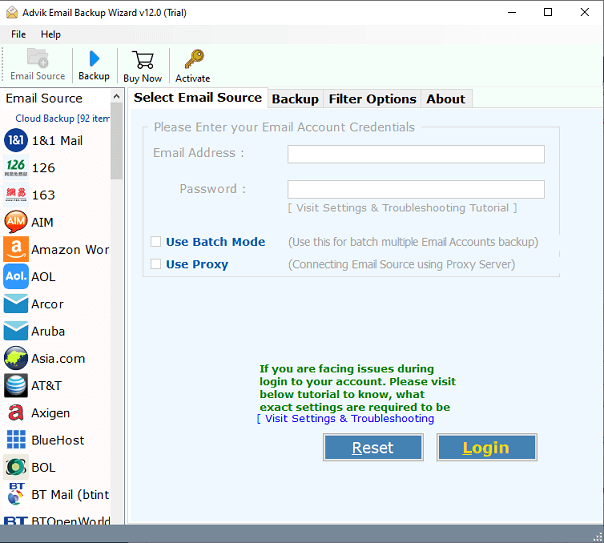
Step 2. Then, choose IMAP Server from the list of 90+ email sources. Then, enter the details of your Spectrum email account and hit on the Login tab.
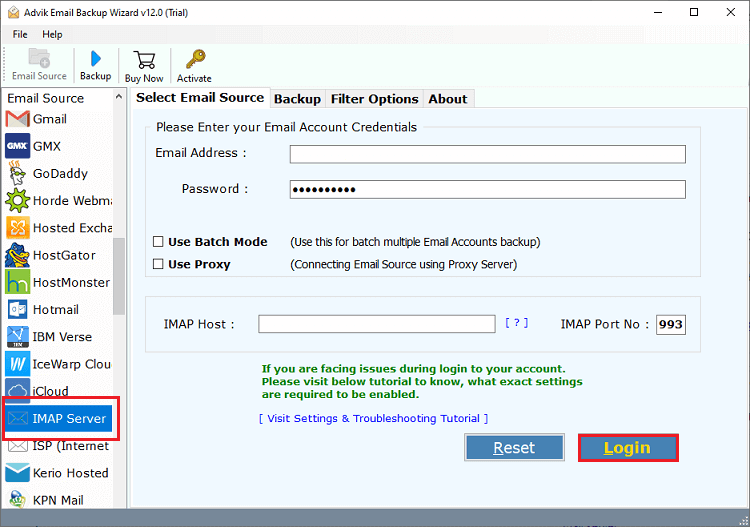
Step 3. Here, you need to choose the required email folders from the left side that you wish to transfer into your Gmail account.
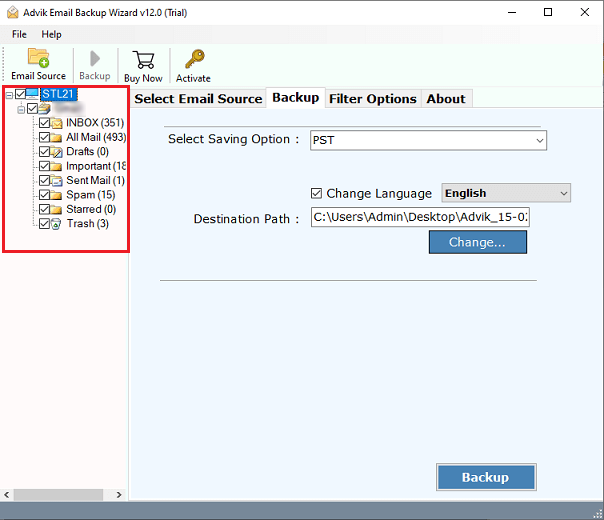
Step 4. Then, move to save option and select Gmail from the drop-down list.
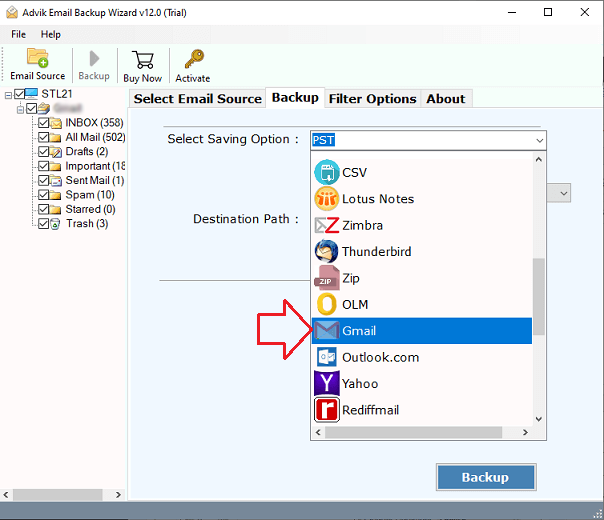
Step 5. Enter your Gmail account credentials and click on the Backup button.
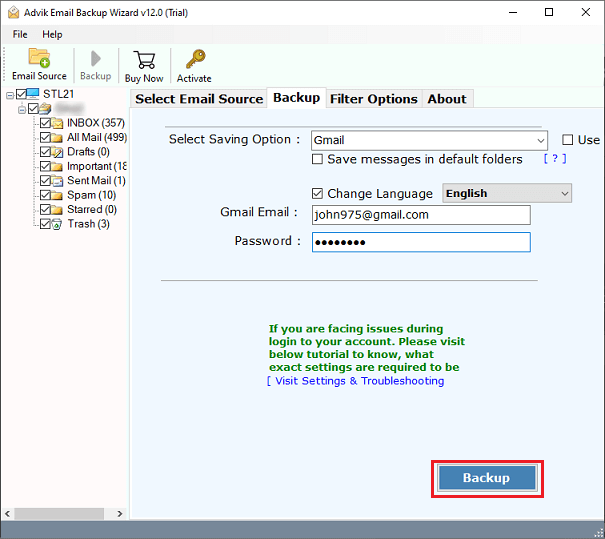
The software will start migrating emails from Spectrum to Gmail account. Once the conversion finishes, the tool will notify you with a completion message. Tap on OK to complete the task.
Watch How to Transfer Spectrum to Gmail
Benefits and Features of Spectrum to Gmail Migration Tool
This software comes with some advanced features that we have discussed in this section;
- It allows users to batch import Spectrum email to Gmail account so that they can transfer multiple Spectrum email accounts to Gmail in bulk.
- Also, offers an easy and intuitive Graphical User Interface that helps users to access the software panel without any hassle.
- Offers various saving options to export Spectrum emails such as that PST, EML, PDF, MSG, DOC, HTML, MHT, Thunderbird, Outlook.com, Office 365, etc.
- Advanced Email Filters to enhance the Spectrum to Gmail migration process on the basis of date range, subject, To/From, exclude and include folders, etc.
- The tool gives an option to selectively choose email folders in the preview mode to avoid choosing unusual emails to export.
- You can also transfer Spectrum to Office 365, Yahoo Mail, Outlook.com, Zoho Mail, Yandex Mail, AWS Workmail, Rackspace, and all IMAP-based email services.
- It’s compatible with all the latest and previous Windows Operating system such as Windows 11, 10, 8, 8.1, 7, XP, Vista, etc.
Concluding Words
In this write-up, we have discussed how to migrate Spectrum emails to Gmail account. Here, we have provided two simple and easy approaches to transfer Spectrum to Gmail. You can choose any of those as per your needs and requirements. But to get your task done easily and quickly, we advise users to go with a professional approach. You can also try its trial version for free to evaluate the performance of this utility.
FAQs
Q 1. Can I transfer emails from multiple Spectrum accounts to Gmail at once?
Ans. Yes, with Advik software offers Batch Mode feature to migrate emails from multiple accounts in a single attempt.
Q 2. Can I keep my Spectrum email if I leave Spectrum?
Ans. Spectrum email accounts are usually tied to your internet subscription. Sometimes, Spectrum may deactivate your email account if you cancel their internet service. So. transfer your emails to Gmail beforehand to avoid losing access.
Q 3. How long does the migration process take?
Ans. The time depends on the size of your mailbox.


