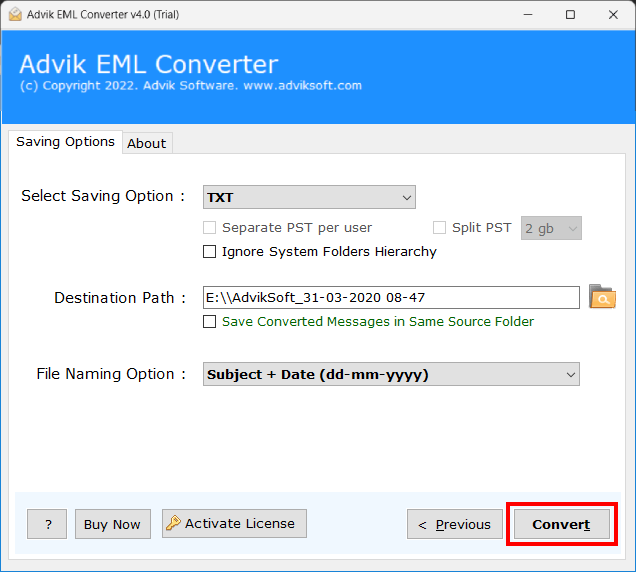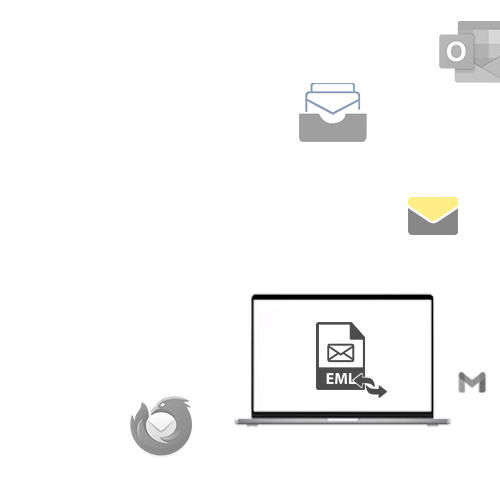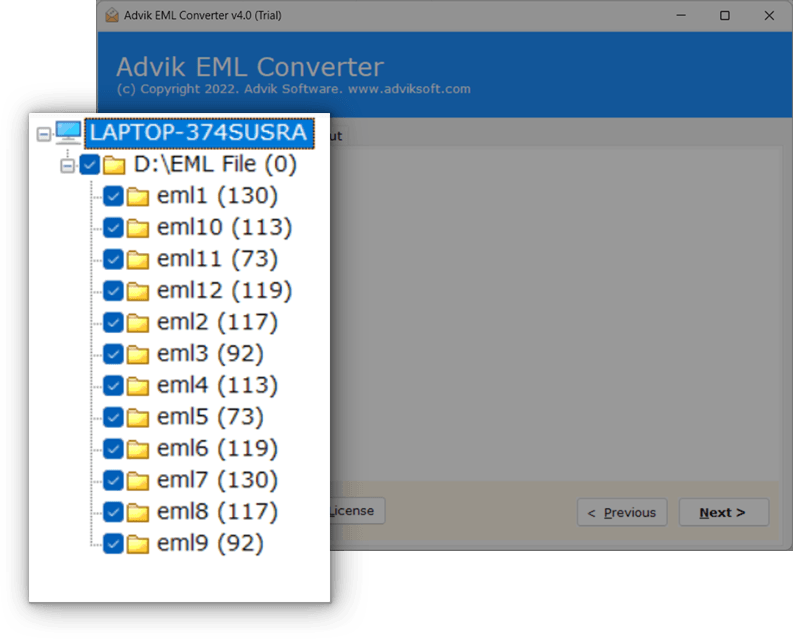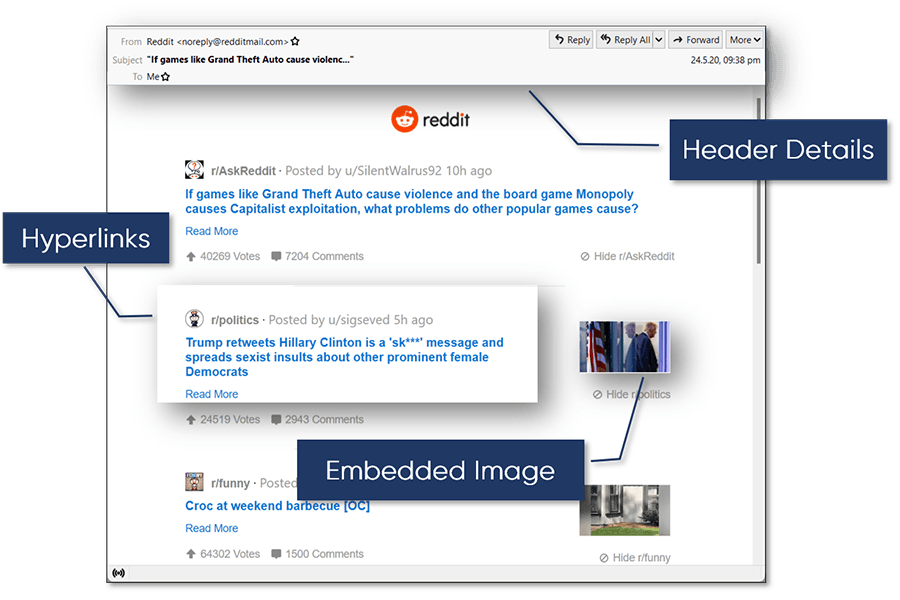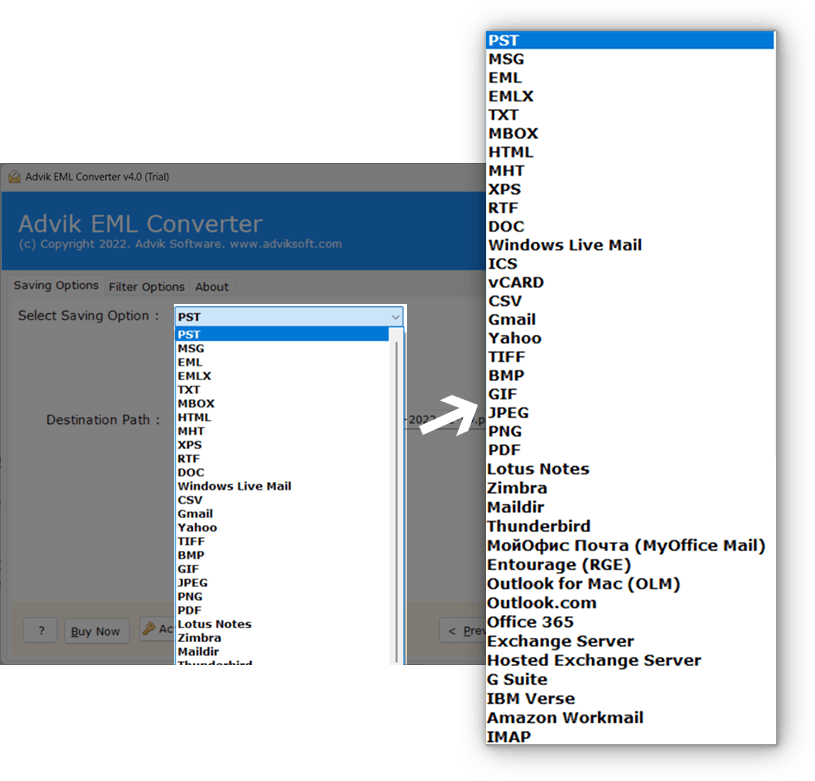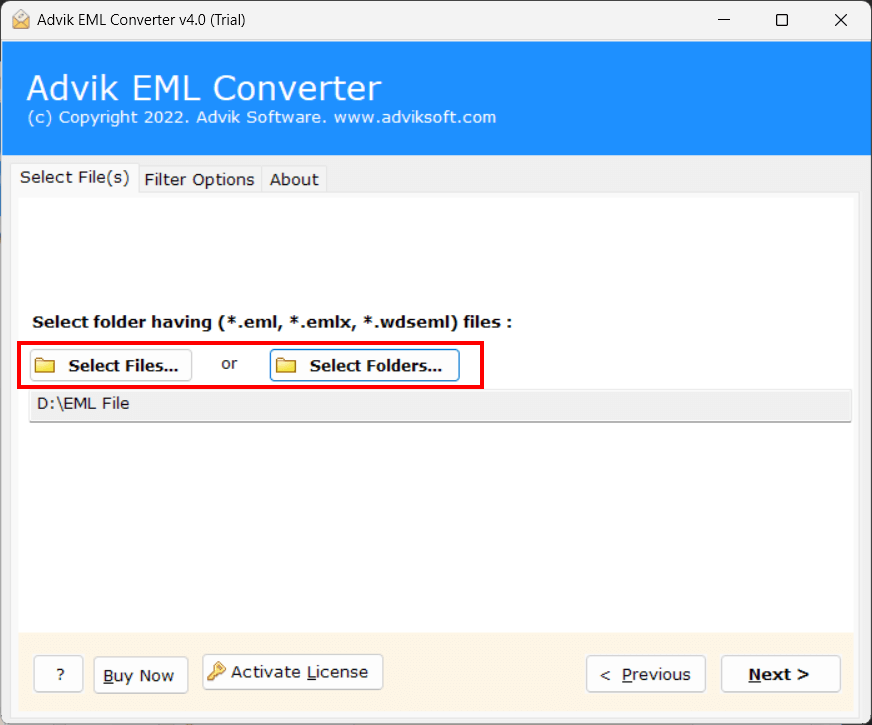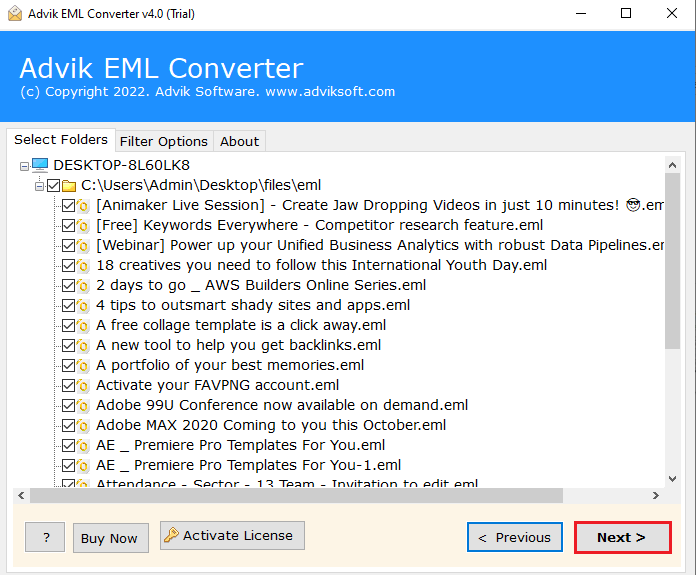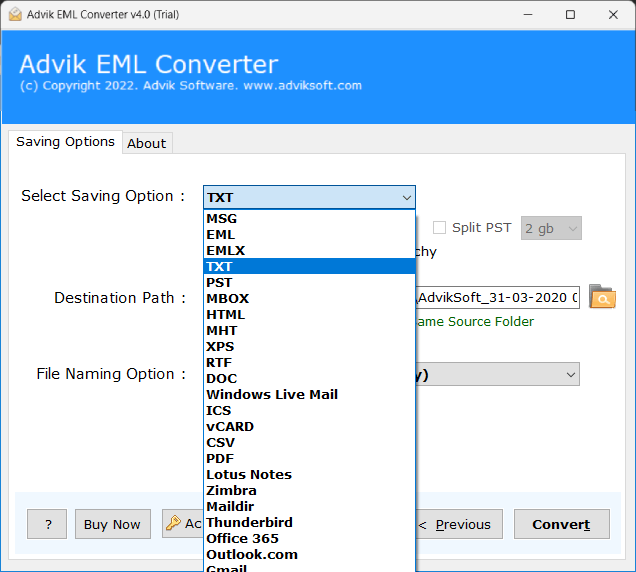Advik EML to TXT Converter
A simple and powerful tool to convert EML to text without losing email content. The software extracts readable text from EML messages and saves them in TXT format. Try EML to TXT free demo version and export 25 emails as .txt file.
As featured on: ![]()