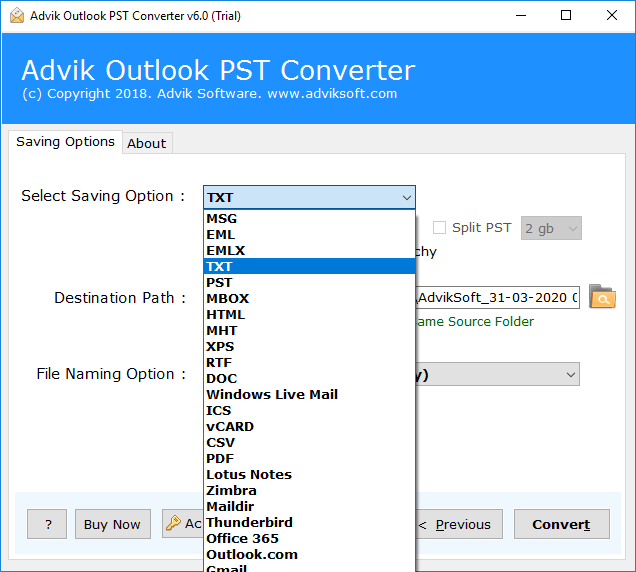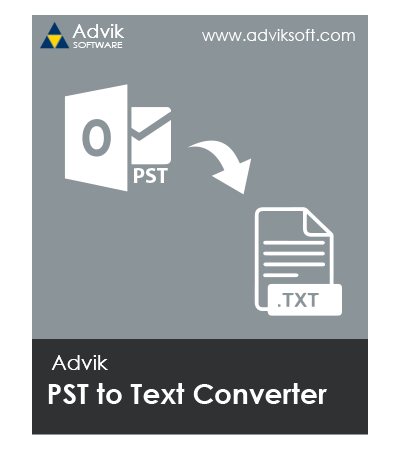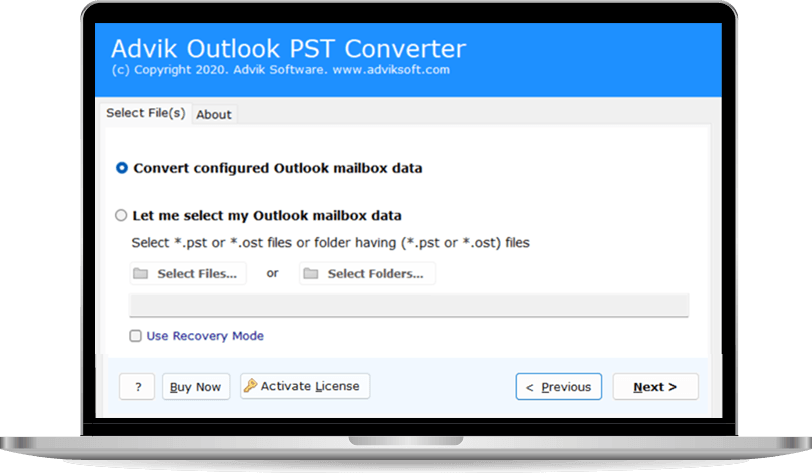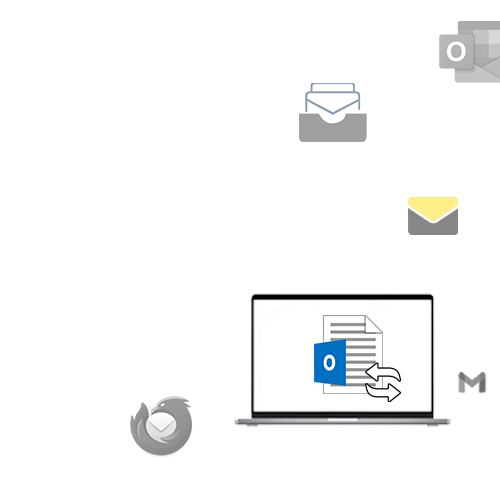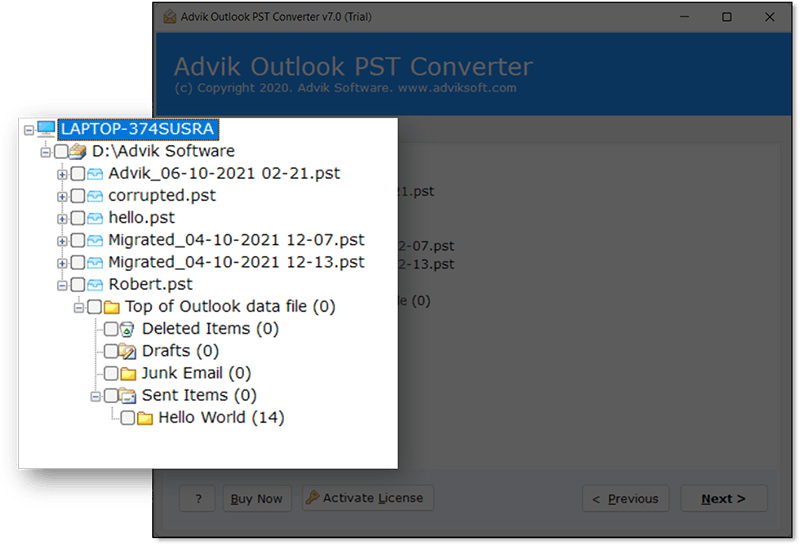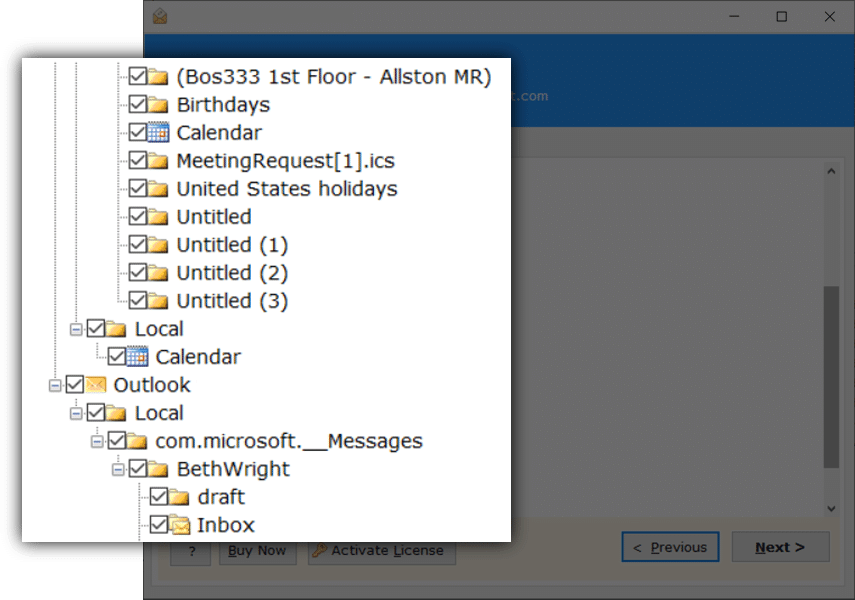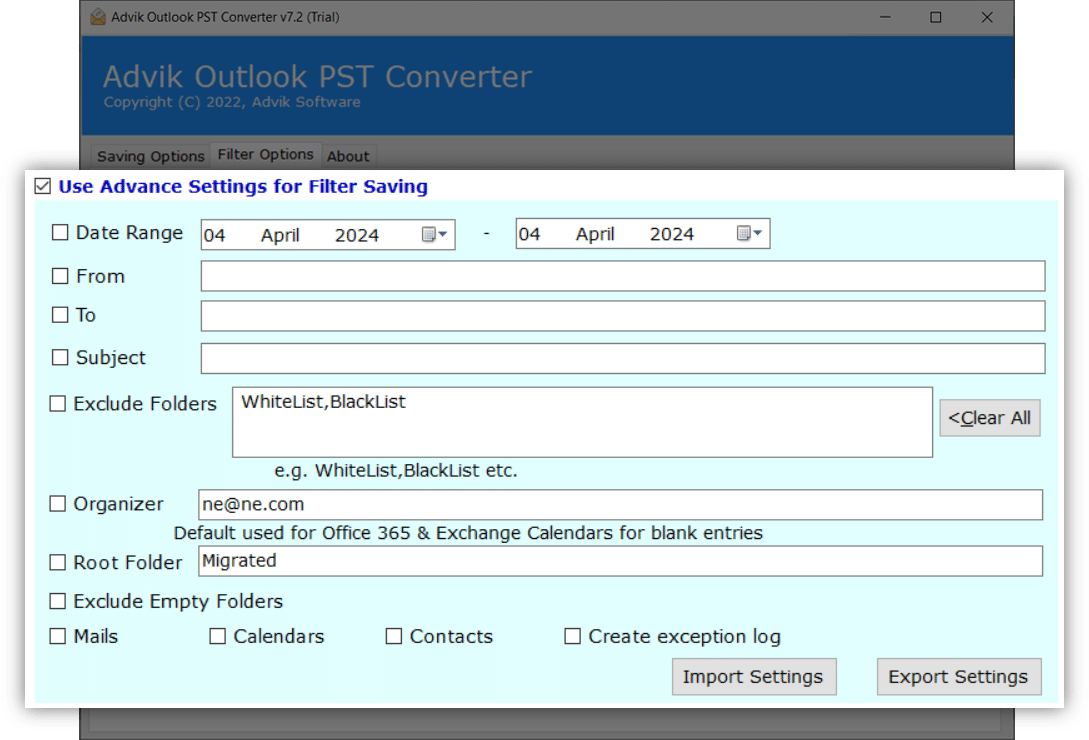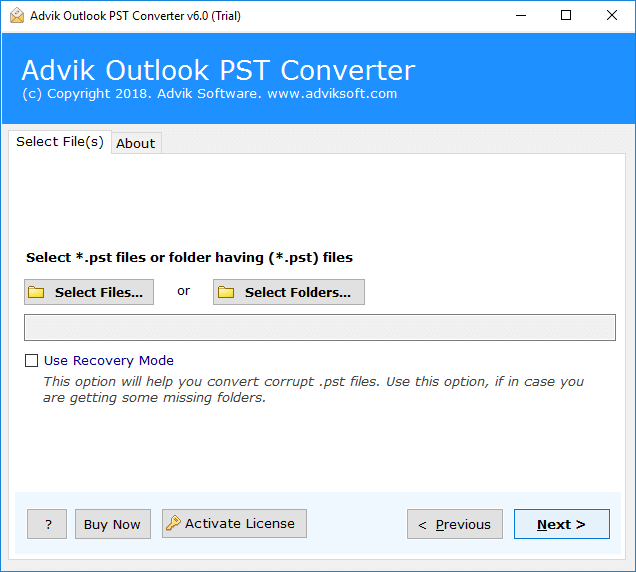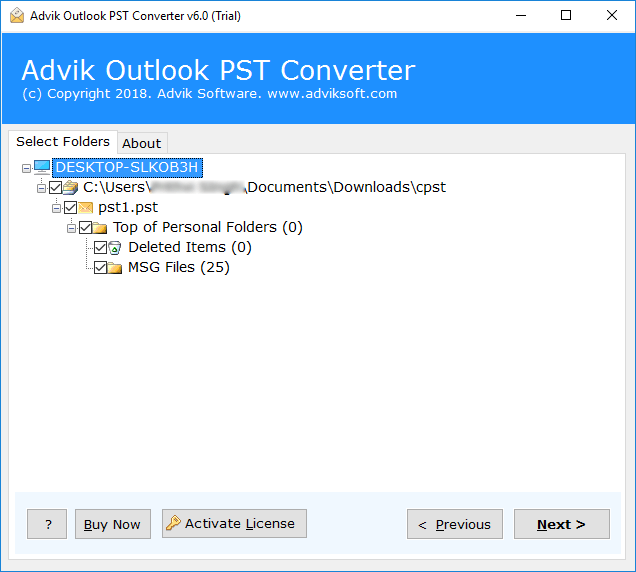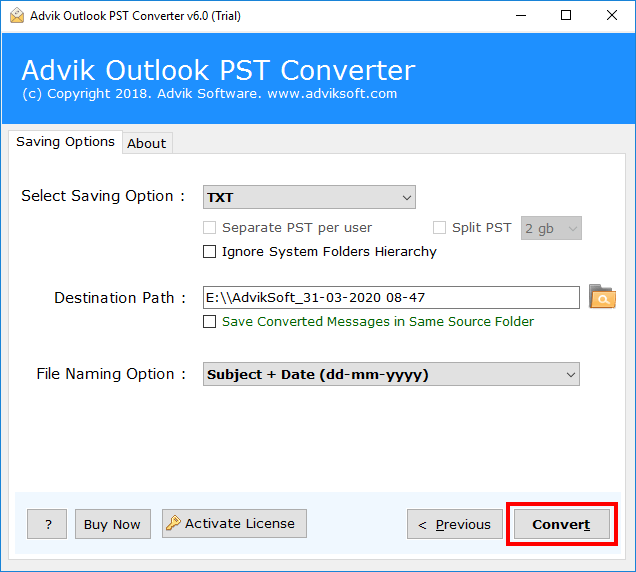Advik PST to TXT Converter
Convert PST emails to plain text format with Advik PST to TXT Converter. It lets you save all your emails as .txt files without needing MS Outlook. You can convert one or many files at once. It keeps the folder structure the same. The tool works with both ANSI and Unicode PST files. Try the free demo and convert 25 emails per folder for free.
As featured on: ![]()