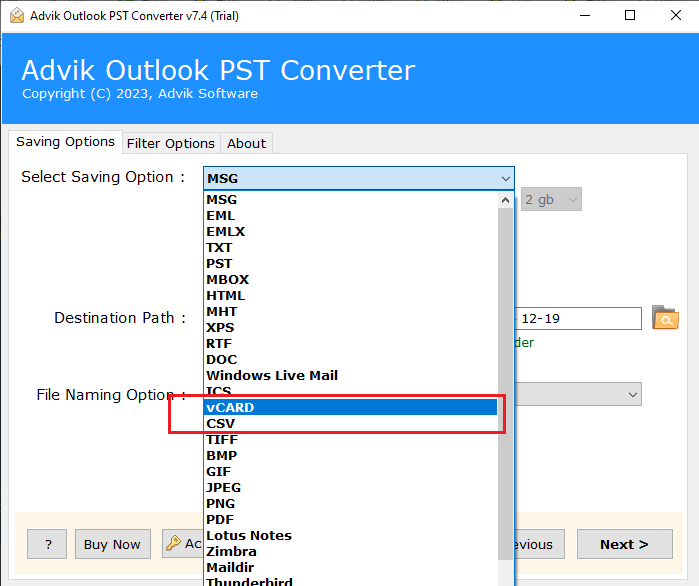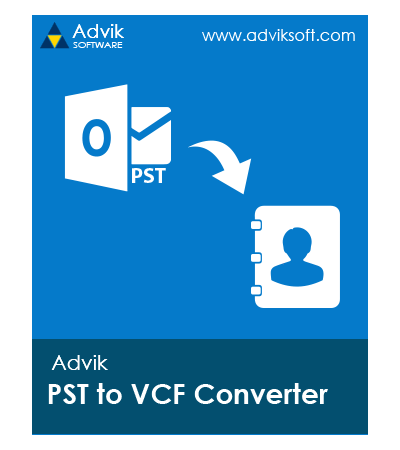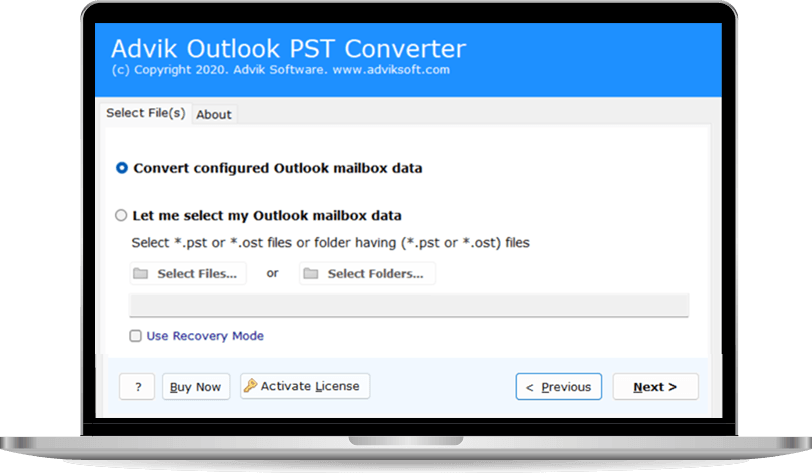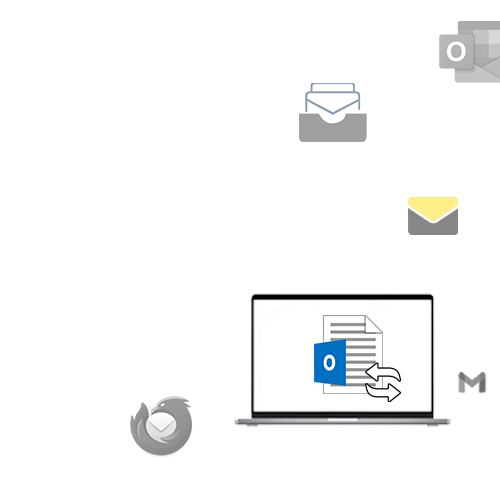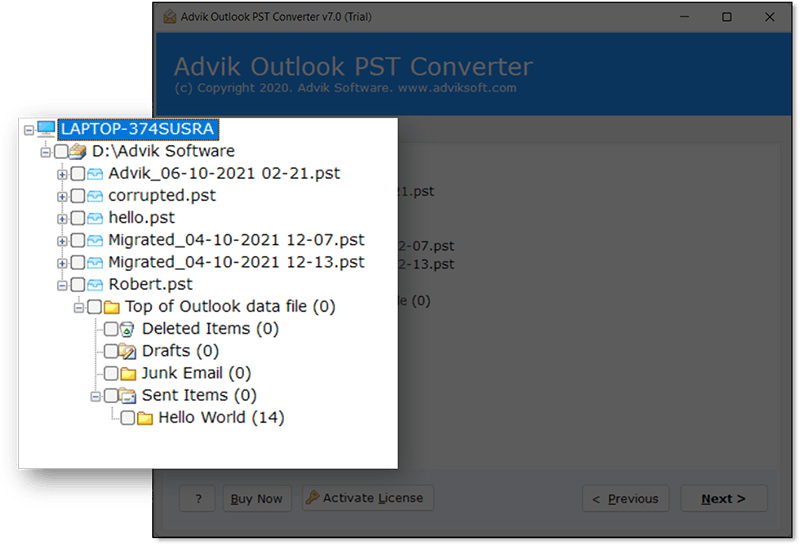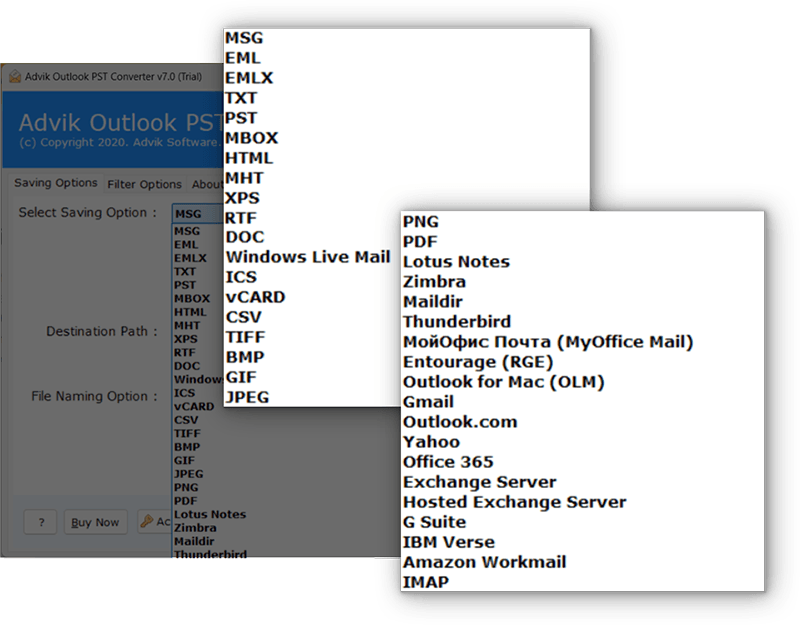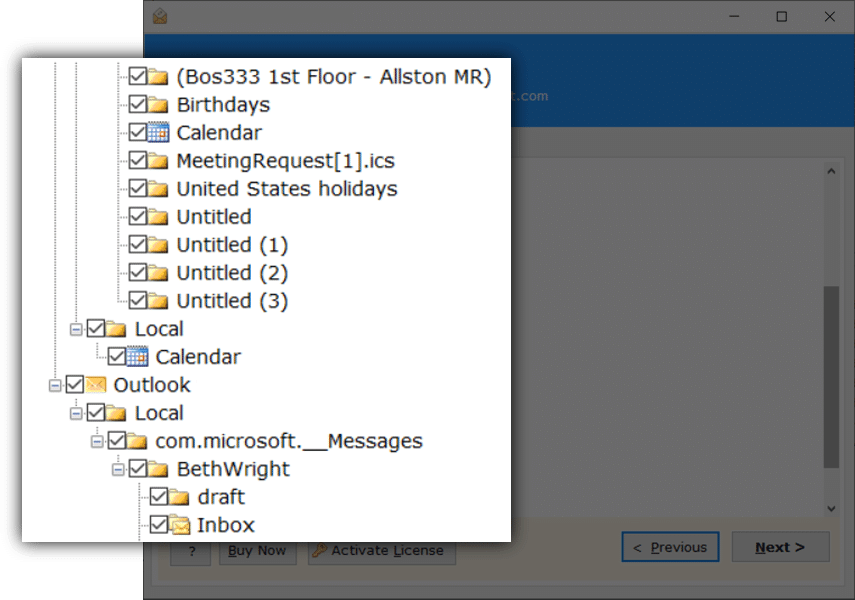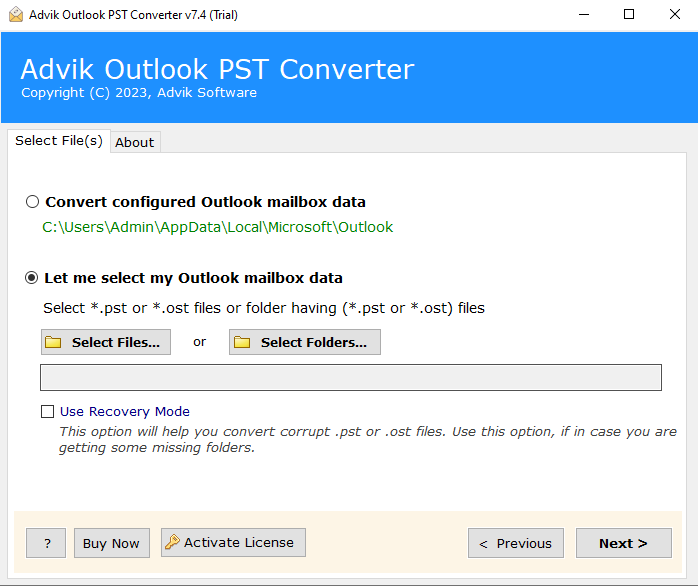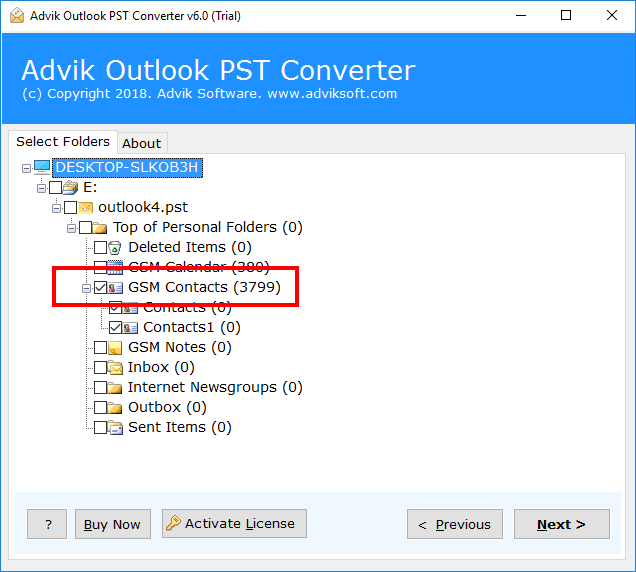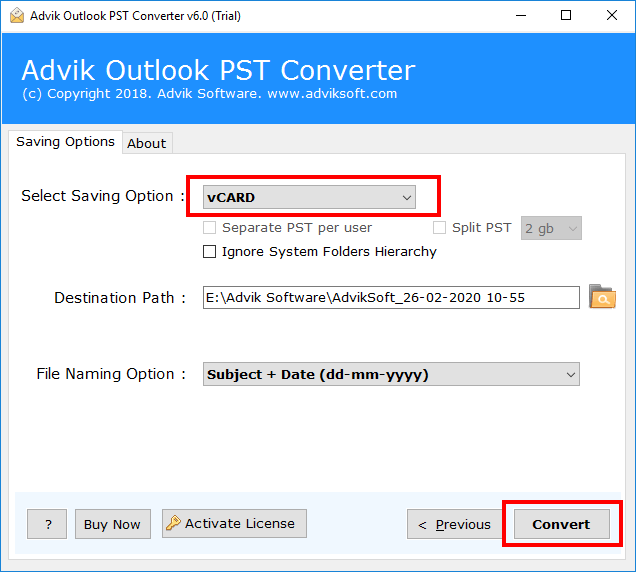Advik PST to VCF Converter
It is an advanced software to convert multiple PST contacts to vCard. It is designed with high-end algorithms to preserve all contact details while converting them into .vcf file format. Download PST to VCF Tool trial version and export 25 contacts from each folder for FREE.
As featured on: ![]()