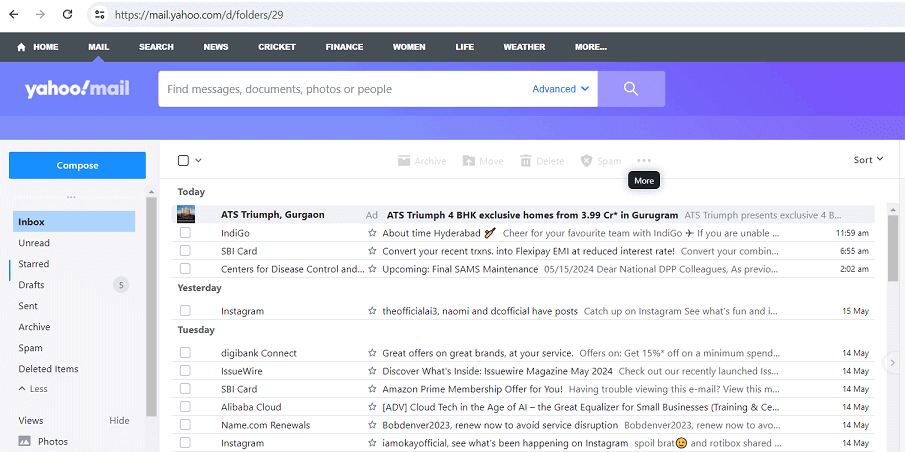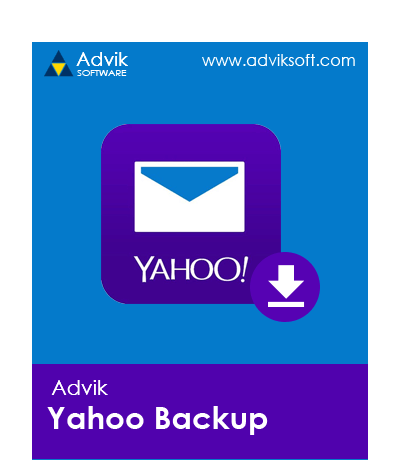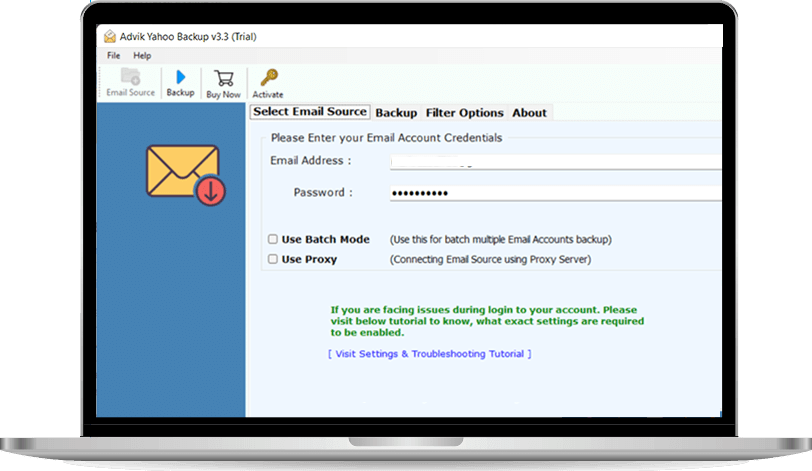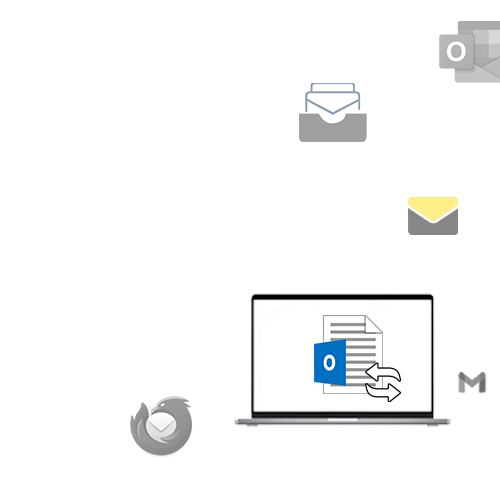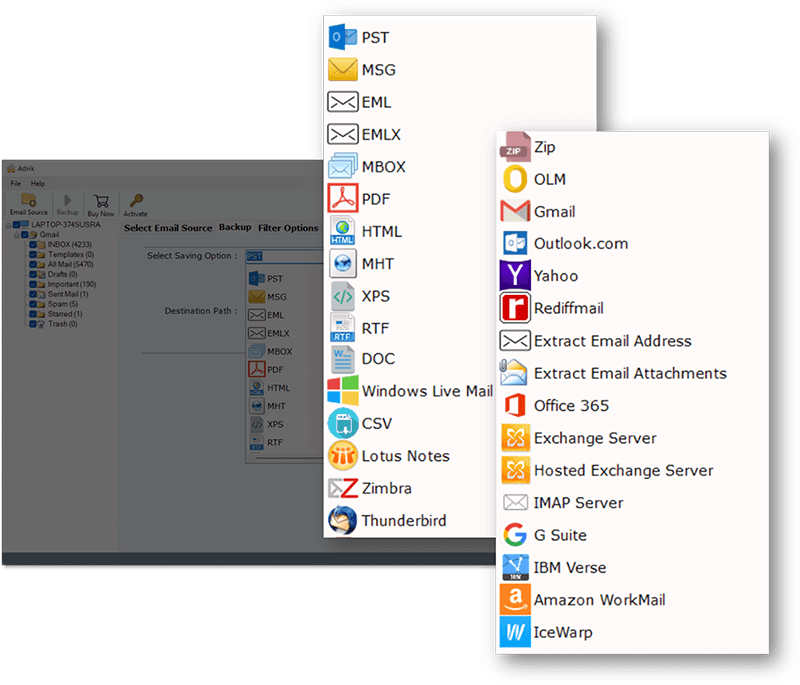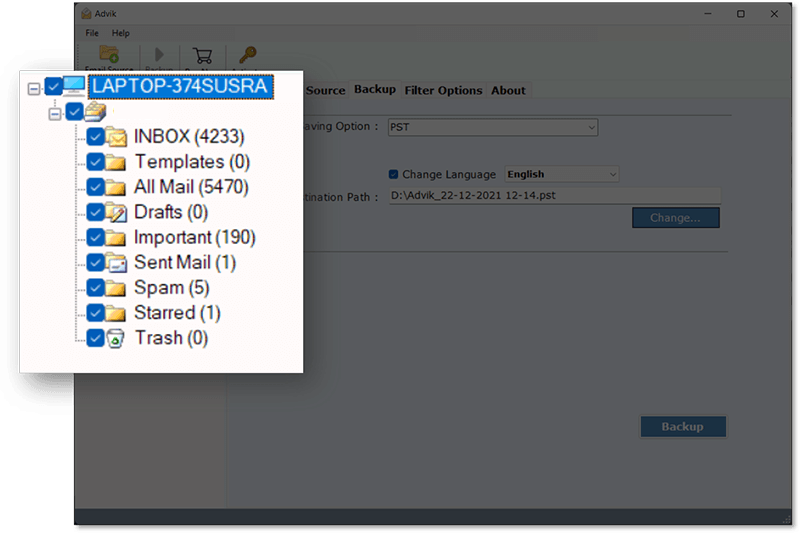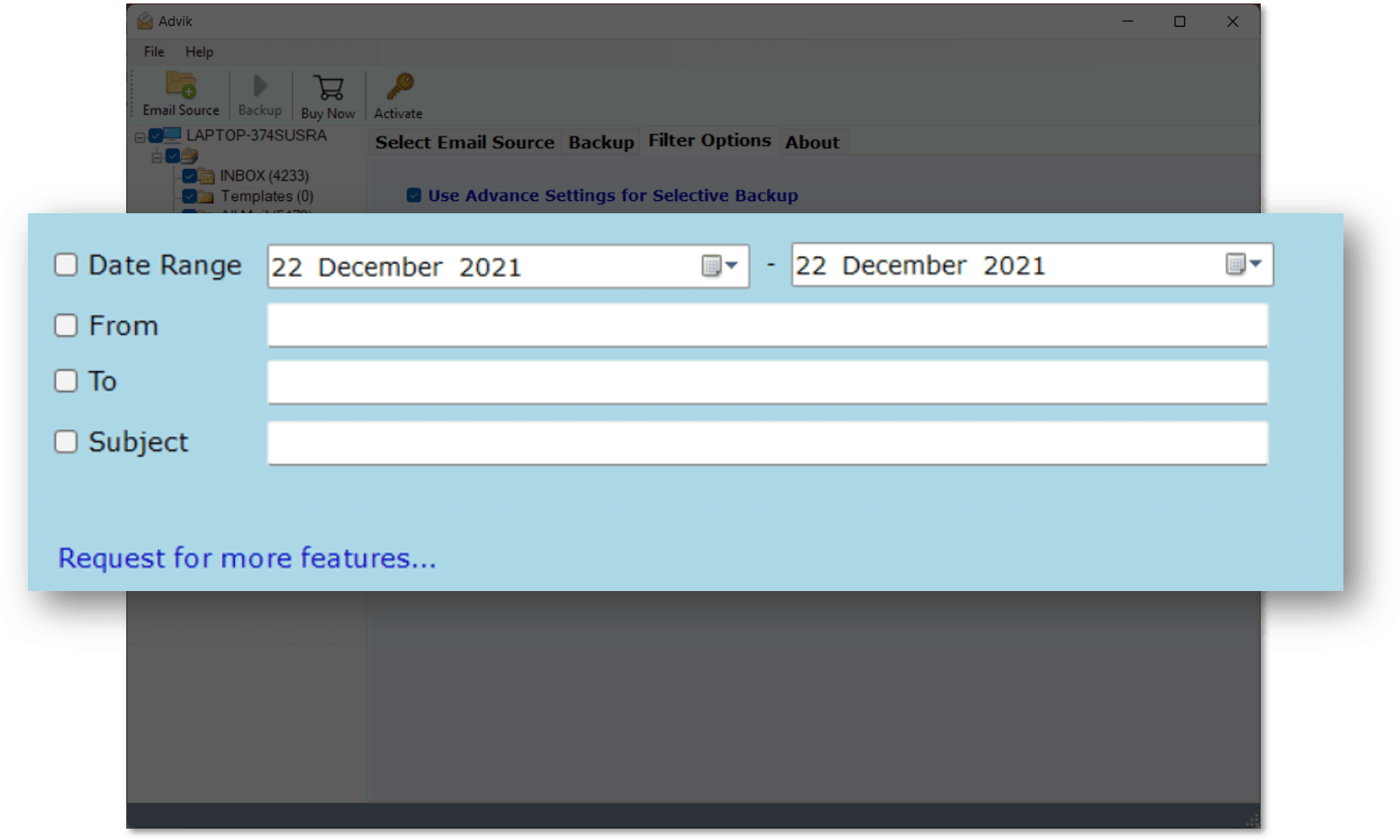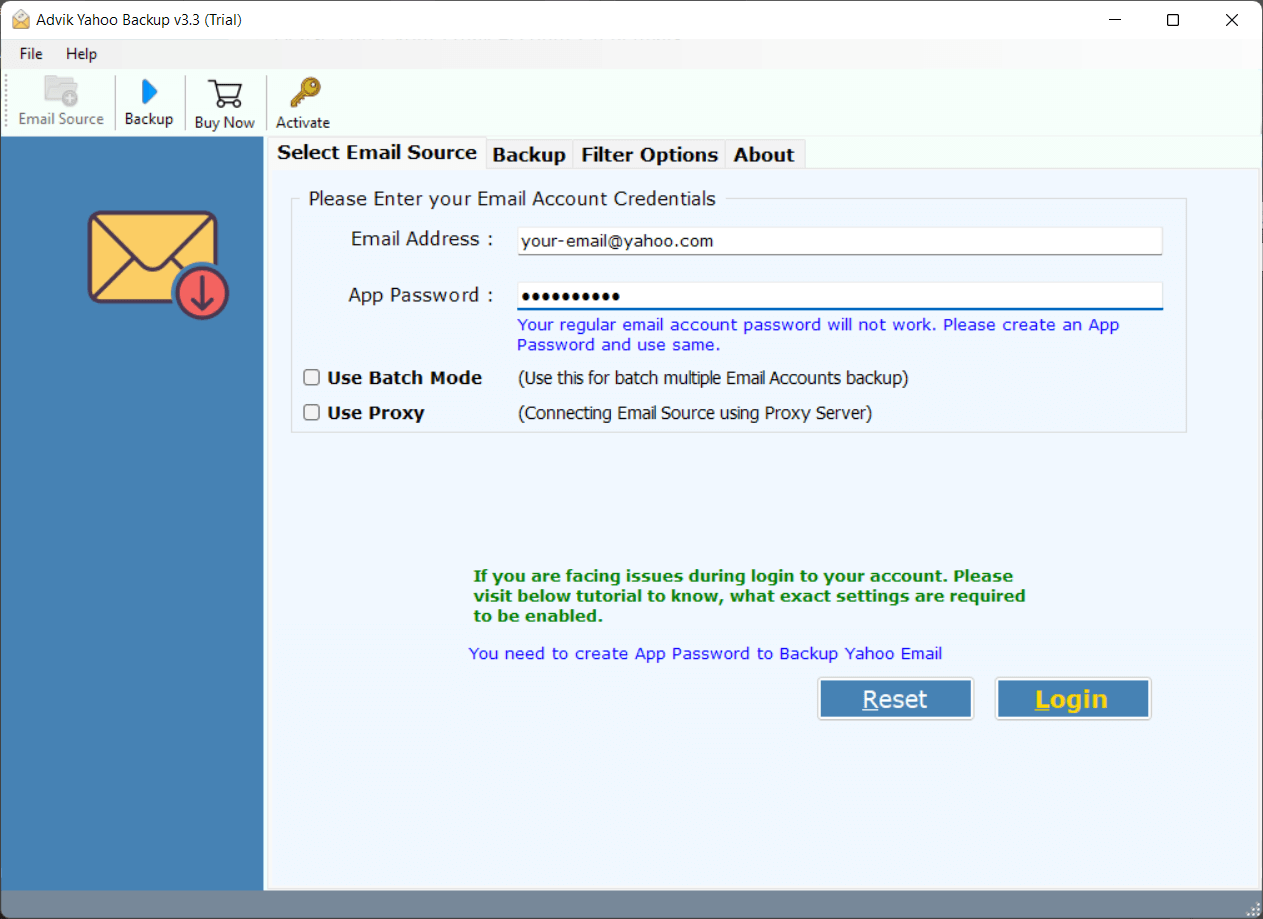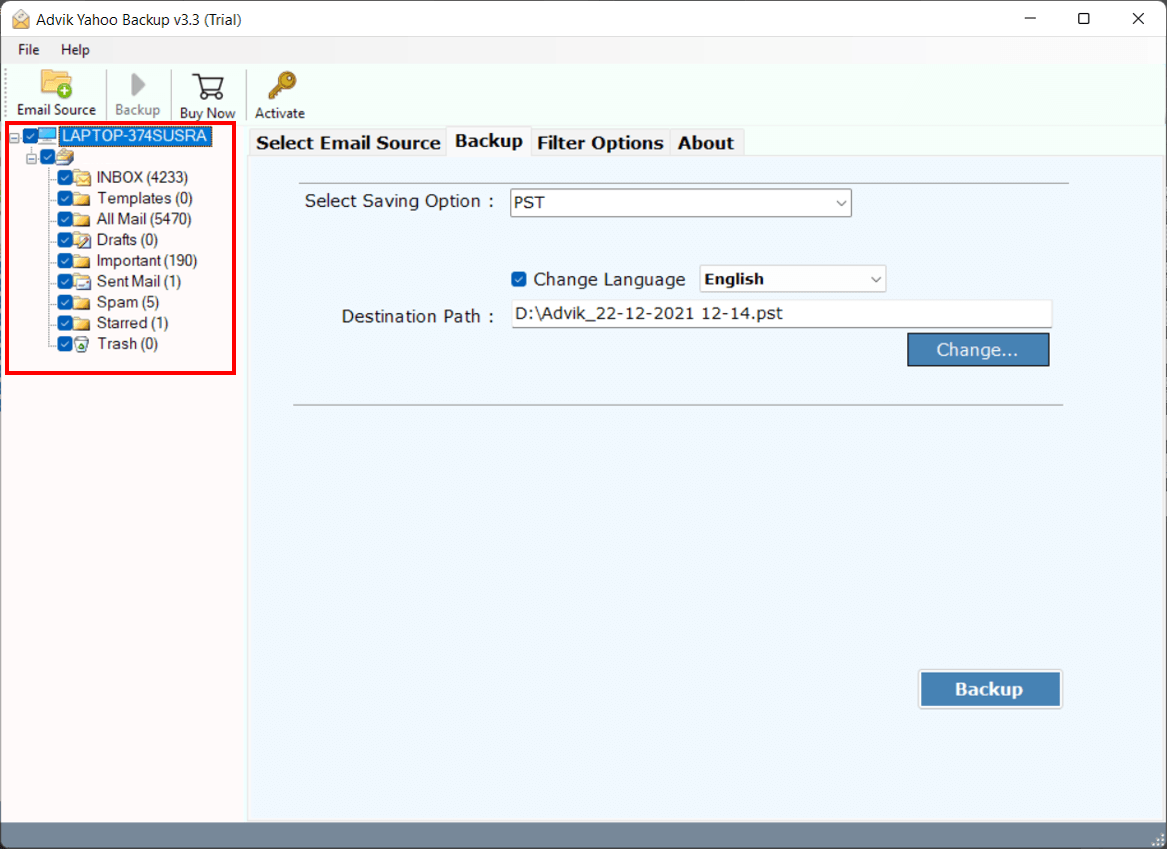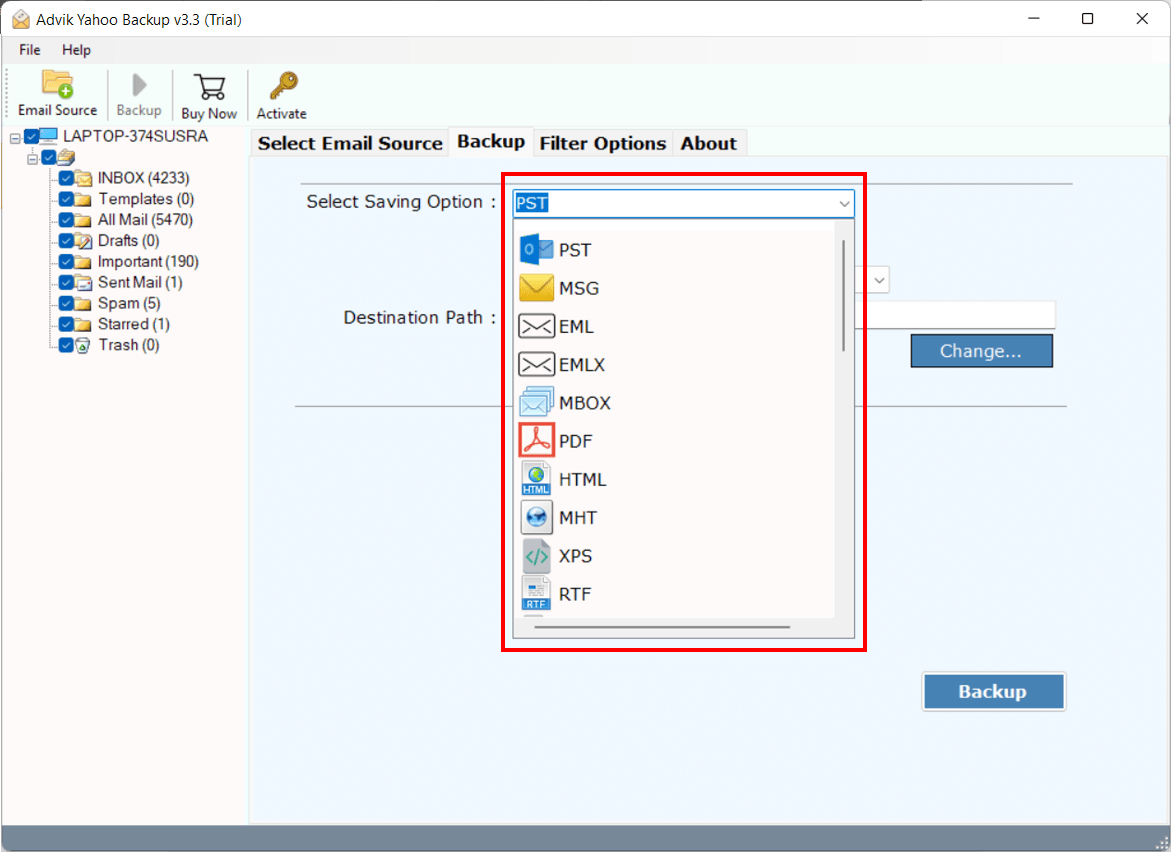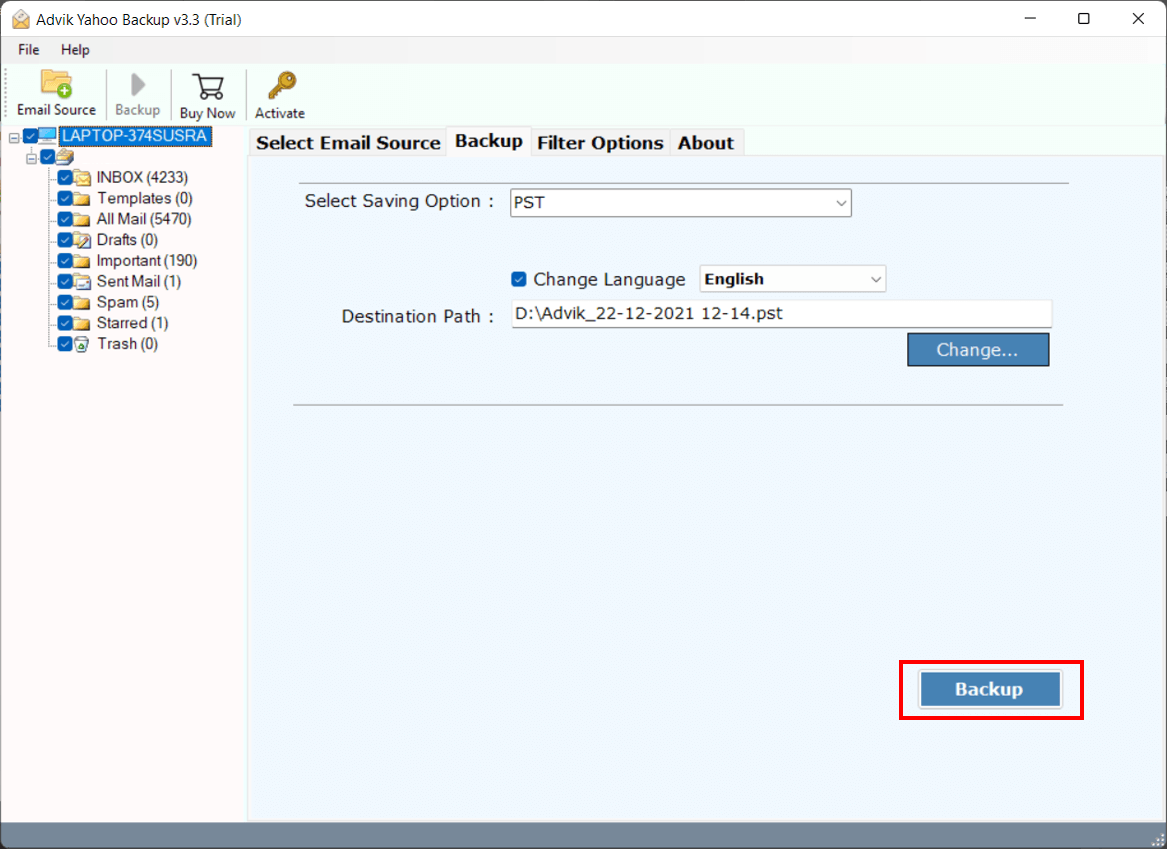Yahoo Backup Tool Free Download
Download Yahoo emails to computer with attachments safely with Advik Yahoo Backup Tool. The software download and export all emails folder from Yahoo with same folder structure. Yahoo Mail Backup Software is easily compatible with personal and business user.
Try the free demo version to backup Yahoo emails in multiple formats. The Trial edition will download 25 emails from each folder for free.
As featured on: ![]()