Best Way to Add Roadrunner Email to Outlook 365
Jenny Lowrence | August 8th, 2023 | Data Backup
If you are looking for the right guide that can help you to add Roadrunner email to Outlook 365, you have come to the right place. Learn how to easily export email from Roadrunner to Outlook easily. In this following blog, we will let you know the easy steps to export Roadrunner email to Outlook using the expert-certified solution. So, let’s start.
But, firstly let’s give you a quick introduction to the Roadrunner email service;
Roadrunner is an email service provider that is widely used in the United States. One of the primary advantages of the Roadrunner email service is its reliability. The service is known for its stability and consistency, ensuring that users have access to their emails at all times.
While Roadrunner is a reliable email service with several useful features, Unlike other email services such as Gmail and Yahoo, Roadrunner does not offer a free version of its service. Users cannot send or receive emails larger than 30 MB in size. That’s why users are in need to add Roadrunner email to Outlook 365 to enjoy it’s services.
Now, for all the Roadrunner email users, the only way you can add emails to the Outlook application is through Advik Email Backup Wizard. It is a completely standalone way to migrate emails from Roadrunner to Outlook 2021, 2019, 2017, 2013, and more with attachments.
How do I Setup my Roadrunner Email in Outlook 365? – Manual Way
Follow these step-by-step instructions that will guide you to set up Roadrunner email in Outlook.
- First of all, go to the File tab and choose the “Add Account” option.
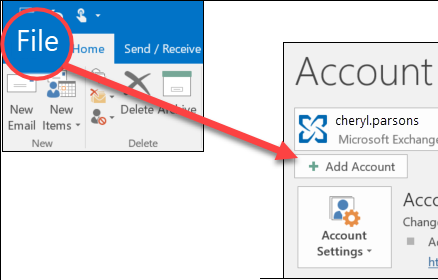
- Then, enter your Roadrunner email address and click on the Connect button.
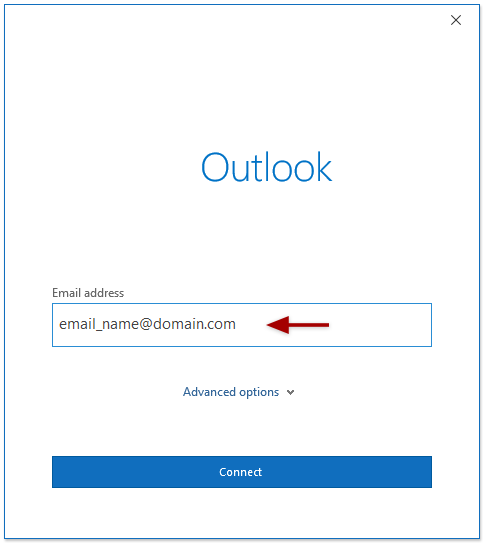
- Then, Outlook will take a few seconds to open further details. Then, choose your account type; POP or IMAP.
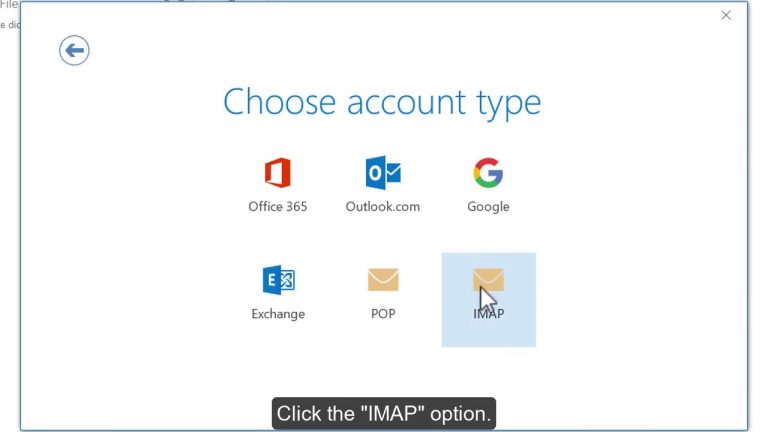
- Here, you have to enter the following details in the respective fields of the IMAP settings tab; Incoming mail- mail.yourdomain.com, Port- 993, Encryption method- SSL and for Outgoing mail- mail.yourdomain.com, Port- 587, Encryption method- SSL and after filling in the details, click on the Connect button.
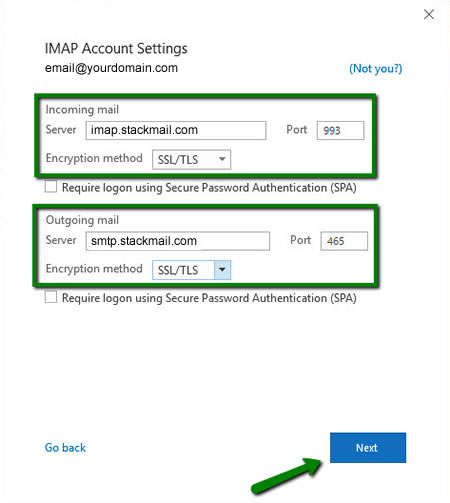
- The last step is to enter your Roadrunner email account password and press the Connect button.
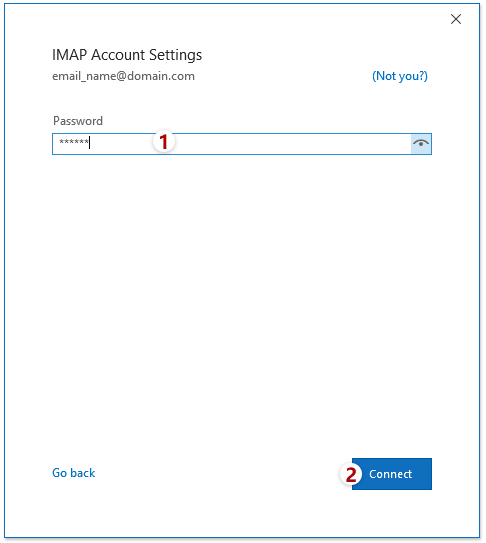
- Now, Outlook will verify the details you have entered and soon it will add your Roadrunner account in Outlook.
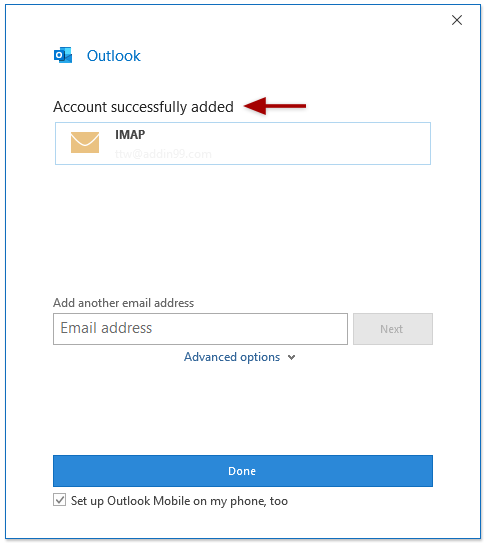
Limitations of Manual Method
Lengthy and Time-Consuming process
Needs some technicalities to add Roadrunner email account to Outlook.
Migrate Roadrunner Webmail to Outlook 365 – Instant Approach
Advik Email Backup Wizard is a one-stop solution that can migrate complete data from Roadrunner email to Outlook without any data loss. It can also export selective emails from Roadrunner to Outlook PST files with all information. Also, you can use this software to transfer Roadrunner email to Gmail, Yahoo Mail, Office 365, Zoho Mail, Roundcube, Zimbra Webmail, Yandex Mail, etc. The interface of this application is simple and intuitive and any user with the least knowledge can easily use it without any issues.
Also, it comes with a FREE demo version that allows users to check its efficiency and effectiveness;
Steps to Add Roadrunner Email to Outlook
There is no direct method available to export Roadrunner emails in Outlook file format, for this, you can the recommended program. Follow these steps;
- Install and run this utility on your Windows PC.
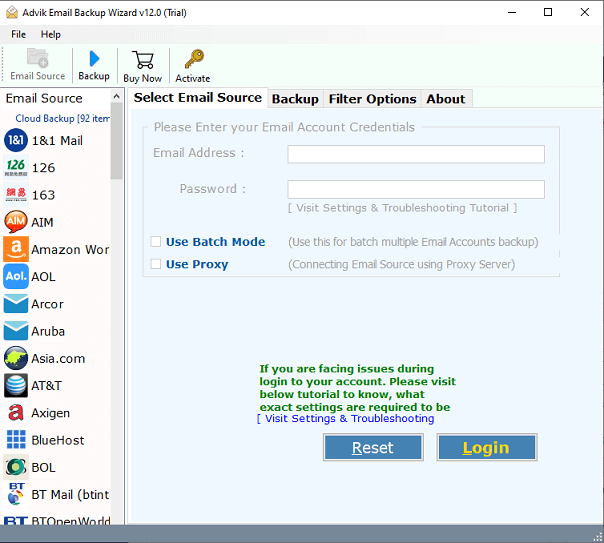
- After that, select IMAP as a saving option from the list of 90+ email sources.
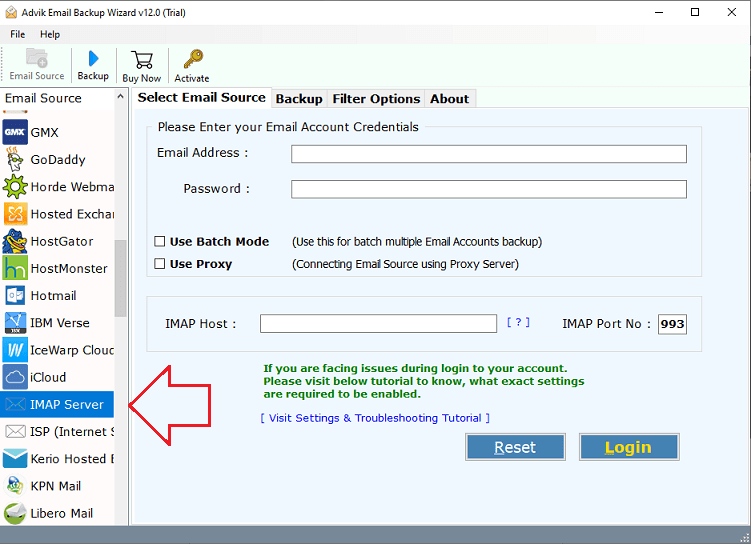
- Then, enter the credentials like email address, password, IMAP Host-, and Port Number of your Roadrunner email account. Then, click on the Login button.
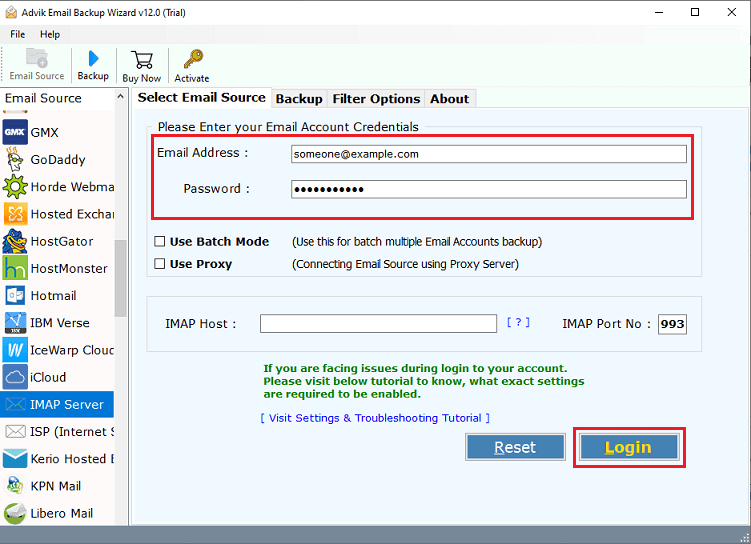
- Thereafter, this tool will fetch mailbox folders from your Roadrunner email account, and choose the required emails you need to add to Outlook.
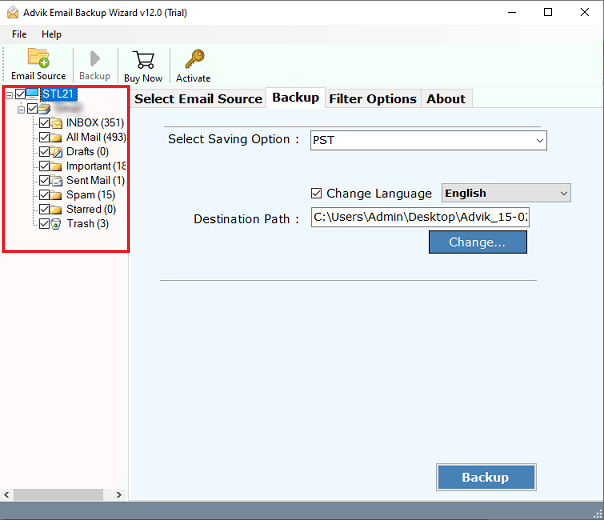
- In the select saving options, choose PST as a file format from the drop-down list.
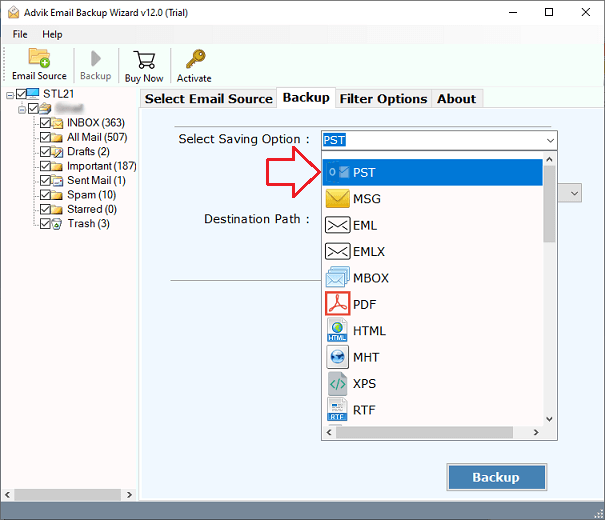
- Then, choose the desired destination path to save the resultant data file.
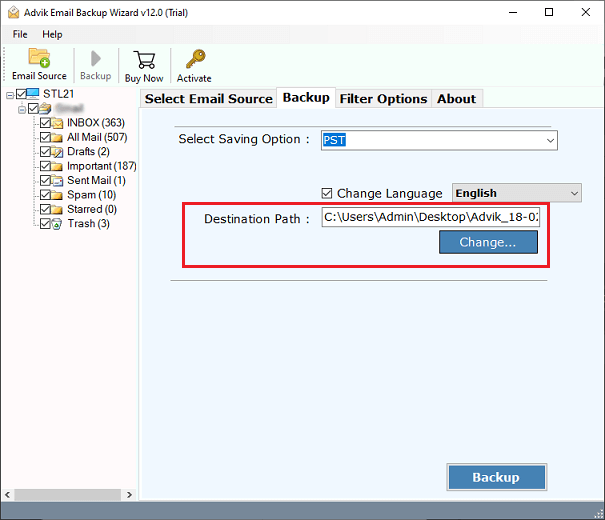
- Finally, tap on the Backup button to start exporting emails from the Roadrunner email account to Outlook PST.
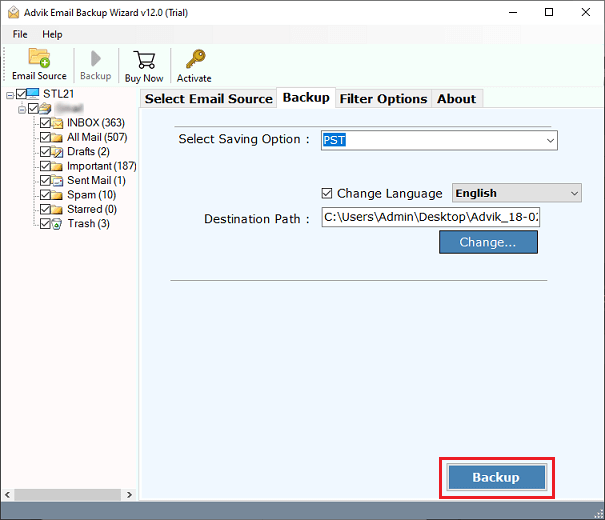
Done!! Now, you have successfully completed the whole procedure.
Key Features of Advik Email Backup Wizard Software
Preserves Email Attributes: This tool maintains all email attributes during the conversion process, including email headers, attachments, inline images, hyperlinks, and text formatting.
Retains Folder Structure: The software retains the internal folder hierarchy when adding Roadrunner emails to Outlook.
Batch Mode Feature: Users can transfer multiple Roadrunner email accounts to Outlook in bulk using this tool. The user simply needs to input the email login details into a CSV file and upload it into the software.
Various Data Filters: The application provides numerous data filter options for the selective migration of Roadrunner emails to Outlook.
Windows OS Compatible: The tool is compatible with all versions of Microsoft Windows OS, including Windows 10, 8.1, 8, 7, XP, and Vista.
Conclusion
We have described a full blog to move emails from Roadrunner to Outlook. As we have mentioned two solutions to add Roadrunner email to Outlook, you can choose any of those as per your needs and requirements. But, to quickly and easily access Roadrunner emails in your Outlook. We, suggest using an automated tool. With this single software, you will get so many other advanced features to export Roadrunner emails.


