Fix “Cannot Open Specific Outlook Items when Offline” Error
Jackson Strong | March 14th, 2025 | Data Backup, Outlook
Are you unable to open particular Outlook items when offline mode? Do not worry! In this post, you will get multiple solutions to solve your issue. The guide below shall address everything related to Cannot open particular Outlook items when offline” error in detail.
Microsoft Outlook is a popular email client. It allows users to work seamlessly in both online and offline modes. However, users often encounter an issue where specific Outlook items, such as emails, contacts, calendar entries, or attachments, cannot open when working offline. This can be frustrating, especially for those who rely on Outlook during limited internet access.
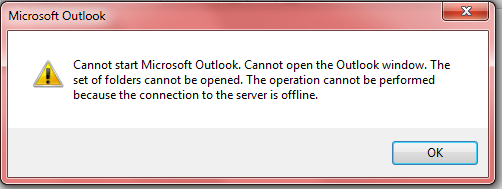
In this post, we will provide some tried and tested solutions to solve Outlook offline issue. Before proceeding with the solutions, we understand the reasons behind this issue. You can refer to those to find the troubling cause of your issue and implement the solution according to it.
Why Cannot Open Specific Outlook Items When Offline?
There could be so many reasons why you get these types of errors. Also, you can try to recreate OST file to get rid of this issue. So, let’s demonstrate the reasons and the solutions after that to solve cannot open particular Outlook items when offline error.
There are several possible reasons behind this error, including:
- Corrupt Outlook Data Files: If your Outlook data file (.ost), becomes corrupted, it can lead to this error. Folder size could be another reason when you cannot expand the folder message in Outlook.
- Synchronization Issues: Problems with the synchronization of Outlook data between the server and your local client can also trigger this error. Due to this, we couldn’t create Outlook data file and it also led to huge data loss.
- Outlook Profile Corruption: A corrupted Outlook profile can disrupt the normal functioning of Outlook and result in this error.
- Network or Server Issues: Sometimes, the error may be caused by network or server-related problems that prevent Outlook from connecting to the Exchange server.
Now that we understand the factors responsible for the “cannot open specific Outlook items when offline” error, let’s explore the solutions to fix it.
Solutions to Fix Cannot Open Particular Outlook Items When Offline
Now that we understand the potential causes of the “Cannot Open Specific Outlook Items when Offline” error, let’s explore the solutions to fix it.
Solution 1. Recreate or Rebuild OST File
If your Outlook account is configured with an Exchange Server, then you can recreate OST file.
- Ensure that Outlook is completely closed before proceeding.
- Navigate to the OST file location.
- Press Win + R, type %localappdata%\Microsoft\Outlook, and hit Enter.
- Locate the OST file associated with your email account and delete it.
- Open Outlook again, and it will automatically create a new OST file by syncing data from the server.
Solution 2. Repair Outlook Data Files
If you are using Microsoft Outlook 2007 or previous versions, then you can run the built-in ScanOST.exe utility and ScanPST.exe for later versions.
Here’s how to do it;
- Close Outlook and locate the ScanOST.exe tool.
- Choose the specific Outlook profile.
- Click on the connect button.
- Choose the folders as per your requirements.
- Select the checkbox saying Repair errors and click on Begin Scan.
- The utility will scan all the errors and begin the repair process.
After the repair process is completed, launch Outlook again and check if the error is resolved.
Solution 3. Check Server and Network Connectivity
The last method is to ensure that your network and server settings are correct and that you have a stable internet connection. Also, verify that your Exchange server is functioning well without issues.
Quick Way to Open Specific Outlook Items When Offline
If you are still unable to open Outlook items when Offline, then you can try Advik OST Converter. When Outlook OST File Cannot be Opened Windows 11 this software will fix the issue. The software will export Outlook data in 20+ readable file formats. You can convert OST to PST to get all the items offline as well and you can attach OST file to new profile. The best part of this tool is that it maintains the complete folder hierarchy of Outlook mailbox throughout the process and you will get the same as it were before.
You can easily choose the specific Outlook items when offline once all the errors in Outlook data file are resolved. And, it can be easily accessed by technical and non-technical users without any further assistance due to its easy-to-use Graphical user interface.
Watch How to Fix Cannot Open Specific Outlook Items When Offline Issue
Final Words
We know that “cannot open specific Outlook items when offline” issue can be frustrating, but usually it’s easy to fix. In this post, we have explained some possible ways to resolve it. After reading this article, you will be assured of getting rid of this error. Try to manually resolve this issue or you can use an automated tool to repair Outlook data file to get all the data items for offline as well.
Frequently asked questions
Q 1. Why I Cannot open specific Outlook items when offline?
Ans. It’s so due to corruption in the OST file. If you are using Microsoft Outlook 2007 or previous versions, then you can run the built-in ScanOST.exe utility. On the other hand, it can be resolved with the OST repair tool.
Q 2. How do I fix Cannot open particular Outlook items when offline error?
Ans. You can solve this issue by recreating OST file, repairing OST file, and updating Outlook. If all these fail to fix the issue, then pick the recommended Advik software to accomplish the task of accessing Outlook items offline.


