How to Export GoDaddy Emails to Thunderbird Client?
Jackson Strong | February 10th, 2025 | Email Migration, GoDaddy
Summary: Do you want to export GoDaddy emails to Thunderbird? If yes, then you are in the right place. This article will provide you with two easy solutions to complete this task without any hassle. Since GoDaddy is a web-based email service, there is no direct way to transfer emails to Thunderbird.
However, after thorough research, we have found the best methods to help you with this. If you carefully follow the steps mentioned in this article, you will be able to migrate GoDaddy emails to Thunderbird smoothly.
Many users have reached out to our support team with this query, looking for a solution that ensures data safety. They struggled to find a reliable way to transfer their emails without losing any data. That’s why we have put together this simple guide to help you import GoDaddy emails to Thunderbird effortlessly. Let’s get started!
How to Add GodDaddy Email to Thunderbird Profile?
The easiest way to access GoDaddy emails in Thunderbird is by setting up your GoDaddy account using IMAP or POP3.
- Log in to your GoDaddy Email Account.
- Navigate to Settings > Email Settings.
- Enable IMAP or POP3 access.
- Open Thunderbird on your computer.
- Go to Menu > Account Settings > Add Mail Account.
- Enter your GoDaddy Email Address and Password.
- Choose IMAP (recommended) or POP3.
- Enter the following server settings details.
- Click Done to complete the setup.
Thunderbird will sync your emails automatically.
How to Export Emails from GoDaddy to Thunderbird Automatically?
Advik GoDaddy Backup Tool is an advanced application that helps you resolve this issue. Using this software users can easily export GoDaddy emails to Thunderbird clients without any additional configuration. This software also comes with an advanced filter option, which allows users to migrate only desired emails into Mozilla Thunderbird Application.
Steps to Migrate GoDaddy Emails to Thunderbird Client
Step 1. Launch the software & enter GoDaddy Webmail login credentials.
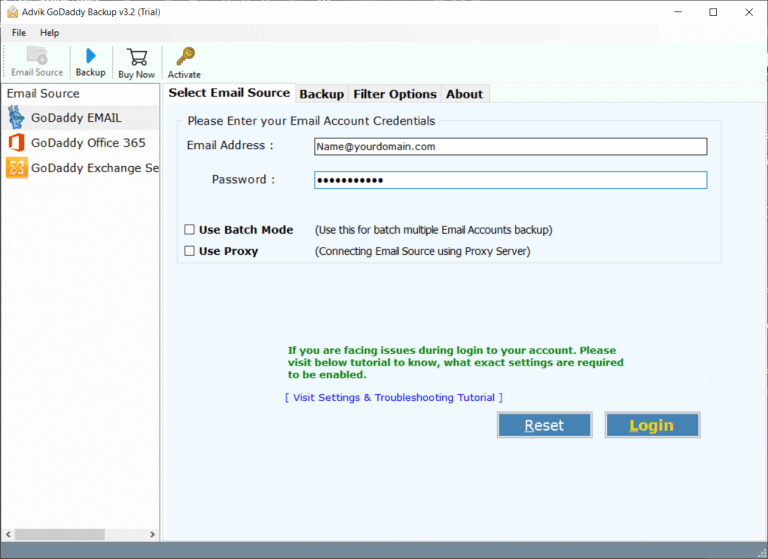
Step 2. Check the desired mailbox folder that you want to export.
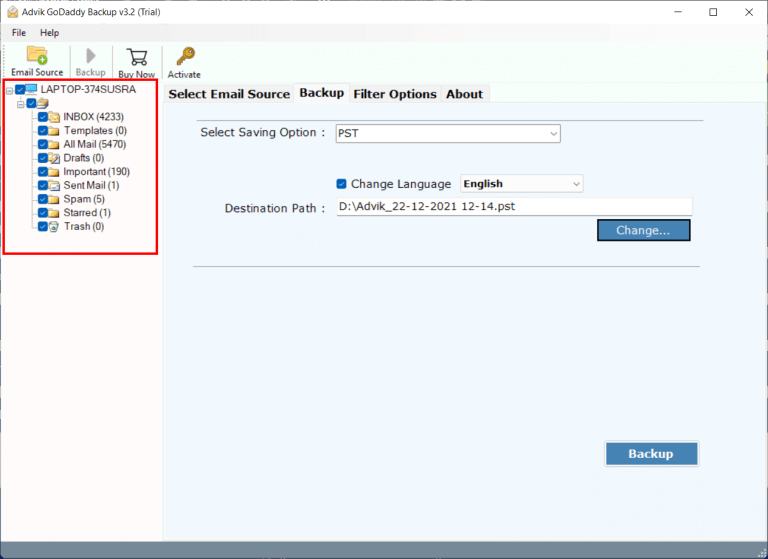
Step 3. Select “Thunderbird” from the Saving option list.
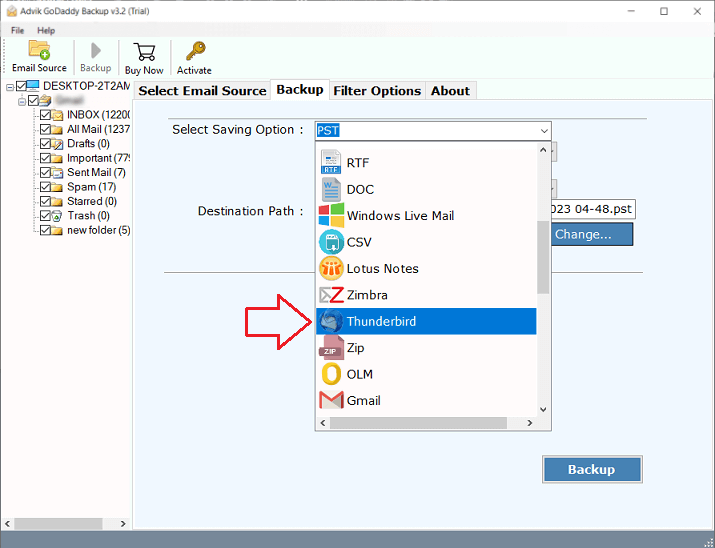
Step 5. Click on the Backup button and analyze the process of migration.
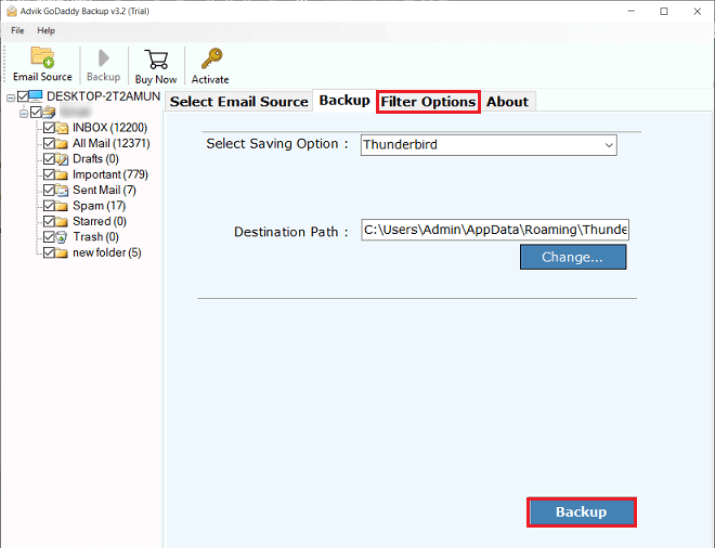
Finished! This is how you can export Godaddy to Thunderbird client directly.
Watch How to Export GoDaddy Emails to Thunderbird
Below is the list of features of this wizard, and then following a query that can be resolved using this method.
Key Highlights of GoDaddy to Thunderbird Migration Tool
- No Configuration Required: You don’t need to manually set up any email settings or modify server configurations. The tool automatically detects and connects to your GoDaddy email account, making the migration process effortless.
- Maintain Folder Hierarchy: When transferring emails, the tool keeps the original folder structure intact. Whether your emails are stored in Inbox, Sent, Drafts, or Custom Folders, they will appear in the same order in Thunderbird.
- Preserve UNICODE Texts: The tool ensures that emails written in non-English languages (such as Chinese, Arabic, or Russian) are transferred without any character corruption, maintaining the original text format.
- User-Friendly Interface: The tool is designed for both beginners and professionals. With an easy-to-use interface, you can migrate emails in just a few clicks without needing any technical expertise.
- No Data Loss During Migration: The migration tool ensures 100% accuracy and security, preventing data corruption or missing emails. Your email content, metadata such as sender details, and formatting remain unchanged.
- Multiple Saving Options: You can save GoDaddy emails in different formats such as GoDaddy to MBOX, EML, PST, and PDF, making it flexible for users who want to store or access their emails in various ways.
- Cloud-to-Cloud Email Migration: You can migrate emails directly from GoDaddy to Thunderbird, Gmail, Outlook, Office 365, Yahoo, or any other cloud-based email service. There’s no need to download emails first, making the process faster and more efficient.
Conclusion
The above method is one of the easiest methods to Migrate Mailbox data from Godaddy Webmail to Thunderbird Account. Using this method users can easily export emails of Multiple Godaddy account in a single Thunderbird Application without configuration. You can also download this software for free to check the efficiency and the working of the tool.


