Import MBOX to Exchange Online Account – Step-by-Step Guide
Christopher Plummer | June 4th, 2025 | Microsoft Exchange
Summary: Want to import MBOX to Exchange Online? Many users find it tricky because Exchange doesn’t support MBOX files directly. This guide covers two simple ways to move your emails: a manual workaround and an automated solution. By the end, you’ll know how to successfully upload MBOX files to Microsoft Exchange with ease.
MBOX is a common file format used to store emails. It’s supported by email clients like Mozilla Thunderbird, Apple Mail, and others. These files store all emails in a single plain-text file.
On the other hand, Exchange Online (part of Microsoft 365) is a powerful cloud-based email platform. It allows organizations and professionals to manage emails, calendars, contacts, and more, all in one place. However, Exchange doesn’t support MBOX files natively.
If you’re switching email platforms or need to consolidate all emails into Microsoft Exchange, you’ll need a workaround to complete the MBOX to Exchange migration.
Let’s start understanding them one by one.
Method 1. Import MBOX to Exchange Online (Free Method)
You can use Thunderbird as a middle platform to help transfer your emails. Here’s how:
1. Download and install Thunderbird.
2. Set up your Exchange mail account in it.
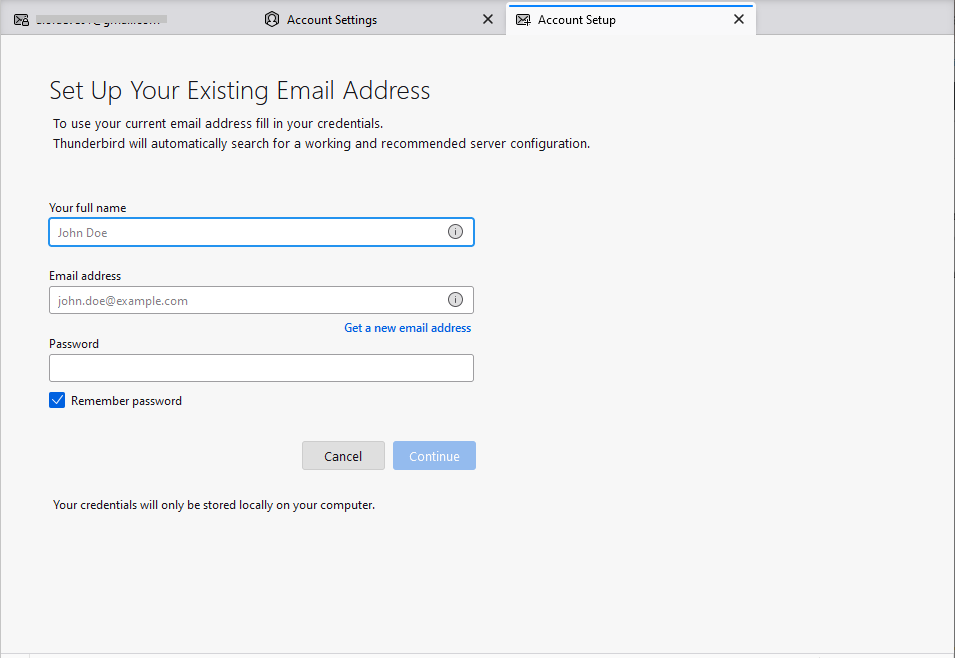
3. Using Thunderbird Import features, upload the MBXO file.
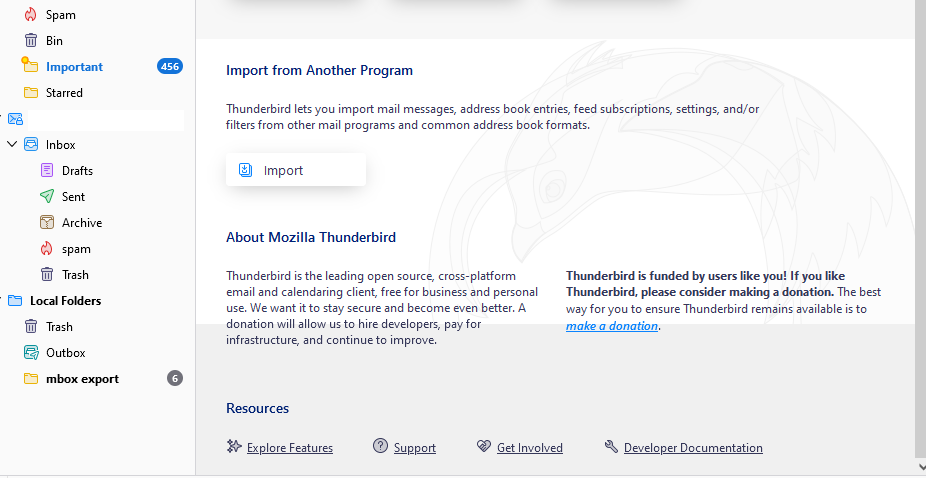
5. Drag and drop the imported mailbox file into Exchange Online.
6. The MBOX files will start syncing with the Exchange Online account.
7. Sign in to your Exchange Online account to see the imported MBOX files.
Limitations:
- Requires Thunderbird, account setup, and add-on installation.
- Suitable for the small size of MBOX file.
- Time-consuming, as each file must be imported individually.
To deal with the above-mentioned drawbacks of using manual solutions, I have discovered the best and simplest method. As there is no manual technique for moving data from MBOX to Exchange. We recommend that you try an automated solution now.
Method 2. Transfer MBOX to Exchange Online Automatically
Try out the Advik MBOX Converter tool and complete the import. The tool will effortlessly import MBOX file to Exchange Online mailbox with complete mailbox data. The tool offers an option to select the folder to transfer multiple MBOX files at once. Also, the tool will maintain the disk hierarchy of the email folder while importing emails.
Just add the MBOX file and choose Exchange as a saving option. After that, enter your Exchange credentials and when done, the tool will start importing your emails. Click the link below and download the demo version of the software and learn about its functionality.
Steps to Import MBOX to Exchange Online
1. Run the software and add the MBOX file.
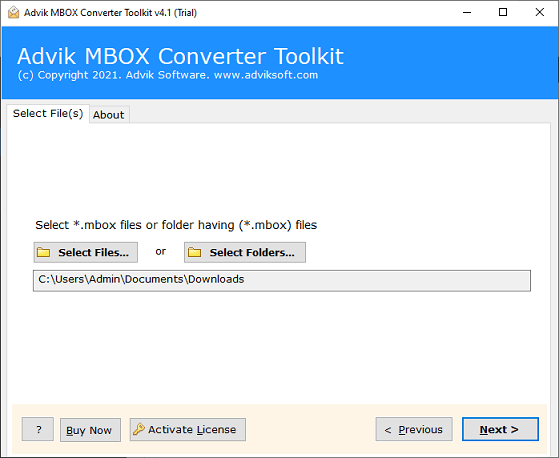
2. Locate the MBOX file in your computer’s file system.
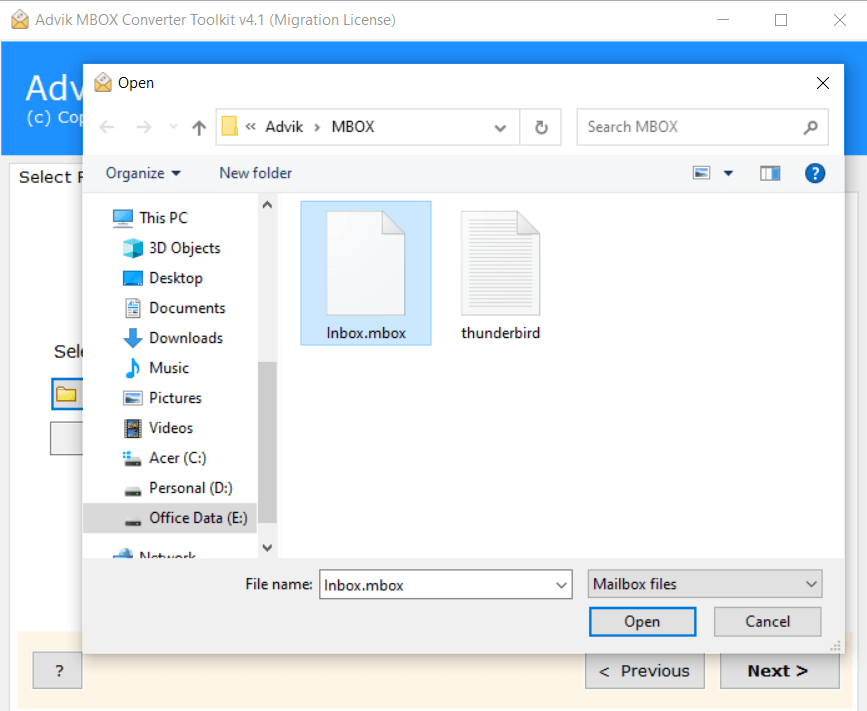
3. Select the mailbox folders that you want to export to the Exchange.
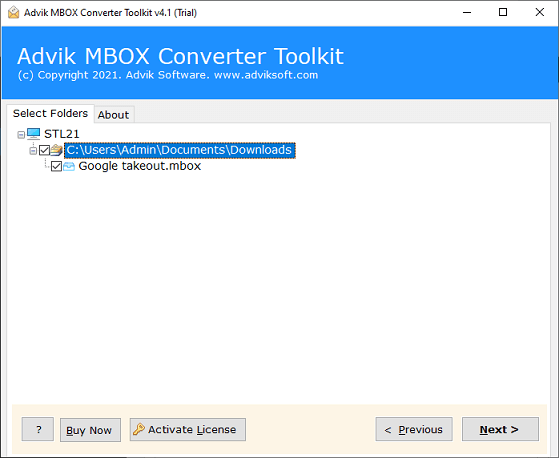
4. Next, choose Exchange Server as a select saving option.
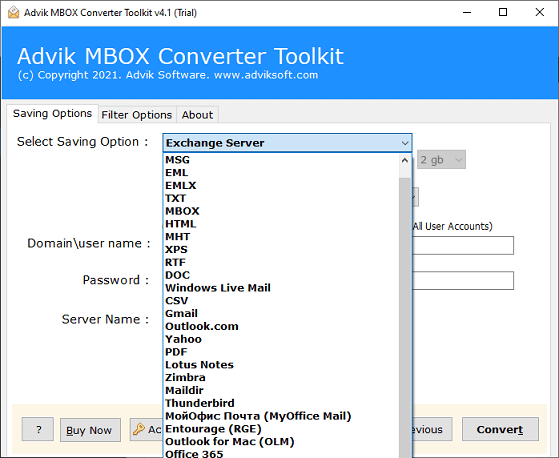
5. Enter your Exchange Server credentials into the respective field.
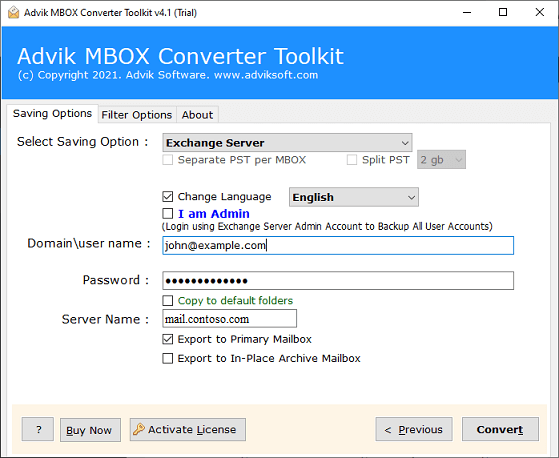
6. Click the Convert Button to import MBOX to Exchange account.
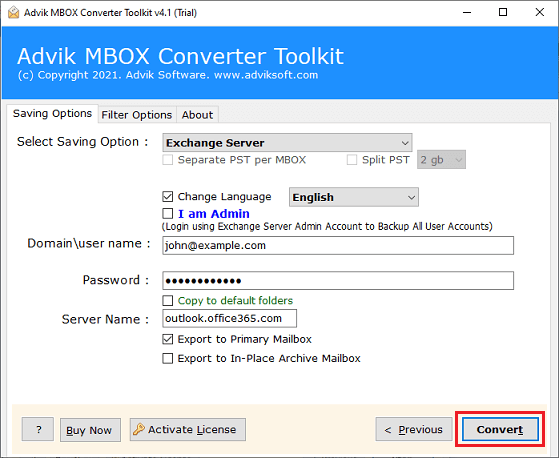
The migration of MBOX to Exchange is underway; it will take a short time, depending on the size of the database.
Log in to your Microsoft Exchange account and view MBOX emails in Exchange Online after receiving the completion message.
Why Choose MBOX to Exchange Migration Tool?
Let’s have a look at the various other advantages of this tool;
- Multiple Saving Options: With this tool, you can convert MBOX to PST, PDF, EML, CSV, and 20+ file formats. Hence, making it one of the best solutions to import MBOX to Exchange online and other and other file formats as well.
- Bulk Export MBOX Files: You can convert several MBOX files in a single effort using this software’s feature. The Advik MBOX to Exchange Converter program is capable of handling batch conversions with ease. Furthermore, there is no file size restriction, so you can convert big MBOX files without experiencing any glitches or errors.
- Import MBOX to Cloud Service: Users can easily import MBOX to Office 365, Gmail, Outlook.com, AOL Mail, Rediffmail, Yahoo Mail, and other email clients. This is the most useful aspect of this tool, as it will assist you in opening MBOX file in any IMAP-supported email service.
- Advanced Email Filter: This Filter Option will come in handy for users who want to convert specific emails from a mailbox file. This software will assist you in eliminating the need for complete file conversion to save time. To convert only the emails you want, apply some filters (for example, Sender and Receiver Details, Subject Name, and Date Range).
- Supports 20+ MBOX Applications: MBOX files are used by many email applications and services to store their mailing data. This tool, on the other hand, is designed to work with MBOX file created by nearly all email clients, including Mozilla Thunderbird, Google Takeout, The Bat!, Proton Mail, Entourage, Eudora Mail, Opera Mail, Mac Mail, and others.
Conclusion
Finally, we are done with the best solution to transfer emails from MBOX to Exchange. We assure you that you do not jeopardize your data by choosing the finest option to import MBOX to Exchange Online. You can utilize this automated software for free, which is a popular choice among many customers. Choose the best option and export the data safely and securely, which preserves the data’s original attributes.
Frequently Asked Questions
Q1. Can I import multiple MBOX files to Exchange at once?
Ans. Yes, the software supports bulk import with no file size restrictions.
Q2. Will my original MBOX files be deleted after migration?
Ans. No, the tool only copies the emails. Your original files will remain safe.
Q3. Do I need Outlook or Thunderbird for the automated method?
Ans. No. The automated tool works independently and doesn’t require additional software.
Q4. Is there a free version available?
Ans. Yes, the free version lets you import 25 emails per folder to test the features.
Q5. Does this work with MBOX from Google Takeout?
Ans. Absolutely. It supports MBOX files from Google Takeout, Apple Mail, Postbox, Eudora, and more.


