How to Export Hotmail to Word Document Files?
Jackson Strong | June 13th, 2024 | Data Backup
Here in this blog, we will discuss a workable solution to export Hotmail to Word document file. We will discuss the automated way to save Hotmail emails as a document file with ease. Stay with us and export Hotmail to .doc files.
Hotmail was one of the first web-based email services. It allows its users to access their email from any web browser, marking a significant mark from traditional desktop-based applications. Currently it was acquired by Microsoft and is hosted at outlook.com. However, sometimes users want to save their Hotmail emails as a doc file. Now the question is why users want to export their Hotmail emails.
Why Need to Convert Hotmail Emails to Word File?
There can be various reasons to export Hotmail to Word document file depending on user needs. Some common benefits of conversion include –
- Exporting Hotmail email to doc file helps you to keep copies of your important emails locally.
- It is easy to make modifications in Word document file according to need.
- One can easily share a doc file with other users who are not using the email service.
- Exporting emails helps organize and store important information in a structure.
How to Export Hotmail Emails to DOC File?
Try out the Advik Email Backup Tool for Windows. The tool will export all emails from Hotmail to Word document file in bulk. It will maintain email folder and sub-folder hierarchy along with email attributes (like cc, bcc, date, time, message, signature, attachments, hyperlinks, etc.). The software will also let you backup Hotmail emails in multiple formats.
Download the software and explore its amazing features.
Steps to Export Hotmail to Word Document File
1. Launch the software on your system.
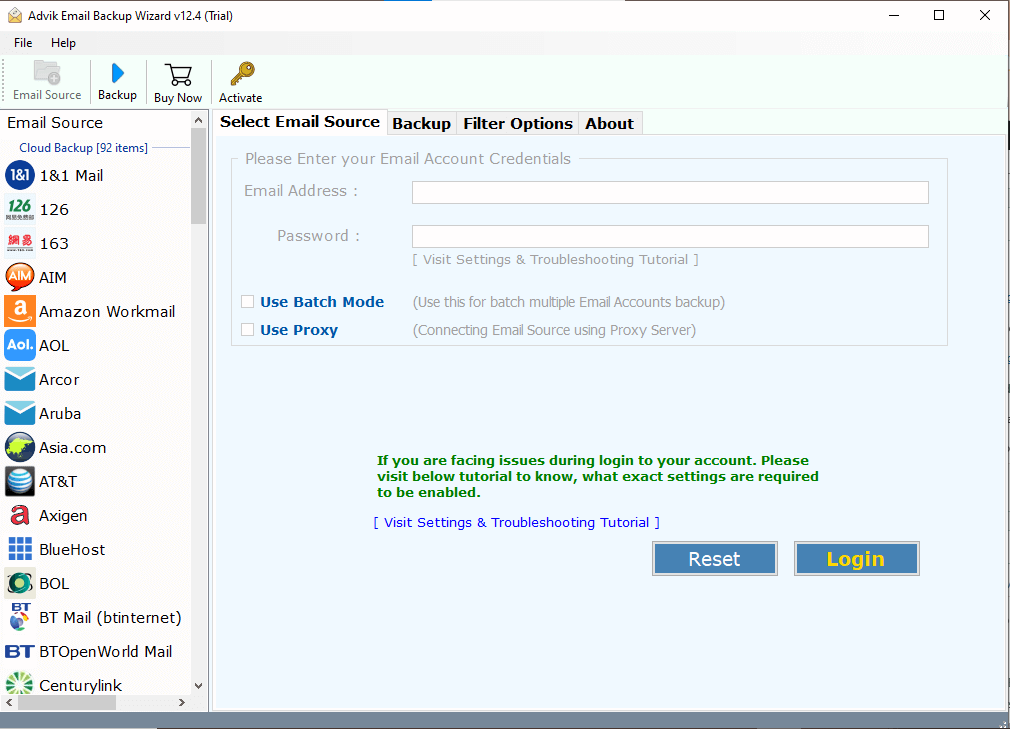
2. Search for Hotmail and enter your login details.
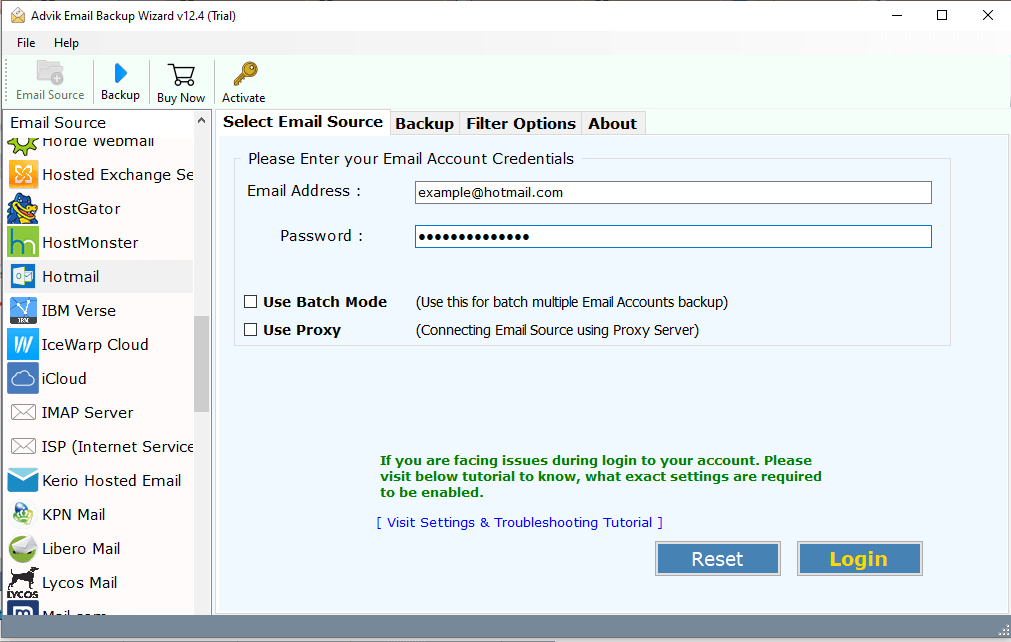
3. Select the email folders you want to export.
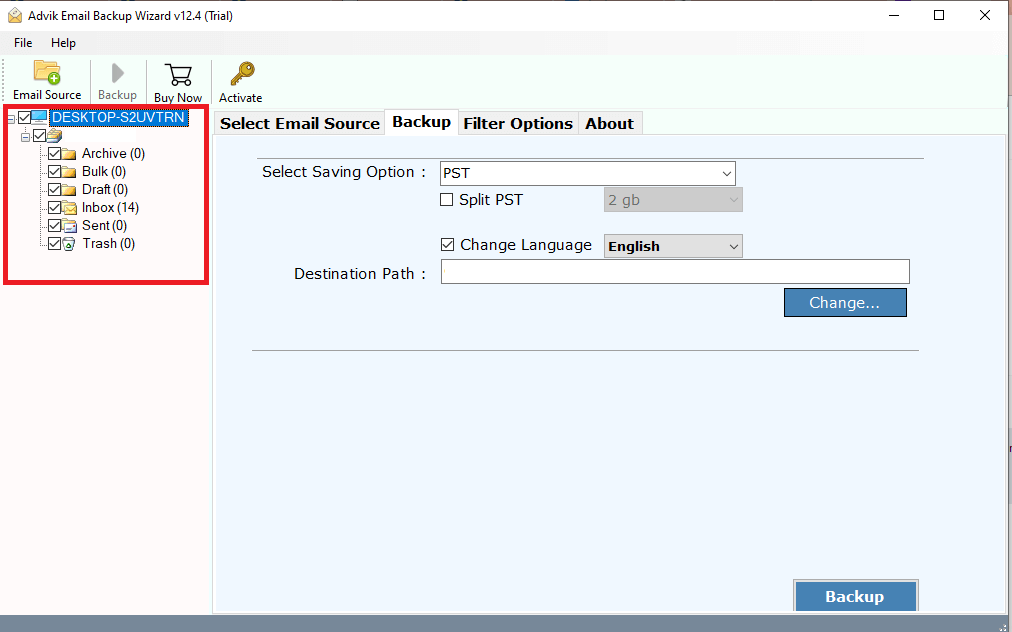
4. Choose DOC from the saving option.
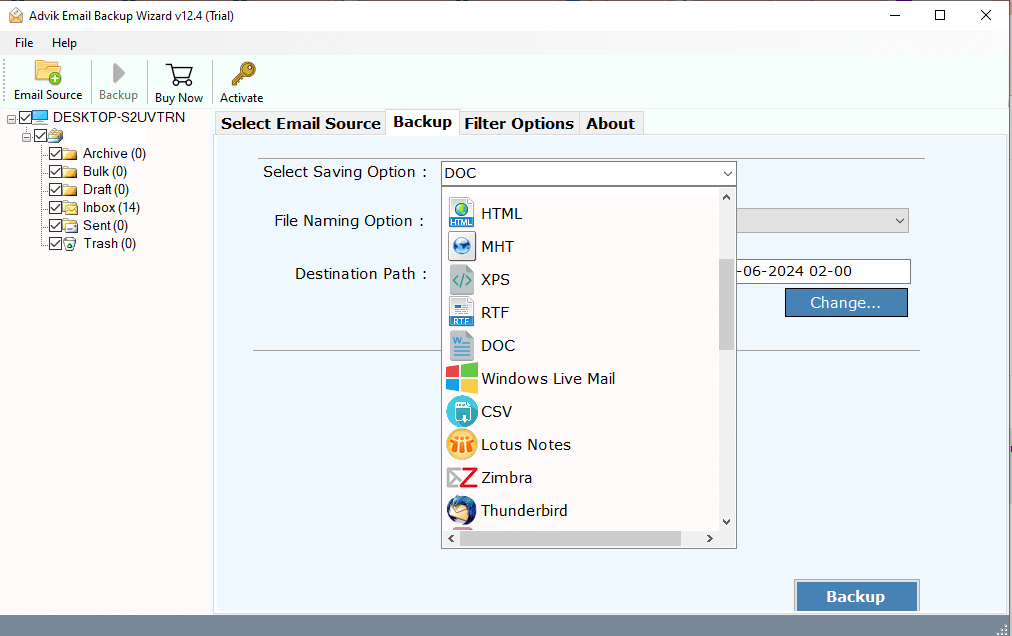
5. Browse the targeted location and hit the Convert button.
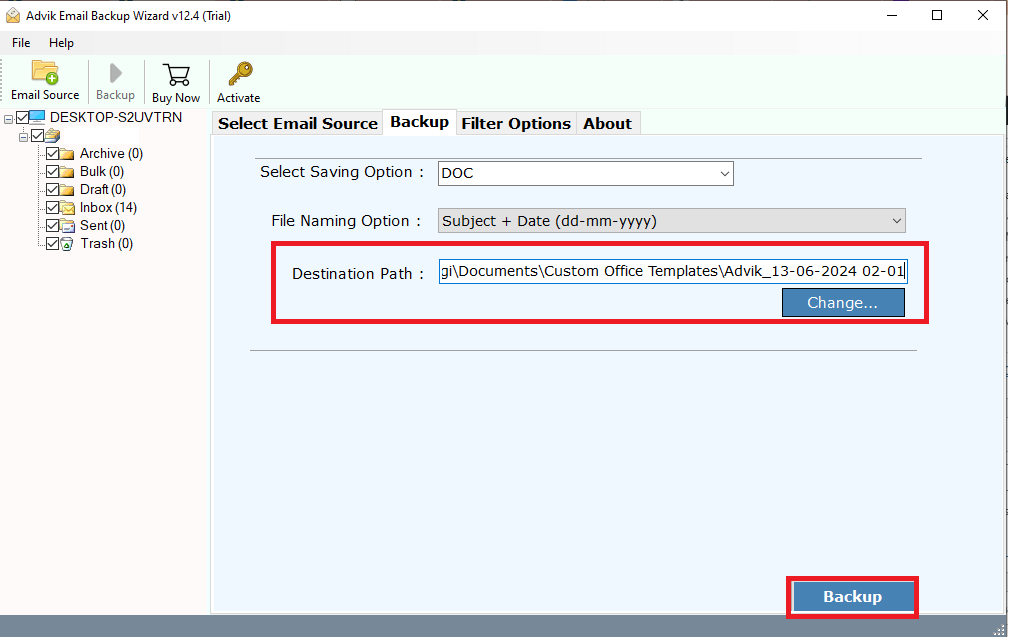
6. Go to the exported data file and right-click on it >> Open With >> Microsoft Word.
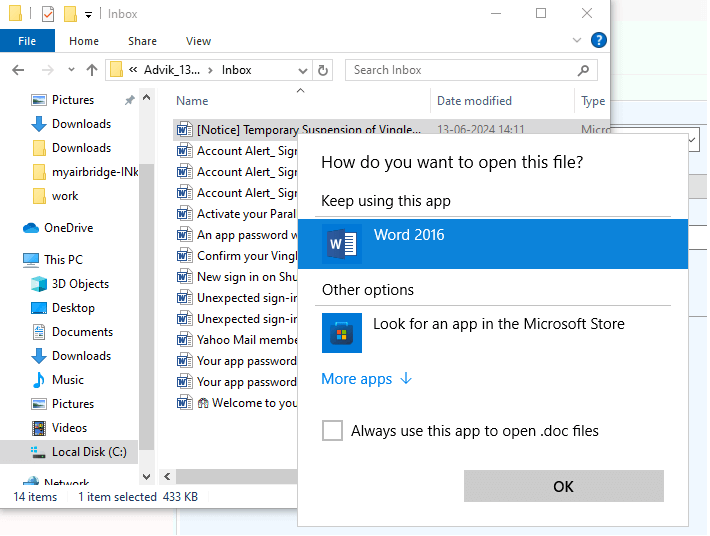
Done! Here complete the Hotmail to DOC conversion in a few clicks. The tool will export all your emails into a .doc file and then you can easily open it in a Word file.
In addition, there are various prominent features offered by this tool, some of which includes –
- Batch export Hotmail to Word Document file at once.
- Advance filter options for selective email export.
- Maintain email folder and sub-folder hierarchy and structure.
- Allow export of a selective email folder from your Hotmail account.
- Works on Windows 11, 10, 7 and all other versions.
Conclusion
There are various users who want to export Hotmail emails to Word document file. Here we make the process simple for you and explain the detailed process to convert Hotmail emails to Word Document file. The tool mentioned in this post is a user-friendly one that can effortlessly export your emails without affecting data integrity.


