How to Export MailEnable to PST File?
Jackson Strong | July 31st, 2024 | Data Backup
Summary: Here in this post we will discuss the best solution to export emails from MailEnable to PST file. If you are using MailEnable email services and due to some work want to export their data into a PST file. For those users, this post will be useful. Read the complete post and know how to export MailEnable to PST file along with attachments.
MailEnable is one of the well-known mail servers with offers various other services to its users. Mostly it provides hosting services along with customized email accounts to small as well as large size businesses.
Now the question is – Does MailEnable export mailbox to PST file? Well, there is no manual approach to export emails from MailEnable to PST file. Although various automated tools can effortlessly export MailEnable to PST file. One such solution we will discuss in this post, so let’s begin with.
How to Export Emails from MailEnable to PST File?
Advik Email Backup Tool is one of the best tool to export all/selected emails from MailEnable mailbox to PST file. For that, you need to enter your MailEnable login details and choose PST as a saving option. After that, the software will start exporting your emails into a .pst file without affecting your data integrity. The batch mode of this software exports emails from multiple MailEnable email accounts into PST file. Most importantly there will be no data loss while bulk exporting.
Download the software for free and analyze its functionality. Note that the demo version will export 25 emails from each folder.
Steps to Export MailEnable to PST
1. Run the software on your machine.
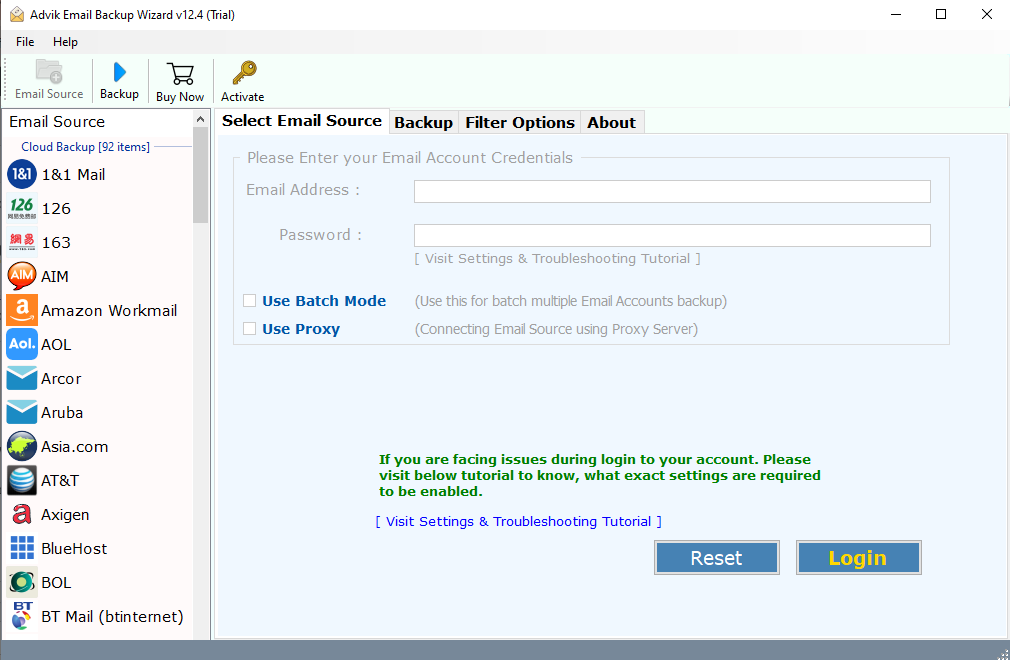
2. Scroll down, select IMAP Server and enter login credentials.
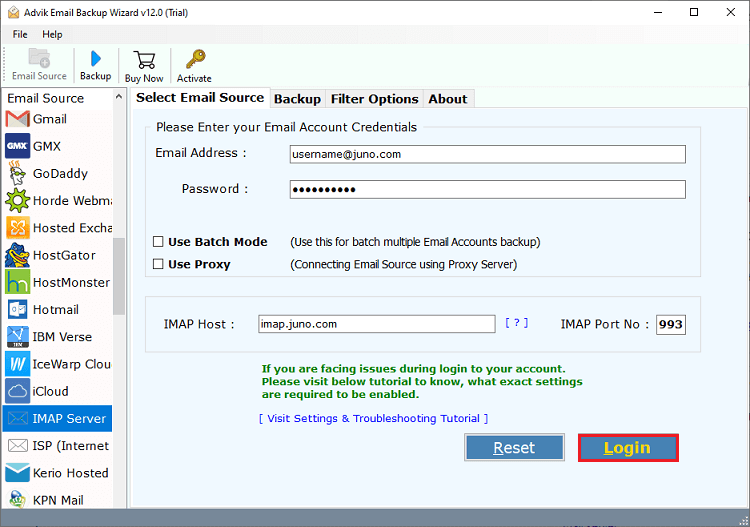
3. Choose the email folders you want to export.
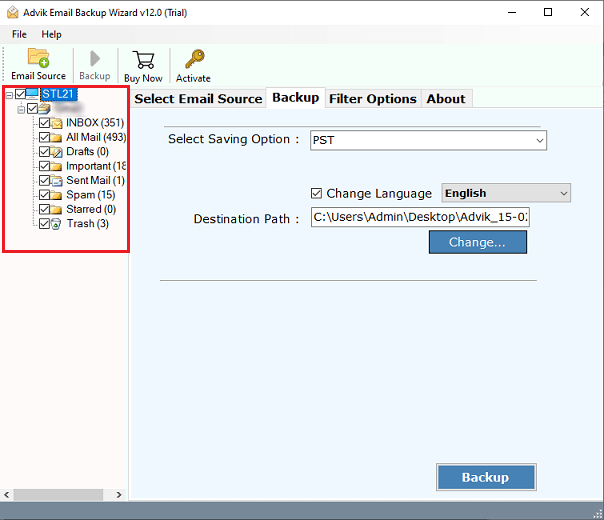
4. From multiple saving options, choose PST.
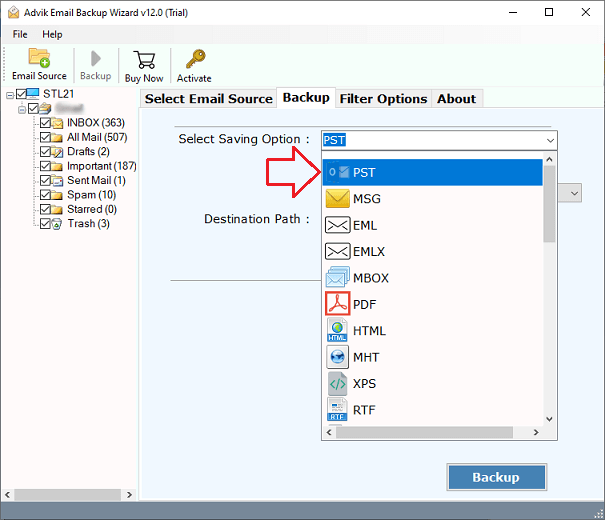
5. Browse the targeted location and hit the Backup button.
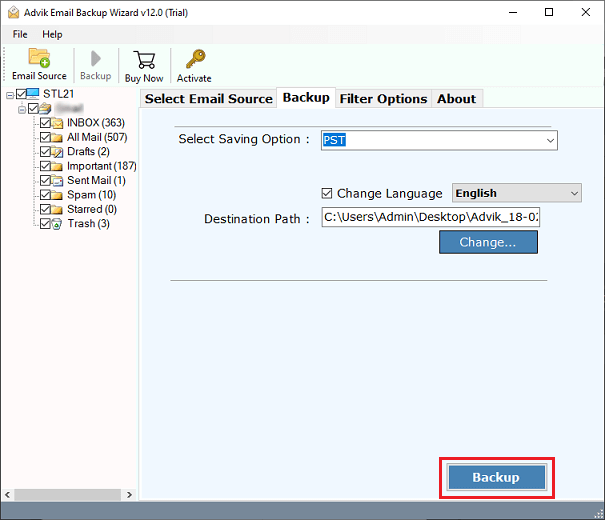
All Set! The tool will start exporting emails from MailEnable to PST file. In the same way to can also export MailEnable emails to different file formats as well.
Why Use Automated Tool for Export?
The software possesses various robust and advanced features. Some of them are –
- No Export Limit: This tool will export your emails without any limitations. It effortlessly exports countless emails in a few seconds with ease.
- Data Integrity: While exporting your mailbox emails to PST, the tool will preserve email key elements and attributes. It will convert emails with sender info, inline images, attachments, hyperlinks, signatures, etc.
- Selective Export: After entering MailEnable login details, the tool loads your mailbox data. Here you can select any particular folder or choose all folders for exporting.
- Multiple Saving Options: With this tool, you can export your emails into different file formats. Additionally, one can also migrate MailEnable to Office 365 and other email server accounts.
- Upholds Structure: It will maintain the email folder and sub-folder hierarchy and structure while export MailEnable emails to PST file.
- Compatibility: The software supports all the versions of Windows and Mac OS without any hassle. It will run on Windows 11, 10, 7 and all other older versions.
- Batch Mode: If you want to export emails from multiple MailEnable accounts at once, then select the Use Batch Mode option.
Conclusion
This blog guides you on how to export emails to PST file. Since there is no way that allows MailEnable export mailbox to PST file. However, the automated tool we mention in this post is the secure approach to complete the exporting. To learn about its working process, then you can try out the trial version of the software.


