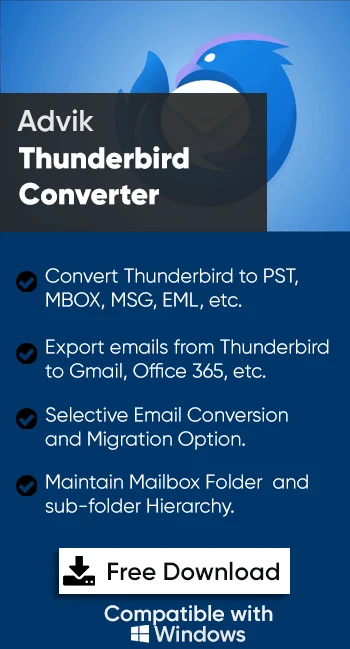How to Export Thunderbird Emails to TXT Files?
Jackson Strong | March 30th, 2025 | Data Backup, Mozilla Thunderbird
This article will guide you on how to export Thunderbird emails to TXT files. Here, we will explain the techniques for both professional and individual users so that every technical and non-technical user can convert Thunderbird to Text file format. So, let’s get started and find the best method for you!
Mozilla Thunderbird is the most widely used email client by users to manage their emails. It is free of cost and a cross-platform email client application that provides various advanced features to its users. However, sometimes users want to save Thunderbird emails in Plain text format to easily access them without the need for any specific application.
Let’s dive into methods without any further delay.
How to Export Thunderbird Emails to Text Files Manually?
In this method, first of all, you need to install an add-on tool i.e. ImportExportTool in Thunderbird. After that, you can perform Thunderbird to TXT conversion.
Follow the below instructions to export Thunderbird to Text format.
- Open the Thunderbird application. Click on Add-Ons and Themes.
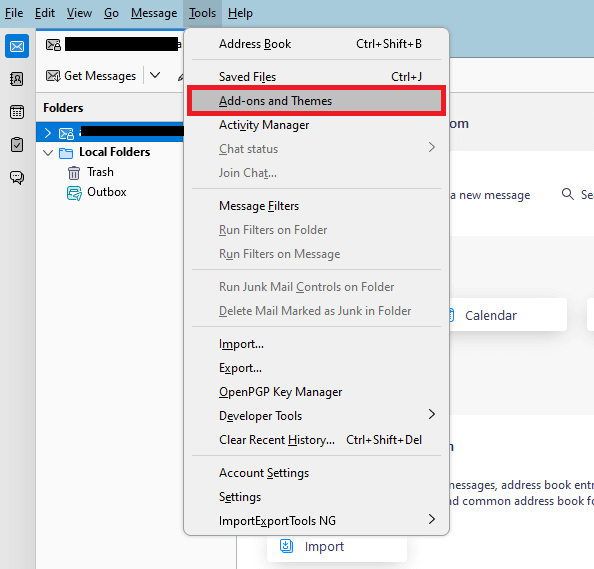
- Now, search ImportExportTools NG in the search bar.
- Click on the +Add to Thunderbird button.
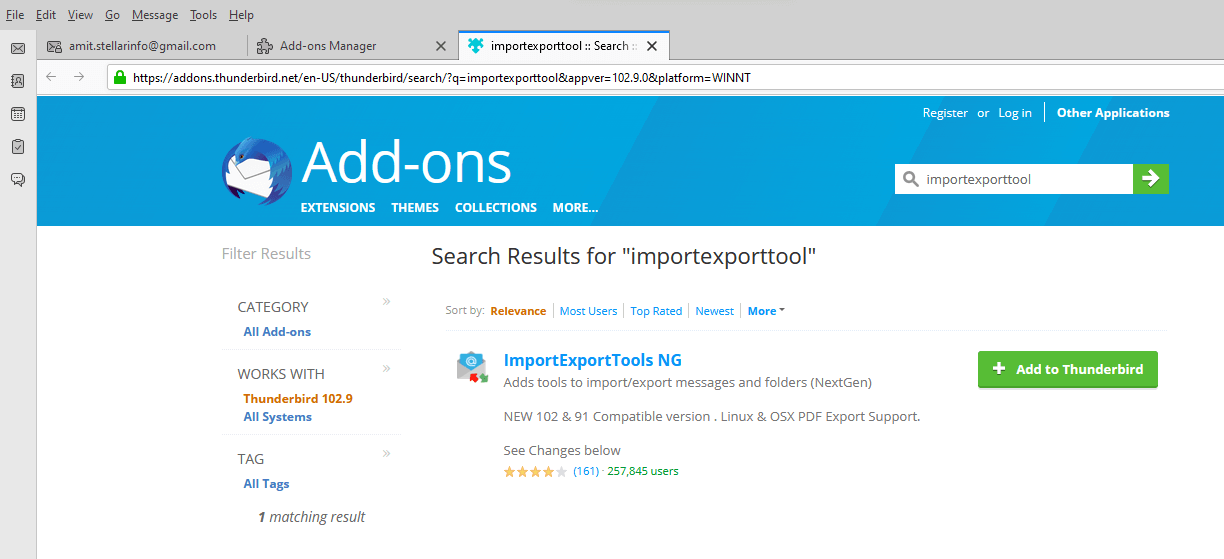
- Restart the Thunderbird application.
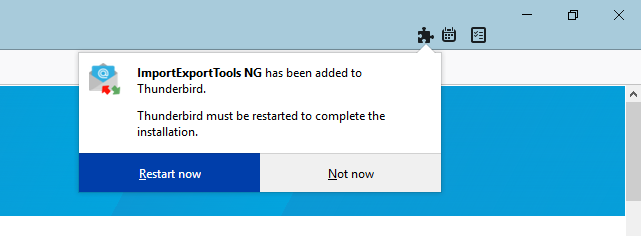
- After that, Select the folder from which you want to export emails and right-click on it.
- Then, choose ImportExportTools NG>>Export all messages in the folder>>Plain text format>>Messages with Attachments.
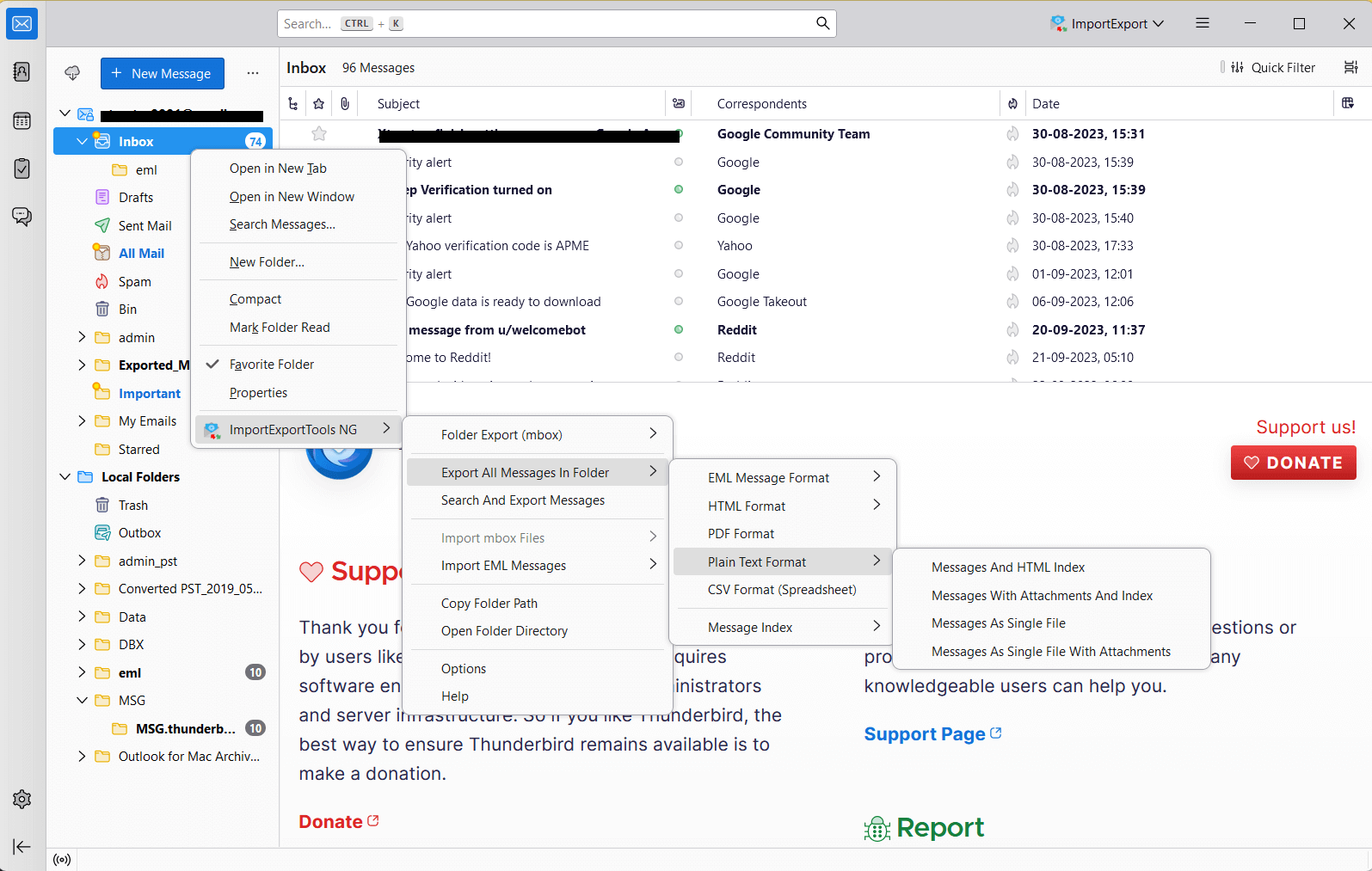
- After that, choose the destination location to save the resultant files.
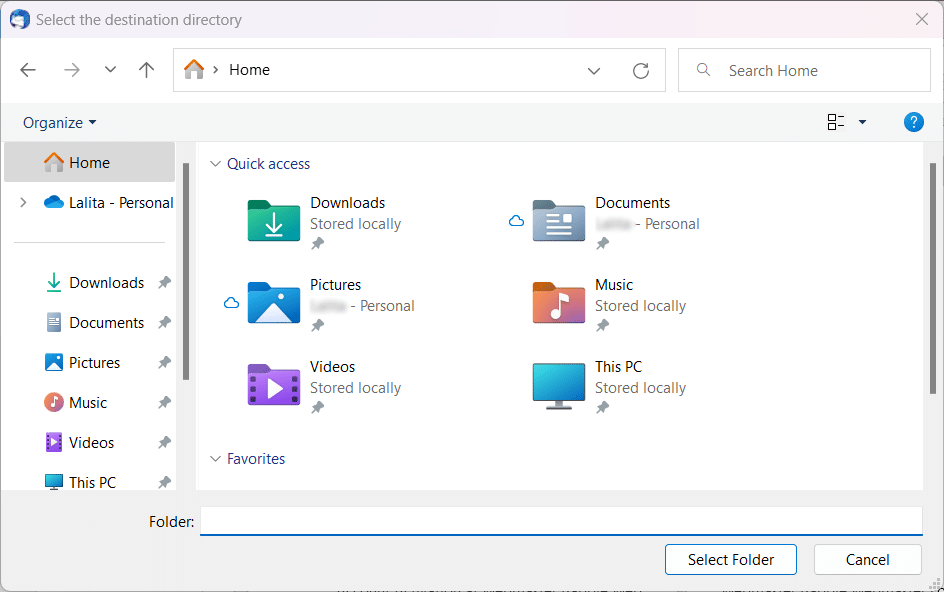
Finished! In this way, Thunderbird save emails as text files.
However, the above method won’t be useful if Thunderbird import export Tools NG is not working or is not installed in it. For an easy and error-free way, refer to the given solution.
How to Convert Thunderbird to Text Files Automatically?
If the manual method does not work for you then you can quickly perform Thunderbird to TXT conversion with the reliable and most efficient Advik Thunderbird Converter. The software can export emails from Thunderbird to text in bulk. Additionally, it also offers advanced email filter options to export selected emails. It also maintains data integrity and folder hierarchy throughout the process.
Download its demo version which allows you to export 25 emails per folder for FREE.
Steps to Export Thunderbird Emails to TXT File
- Install and run the above-suggested tool & select your Thunderbird profile.
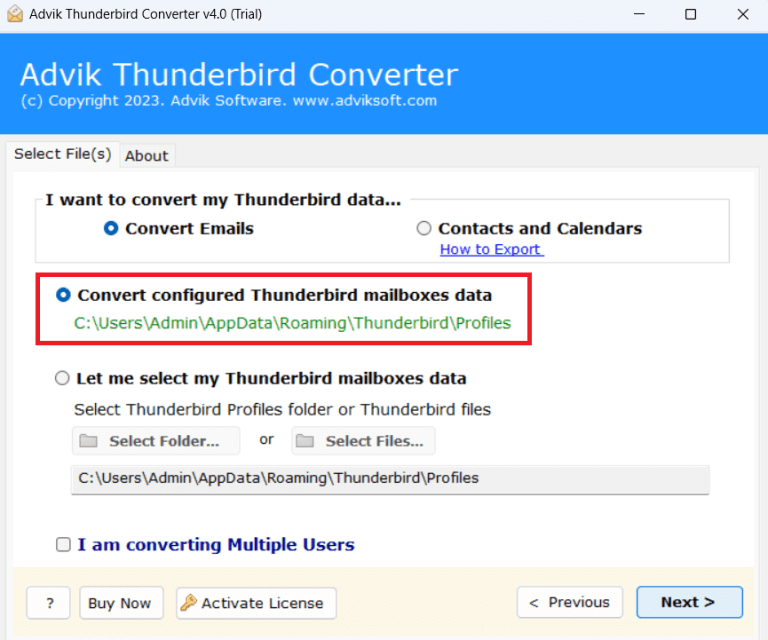
- Select the email folder that you want to export into TXT.
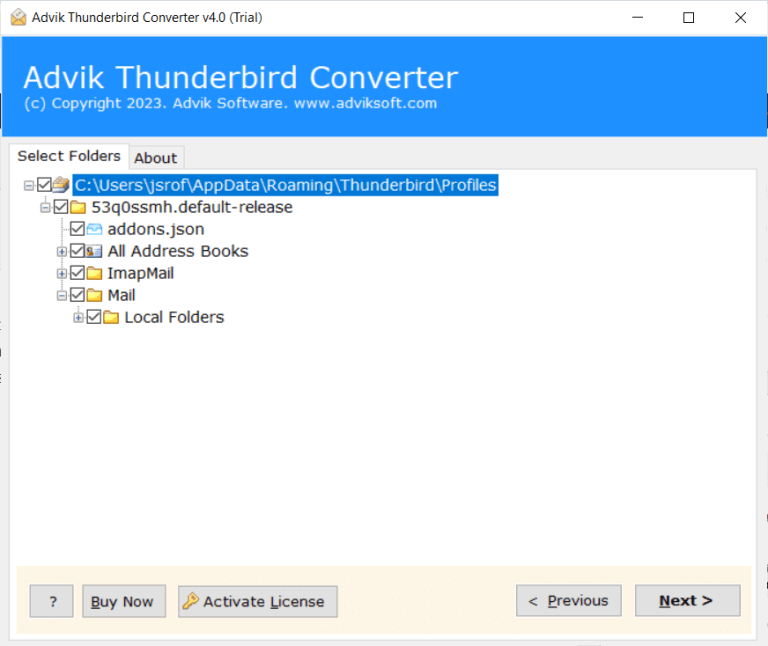
- After that, choose TXT as a saving option.
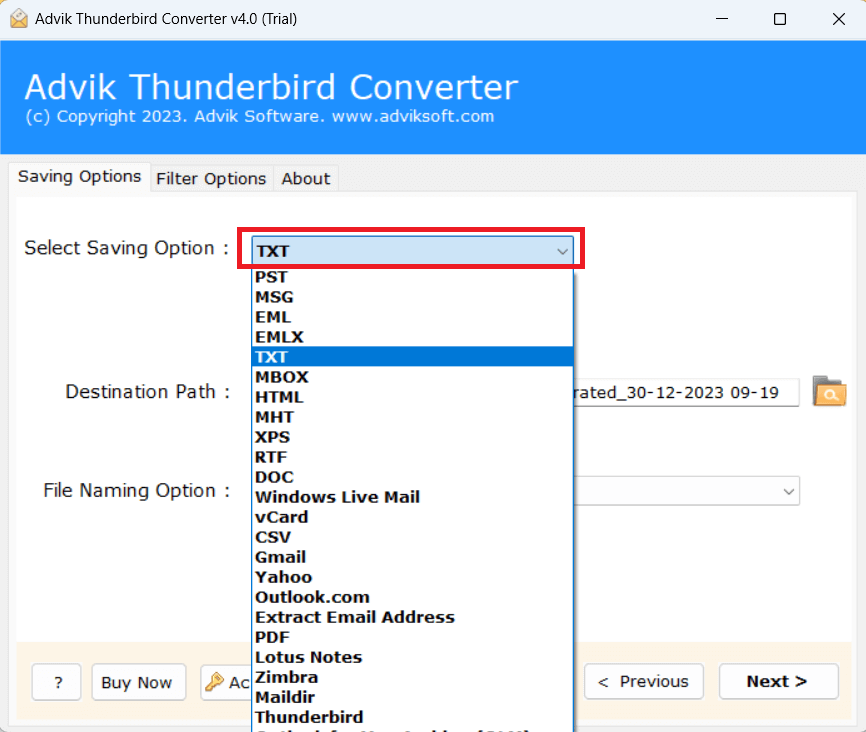
- Apply the File Naming option if you need it.
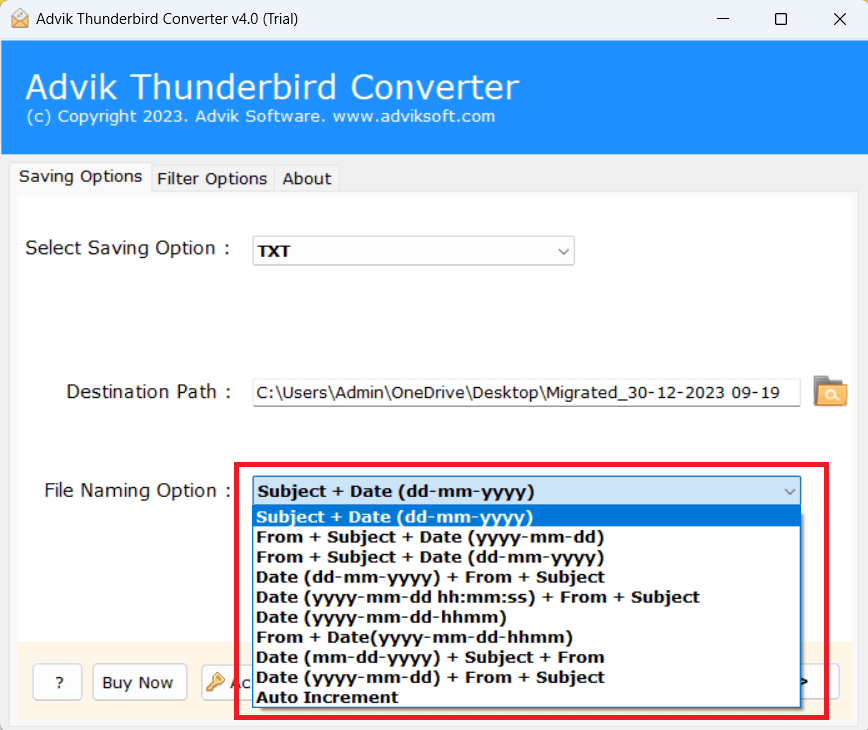
- Browse the target location and press the Next button to start the conversion process.
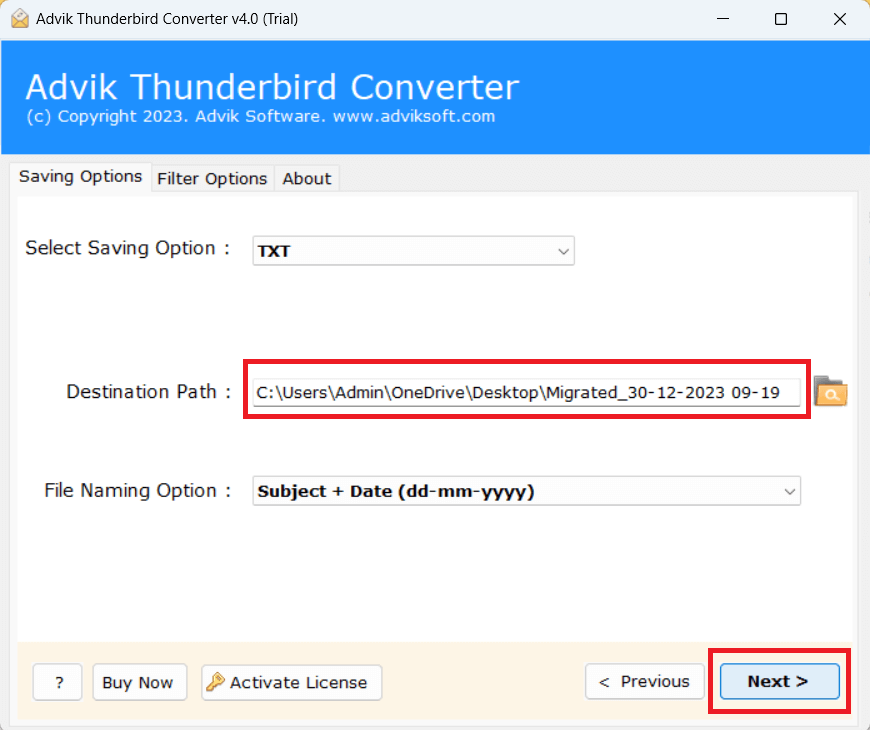
Done! That’s why you can complete the process in just a few seconds.
The software also provides various other advanced features that help you to easily export Thunderbird email to Plain text files. Some of them are-
- Convert all Thunderbird emails to Text files at once.
- Preserves data integrity and folder hierarchy during the process.
- Export Thunderbird emails to PDF, PST, EML, HTML, MBOX, etc.
- Various filter options to save selected emails based on Date Range, Sender, Recipient, etc.
- Simple graphical user interface and 24/7 customer support team.
- Import Thunderbird to Gmail, Office 365, Yahoo, and many more.
- Supports all the latest and old versions of Windows operating systems.
Final Words
Here, we have discussed how to export Thunderbird emails to TXT files. Here, we have provided both manual and automated solutions. You can choose any one that is most suitable for you. However, if you want to convert all Thunderbird emails in a single attempt, then a professional approach i.e., Thunderbird to TXT converter, is suitable for you.
Frequently Asked Questions
Q 1. How do I export emails to text in Thunderbird?
Ans. Select the email that you want to export and right-click on selected emails. Then navigate to save selected messages >> Plain Text format and choose the folder where you want to save the resultant file. On the other hand, using ImportExportTools NG and a professional tool, you can export multiple emails at once.
Q 2. Does the software save Thunderbird emails in plain text file with attachments?
Ans. Yes, the tool can export Thunderbird emails to TXT along with attachments.
Q 3. What are the email limitations of trial version of Thunderbird to Text converter?
Ans. You can convert the 25 emails from each Thunderbird folder to TXT format using the trial edition.