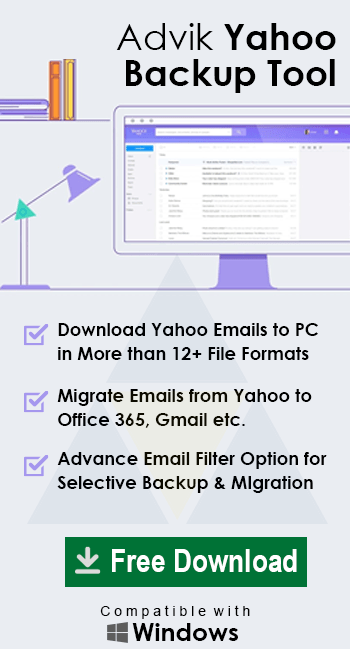How to Export Yahoo Emails to Computer?
Christopher Plummer | April 4th, 2022 | Data Backup, Yahoo Mail
Summary: This post will explore the top techniques to export Yahoo emails to computer. We will provide you with a manual and automated solution to download emails from Yahoo Mail to computer. So, let’s get started!
As email has become essential for daily communication and for those who rely on Yahoo as their primary email provider, it becomes necessary for them to save Yahoo emails to computer for the end number of reasons.
In the upcoming sections, we will explore different methods to export Yahoo emails to computer. So, if you are also looking for a solution to save email from Yahoo Mail to desktop, read on to learn more.
How to Download Emails from Yahoo Mail to Computer Free?
1. Open your web browser and sign in to Yahoo Mail.
2. Find the email you want to save and open it.
3. Click on the menu icon and choose More >> Print.
4. Select ‘Save as PDF’ from the printer options.
5. Choose where you want to save the PDF on your computer.
6. Click ‘Save’ to save the email as a PDF file.
This is the first way to save Yahoo email as a PDF. Next, we’ll look at another method that people use.
How to Export Yahoo Emails to Computer using Outlook?
Use MS Outlook to download Yahoo emails to your computer.
- Open MS Outlook on your computer.
- Go to the File menu, then click on Add Account, and enter your Yahoo email address.
- Select Advanced options and choose Let me set up my account manually.
- Choose either POP or IMAP from the options provided.
- Enter your Yahoo account credentials, and Outlook will verify the server settings.
- Now, go to File >> Open & Export >> Import/Export option.
This is the second manual method to save Yahoo emails to computer.
However, both of these methods have limitations that may make them less ideal. Let’s now see how you can download Yahoo emails easily.
How to Save Yahoo Emails to Computer Automatically?
Check out the Advik Yahoo Backup Tool to export Yahoo emails to computer in bulk. It allows you to download emails from Yahoo Mail in 30+ saving options such as that, export Yahoo Mail to DOC, PST, EML, MBOX, PDF, CSV, DOC, etc.
You can also get a free Trial edition to test the tool’s functionality.
Steps to Export Yahoo Emails to Computer
Step 1. Run the software & enter your Yahoo Mail account login credentials.
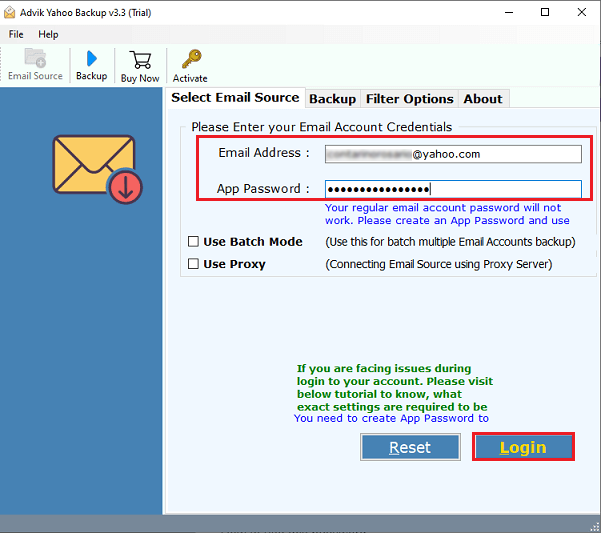
Step 2. Now, select specific mailbox folders that need to be downloaded.
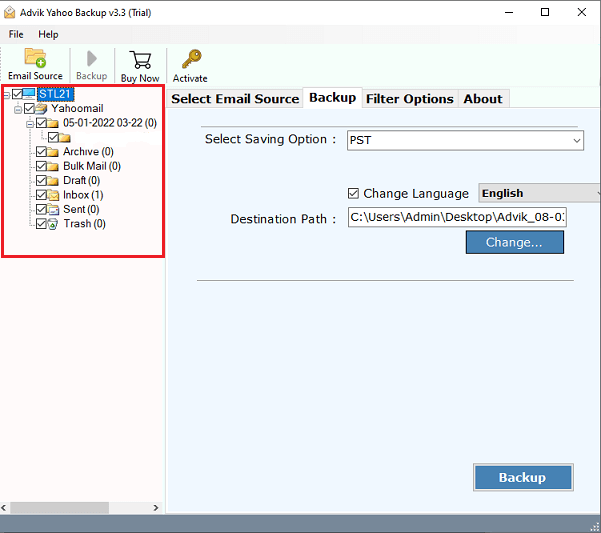
Step 3. Choose your preferred saving option from the list.
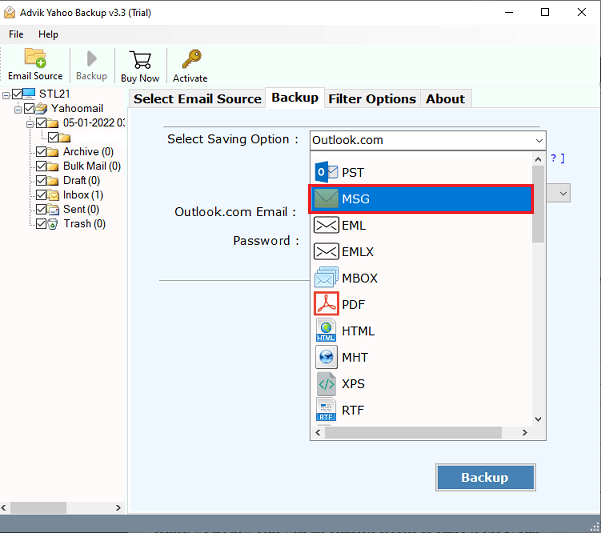
Step 4. Browse the destination path & click the Backup button.
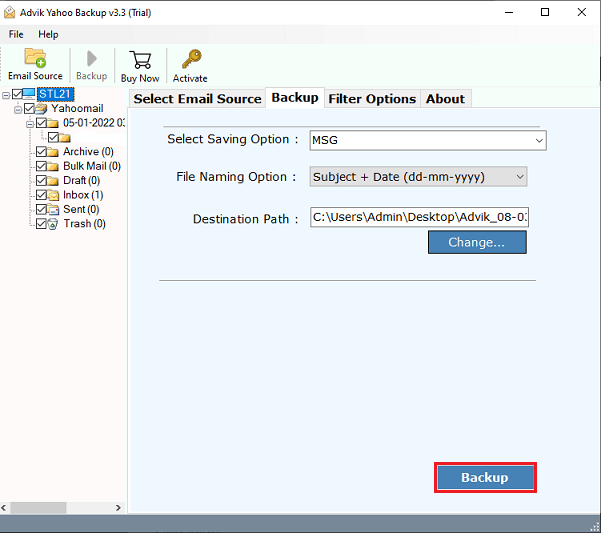
Wait for a while, you will get a message in a few moments that will give you a complete log report of the complete export process.
Now, have a look at some other benefits of this handy utility;
- Backup all of your Yahoo emails, including your inbox, drafts, sent items, trash, and more.
- You can download emails from as many Yahoo accounts as you want without any restrictions.
- Save Yahoo emails in a variety of file formats, including PST, MBOX, PDF, EML, and PDF.
- Migrate Yahoo emails to Office 365, Gmail, AOL, Zoho, Thunderbird, etc.
Watch How to Export Yahoo Emails to Computer
Conclusion
Here we have discussed 3 ways to export Yahoo emails to computer. You can try all these solutions and choose the best that suits best to your needs and requirements. Also, to download emails from Yahoo mail to a computer, we have provided an automated solution that you can use for quick results.