How to Export Yandex Mail to PST File? – Complete Guide
Max Wright | February 17th, 2025 | Data Conversion, Outlook
“What are the steps to export Yandex Mail to PST file? My mailboxes have 100k emails and now I want to create an archive file. I guess there is no option to convert Yandex to PST file. Kindly share me a reliable way to create PST from Yandex.Mail account.”
“Is there any alternate way to import Yandex to Outlook 2019?” I mean, is it important to synchronize account? I want to import Yandex data in Outlook 2019 in my existed account. Suggestions are welcome.”
Yandex.Mail doesn’t have any option to export emails to Outlook.pst file. This file format is only used by MS Outlook to store data.
However, if you want to export Yandex to PST file there are a few alternate solutions are available. In this tutorial, I will be sharing with you TOP 2 WAYS to CONVERT Yandex.Mail to PST file. Continue reading the article till the end.
Export Yandex Emails to PST Manually – Step-by-Step Guide
- Launch MS Outlook in your system.
- Add Yandex.Mail account and let Outlook sync emails.
- Navigate to File>>Import/Export>>Open/Export.
- Select Export to a file option and click Next.
- Select mailbox folders and click continue.
- Choose the output location and click Finish.
Done! MS Outlook will export PST from Yandex Mail account.
Drawbacks
There are a few drawbacks to this method. Some of them are mentioned below.
- No email filter option
- MS Outlook installation is required
- Time-consuming
How to Export Yandex.Mail to PST Directly?
Download and Install Advik Yandex Backup Tool on your Windows machine. This software will export Yandex mailbox to PST file safely. The best thing is you don’t have to install Microsoft Outlook on your system. The software will take care of it. Below are the key features of the tool that makes it unique from other utilities.
Note: Setup application Password from Yandex Access Settings. Use that OTP to sign into the software.


Steps to Export Yandex to PST
Step 1. Run the Advik Yandex Backup tool and Sign in.
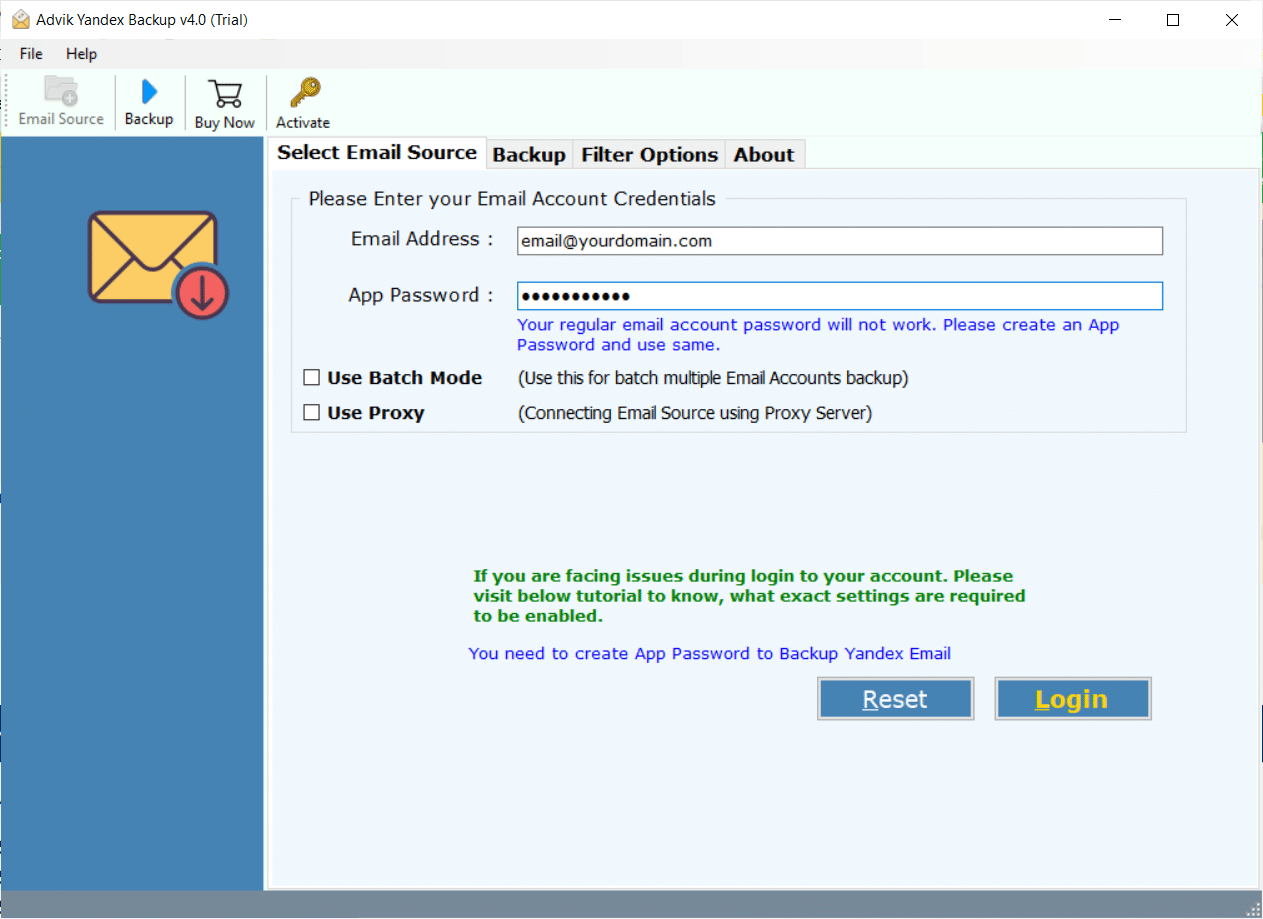
Step 2. Select mailbox folders to export.
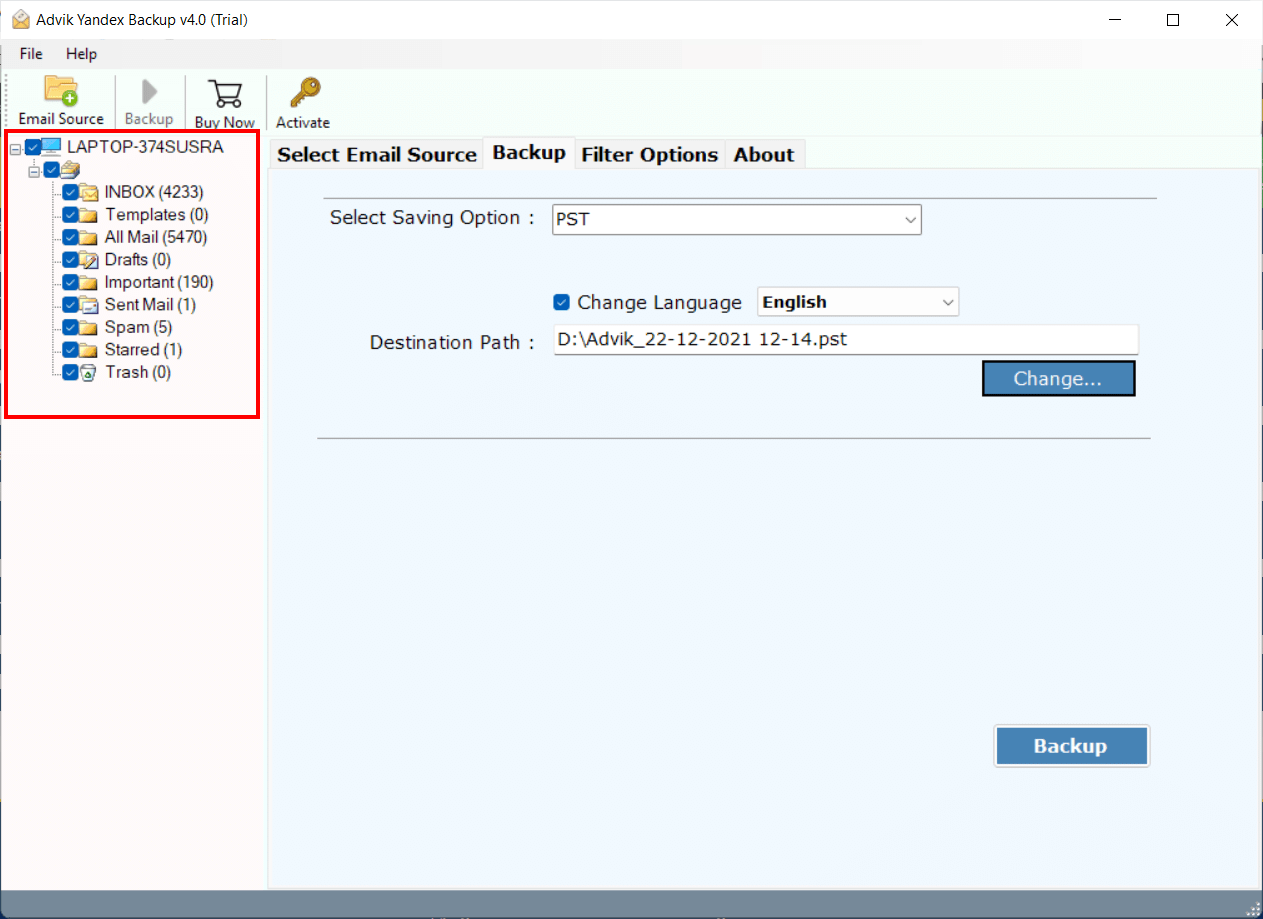
Step 3. Choose PST from the saving option.
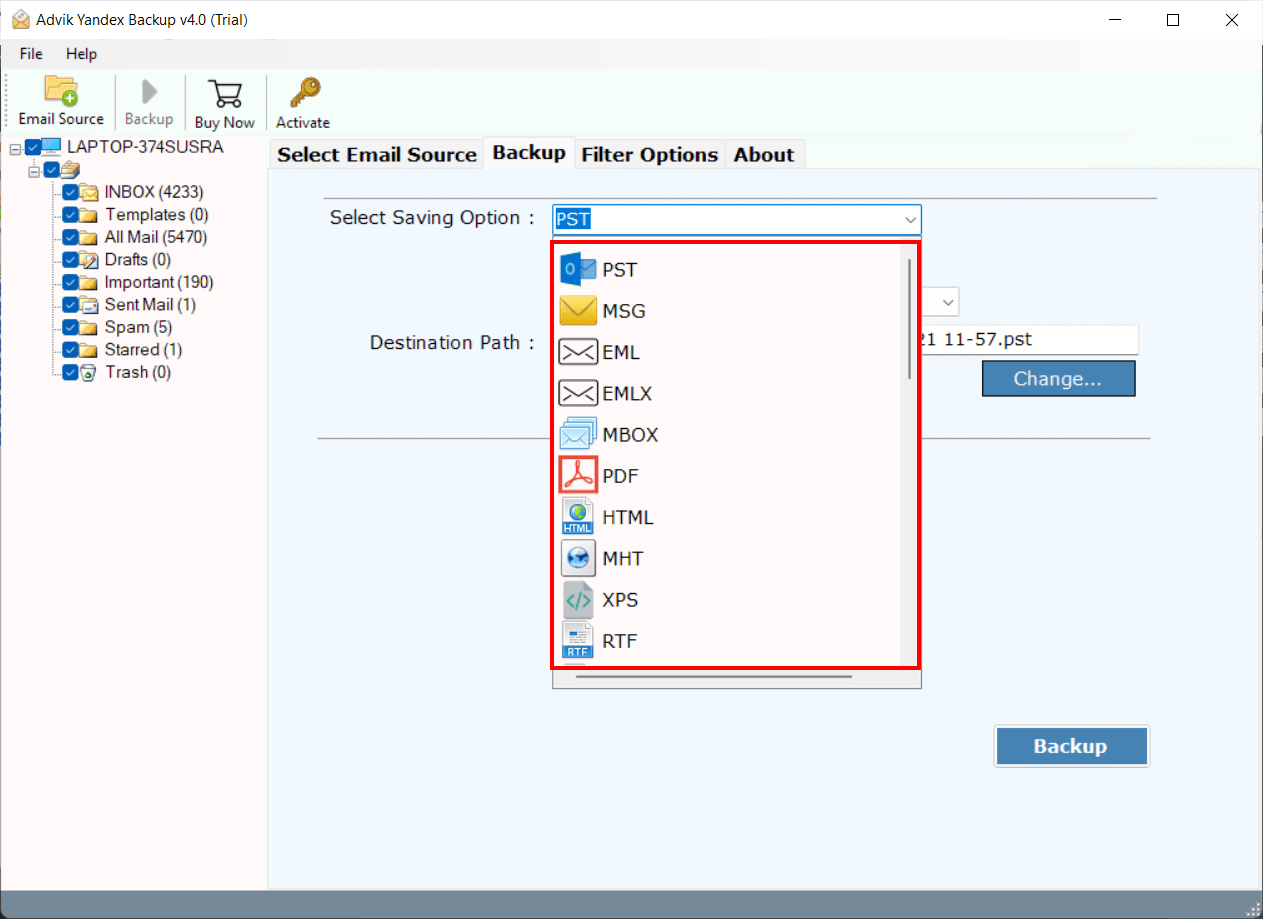
Step 4. Select the Output target location to save the PST file.
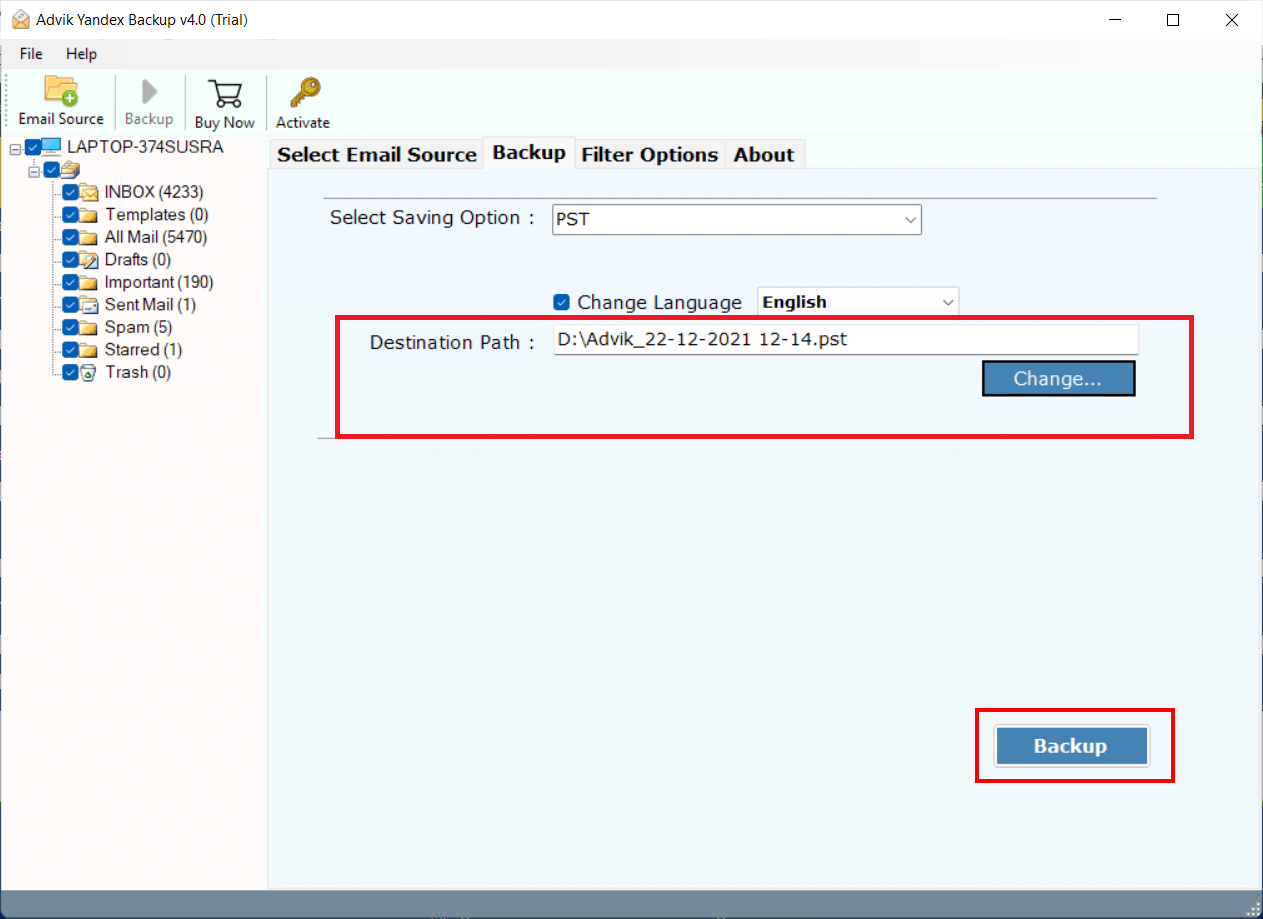
Step 5. Now, apply email filters if required and click the Convert button.
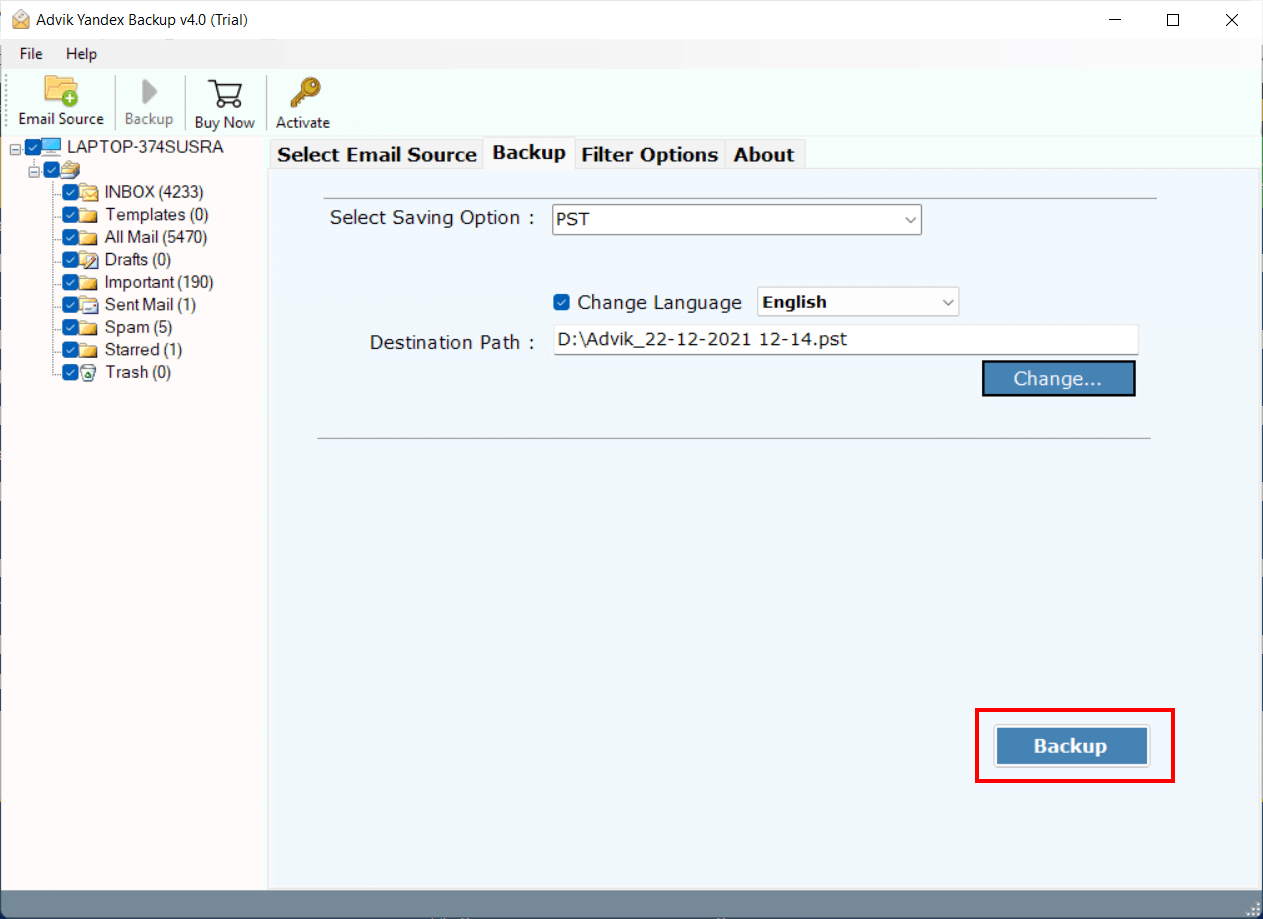
Finished! This is how you can export Yandex to PST file without Outlook. No manual configuration is required.
Now you can see how easy it was to use this tool in a few simple steps. We will go through this video tutorial to understand it better.
Watch How to Export Emails from Yandex to PST File
Download Advik Yandex Mail Backup Tool and save mailboxes in .pst file format without Outlook.

Why Choose Yandex to PST Converter?
- Export PST from Yandex Mail Business/Domain account
- Maintain mailbox folder hierarchy and key elements
- Advance Email filter option to export specific email folders
- Lifetime validity with unlimited access
- Import Yandex to Gmail, Office 365, G Suite, Yahoo, etc
Final Words
There are various alternate tricks available but for expert solutions, I would recommend choosing Advik Yandex to PST Converter. This tool is the best way to export Yandex Emails to PST file for Outlook 2019, 2016, 2013, and 2001 versions. Meanwhile, the automation solution will minimize your efforts and time.
