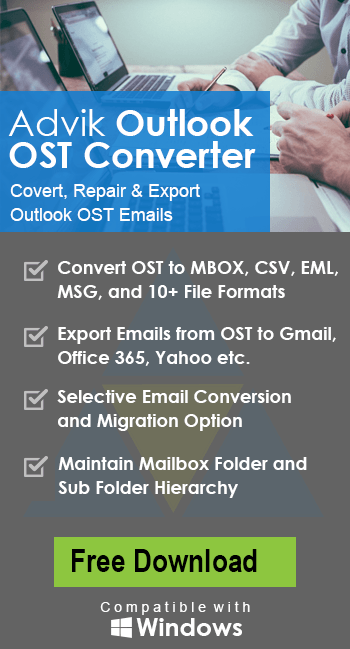How to Extract Calendar from OST File?
Max Wright | March 25th, 2025 | Email Migration
Extract calendar from OST file quickly and easily with this step-by-step guide. In case you are migrating to another system or have a raw OST file then this article will help you in exporting OST Calendar data into .ics or .csv format.
As an Outlook user, we understand how frustrating it is to extract calendar from OST file which is not importable in Outlook. However, we are going to execute this task successfully using Outlook and alternative methods.
How to Export Calendar from OST File Manually?
This method is applicable for users who want to export calendar from Outlook profile which is stored in OST file.
- Open Microsoft Outlook on your system.
- Click on File > Open & Export > Import/Export.
- Choose Export to a File and click Next.
- Select Outlook Data File (.pst) or CSV and hit Next.
- Choose Calendar from the mailbox folders.
- Click Browse to select a destination folder and click Finish.
This method allows you to extract calendar events from an OST file and save them as a PST file, which can later be imported into another Outlook profile.
Limitations of the Manual Method:
- Requires Outlook installation and an active profile.
- Cannot be used for orphaned or corrupted OST files.
- The process may be complex for non-technical users.
How to Extract OST Calendar to ICS File in Seconds?
This is one of the advance way to extract calendar from OST file. You don’t need Outlook for that. This solution is meant for users who are having RAW or Orphan OST file.
Download and install Advik Outlook OST Converter in your PC. This software will export calendar from OST file into ICS or CSV format. All the meetings and schedules, along with all information, will be exported without any issue.
Note: Support OST file created from MS Outlook 2013, 2016, 2019, 2021, and other similar versions as well.
Click “FREE DOWNLOAD” and try it for free.
Steps to Extract Calendar from OST File
Step 1. Run the software and add OST file having calendar data.
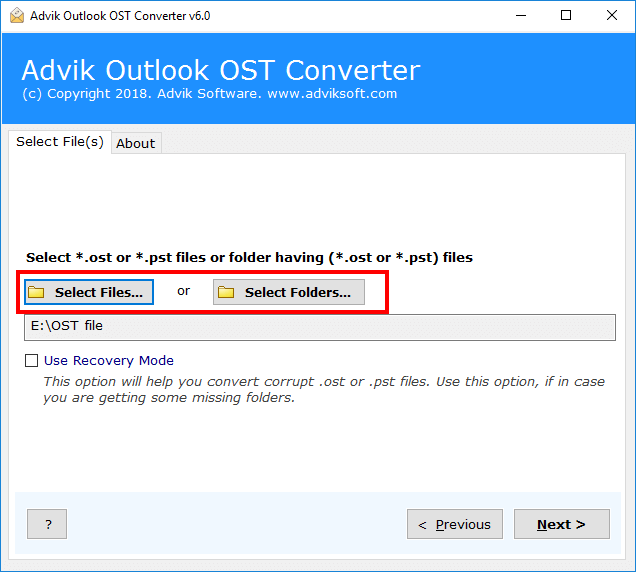
Step 2. Select the mailbox folder with calendar data.
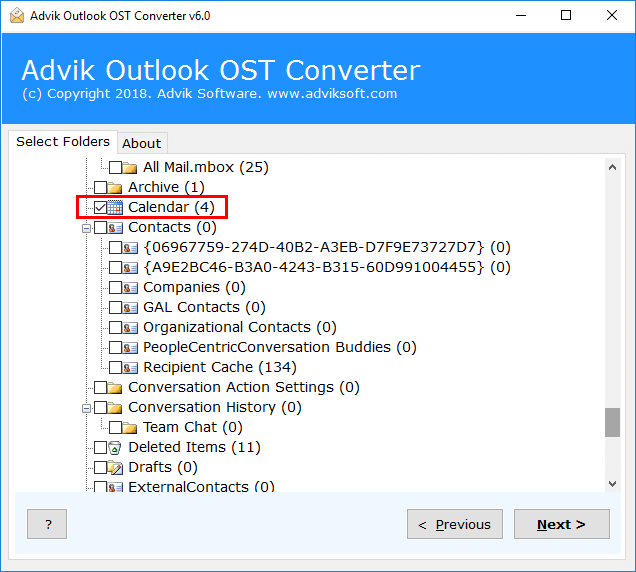
Step 4. Select ICS from multiple Saving Options.
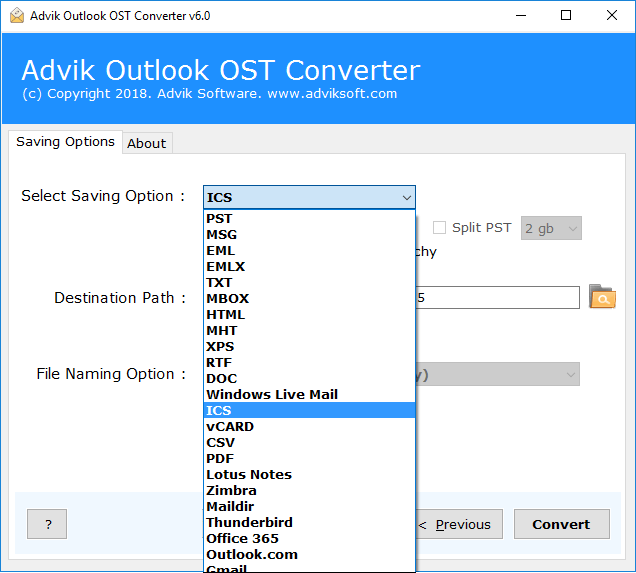
Step 5. Hit the Convert button and analyze the process.
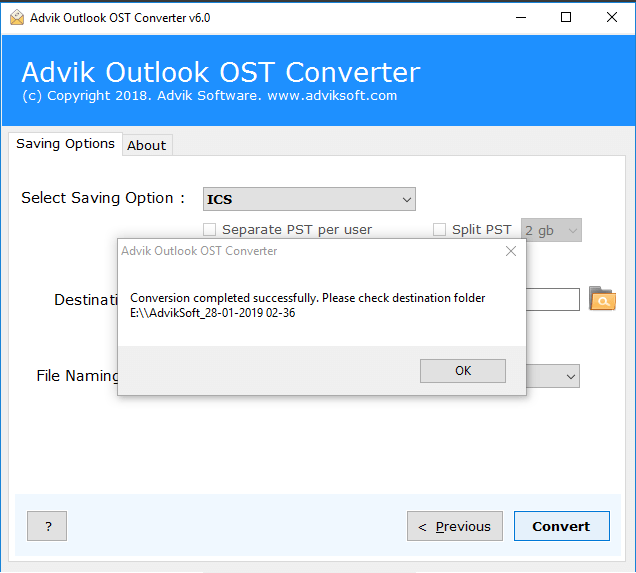
After Conversion hit the okay button and tool will automatically open a folder containing ICS file having calendar data.
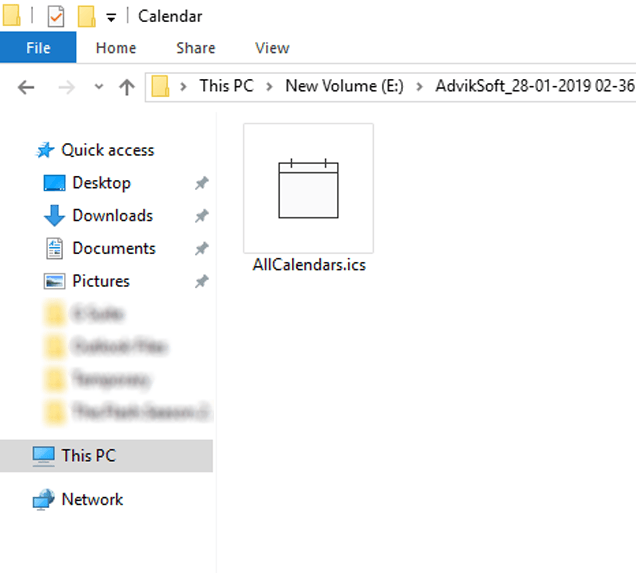
This is the most accurate and relevant solution to export Calendar data from OST file.
Watch How to Export OST Calendar Data
Why Automated Solutions Outperform Manual Methods?
There are many reasons to opt for this software to export calendars from OST file. Some of the reasons are as follows;
- Powerful and Accurate Conversion: This tool is programmed to provide the most accurate and quick conversion. The tool ensures no data loss during the process OST to ICS Conversion.
- 30+ Export Options: Apart from OST to ICS Conversion you can use this tool for OST to PST, PDF, EML, MSG, XPS, etc. file formats. You can also import OST to Thunderbird, Zimbra Mail, Windows Live Mail, etc. email client.
- Simple and Easy-to-Use Graphical User Interface: The simple and intuitive interface makes it easy for anyone to use, regardless of technical skill level.
- Supports Orphaned OST Files: Even if the OST file is orphaned or corrupted, the tool can recover and extract calendar data without any issues.
- Additional Functionality: In addition to calendars, you can extract contacts from OST file and other items without any issues. It is a standalone tool for all the OST file conversion needs.
- Dedicated Customer Support: In Case you are stuck somewhere while using this tool, you can contact our customer support for any help regarding this tool.
- Supports All Windows OS: You can easily run this tool on any version of Windows such as Windows 10, Windows 8, Windows 7, Windows XP, etc. Also, you can easily install this tool on both 32-bit as well as 64-bit architecture Machines.
- Free Demo Download: You can easily check the efficiency of the tool by downloading this software for free. To download OST Converter hit the download button below.
Final Words
That brings us to the end of this blog. We hope you found easy ways to extract calendar from OST file without any trouble. If your Outlook profile is active, you can use the manual method to export the calendar to a PST file. However, if Outlook is unavailable or the OST file is corrupted, an automated tool is the best solution for extracting calendar entries easily and efficiently. Choose the method that best suits your needs and ensure your important calendar data is accessible whenever required.
If you still have any queries related to this article feel free to chat with our customer support executives or email us at support@adviksoft.com.
Frequently Asked Questions
Q 1. How to Convert OST to ICS File?
Ans. Follow the below steps to export OST calendar to ICS file.
- Run the above software and click Select files.
- Add OST file and click Next.
- Select Calendar folder and click Next.
- Now Choose ICS as saving option.
- Click Convert button to start process.
This is how you can export OST calendar to ICS file.
Q 2. What other data can be exported from OST file?
Ans. With this professional software, you can extract attachments from Outlook directly. The same can be done separately from OST file as well.
Q3. Can I extract calendar from OST file without Outlook?
Ans. Yes, you can use automated tool to extract calendar entries without Outlook.
Q4. What format can I extract my calendar in?
Ans. You can save your calendar in ICS, or CSV formats, depending on your needs.
Q5. Will the manual method work if my OST file is corrupt?
Ans. No, the manual method requires an active Outlook profile. If the OST file is corrupted, use OST repair Tool to extract the calendar.
Q6. Can I extract only the calendar and ignore other data?
Ans. Yes, using Advik software, you can selectively extract only the calendar data.