Best Gmail Exporter Tool – Export Gmail Emails to Multiple Formats
Jackson Strong | April 4th, 2025 | Export Emails, Gmail
Looking for a reliable Gmail Exporter Tool, not to worry anymore! You’ve come to the right place! In this guide, we’ll explore two effective methods to export Gmail emails: one with the Gmail Exporter Tool and another free option you can try without any cost. Both solutions have been thoroughly tested and proven to work, so you can use them with confidence.
Let’s begin with the free method to export Gmail emails, which will help you get started without any charges.
How to Export Gmail Emails Free?
Gmail has introduced Google Takeout service that enables users to backup Gmail emails. You can backup or download Gmail mailbox folders to PC safely.
Follow the steps to save Gmail emails to PC;
Step 1. Sign in to Google Takeout using your Gmail ID.
Step 2. Select Gmail from the menu and uncheck all other services.
Step 3. Click Next and select ZIP as saving option.
Step 4. Click backup to start the process.
Now, Google Takeout will export Gmail mailbox folders to .mbox file format. You can later access this file using MBOX Converter or any other supporting utility.
Best Gmail Exporter Tool – Export Gmail Emails Easily
Check out the Advik Gmail Backup Tool to export Gmail messages into various file formats. You can export Gmail emails to PST, PDF, EML, MSG, MBOX, TGZ, XPS, RTF, HTML, DOC, and many other file formats. Take the help from this wizard and migrate Gmail emails to almost any webmail account. Thus, it is an ideal solution for anyone looking to quickly and easily export Gmail emails. Its wide range of export options, ease of use, and fast, secure performance make it the best tool for managing your Gmail emails.
Note: Enable Less Secure Apps before login.
Steps to Export Gmail Emails to PC
Step 1. Run the wizard and sign in using Gmail credentials.
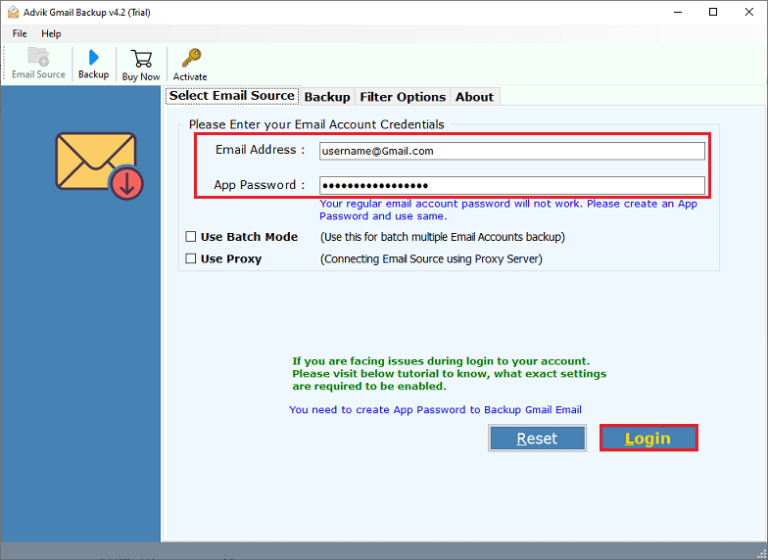
Step 2. Select folders to export and click Next.
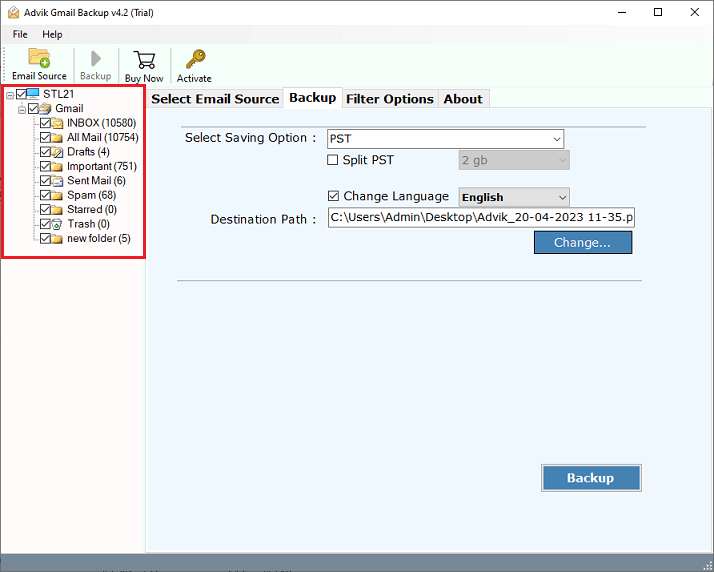
Step 3. Choose a saving option from the list as per your requirement.
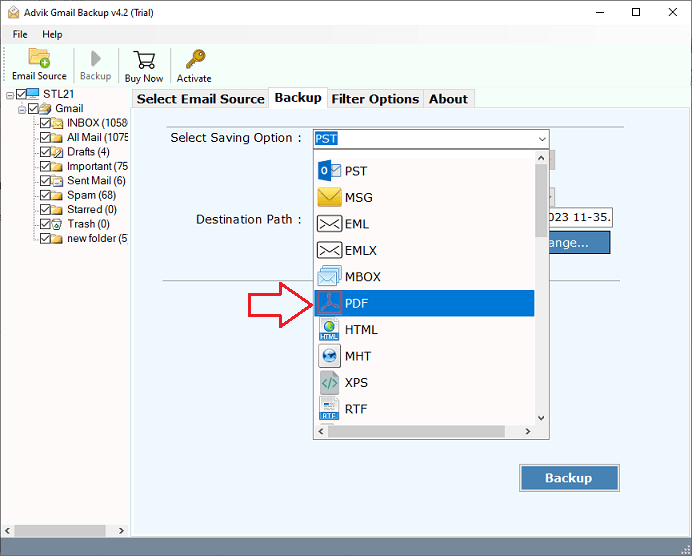
Step 4. Browse the destination path and click Backup.
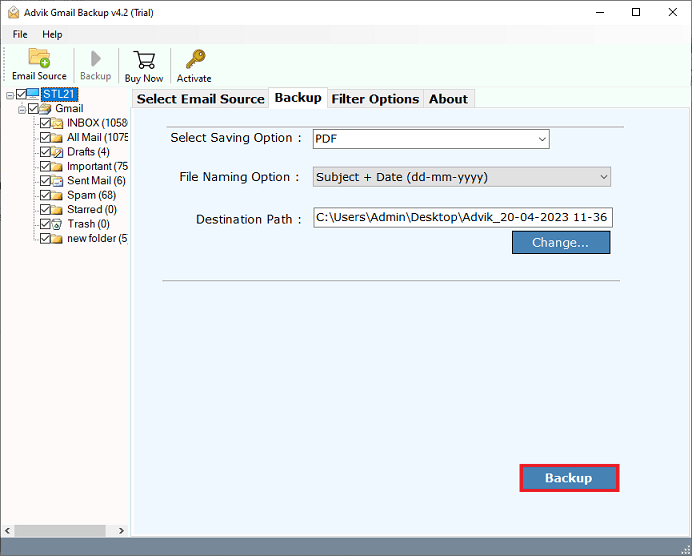
That’s it! The software will export your Gmail emails within a short period, and you can sit back and relax while it works.
Benefits of Using the Gmail Exporter Tool
The Advik Gmail Exporter Tool offers several advantages:
- Export to Multiple Formats: This tool supports a wide range of file formats, making it suitable for various needs. You can save your Gmail emails in formats like PDF for printing or PST for Outlook, or even MBOX for use with different email clients.
- Automatic Backup: You don’t have to worry about manually downloading each email. The Gmail Exporter Tool automates the entire export process, allowing you to export large volumes of emails in just a few clicks.
- Migrate to Other Webmail Accounts: Not only can you export emails to your local storage, but you can also migrate them to other email services. Whether you’re switching to a different provider or just need to keep your email organized, this tool supports exporting to other webmail accounts.
- User-Friendly Interface: The tool has an easy-to-use interface, so even if you’re not tech-savvy, you can export your emails without any difficulty. It provides clear, simple steps that guide you through the process.
- Selective Export Options: If you don’t want to export all your emails, the tool offers advanced filtering options. You can select specific folders, date ranges, or even emails with attachments, ensuring you only export what you need.
- Fast and Secure: The Gmail Exporter Tool ensures your emails are exported quickly and securely. You won’t have to worry about data loss or security issues during the process.
Conclusion
Using a professional Gmail exporter tool can simplify the process of exporting emails. For businesses or users who need a fast solution, a reliable tool like the Advik Gmail Exporter offers efficiency and convenience. No need for manual efforts, download the best Gmail Exporter Tool and take advantage of its powerful features today.

