How to Migrate Gmail to Zimbra? Complete Guide
Jackson Strong | April 11th, 2025 | Email Migration, Gmail
If you want to migrate Gmail to Zimbra, this blog is for you. We’ll talk about what options are available to carry out this task. Many users try to set up Gmail with Zimbra manually but face errors or incomplete transfers. That’s why we’ll also show you an easier and faster way to transfer emails from Gmail to Zimbra using a reliable tool. Keep reading to find the best solution that works without technical steps.
A Real Problem Faced by Users
Let’s look at what one user shared:
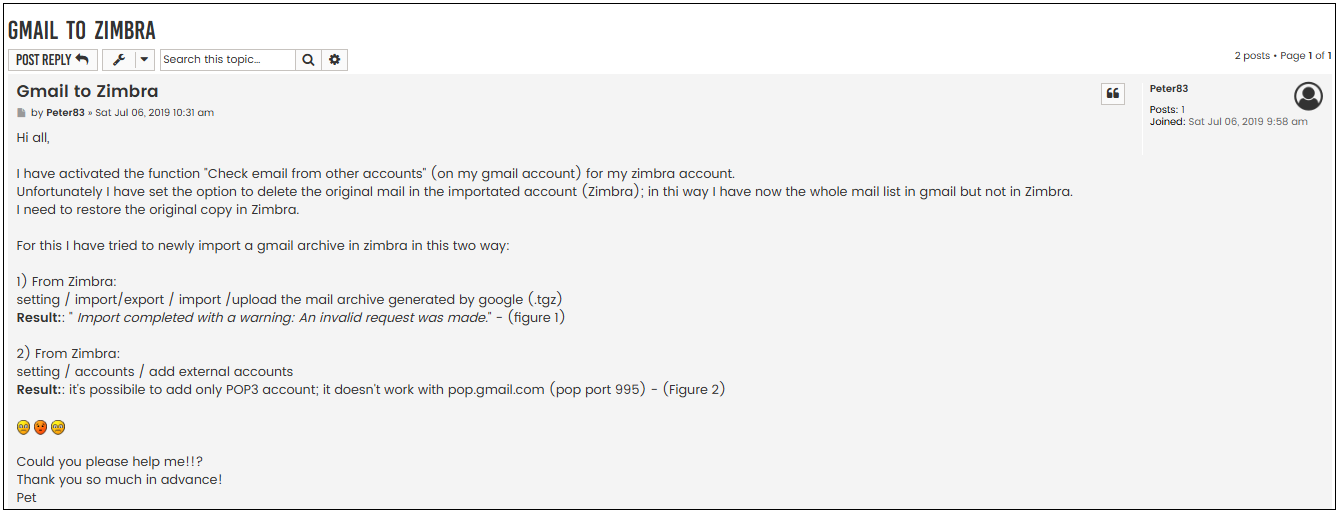
This situation is common.
Many users try to configure Gmail with Zimbra manually, but it doesn’t work as expected. The process is slow, unreliable, and often fails due to technical errors.
Why is it not Possible to Migrate Gmail to Zimbra Manually?
Manual methods often fail because:
- They need a technical setup like IMAP/SMTP.
- They take too much time.
- Only partial data gets transferred.
- There’s a risk of data loss.
That’s why it’s better to use an automated Gmail to Zimbra migration tool.
How to Transfer Emails from Gmail to Zimbra Automatically?
Advik Gmail Migration Tool is the best solution to migrate Gmail to Zimbra without any hassle. It helps you export Gmail emails in TGZ format, which you can easily import into Zimbra Desktop or Web Client for a smooth and complete migration. The software supports selective folder migration, applies filters to download specific emails, and ensures attachments are preserved. It does not require any technical setup, so anyone can use it without any issues.
Download the tool for free and move 25 emails from each Gmail folder to Zimbra with just a few clicks.

Steps to Migrate Gmail to Zimbra
Step 1. Run the software and sign in with your account details.
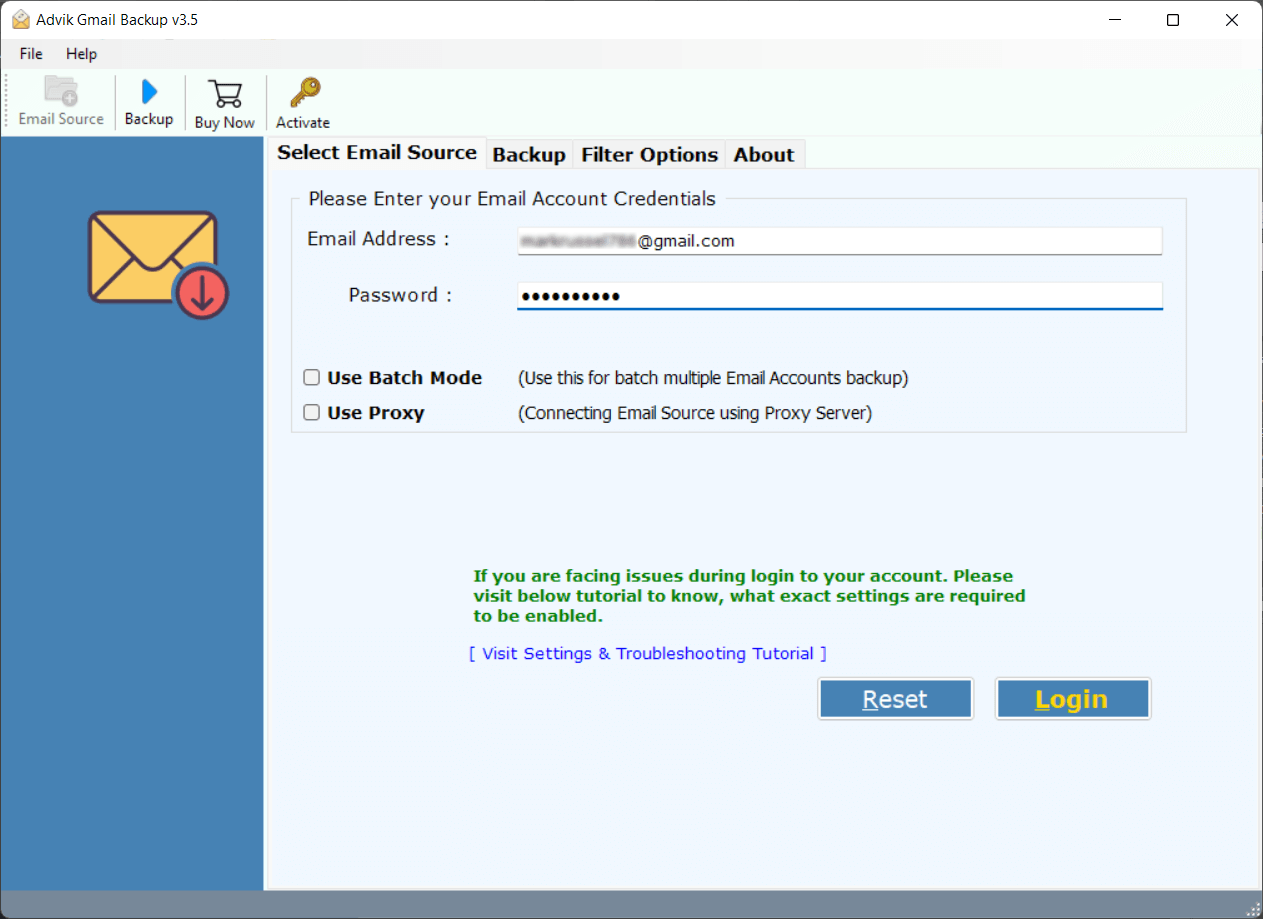
Step 2. Choose mailbox folders to migrate.
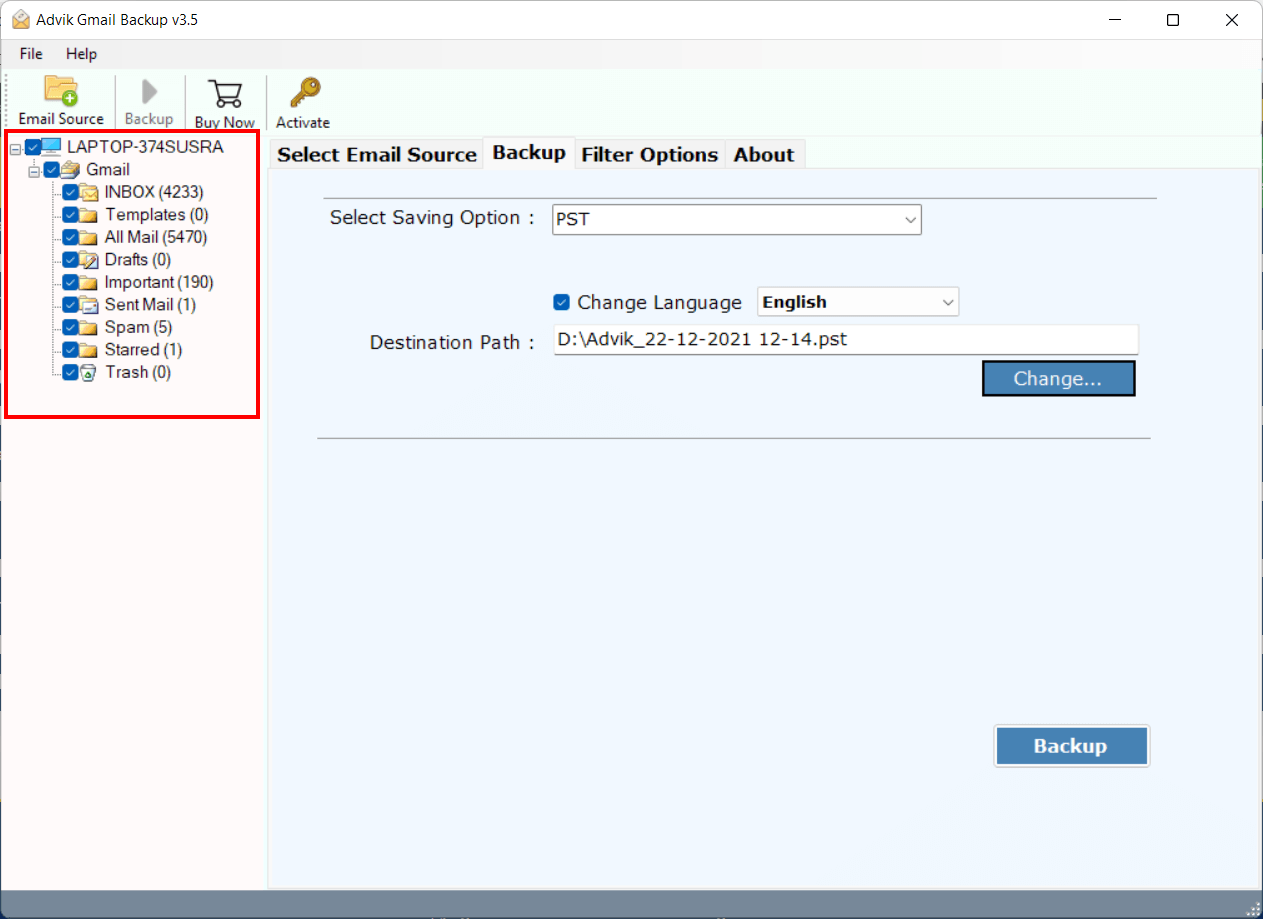
Step 3. Select Zimbra as saving option.
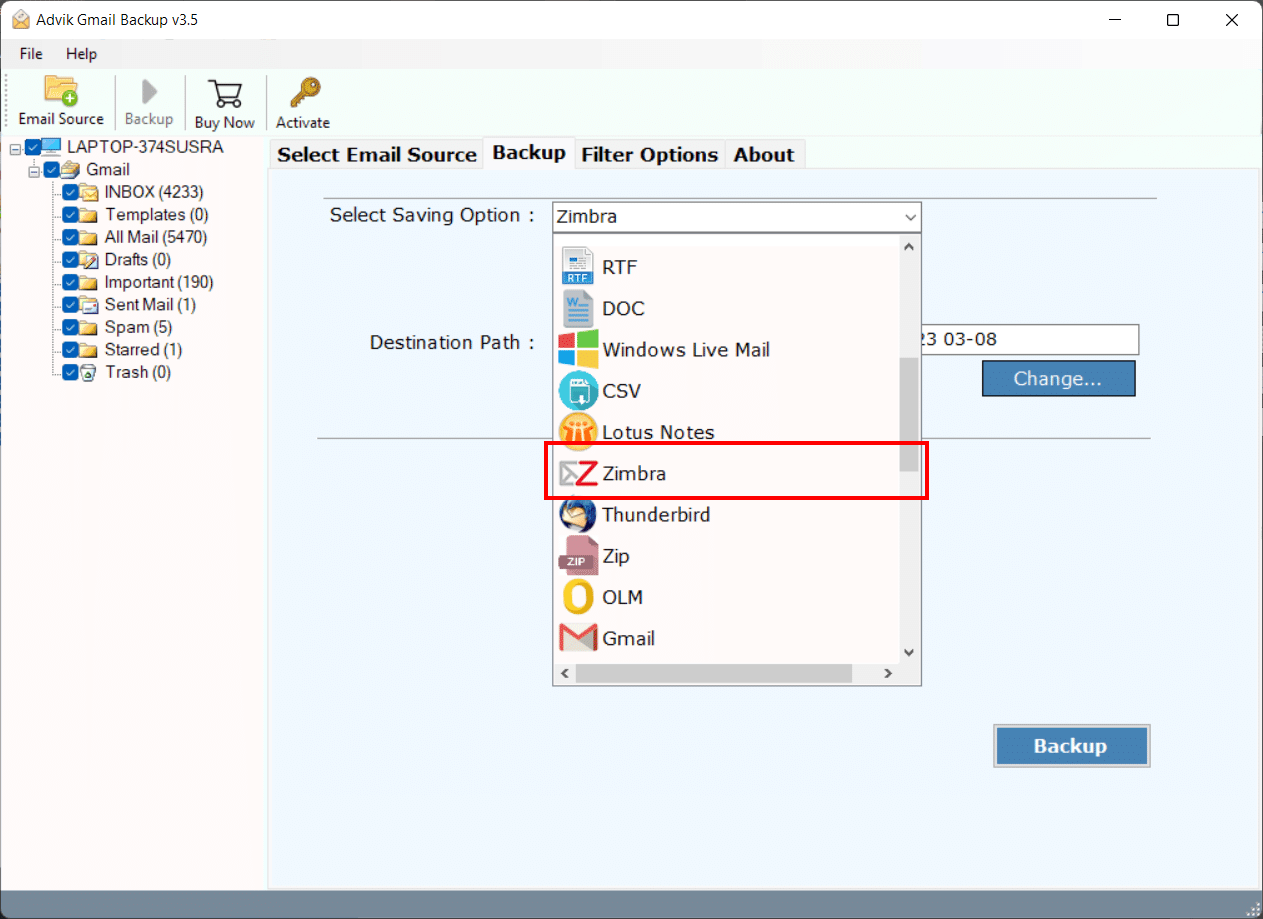
Step 4. Apply email filters and click Backup.
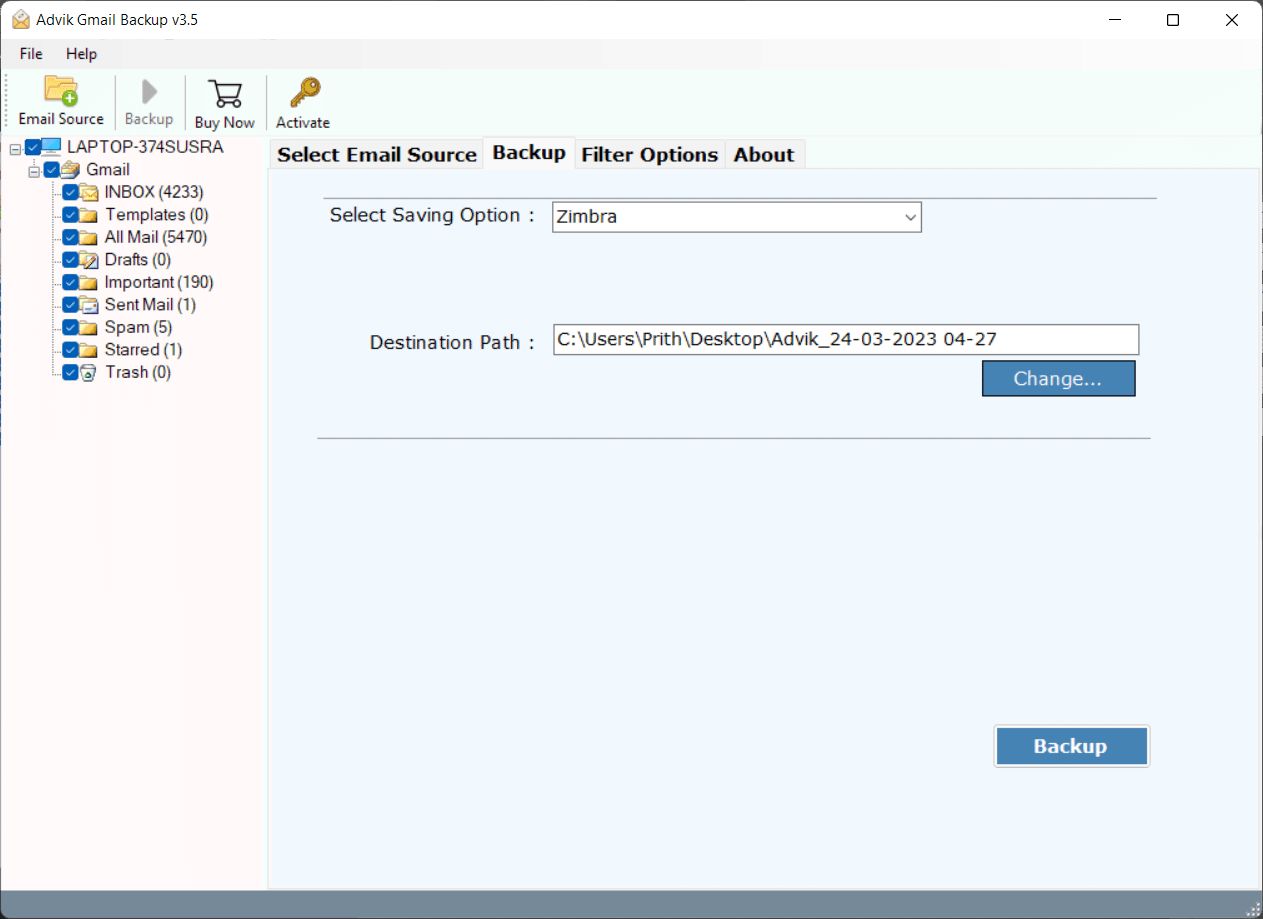
The software will export Gmail emails to TGZ file. Now import .tgz file in Zimbra client via Import option.
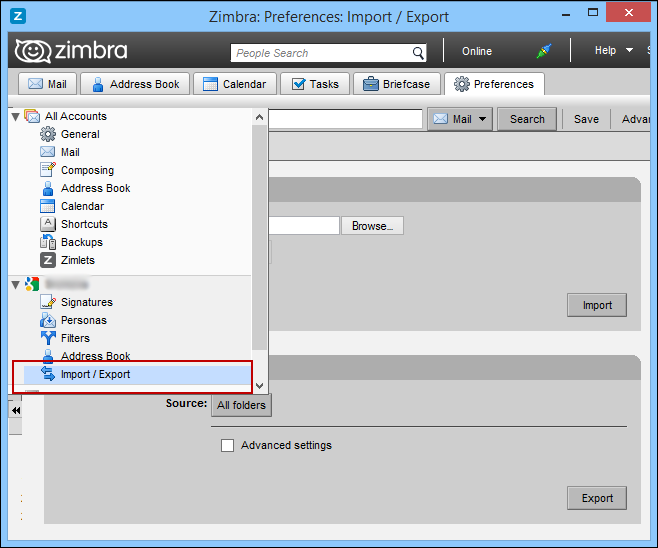
Your Gmail emails will now appear in Zimbra in the selected folders.
Watch How to Move Emails from Gmail to Zimbra
If you prefer video help, here’s a quick video tutorial that visually explains the above steps.
Advanced Features of the Best Gmail to Zimbra Migration Software
Here are some useful features that make Advik Tool a perfect choice:
- Direct Gmail to Zimbra Migration without any manual setup.
- Also, transfer Gmail to Office 365, Zoho Mail, Yandex Mail, etc.
- Email Filter Option for selective migration.
- Preserves folder hierarchy and attachments.
- No IMAP configuration required.
- Supports multiple Gmail accounts.
- Works on all Windows OS versions.
- 100% safe and secure login authentication.
Final Words
In this blog, we explained how to migrate Gmail to Zimbra using both manual and automated methods. As seen above, the manual method is full of technical steps, slow syncing, and high failure rates. That’s why we recommend using Advik Gmail Backup Tool for a smooth, error-free, and complete Gmail to Zimbra migration with attachments.
