How to Backup Gmail to QNAP Storage Device?
Christopher Plummer | March 13th, 2025 | Data Backup, Gmail
In this article, we have discussed the methods on how to backup Gmail on QNAP by following a simple and easy procedure.
Hi! I used to save Gmail emails to flash drive. However, it is no longer useful to me. I want to try QNAP. And I find it difficult for me because I don’t know the process of backing up Gmail to QNAP? Is anyone facing a similar problem? Can you share how you do and if there is a new process to follow? I appreciate your help! Thank you.
– Chiwetel Ejiofor [United Kingdom]
How to Backup Gmail to QNAP Storage Device Free?
The Gmail users can manually backup their data using google takeout method which is offered by google to it’s users. The steps to archive Gmail to QNAP device are as follows.
1. Visit https://takeout.google.com/settings/takeout.
2. Click “create a new export” option.
3. Select “Mail” from the options list.
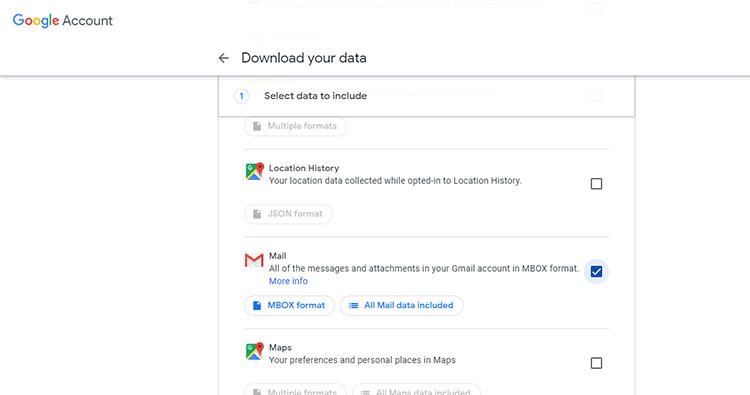
4. Tap “Next Step”.
5. Select file type, frequency and destination.
6. Click “CREATE EXPORT”.
Now, you will receive a download link to your Gmail account. It is not an instant process, it may take several hours or days depending on your mailibox size.
Once you receive download link, click on that link and when asked to save the target location to save file, select QNAP device from my PC.
Limitations of method:
- This is a complex method and can’t be used by users with limited technical skills.
- It is a lengthy process and will take a lot of precious time and effort of users.
- Data compressed in smaller size which further reduces it’s originality.
How to Save All Emails from Gmail to QNAP Automatically?
Check out Advik Gmail Backup Tool software. This program will help you to download emails from Gmail to QNAP storage device automatically. The software will copy emails directly into QNAP device along with attachments. During entire process, the software will maintain and preserve email folder hierarchy as well.
Download the software and try it for free.
Note: Use Gmail App Password to Sign into software
Steps to Backup Gmail to QNAP Storage
Step 1. Launch the software and sign in with your Gmail credentials.
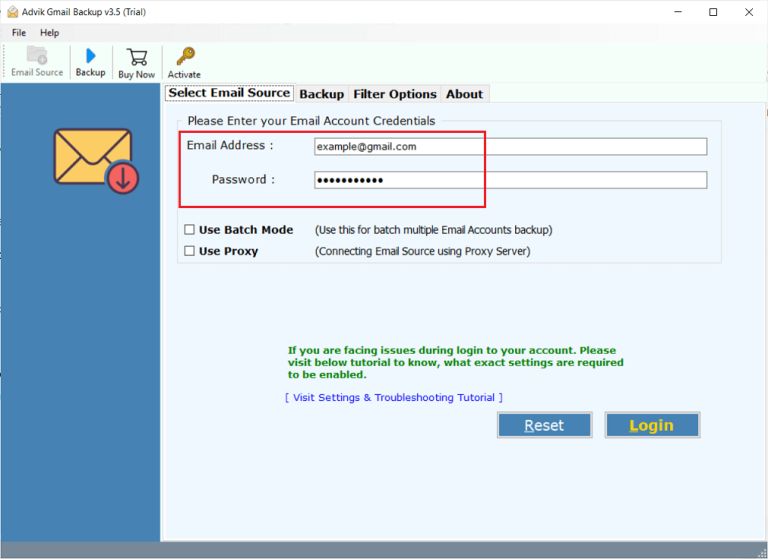
Step 2. Select mailbox folders to download.
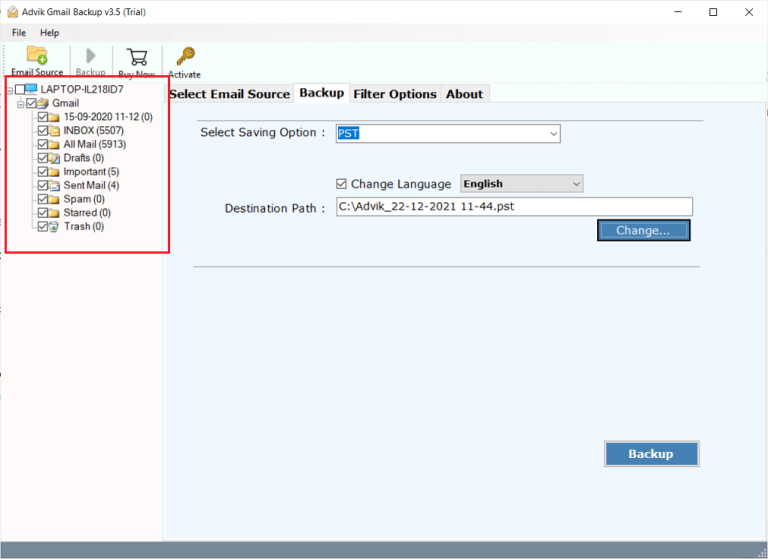
Step 3. Choose the file format you need.
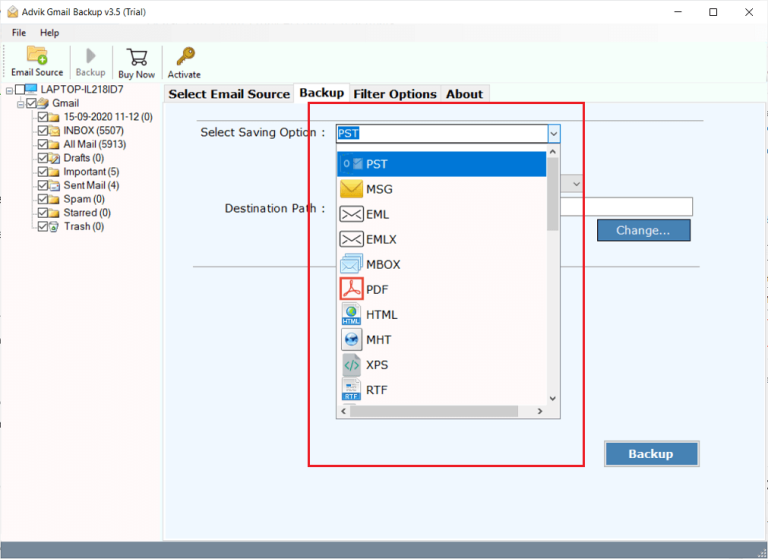
Step 4. Click destination to your QNAP device and, click Backup.
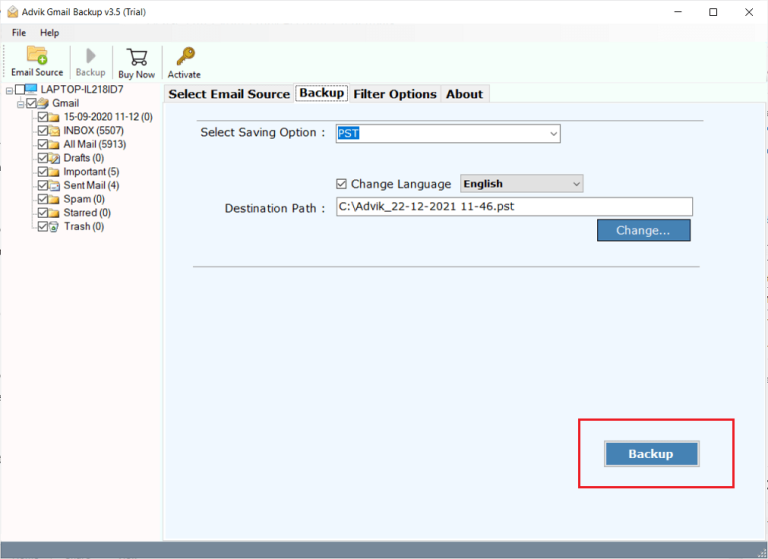
The software will start copying emails from Gmail to QNAP storage device immediately. Once the process get finished, the program will display a successful pop up message.
Watch How to Download Gmail Emails to QNAP Device
Conclusion
Gmail archive is essential when you need to secure your data in a safe place, the data needs to be exported through a perfect approach. We can deal with this requirement either by adopting manual tricks or by using professional tools to backup Gmail emails to QNAP. There are many limitations to the manual methods, but not so in the Advik Gmail backup tool. Hence, one must read this article to understand the backup needs and choose a method that meets their choice.

