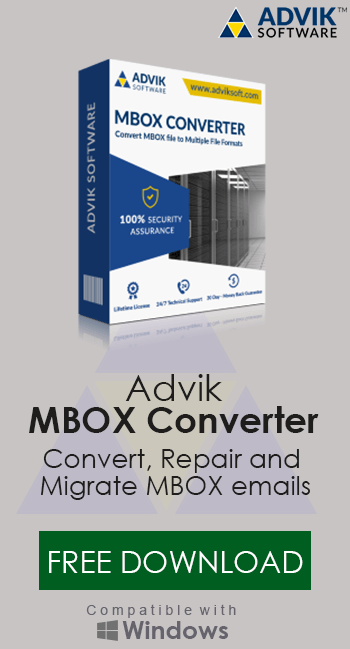How to Convert Pocomail to PST? – Solution Updated
Jackson Strong | April 26th, 2023 | Data Backup
Being a businessman, I have to deal with more clients on a daily basis. So, I have received a large number of emails in the past 5 years. I wanted to export my emails in PST file format. Currently, I am using Pocomail to send and receive emails. Therefore, I decided to export Pocomail to PST. But the issue is that there are many emails in my Pocomail, so is there any solution to directly convert Pocomail to PST file?
Recently, we have got this query that’s why we have decided to prepare a guide that will be very much helpful for you. As a large number of users want to know how to export Pocomail emails to PST with attachments.
In this article, we will explain the complete process in a more easy and convenient way to export Pocomail mailbox to PST.
Pocomail is a great application but due to some drawbacks, it’s not popular. It is no longer supported and is considered obsolete by current market standards. In contrast, MS Outlook is highly preferred by professionals, particularly for scheduling calendar events and tasks.
Here, we will present an easy and simple approach to export Pocomail to PST format. It is advisable to use an automated solution such as Advik MBOX to PST Converter Tool. It is tested by professionals to convert Pocomail mailbox to PST format. So, without wasting time, let’s proceed with a step-by-step guide.
How to Convert Emails from Pocomail to PST?
The entire process of Pocomail email conversion consists of two parts. In the first steps, you need to export Pocomail emails to MBOX file format as it is its default data file. Then, we will use an automated tool to convert MBOX to PST.
Advik MBOX to PST Converter is a professional approach to import Pocomail mailbox to PST files with attachments. The software is used effortlessly to transfer emails from all MBOX supported email clients to PST and many different file formats. Such as that you can also convert MBOX to PDF, MSG, EML, HTML, XPS, RTF, and many other file formats.
The best part of this tool is that it offers an exclusive way to import Pocomail mailbox to the software panel through dual ways. Also, with this software, you will get an advanced email filter option to enhance the Pocomail email conversion process.
Extract Selected Emails from Pocomail
- Run the Pocomail application on your system.
- After that, in the menu tab click on the File tab and choose Backup and Restore >> Backup, and proceed further.
- In a new tab, select the location to save your resultant data file items.
- Now, open your location and go to Pocomail folder and access your emails.
- In the mail folder, you will see that all of your Pocomail emails have been saved in .mbx file format Then, right-click on it and rename it as .mbox file extension.
Now, proceed with the further steps.
Convert Pocomail Emails to PST Directly
Pocomail has no option to export its emails to PST file. So, we will use an automated tool to make this process easy. Let’s move with the steps to export Pocomail mailbox to PST file format.
- Download and Run Advik MBOX Converter Tool and read all the important instructions.
- Now, click on the “Select Folder or Select Files” options to browse and upload Pocomail MBOX folder/files.
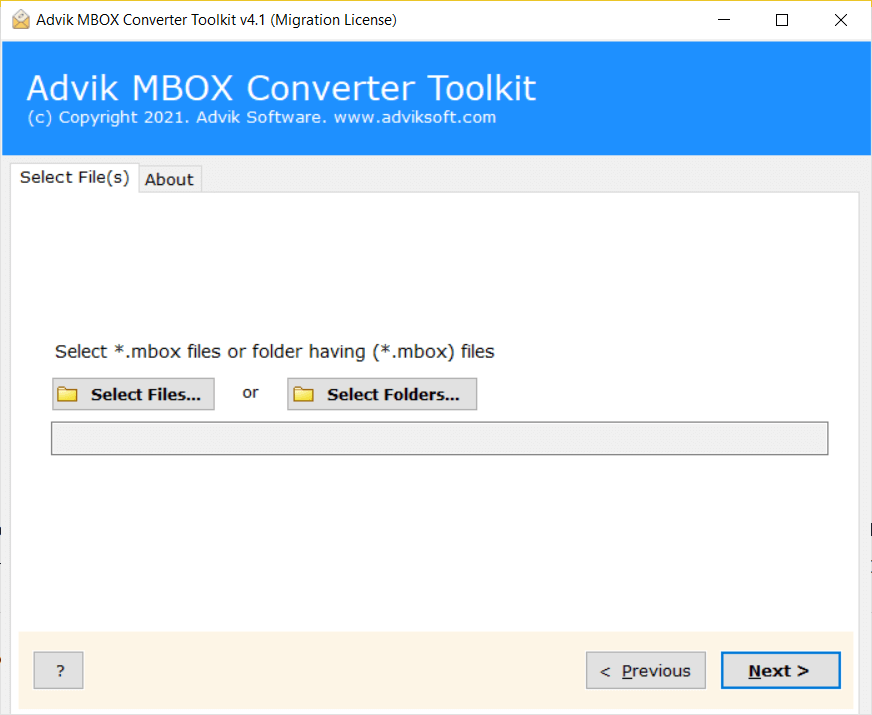
- After that, choose the required mailbox files that you need to export into PST file. Then, click on the Next button.
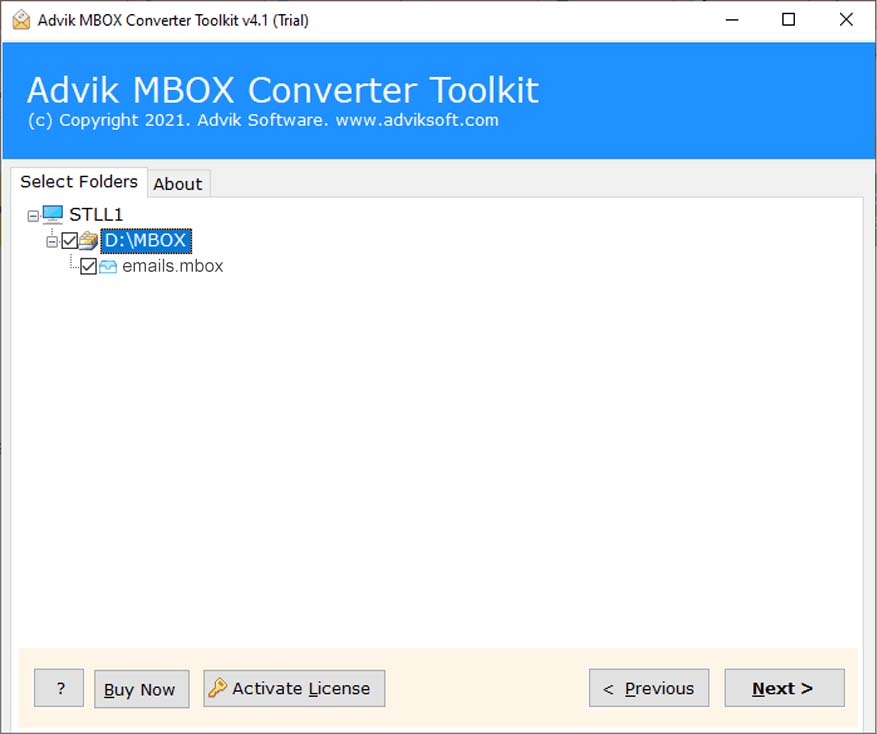
- Thereafter, select PST as a saving option from the multiple-file formats.
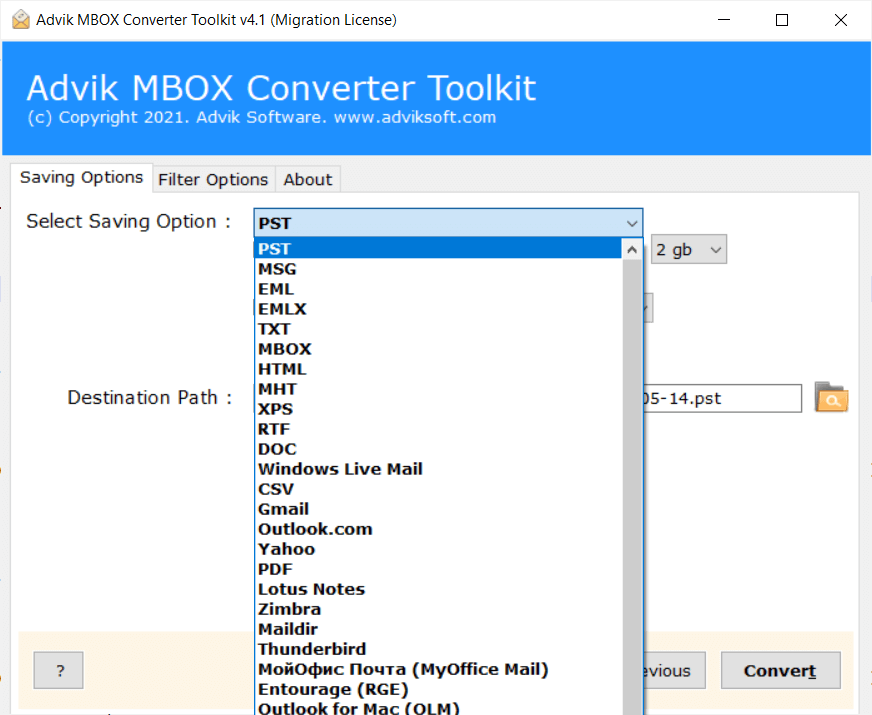
- Select the destination path to save the resultant data file according to the requirements.
- Finally, click on the Next button to start converting Pocomail emails to PST file.
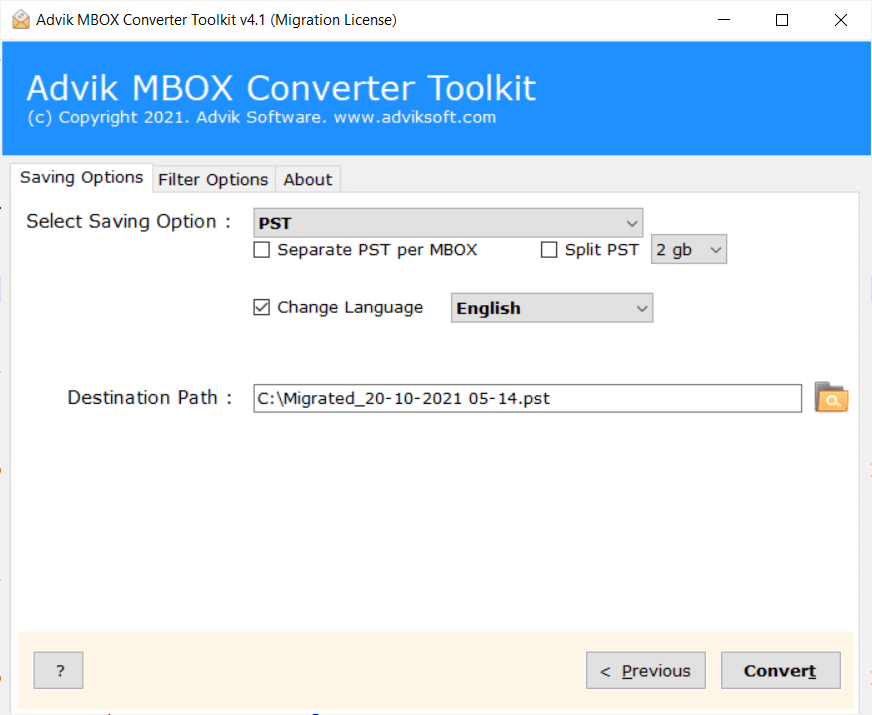
That’s all about the easy and simple solution to export Pocomail to PST format.
Now, let’s have a look at the amazing features that this tool offers other than this.
Advanced Capabilities of this Professional Software
The Advik MBOX Converter software offers a variety of advanced features, including:
- It maintains email properties during the export of Pocomail emails to PST
- Convert Pocomail emails to PST along with all embedded attachments
- Allow users to save resultant PST files to a desired location path
- Provide dual selection options to export multiple Pocomail email files to PST
- Enable easy export of Pocomail emails to PST files of Outlook 2021, 2019, 2016, 2013, 2010, 2007, and other versions
- Create UNICODE PST files after Pocomail export to PST format
- Automatically open the destination location after a successful conversion process
- Offers a simple and consistent interface for all types of users
- Supports all editions of Microsoft Windows such as 11, 10, 8.1, 8, 7, XP, Vista, etc.
Final Words
The above article describes the whole process to export Pocomail to PST format in batch. Here, we have used a professional tool to deal with queries like this so that users don’t face any difficulties while approaching the solution to convert Pocomail to PST.
Also, we have offered a trial edition that allows you to check its working steps for FREE. Upgrade the software to its license for an unlimited email conversion process.