How to Export Becky! Internet Mail to PST?
Jackson Strong | April 25th, 2023 | Outlook
Users who are looking for ways to export Becky! Internet Mail to PST, this blog will be very helpful for them. In this write-up, we will explain a direct and instant approach by which you can easily export emails from Becky! Internet Mail to PST file format.
Becky! Internet Mail is an email client software that allows users to send and receive emails on their Windows-based computers. It was developed by RimArts, a software company based in Japan.
Compared to MS Outlook, Becky! Internet Mail lacks advanced security features and does not support the Windows platform. Additionally, as a freeware email client, it may be more susceptible to external threats such as virus intrusions and malware attacks. That’s why, many users are now switching to Outlook, which is considered a more dependable platform.
Methods to Export Becky! Internet Mail to PST
Now, users who are looking forward to export Becky! Internet Mail emails to PST have to undergo certain manual or automated solution. First, you have to export its data in the MBOX file format; then use an automated tool to convert MBOX to PST file format.
How to Download Becky! Internet Emails to Desktop?
To first step is to prepare mailbox data for Becky! Internet Mail. Fortunately, it offers a built-in export option that easily saves its mailbox data in MBOX file format.
Follow these steps:
- Launch Becky Internet Mail on your system.
- From the File menu, select Export to open the Import/Export Format window.
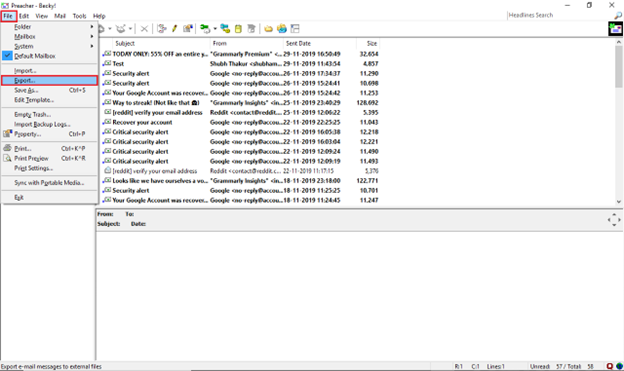
- Now, in Import/Export Format tab, choose the UNIX mbox option and click the OK button.
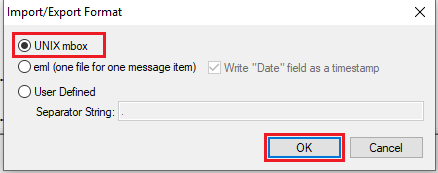
- Select the destination where you want to save the Becky mailbox file.
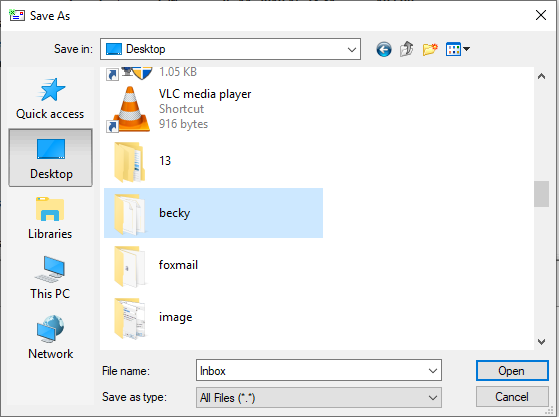
- Now, all of your Becky! Internet emails will be transferred to MBOX file in your chosen location.
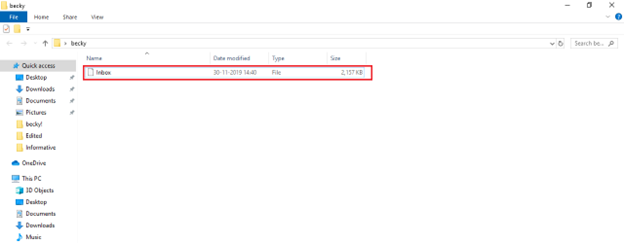
Next, convert Becky! Internet emails to PST format.
Export Becky! Internet Mail Emails to PST File Format
The next step requires you to export Becky! Internet Mail mailbox file to PST format. Advik MBOX to PST Converter can do this conversion task easily and efficiently. With the help of this advanced tool, users can easily perform the conversion of Becky! Internet emails to PST file. Also, you can export unlimited Becky! Internet emails to PST along with attachments. Just follow the simple steps to get your task done easily.
Apart from this, the software also provides you the option to convert MBOX to EML, MSG, DOC, HTML, PDF, CSV, ICS, and many other file-formats as well.
Procedure to Convert Becky! Internet Mail mailbox to PST
- Install and Run the Advik MBOX Converter Tool on your Windows PC.
- Now, click on the Select Files or Select Folders option to load your Becky! Internet mailbox.
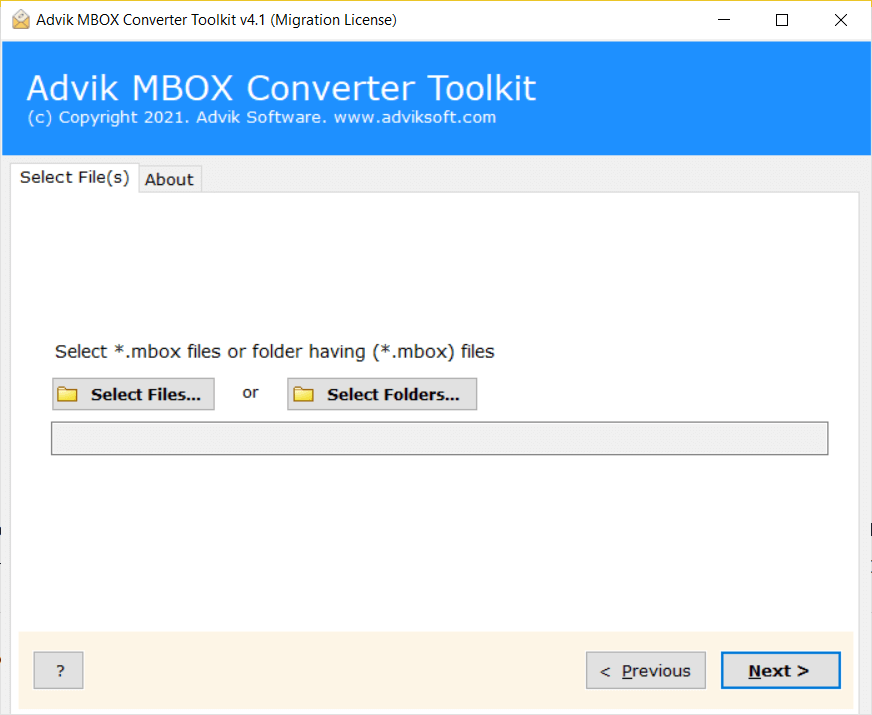
- After that, the software will show all of your mailboxes on the left panel. Choose the required files or folders and click the Next button.
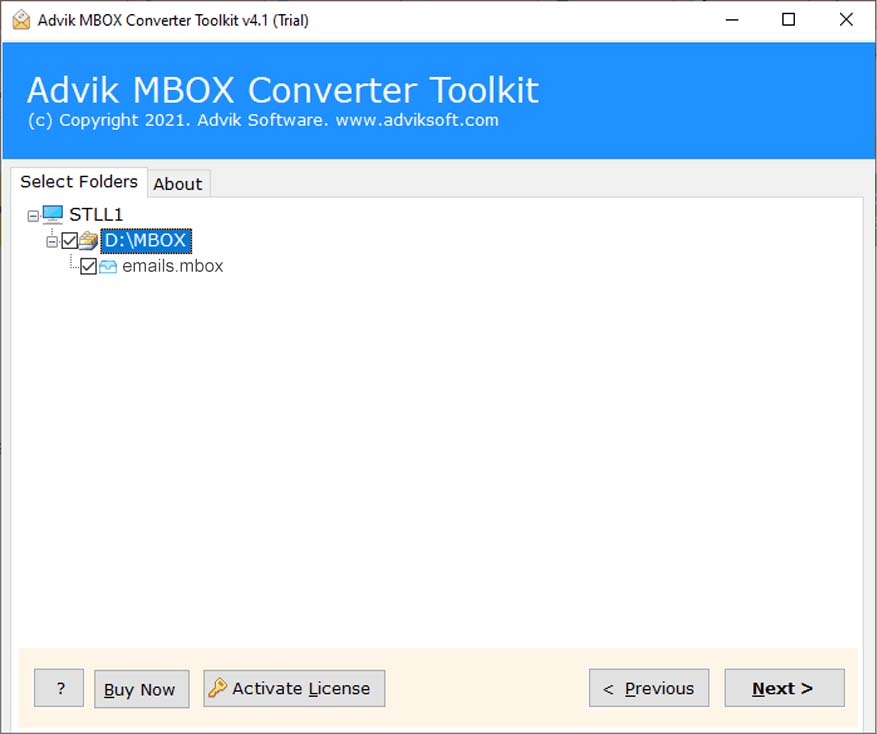
- Then, select PST as a saving option from the list of various file formats.
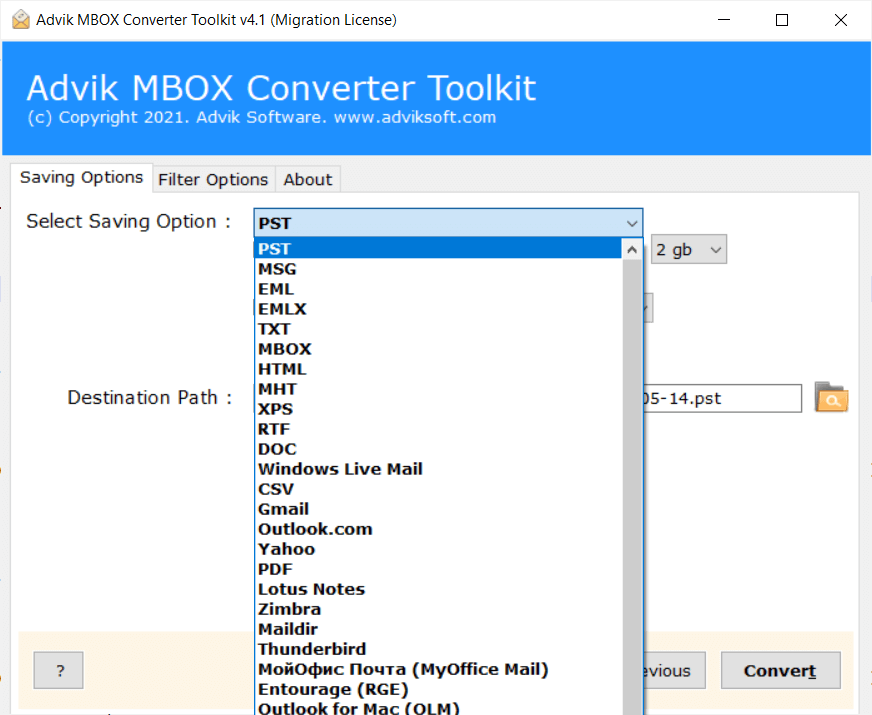
- Choose the required destination path to save the resultant data file.
- Finally, tap on the Convert button to start the conversion process.
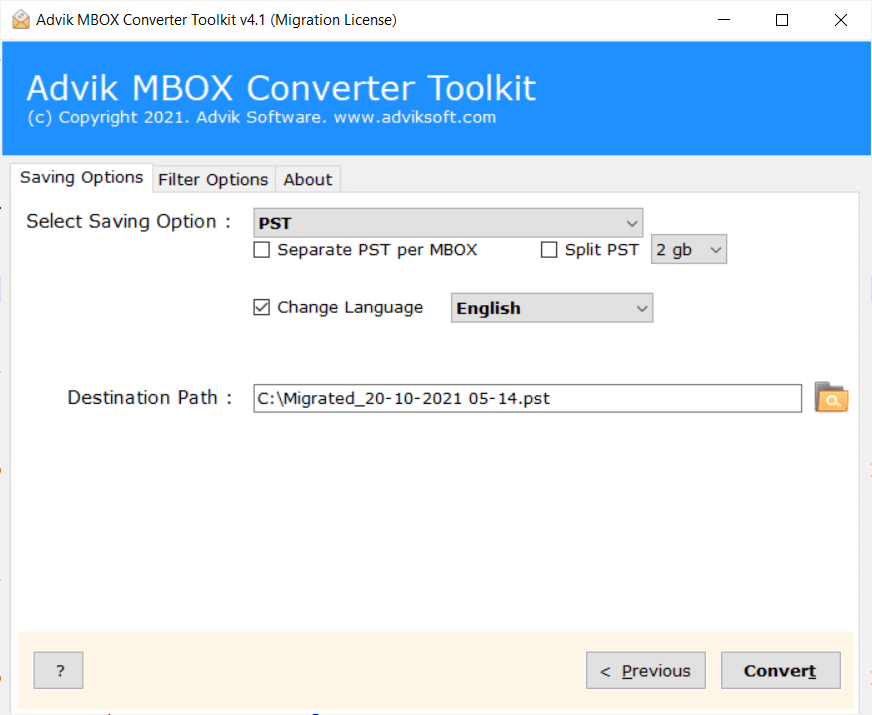
That’s it! By following the above steps, you can export unlimited Bicky! emails to PST without facing any issues.
Benefits and Features of an Automated Tool
The advantages of using the Advik MBOX Converter Tool are outlined below;
Hassle-free Conversion: The tool allows for easy conversion of Becky! Internet emails to PST format without any data loss issues. It also supports the transfer of a large number of files in one go as there are no file size restrictions.
Dual Conversion Mode: The Advik MBOX Converter Tool offers two ways to upload Becky! Mailbox file to convert into PST file format in bulk. It can also convert folders with sub-folders and create a single PST file for all the emails and sub-folders.
Maintains Folder Hierarchy: This technically advanced application preserves the folder structure as it was in the Becky! Internet Mail mailbox folder and even after the conversion to PST file.
Comprehensive Preview: This tool allows users to choose selective or multiple folders from a quick preview of all the existing items of the mailbox for converting Becky! Internet email files into PST file format.
Windows Compatibility: With this software, users can work seamlessly with all editions of Windows, including the latest version as well as the earlier ones. This compatibility ensures that users don’t have to worry about whether the tool will work with their Windows version or not.
The Conclusion
In the above blog, we have explained an easy and simple solution to export Bicky! Internet Mail emails to PST. Also, using the suggested tool, one can easily export unlimited Bicky! Internet mailbox data to PST in just a few simple steps. So, if you need to convert Bicky! Internet Mail emails to PST and other file formats as well, then choose this user-friendly tool.


