How to Export Outlook Calendar to PDF Files?
Jackson Strong | March 28th, 2025 | Data Backup, Outlook
In this technical era, various computer users are looking for a reliable and robust solution to export Outlook Calendar to PDF files. If you gave the same query, then don’t panic. This blog post describes two best approaches to convert Outlook Calendar to PDF format. After reading this informative write-up anyone can easily save Outlook calendar as PDF documents.
Microsoft Outlook is a popular email client and personal information manager developed by Microsoft. Apart from managing emails, Outlook offers robust features for calendar scheduling, task management, contact storage, and note-taking. The calendar feature in Outlook is especially useful for setting up meetings, appointments, and event reminders.
Sometimes, users may need to export and print their Outlook Calendar to keep a record of important events or share schedules with others. Converting Outlook Calendar to PDF file makes accessing, sharing, and printing easier whenever needed.
So, let’s discuss why users choose PDF to export Outlook Calendar events.
Why Save Outlook Calendar as PDF Documents?
Exporting Outlook calendar items to PDF files can be beneficial in several ways;
- Easy Sharing: PDF files are universally accessible across different devices and platforms.
- Offline Access: A PDF file allows you to view your calendar without needing an internet connection.
- Print-Friendly Format: PDF ensures that your calendar retains its layout when printed.
- Backup & Archiving: You can store a PDF version for record-keeping or reference purposes.
- Wide Compatibility: It works on all kinds of devices and apps.
In this guide, we will explore different ways to save and print Outlook Calendar as a PDF.
How to Print Outlook Calendar to PDF File Manually?
To export your Outlook calendar to a PDF file, you can follow these steps:
1. Open Outlook & go to your calendar view and open your calendar event.
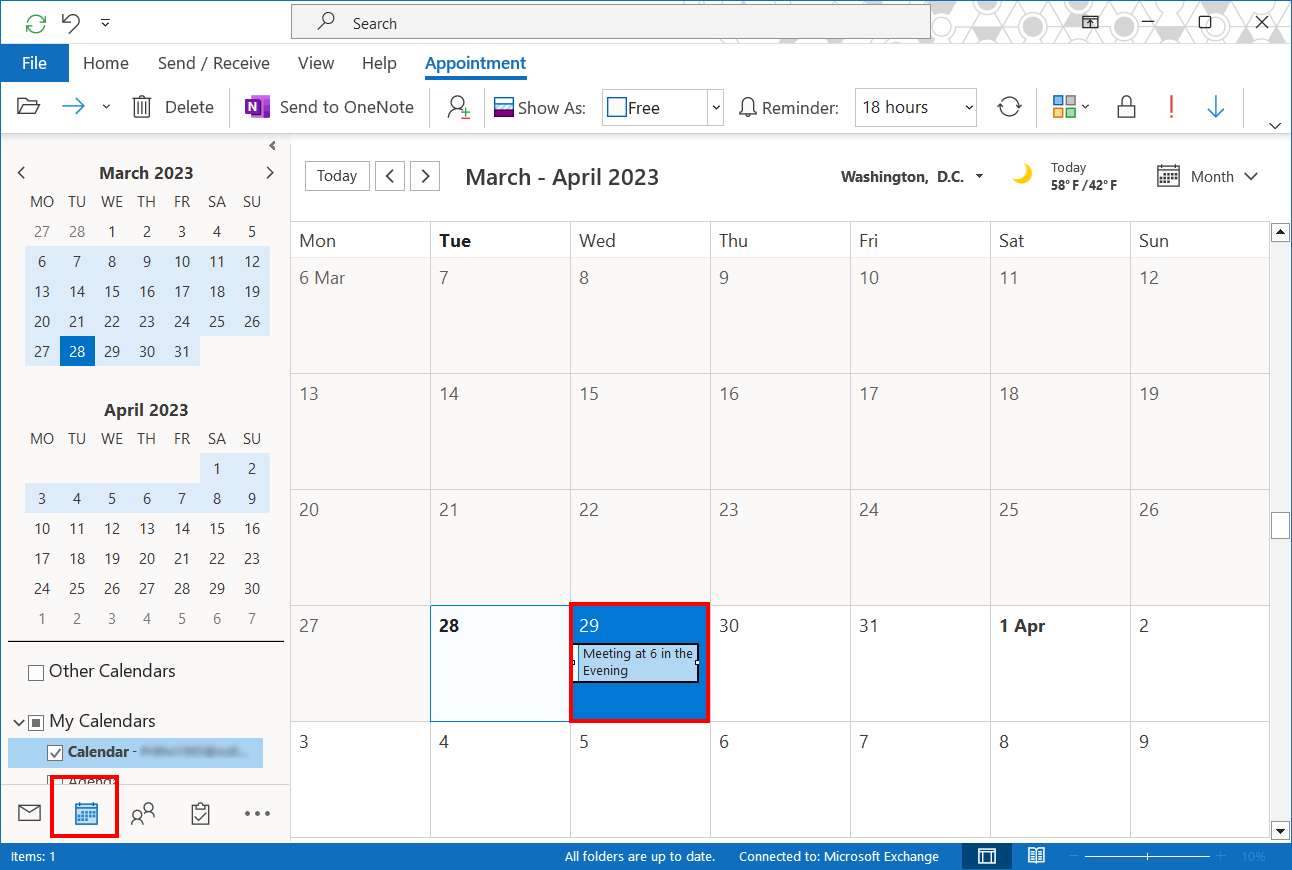
2. Click on the “File” tab in the top left corner and select Print.
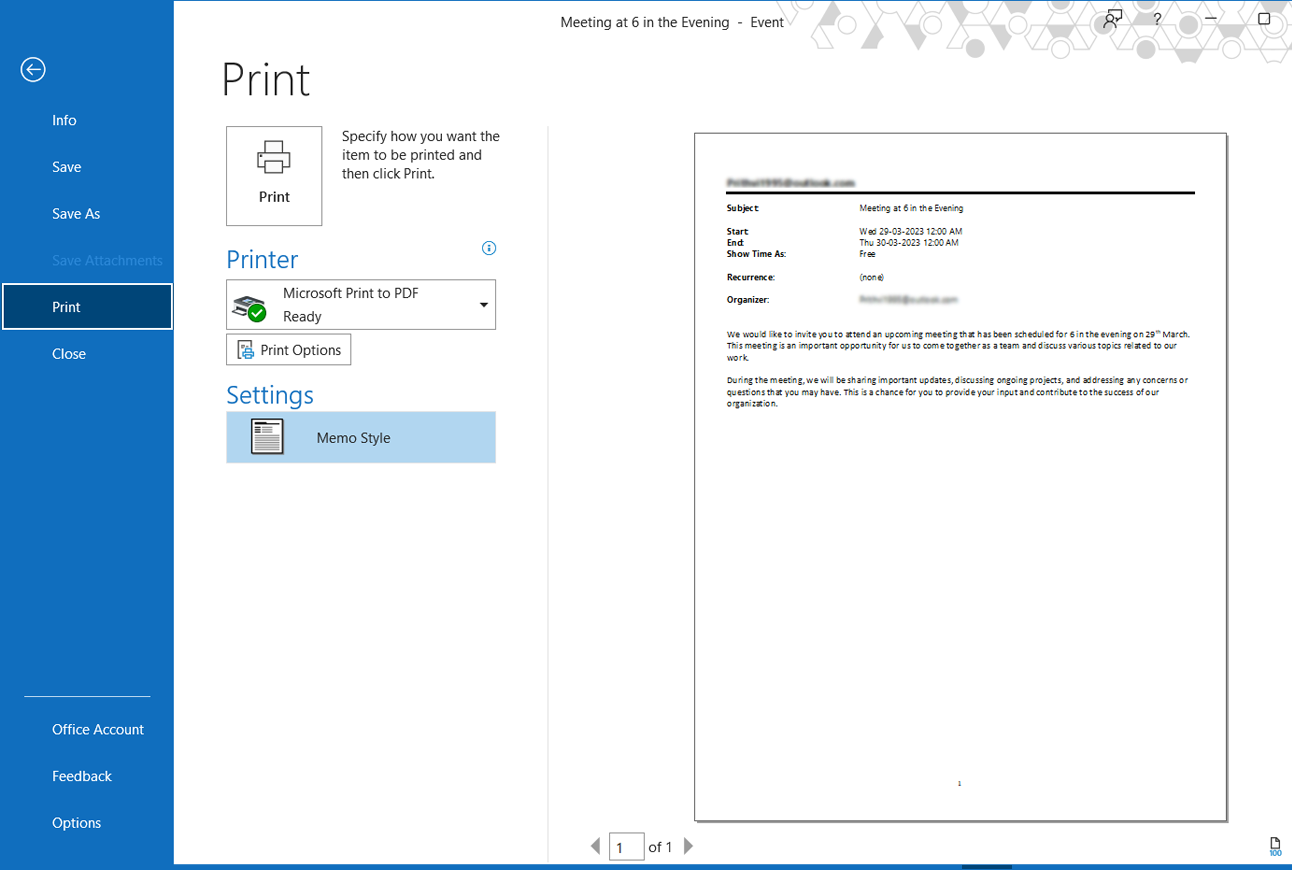
4. In the “Printer Option” select, “Microsoft Print to PDF.”
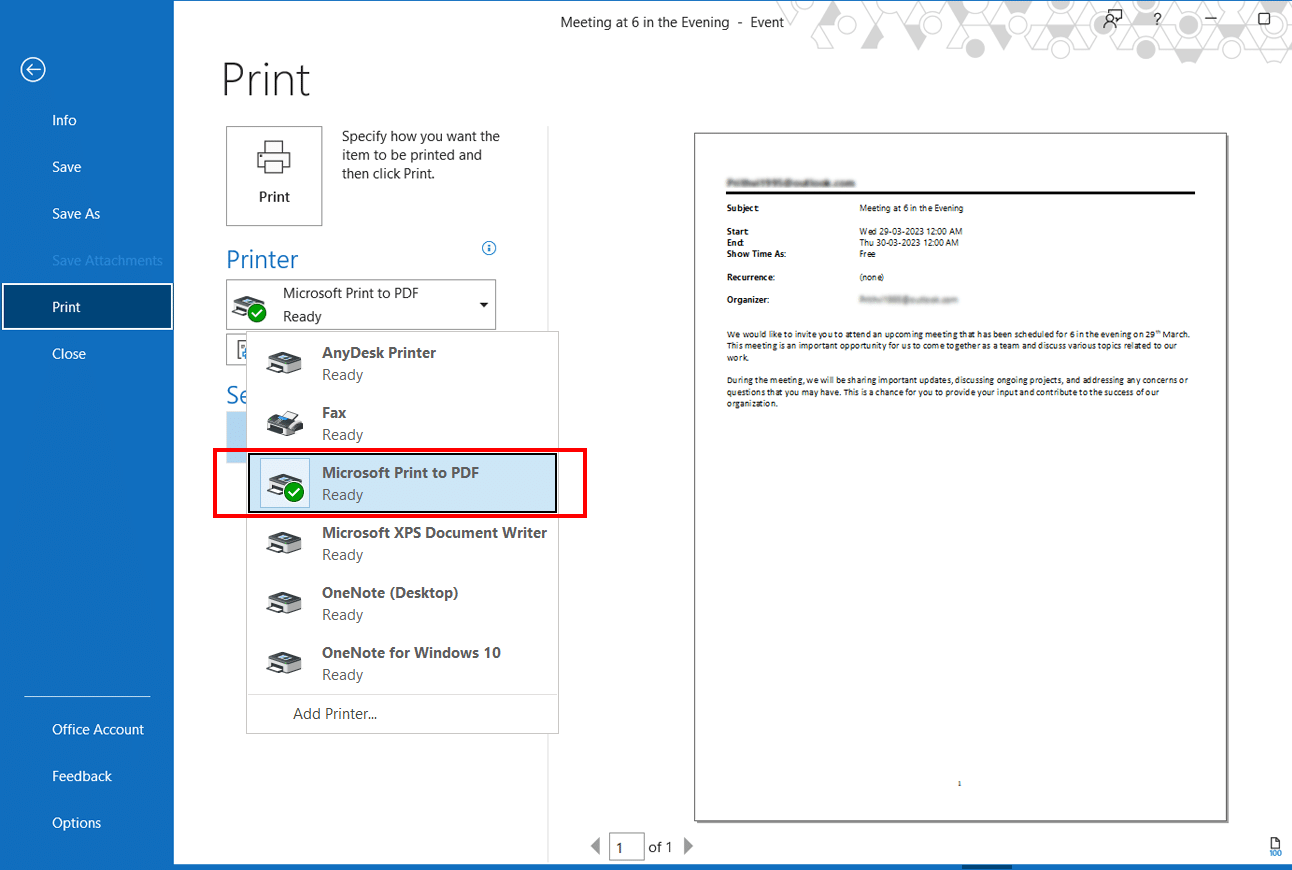
6. Click the “Print” button.
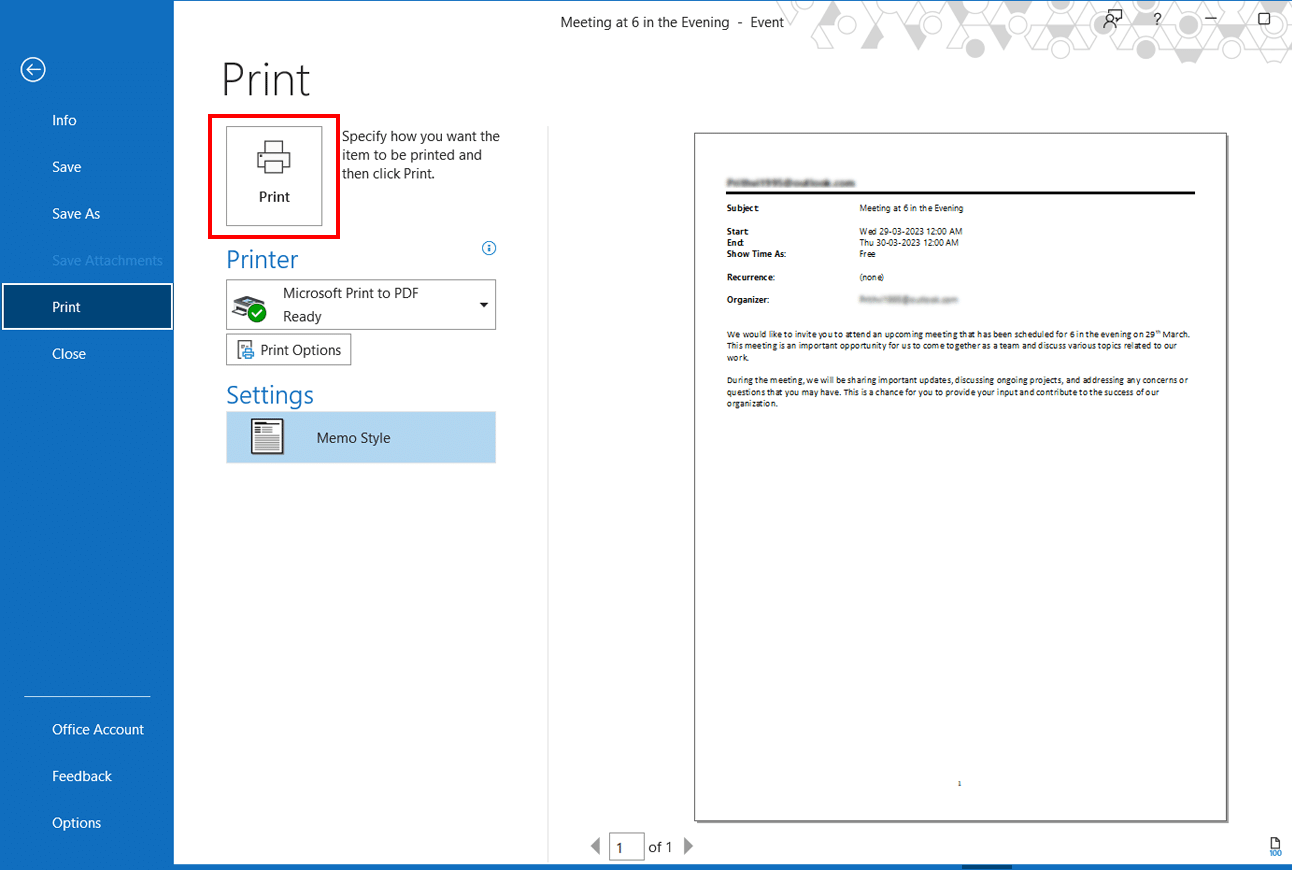
7. In the “Save Print Output As” window, choose a location to save the PDF file, and give it a name.
6. Click “Save” button.
Once you have saved the PDF file, you can view or share it as you would with any other PDF document.
If your Outlook import export is not working, in that case, you can opt for Method 2 to execute this task.
How to Export Outlook Calendar to PDF Files in Bulk?
Check out the Advik Outlook PST Converter tool. This software allows you to save Outlook calendar as PDF files in a few simple clicks. You can export all Outlook calendar events into .pdf files at once. It creates a separate PDF file for each event while keeping the original formatting intact. Also, users can choose from different file naming options for better organization.
The tool works with all Outlook versions and supports batch conversion without limitations. Just choose your Outlook profile, select calendar data, choose the PDF as saving option, and click Convert to save all calendar events as PDFs instantly.
Try the free version to export 25 events before upgrading.
Steps to Convert Outlook Calendar to PDF Files
Step 1. Launch the software select Outlook profile and click Next.
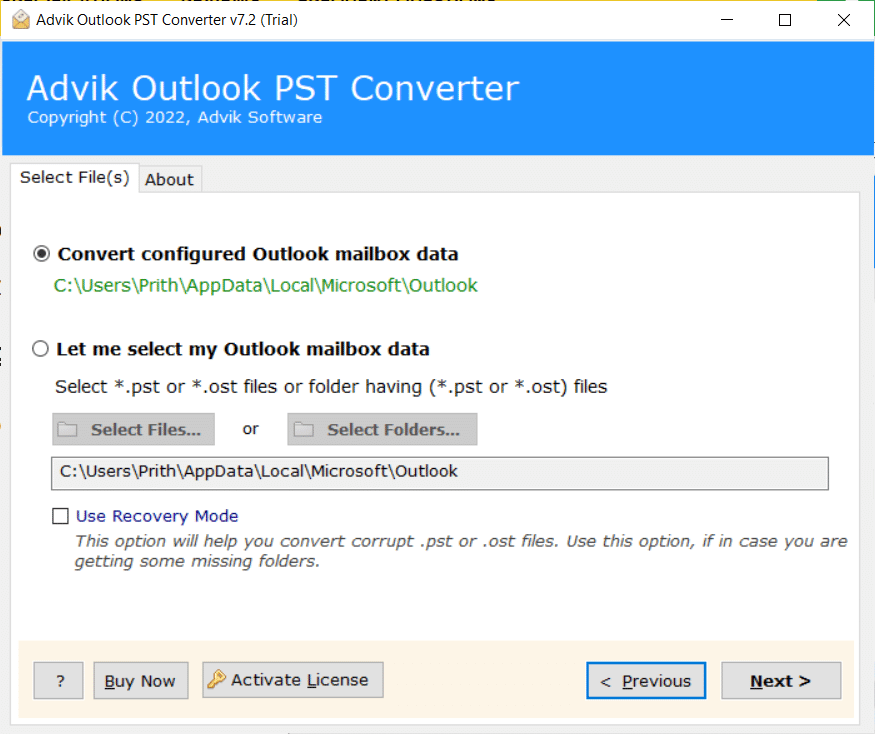
Step 2. Select the Outlook calendar data that you want to convert to PDF.
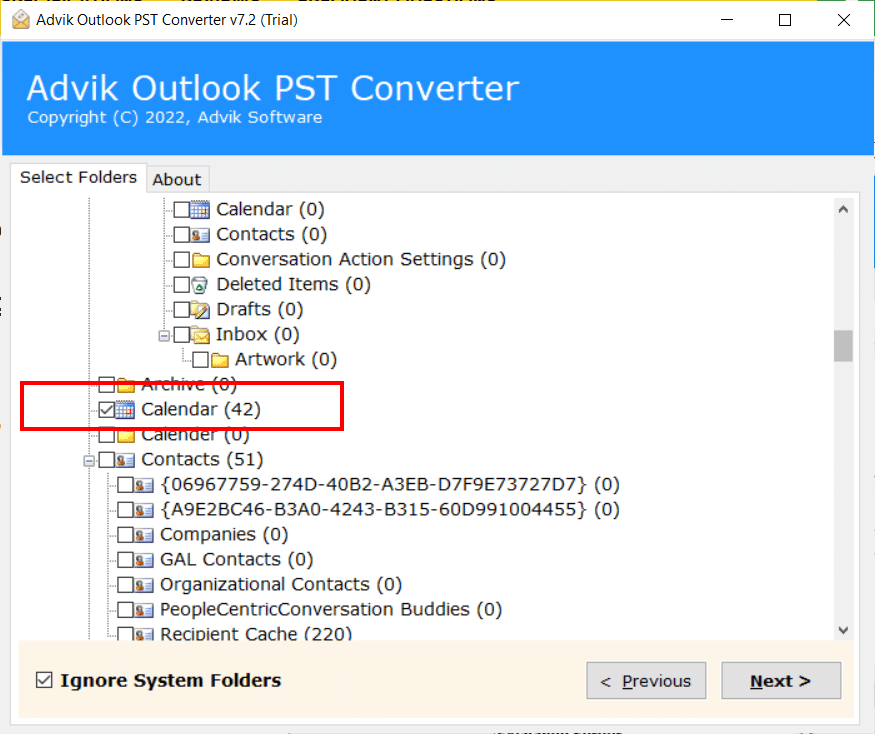
Step 3. Choose “PDF” as the output format from the saving options.
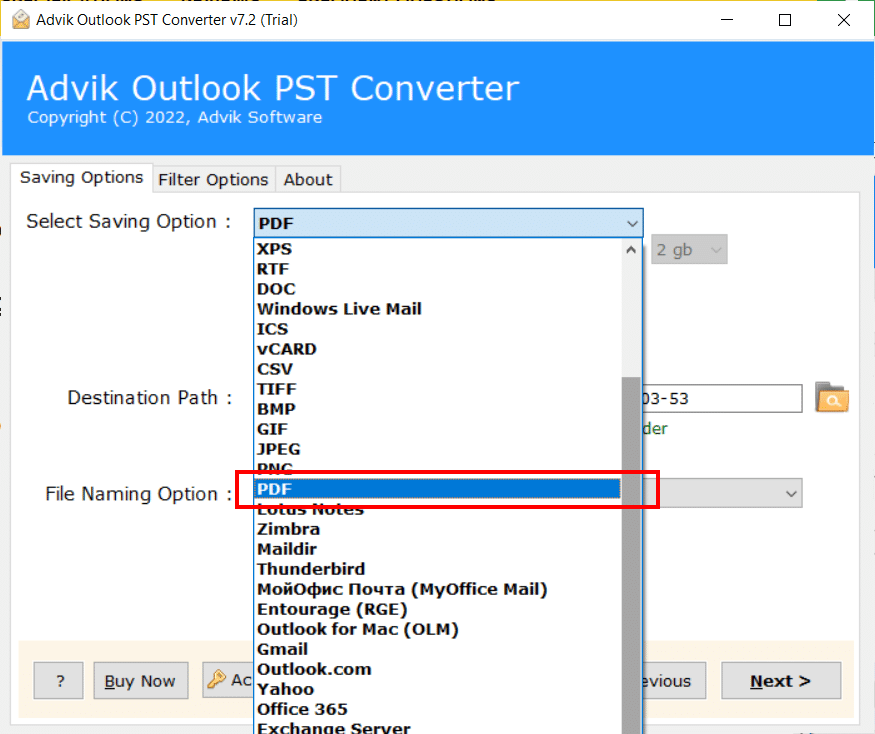
Step 4. Select the destination folder & click the Convert button.
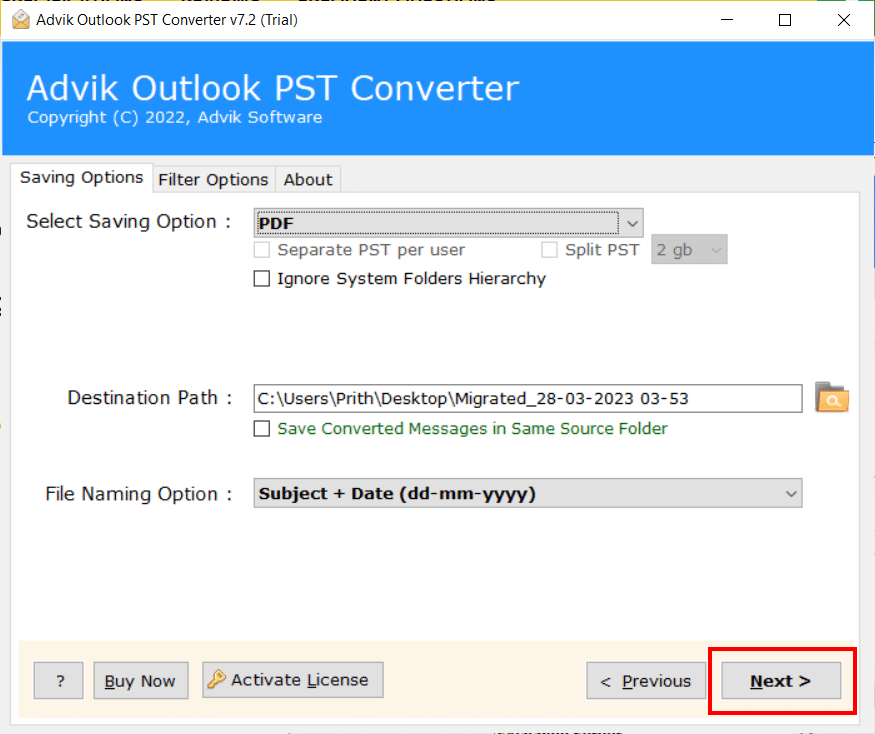
Once the conversion is completed, you can locate the PDF file in the destination folder.
Why Use Software Instead of the Manual Methods?
Using software to export Outlook Calendar to PDF is a better option than doing it manually. Here’s why:
- Export multiple Outlook Calendar events at once without any restrictions.
- Different file naming options to save PDF files in an organized way.
- Creates a separate PDF file for each calendar event to keep everything structured.
- Also, export Outlook calendar to Excel, iCal, and many other formats.
- No risk of missing or losing data during the export process.
- Maintains the original formatting of calendar events in the PDF file.
- Faster and more convenient than the manual method.
- Try it for free; Convert up to 25 Outlook Calendar events to PDF at no cost.
Final Words
In this post, we have two best ways to export Outlook calendar to PDF files. You can easily save Outlook calendar as PDF either manually using Outlook’s built-in print feature or by using Advik Outlook PST Converter. Both methods offer the benefits of shareability, portability, and archiving. You can choose any method that suits your needs and technical expertise.
Frequently Asked Questions
Q1. How do I save my Outlook Calendar as a PDF?
Ans. Open Outlook Calendar, select the desired date range, go to File > Print, choose Microsoft Print to PDF, and save the file.
Q2. Can I export selected Outlook Calendar to PDF?
Ans. Yes, the software allows you to choose specific calendar events to export.
Q3. How do I create an event in Outlook Calendar?
Ans. Open Outlook, click New Event, enter the event details like title, date, time, location, and attendees, then click Save & Close.
Q4. Can I open an exported Outlook Calendar ICS file using your software?
Ans. Yes, the software allows you to preview and convert ICS calendar files before saving them as PDFs.
Q5. How do I export my entire Outlook calendar to PDF files?
Ans. Using Outlook’s built-in print feature or using the automated tool, you can save the entire calendar event as PDF at once.

