How to Downlaod All Attachments from Yahoo Mail?
Jackson Strong | September 12th, 2025 | Data Backup, Yahoo Mail
Summary: Managing email attachments can be difficult, especially when you have hundreds of emails with important files scattered throughout your Yahoo Mail inbox. If you want to download all attachments from Yahoo Mail, then you are on the right page.
In this article, we’ll show you step-by-step instructions on how to extract attachments from Yahoo Mail. This guide will walk you through both manual and automated solutions.
Before proceeding with the solutions, we understand the reasons to save Yahoo Mail attachments.
Why Users Need to Download Yahoo Mail Attachments?
Email attachments are the files that are embedded or attached to an email. Here are some common reasons why users want to extract attachments from Yahoo Mail.
- To create a local backup of important files.
- To free up mailbox storage space.
- To access attachments without an internet connection.
- To migrate attachments to another account or devoice.
There are two possible solutions available to download all attachments in Yahoo Mail, depending on the requirements of a Yahoo email user. Let’s find out what they are.
How to Extract Attachments from Yahoo Mail (One-by-One)
This segment is for users who want to save all attachments from an email in Yahoo Mail.
1. Login to your Yahoo email account.
2. Open the email.
3. Click Download all attachments as .zip file.
Either it will download and save in Downloads folder or you can choose where to save files.
Note: You’ll need to repeat these steps for each email containg attachments.
How to Download All Attachments in Yahoo Mail at Once?
Download and install the Advik Yahoo Backup Tool in your Windows system. The software allows you to extract attachments from multiple emails in Yahoo Mail at once. It will save all attachments in the same folder hierarchy. The tool has the ability to extract specific email attachments by applying the date filter and various other advanced email filters.
Click on the link below to download it for FREE.
Steps to Download Attachments from Yahoo Mail
Step 1. Launch software in your Windows PC.
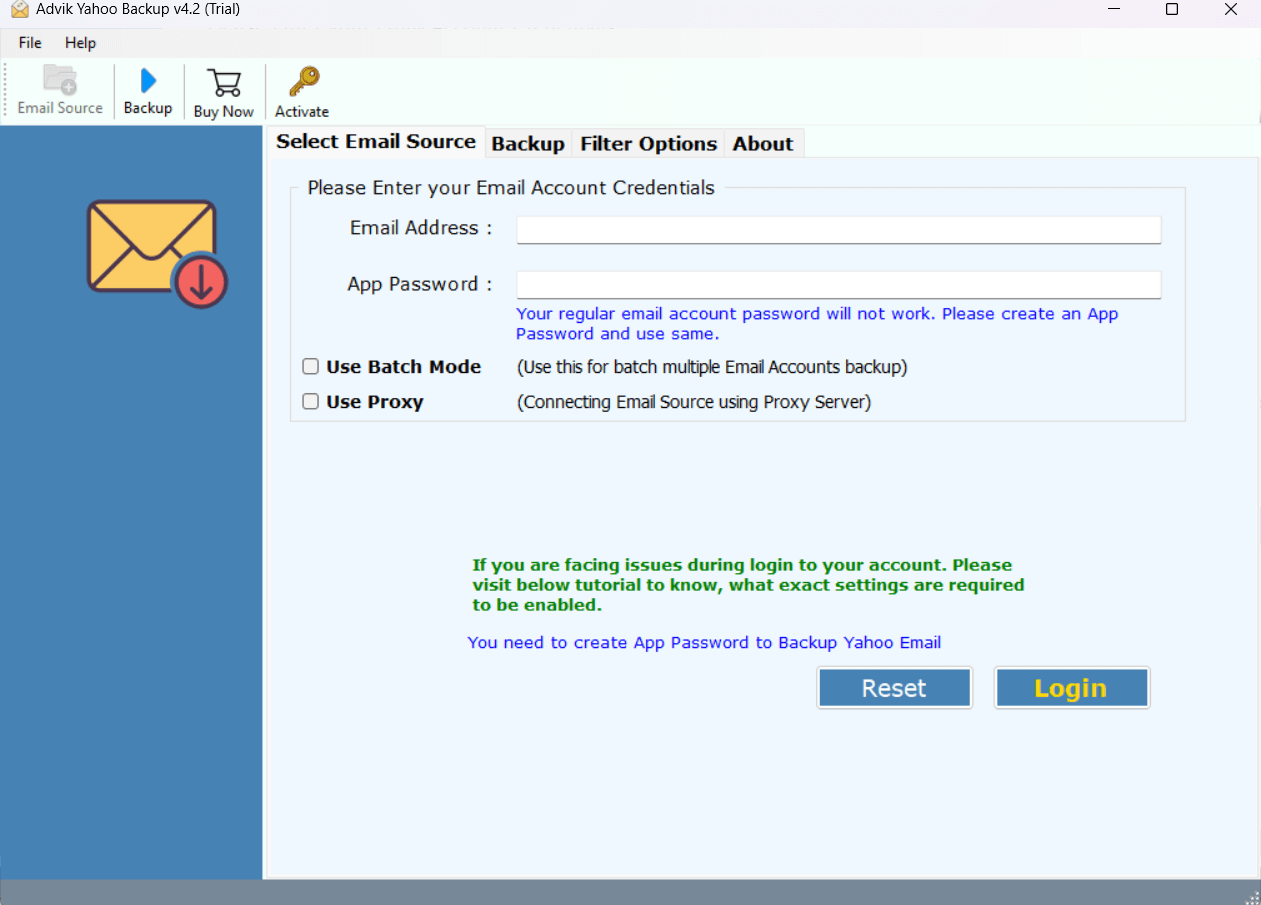
Step 2. Enter Yahoo Mail login credentials then hit the next button.
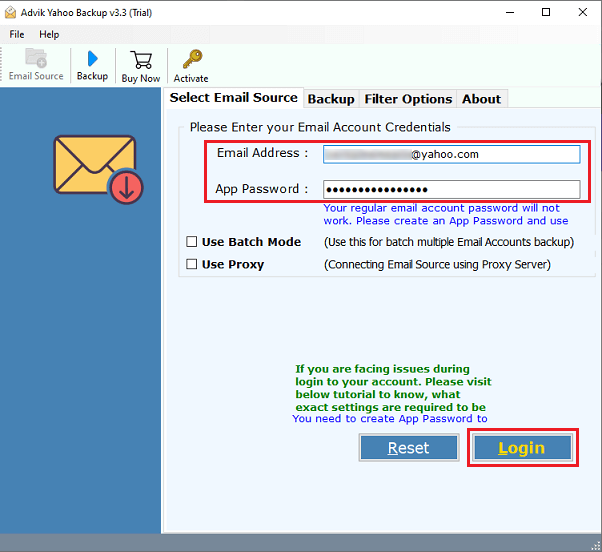
Step 3. Select your email folders and subfolders.
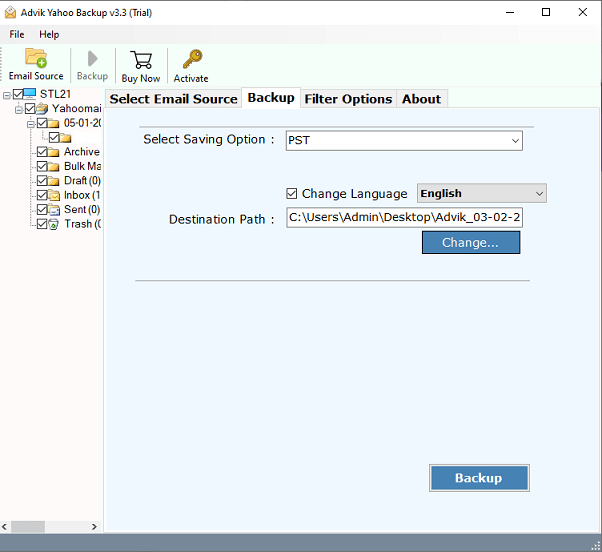
Step 4. Choose Extract Attachments option from saving option.
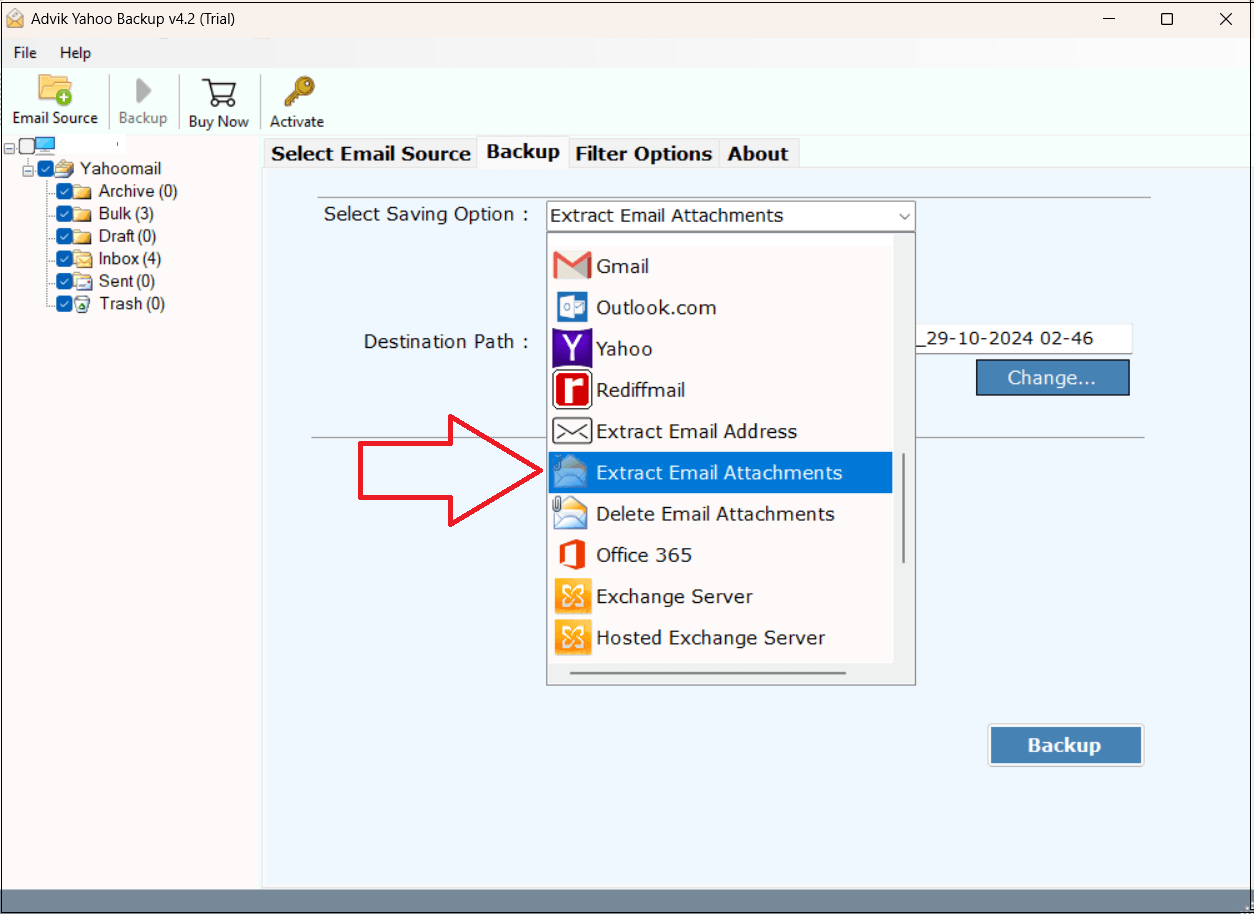
Step 5. Select a target location and click Backup button.
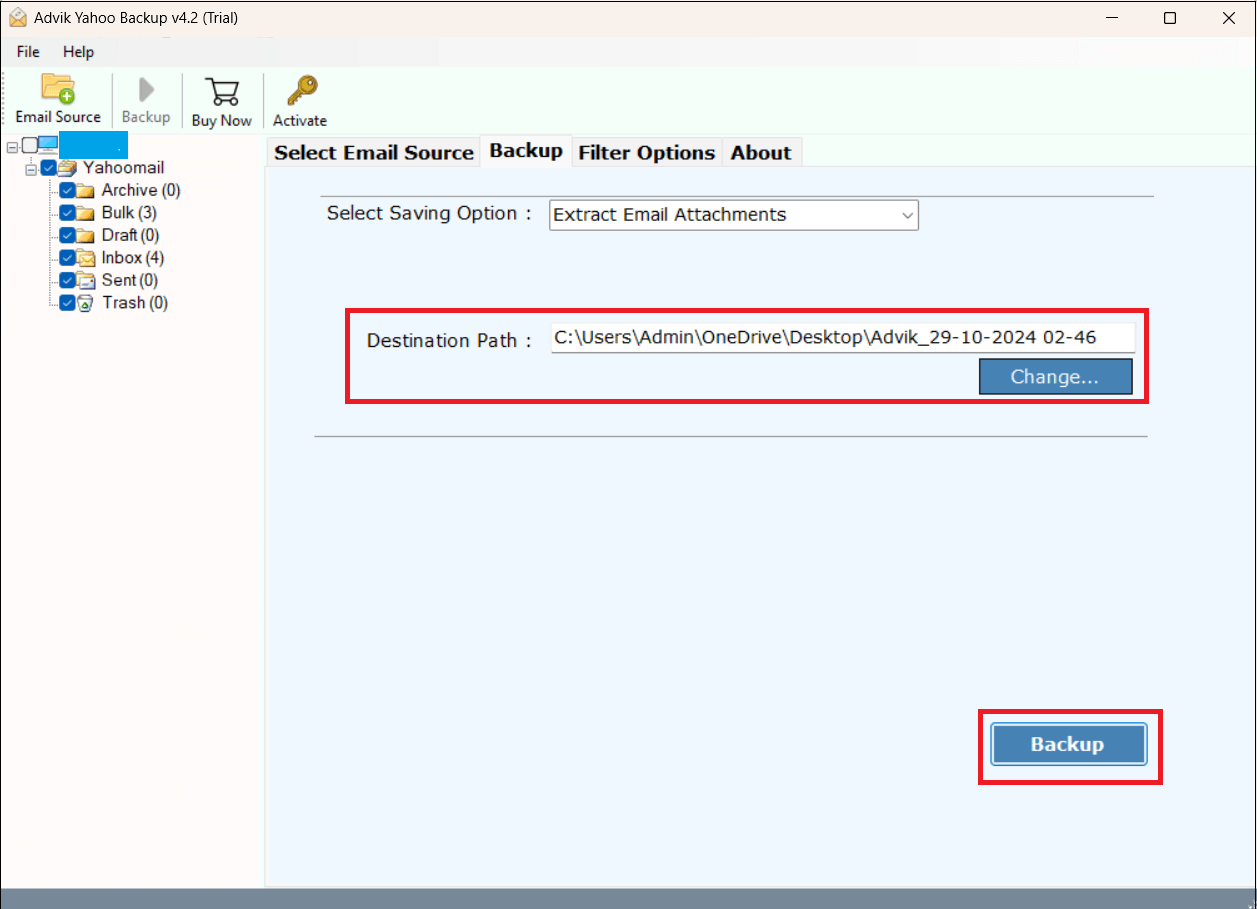
The software will start saving all attachments from Yahoo Mail automatically. After the process gets finished, you will receive a successful pop up notification with a complete log report.
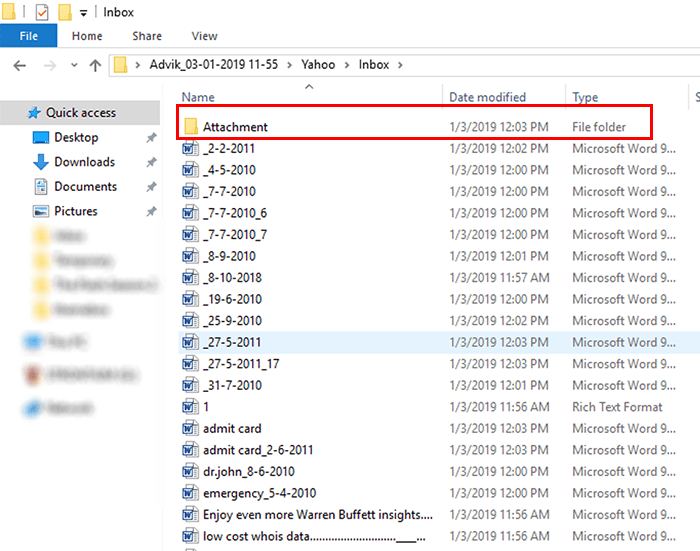
You can view all your attachments in a folder named “Attachment“. In this way, you can easily export attachments from Yahoo Mail account.
Watch How to Save Attachments from Yahoo Mail
Why Use Advik Yahoo Mail Attachment Downloader?
There are many reasons to choose this software for extracting attachments from Yahoo Mail Account. Some of them are as follows;
- Secure Solution: The software provides 100% malware and ad-free solutions. Our Software can be easily used by users with basic knowledge of computer.
- Multiple Saving Options: Apart from the extraction of attachments from Yahoo Mail, you can use this tool to export Yahoo Mail to PST, MSG, EML, TXT, DOC, PDF, etc file format.
- Cloud Migration: This software allows you to migrate emails from Yahoo Mail to Office 365, Gmail, another Yahoo mail account, etc.
- No Data Loss: This tool is programmed in such a way so that it minimizes the risk of data loss during the process of extraction of attachments.
- Dedicated Customer Support: Our tool offers the simplest user interface along with higher accuracy. Still, if you stuck somewhere while exporting all attachments from Yahoo Mail, you can contact our support team.
- Supports all versions of Windows: You can easily use this software on all Windows Platforms such as Windows 10, 8, 7, Vista, XP, etc. You can also run this application on both 32-bits as 64-bits machines.
Final Words
In this post, we have discussed how to download all attachments in Yahoo Mail account. Here, we have explained both manual and automated solutions. You can choose any method that is most suitable for you. Manually downloading attachments from Yahoo Mail can be tedious and time-consuming. For bulk extraction, using the automated solution is the best option. The above suggested tool provides a quick and secure way to extract multiple attachments from Yahoo Mail in one go.
Frequently Asked Questions
Q 1. Why can’t I download attachments from Yahoo Mail?
Ans. You can’t download attachments from Yahoo Mail due to issues like browser cache problems, outdated browser versions, unstable internet connections, or security settings blocking downloads.
Q 2. Is there any way to save only attachments without saving the entire email?
Ans. Yes, the software allows you to save only attachments.
Q 3. Are my attachments safe during extraction using third-party software?
Ans. Yes, reputable Yahoo Mail attachment downloader tools are 100% safe and use secure authentication to access your Yahoo account data.
Q 4. How do I download all attachments from Yahoo Mail at once?
Ans. With the help of Advik software, you can save all attachments from Yahoo emails in a single attempt.

