How to Import PST to Hotmail Account?
Jackson Strong | February 21st, 2025 | Email Migration
This article will teach you exactly how to import PST to Hotmail email account. Whether you are transferring emails from .pst file or any type of information, this guide would be a great help. Stick to this article till the end and find out 2 best ways to open PST file in Hotmail.
There could be many reasons why users are searching to upload PST file in Hotmail account. Various Hotmail users search for the same issue. Let’s take a look at a user query asked in the Microsoft forum. Here user simply asks for a way to import his large .pst file into Hotmail mailbox.
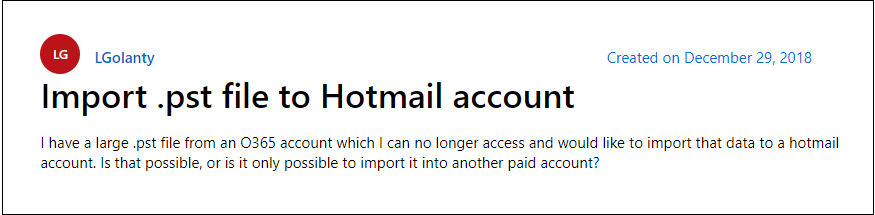
To know how to easily import PST file to Hotmail account. The easy-to-use methods are explained below. Go through one by one and decide which one need to choose.
How to Open PST File in Hotmail Manually?
1. Run Outlook and click File >> Add Account.
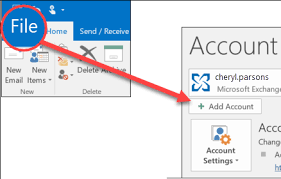
2. Configure your Hotmail account to Outlook using IMAP.
3. Use the Import/Export Wizard to import the PST file into Outlook.
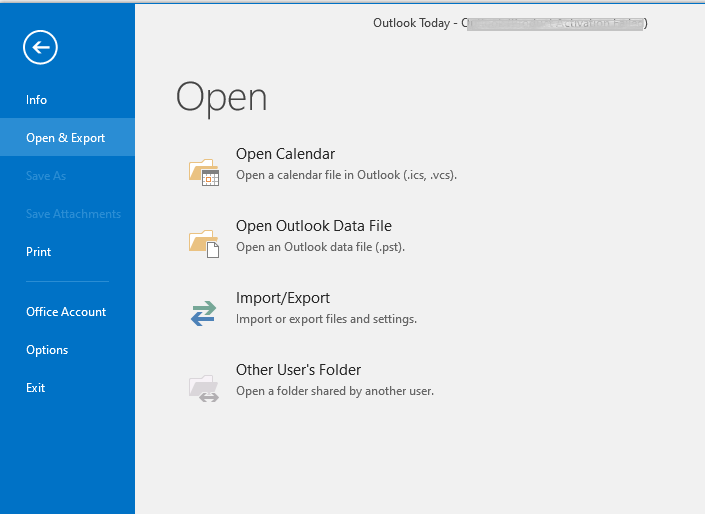
4. Drag and drop PST emails to a folder to export them as MSG files.
5. Right-click on your Hotmail account in Outlook and create a new folder.
6. Name the new folder PST File Data.
7. Drag and drop the MSG files into the PST File Data folder.
8. Restart Outlook to sync with the Hotmail server.
9. Log in to your Hotmail and check the PST File Data folder for the imported emails.
The manual method is recommended only for users who know well how to configure email accounts in Outlook.
Although we’ve outlined 9 simple steps, it takes much more time to complete each step. For a more easy and simple approach, refer to the below method.
How to Import PST to Hotmail Automatically?
With the help of Advik PST File Converter, you can transfer your data. This software will effortlessly import emails from PST file to Hotmail mailbox. The tool is capable enough to transfer multiple PST files without any data loss. Moreover, there will be no file size limitation, which means you can import large-size PST file. In addition, the software is loaded with many advanced features that make importing an easy task.
Just load the PST file and select the email folder you want to import. After that from saving options, choose Outlook.com and enter your login credentials. The tool will start importing your emails and other data without affecting mailbox structure and hierarchy.
Click the below link to download the free version of the software.
Steps to Import PST File to Hotmail
Step 1. Run the software and click “Select files”.
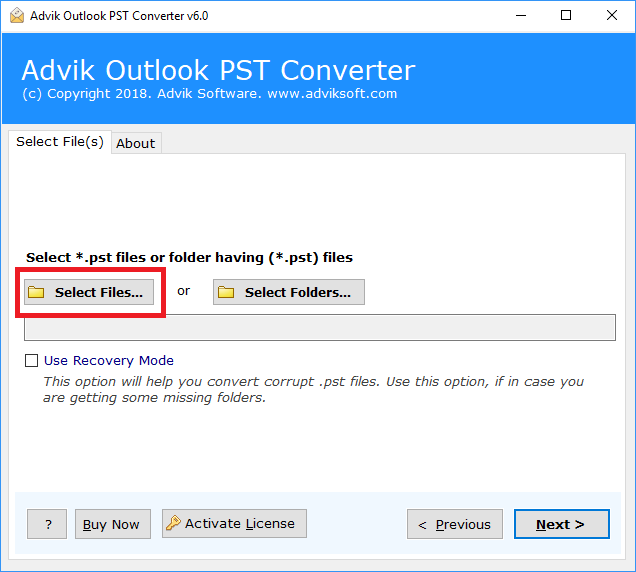
Step 2. Browse, and add Outlook PST file into the software panel.
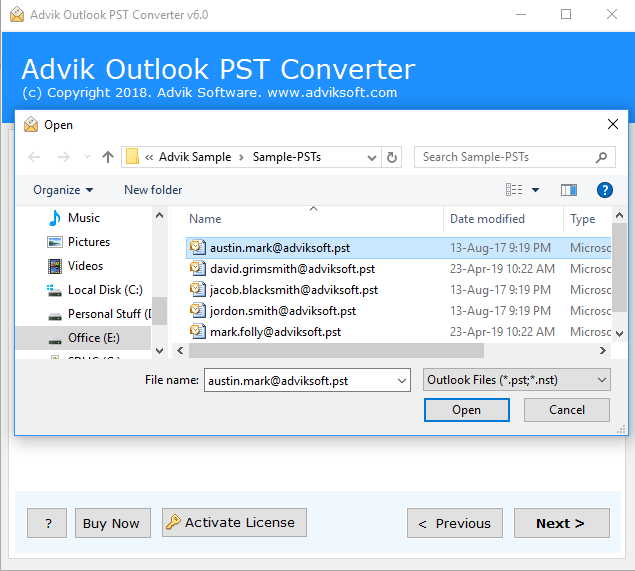
Step 3. Choose Outlook.com as a saving option.
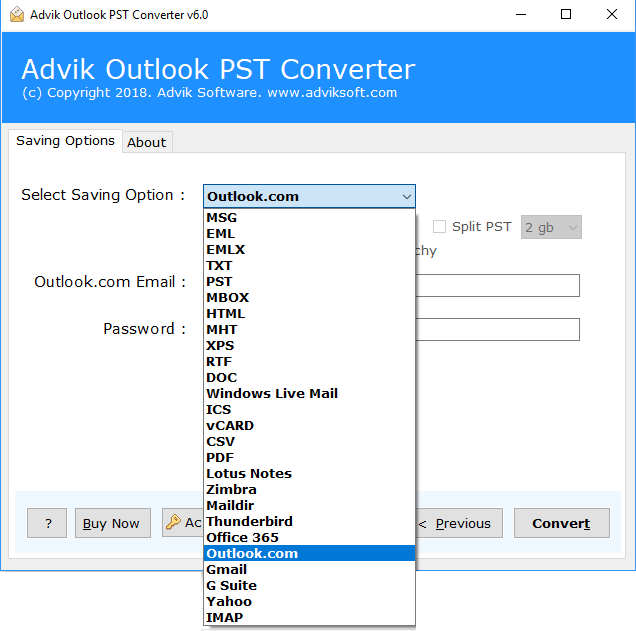
Step 4. Enter your Hotmail login details and click Convert.
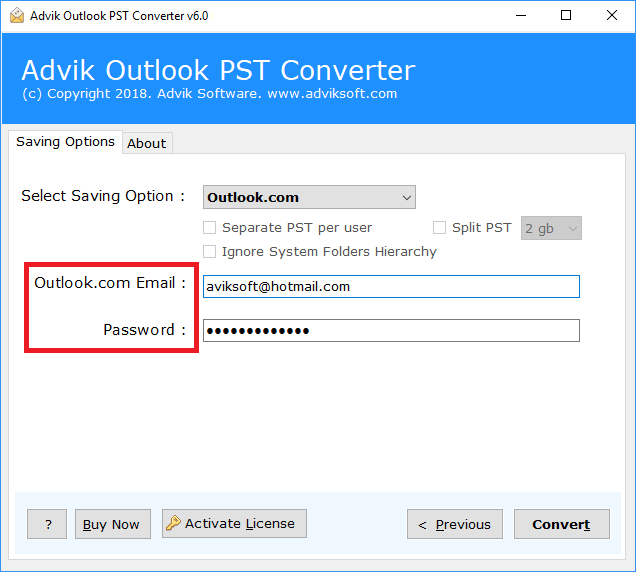
Now, the tool will start exporting .pst files to Hotmail account in no time.
After the completion of the process, you will be notified through a log report.
Done! This is how you can upload PST to Hotmail account without Outlook application.
Watch How to Import PST to Hotmail Email Account
Benefits of using Automated Software
The software also consists of multiple useful features that make it the best of other solutions. Check out the key highlights of this wizard.
- Upload multiple .pst files into Hotmail mailbox in a single attempt.
- Convert PST to MBOX, EML, MSG, TGZ, DOC and 10+ file formats
- Import PST to Office 365, Google Mail, Yahoo Mail, G Suite, and many more
- User-friendly interface for technical and non-technical-minded users
- Selective mailbox folder migration option based on various email filters.
- Option to Split PST into small parts (additional option to split PST per user)
- Free Demo version to import 25 emails from PST file to Hotmail.
- Easily Workable in Windows 10, 8, 7, XP, Server 2000, and all previous versions
Conclusion
The above article described an easy way to import PST file to Hotmail account. As there is no direct manual solution available that can complete this task easily. So, we left using an automated solution only. We hope that after reading this blog you will be able to transfer PST files to Hotmail account with ease.
Frequently Asked Questions (FAQs)
Q1. How do I import PST to Hotmail account?
Ans. Use automated software or manually configure Hotmail in Outlook and transfer the emails.
Q2. Will my email folders and structure remain intact after importing PST to Hotmail?
Ans. Yes, using automated software like Advik guarantees you to maintain the folder structure throughout the process.
Q3. Is there any size limit using this software?
Ans. If you import PST file to Hotmail via manual method then it might cause an issue with transferring PST file with large sizes. As data file corruption chances are higher in this situation. However, with Adviksoft you can import PST file with more than 5 Gb.
Q4. How do I import PST file to Hotmail without Outlook?
Ans. Follow the steps below;
- Run the Software and add .pst files.
- Choose mailbox folders to transfer.
- Select Hotmail as a saving option.
- Enter Hotmail account details & click Backup.
Q5. Can I run this software on my Windows 7?
Ans. Of course, you can. The Advik Software can be easily installed on all the latest and previous versions of the Windows OS.

