Import Mail from The Bat to Thunderbird – Step By Step Guide
Jackson Strong | March 30th, 2022 | Mozilla Thunderbird, The Bat!
“I want to import mail from the bat to thunderbird client. There are around 400k emails stored in my Bat client. I want to move/export The Bat emails to Thunderbird account with attachments. I had tried several tricks but attachments get ruined. Is there any professional solution available? Please help me asap.”
We have received multiple queries related “The Bat to Thunderbird Migration”. Mozilla Thunderbird is one of the most popular desktop email client after Outlook. This is the common reason for this email migration. Today we had come up with most reliable solution to import mail from The Bat to Thunderbird. Continue reading the article till the end to find out the solution.
Export Mail from The Bat to Thunderbird Directly [Using Experts Tool]
Advik MBOX Converter is one of the best choices for tech geeks worldwide. This alone toolkit can export or transfer emails from The Bat to Thunderbird with attachments. Yes, no data loss will occur. The best part of this utility is that it will move The Bat email folder into Thunderbird directly.
Download now and execute The Bat to Thunderbird Migration right away.

Steps to Import Mail from The Bat to Thunderbird are;
Step 1. Open The Bat! in your PC and Select All Emails.
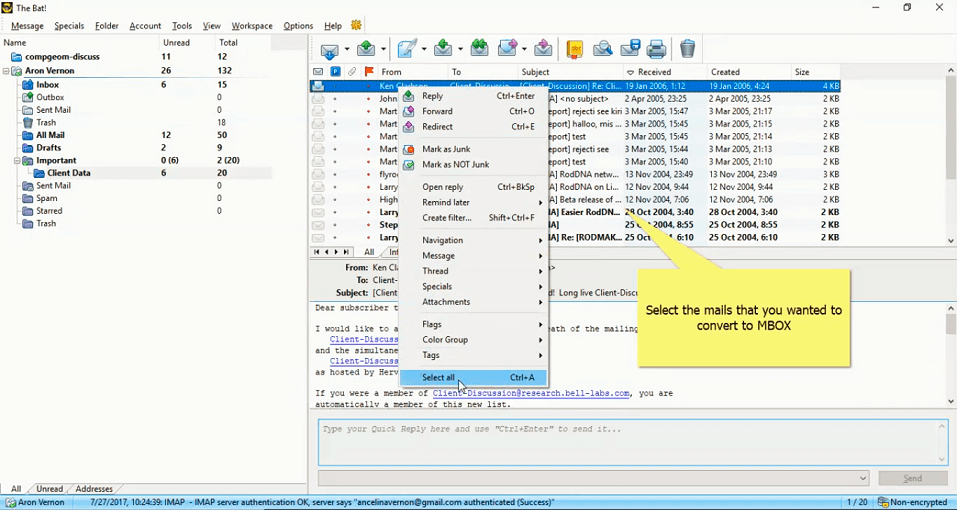
Step 2. Now go to Tool >> Export messages to >> UNIX Mailbox.
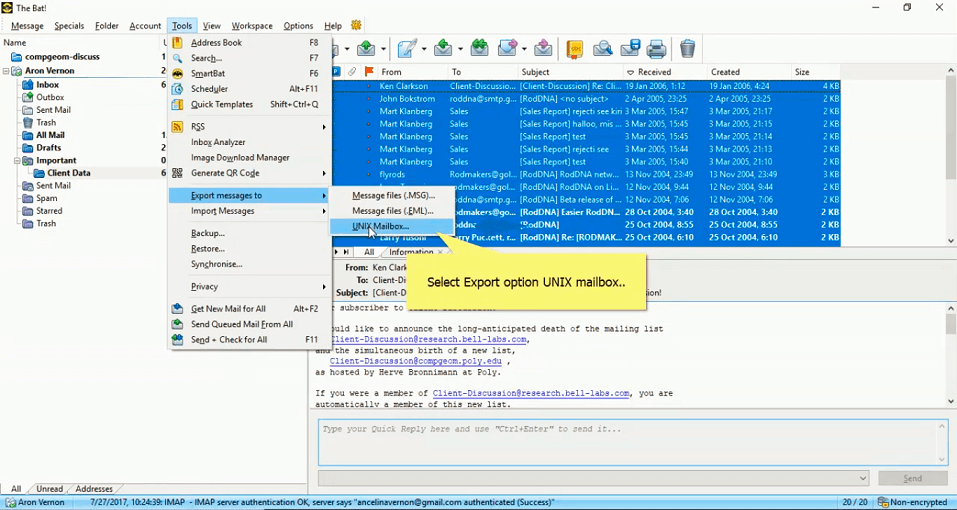
Step 3. You will get one .mbox file where all Bat messages are stored.
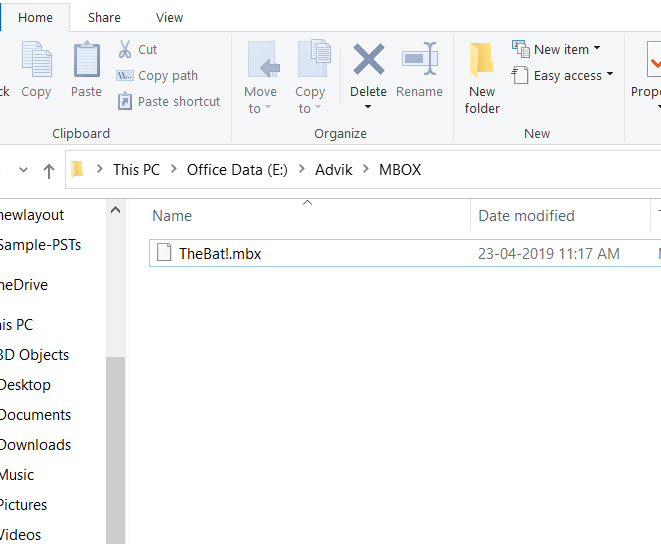
Step 4. Now, launch Advik MBOX Converter and click Select Files.
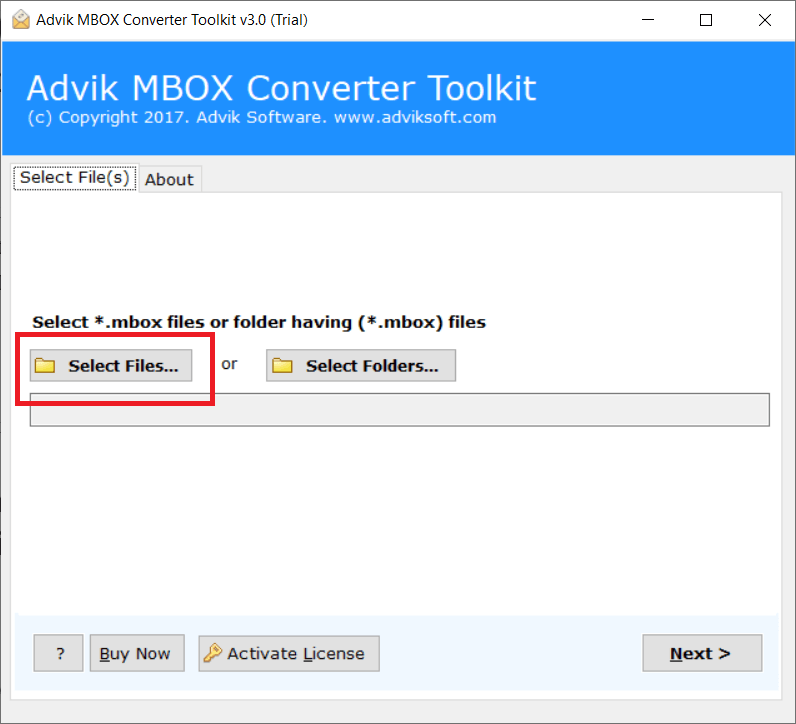
Step 5. Browse and add The Bat .mbox file into software.
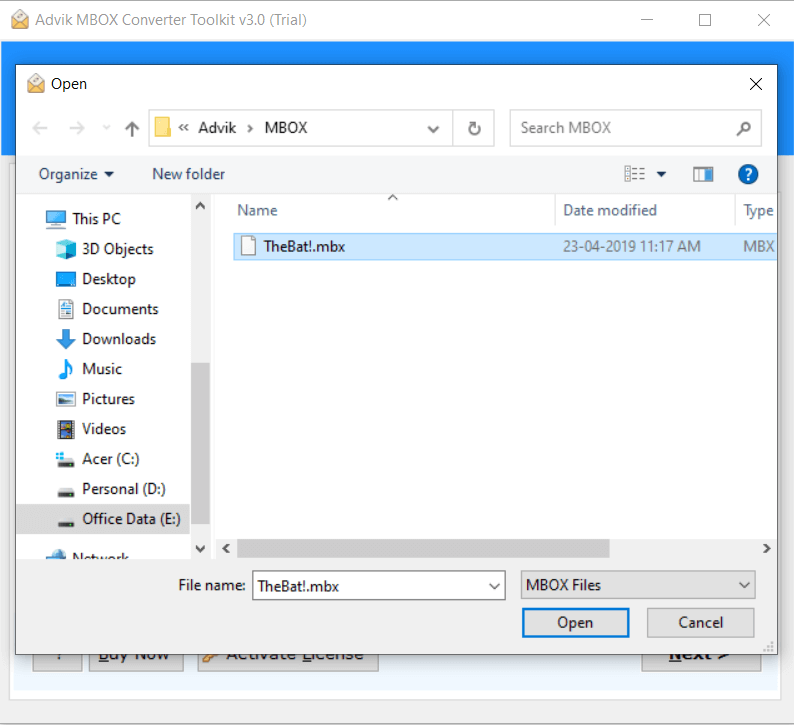
Step 6. Select Thunderbird from the saving option.
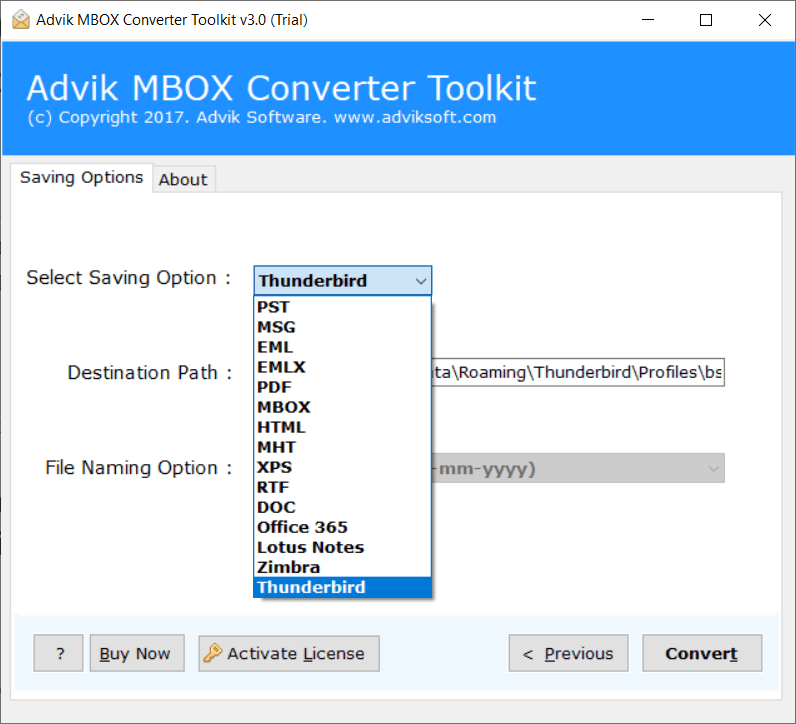
Step 7. Click Convert button to start process.
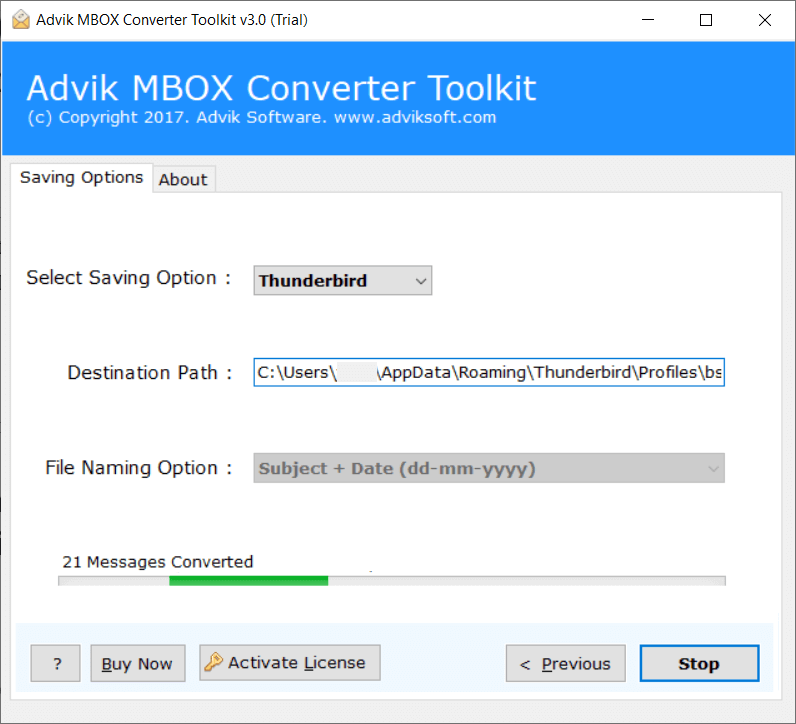
Done! The software will import The Bat messages to Thunderbird in no time.
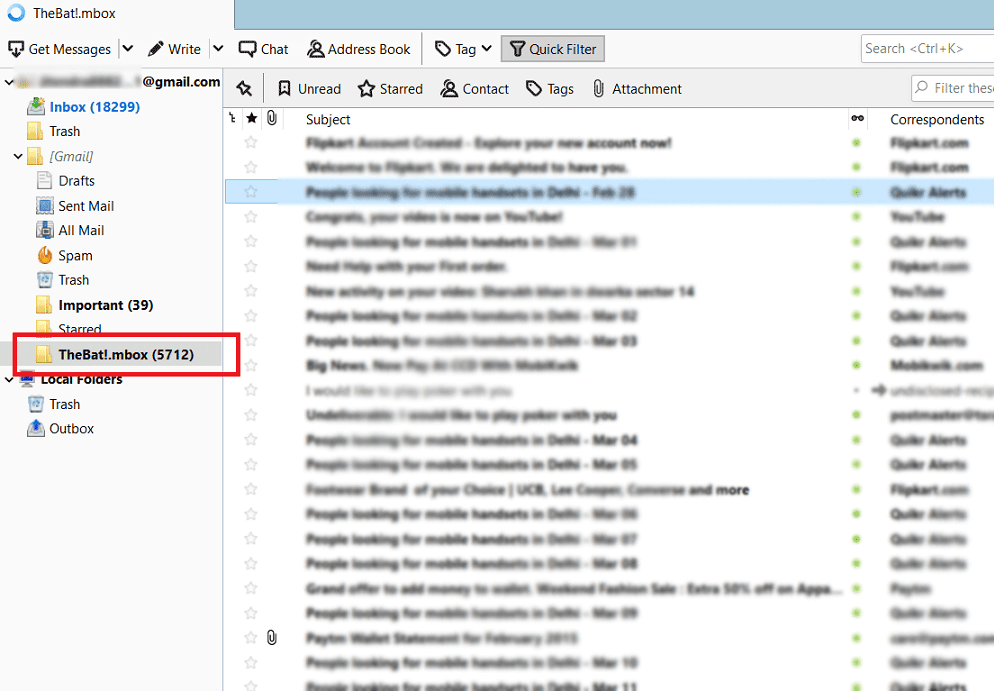
Important: Mozilla Thunderbird client must have installed in your PC.
Why Choose The Bat to Thunderbird Migration Tool?
The above suggested Advik MBOX Converter play a vital role in moving mailboxes. The softwrae is loaded with plenty of useful features as mentioned below.
- Migrate The Bat to Thunderbird With Attachments
- Maintain Folder Hierarchy and Key Elements of Emails
- Import The Bat to Outlook Using Same Software
- Convert Emails to Multiple File Formats
- Export 25 Emails for Free from each folder
- Lifetime Validity of Software with Free Future Updates
- Workable in all Windows OS

Final Words
Try the above suggested tool to export The Bat emails to Thunderbird directly. No manual configuration or synchronization is required. This utility will reduces your mail efforts and saves your valuable time. Give it a try and share your feedback.
