How to Import MBOX to Yandex Mail? 2 Easy Methods
Jackson Strong | April 5th, 2025 | Email Migration
This technical blog will guide you to import MBOX to Yandex Mail with complete mailbox data. If you have a MBOX file and want to move its emails and other data into Yandex Mail account, then you are right place.
MBOX file is a popular format used by many email clients like Thunderbird, Apple Mail, and others to store email messages. It saves all emails in a single file.
But Yandex.Mail doesn’t support direct uploading of MBOX files. However, with the efficient tool, you can easily complete the MBOX to Yandex Mail email migration process. Without any further delay, let’s dive in.
How to Open MBOX file in Yandex.Mail Using Thunderbird?
You have to install Mozilla Thunderbird for this task. In this solution, you will be able to access or open MBOX file in Yandex.Mail account for free. This is a completely manual solution.
1. Open Mozilla Thunderbird on your PC.
2. Click “New” and select “Add Account”.
3. Enter your Yandex.Mail account credentials and click Finish.
4. Once Thunderbird synchronizes all email folders, go to Add-ons.
5. Search for Import/Export Plugin, install it, and enable it.
6. Now, go to the dashboard and right-click on any email folder.
7. Navigate to Import/Export NG>> Import MBOX file.
8. Browse and add .mbox file into Thunderbird.
Done! This is how you can import MBOX to Yandex Email account. Unfortunately, for some users, this method is not acceptable because of a few limitations.
- Time-Consuming Process
- Require Mozilla Thunderbird Installation
- Doesn’t offer any Filter Option
How to Import MBOX File to Yandex Mail Automatically?
Check out Advik MBOX Migrator software for Windows. This software makes transferring emails easy and hassle-free. You can upload multiple .mbox files in one single attempt. The tool directly imports MBOX files into your Yandex Mail account with just a few clicks. It preserves the folder and sub-folder structure during the import. You can also use email filters to select and transfer only specific emails. Simply add your MBOX file and Yandex Mail login details, and the tool will easily handle the rest.
Download the demo version of the software and analyse its working.


Besides this, the software is loaded with dozens of useful features. Some of them are mentioned below;
- Self-explanatory user interface for non-technical-minded users
- Preserve email and attachments during migration
- Batch upload MBOX files to Yandex.Mail without any error
- Export large-sized MBOX files with ease
- Convert MBOX file to PST, CSV, DOC, RTF, EML, MSG, etc.
- Upload and Migrate MBOX to Gmail, Yahoo, Office 365, etc.
- and many more
Steps to Import MBOX to Yandex.Mail
Step 1. Run Advik MBOX Migrator and Click “Select Files”.
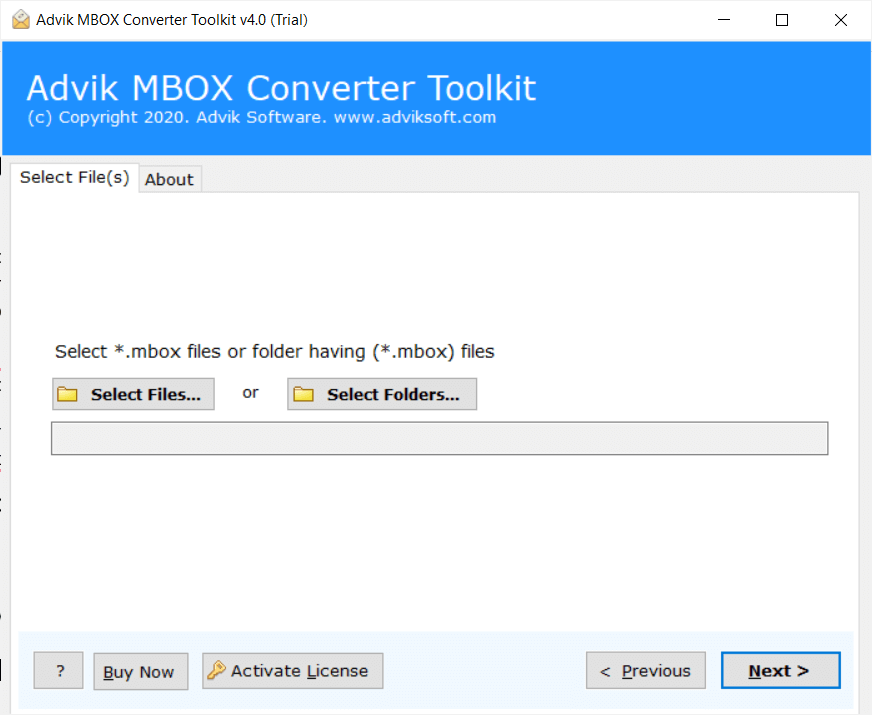
Step 2. Browse and add .mbox file into the software and click Next.
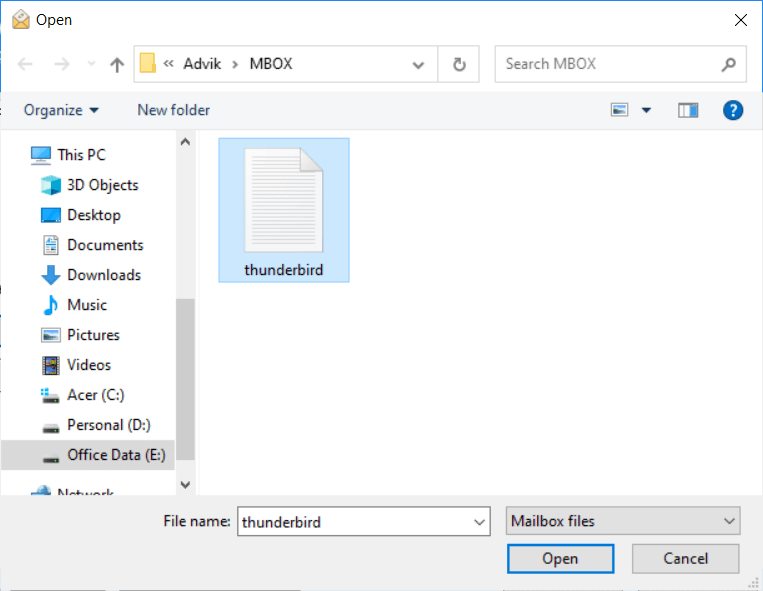
Step 3. In the next window, select IMAP as a saving option from the list.
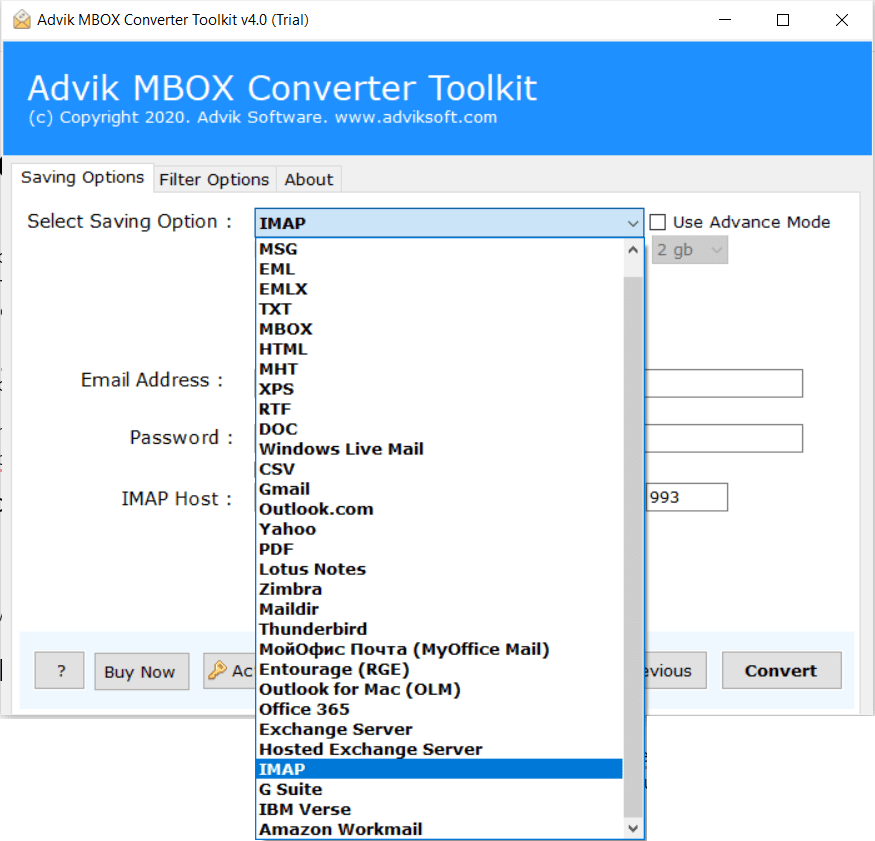
Step 4. Click “Filter Options” to move only specific emails from the MBOX file. (Optional)
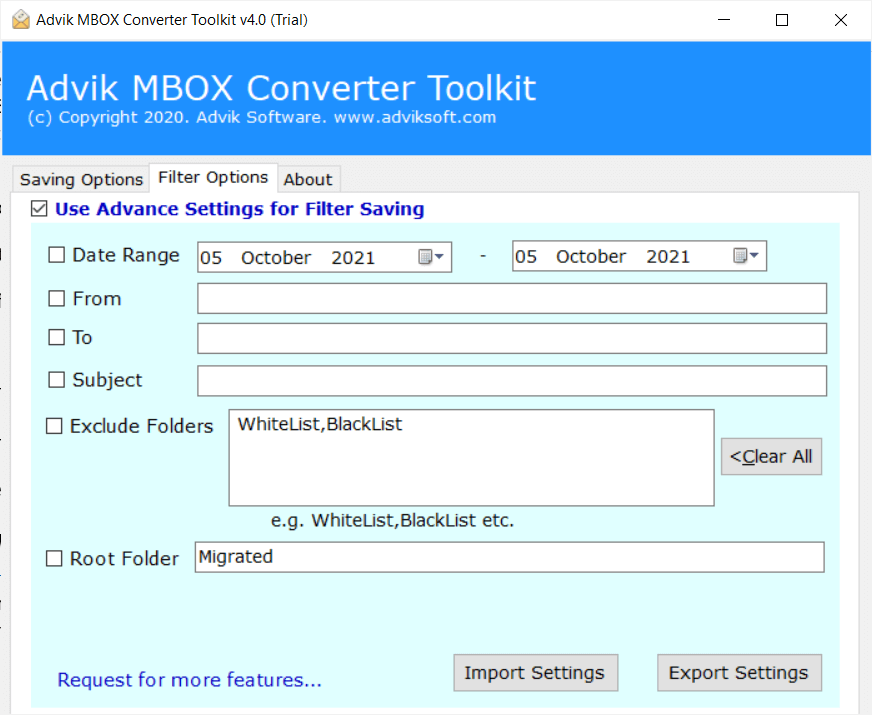
Step 5. Enter Yandex.Mail One Time Password.
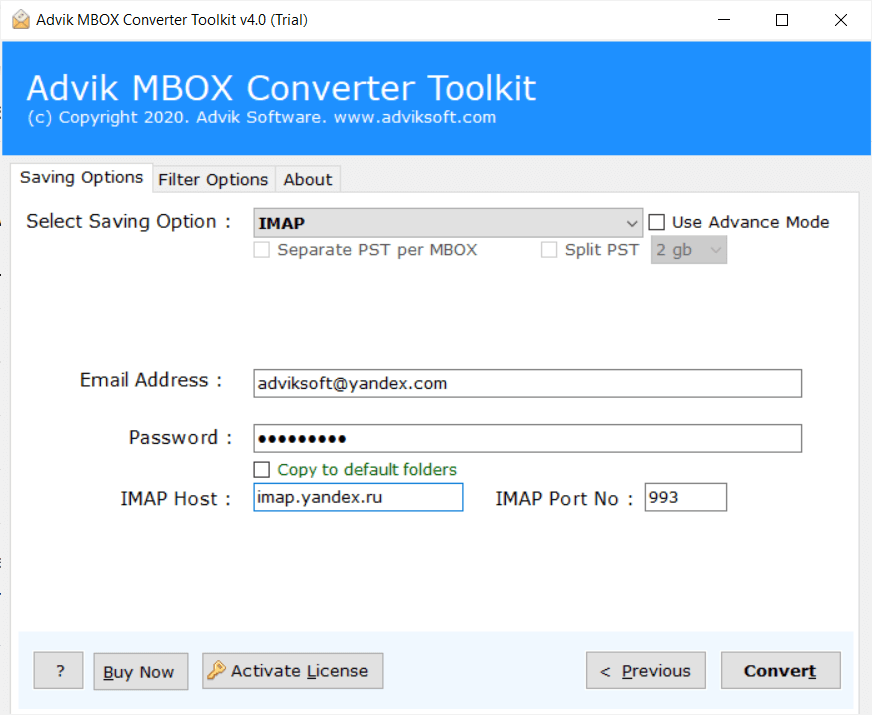
Step 6. Click the Convert button to start the migration process.
The software will immediately export emails from MBOX file to Yandex.Mail account.
Please Note: Enable IMAP, and Generate App Password from Yandex.Mail Settings. Use App Password to Sign into Yandex.Mail account.
Now, watch the video guide to understand the above steps in a better way.
Watch Video Tutorial – How to Import MBOX to Yandex.Mail?
Conclusion
Today, we discussed two ways to export emails from MBOX file to Yandex.Mail account. You can select manual methods as well as automation solutions. Both share 100% accurate results. The only difference is the time consumption and reliability. Advik Software offers dozens of features and safe email transfer.
