How to Import MSG to Roundcube?
Jim Backus | October 27th, 2025 | Import Emails
Are you looking for a solution to import MSG to Roundcube? If yes, then you have come to the right page. In this informative tutorial, we have explained the detailed information to open MSG file in Roundcube email account. Here, we’ll show two simple solutions to transfer MSG files into Rouncube Mail account. Before moving ahead, we need to learn the basic understanding of MSG files and Roundcube.
MSG is an email file format created by Microsoft Outlook to store a single email message. Each MSG file contains details such as the sender, recipient, subject, attachments, and message body. It can be opened only using Outlook.
On the other hand, Roundcube is a web-based platform that allows users to access their mail through a browser. It provides a modern interface, folder management, and message filtering.
How to Import MSG to Roundcube Manually?
Roundcube doesn’t offer an option to import MSG files directly. However, you can do it by configuring your Roundcube email account with Outlook.
Follow the given steps to upload MSG files to Roundcube email account.
- Launch the Outlook email client on your system.
- Click on the File tab and select Add Account.
- Configure your Rouncube Mail account with Outlook.
- After that, create a new folder in Outlook.
- Next, locate the MSG files on your system.
- Drag and drop MSG file into the newly created folder.
- Now, wait for syncing MSG files with your Roundcube account.
- After completing the synchronization, Roundcube will open MSG files with all email properties.
The process is complete!
Limitations of Manual Method
- Users should be technical experts for account configuration and syncing.
- This is a lengthy and time-consuming process.
- There is no guarantee of completing the task with 100% accuracy.
How to Transfer MSG Files to Roundcube Securely?
Check out the Advik MSG Converter to import MSG to Roundcube without any data loss. The software has a dual option to upload single or multiple .msg files at once. This is a secure and authentic program that preserves all email properties (To, From, Subject, etc.) during the process. It is designed with simple graphical user interface that is helpful for all types of users.
Download the FREE version of this utility and import 25 MSG files for free.
Steps to Import MSG Files to Roundcube
1. Run the tool on your system.

2. Click on Select Files or Folders to add .msg files.

3. Select the required files that you need to import.
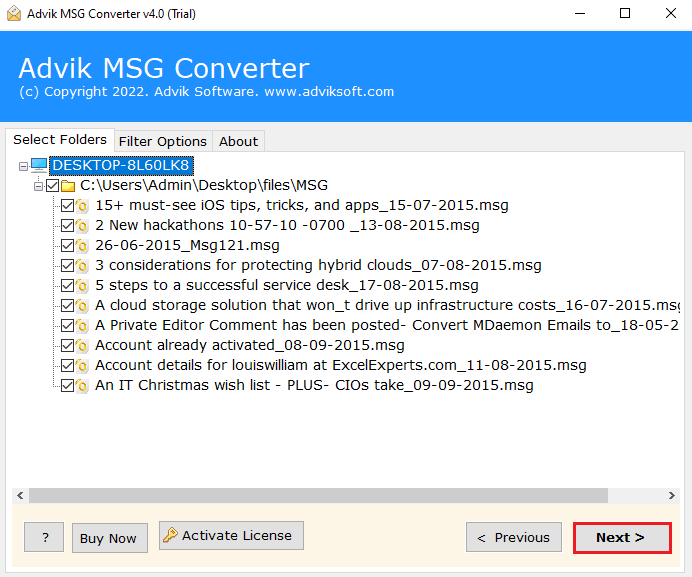
4. Select IMAP as a saving option.
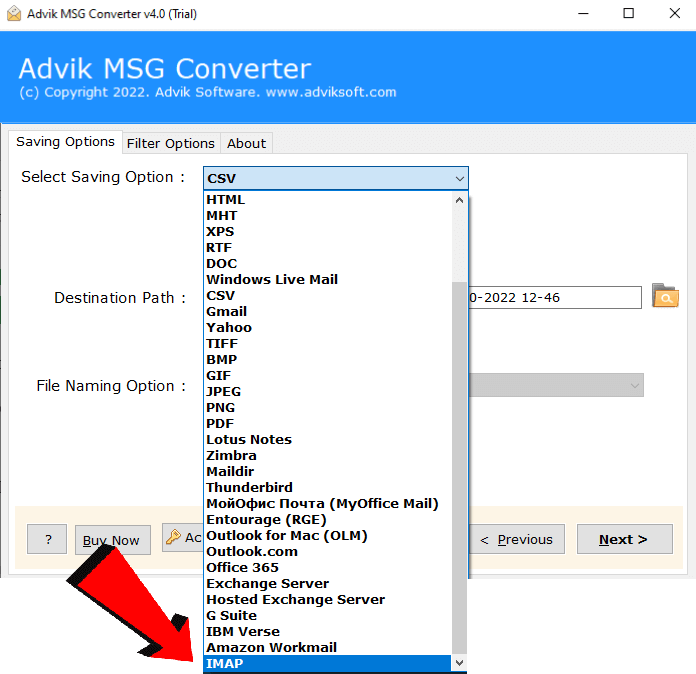
5. Enter your Rouncube Mail account login credentials.
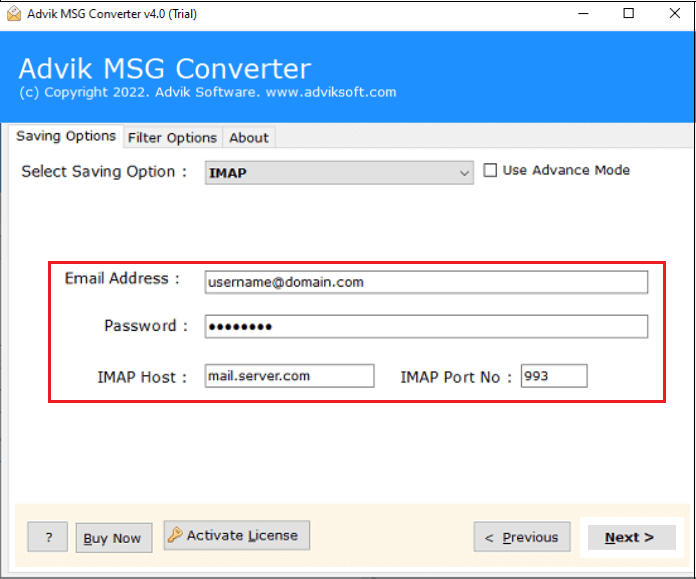
6. Click the Next button and analyze the importing process.

Now sit back and relax! The software will complete the importing process in a few seconds.
Apart from the above function, the tool offers a bunch of benefits, which are given below;
- The software offers dual options to upload multiple files in one go.
- It is a standalone utility and does not require MS Outlook to open MSG files in Roundcube.
- The tool does not impose file number restrictions to import MSG files into Roundcube.
- It gives freedom to choose MSG files for importing as per the user’s needs.
- The software retains email attachments and other attributes during the process.
- With the help of this tool, users can convert MSG to PST, PDF, MBOX, and other formats.
- The tool’s user interface is simple to use and navigate.
- A free demo version is available to check its working procedure.
- 24/7 customer support to solve users’ queries related to the product.
Final Words
In this blog, we have provided two solutions to import MSG to RoundCube. The manual technique allows opening MSG file in Roundcube Mail account with some limitations. By using a professional application, users can complete this process without facing any hassle. Download the demo version of this utility, which allows you to transfer 25 emails from each folder for free.


