How to Import OLM to Google Workspace?
Jim Backus | October 25th, 2025 | Import Emails
This article will summarize the two best and simplest techniques to import OLM to Google Workspace. If you also want to transfer OLM file to Google Workspace, this blog is helpful for you. Here, you will get all the information to open OLM file in Google Workspace account.
An OLM file is a data file used by Outlook for Mac to store all mailbox data, such as emails, contacts, calendars, notes, and more. Since this format is exclusive to Mac Outlook, it’s not directly compatible with other platforms. Many users prefer to move OLM file to Google Workspace for various reasons, such as:
- Access emails anywhere using any device.
- Integration with Google Drive, Docs, Sheets, and Meet.
- Easily manage business communications under one Google domain.
- Creating a backup of their crucial data to prevent data loss.
Let’s start the process without any further delay!
How to Import OLM to Google Workspace Manually?
Since Google Workspace can’t import OLM files directly. You can manually migrate OLM emails to G Suite using IMAP synchronization.
- Open Outlook for Mac on your system.
- Click on Preferences >> Accounts >> Add Account.
- Configure your Google Workspace account using IMAP settings.
- After that, go to File >> Import.
- Choose the OLM file that you want to upload and import it.
- Now, you will see OLM file in Outlook for Mac.
- Drag and drop data from OLM file to Google Workspace account.
- Wait for Outlook to sync the emails in the G Suite account.
Done! That’s how you can manually import OLM file to Google Workspace account.
However, this is a lengthy and complicated process. It contains multiple steps that consume a lot of time to complete the importing process. Also, Outlook for Mac must be installed to perform OLM to G Suite migration.
How to Transfer OLM File to Google Workspace Securely?
A manual approach requires an advanced level of technical expertise. So, if you want a simple and direct solution to import OLM to G Suite then use the professional tool like the Advik OLM Converter. This software allows you to upload OLM file to Google Workspace with complete data, including attachments, contacts, calendars, notes, and other data. It has batch import options for bulk transfer and advanced filter options to import data based on the user’s needs.
Tap on the link below and try it for FREE.
Steps to Import OLM Files into Google Workspace
1. Run the tool and add OLM files to the software.
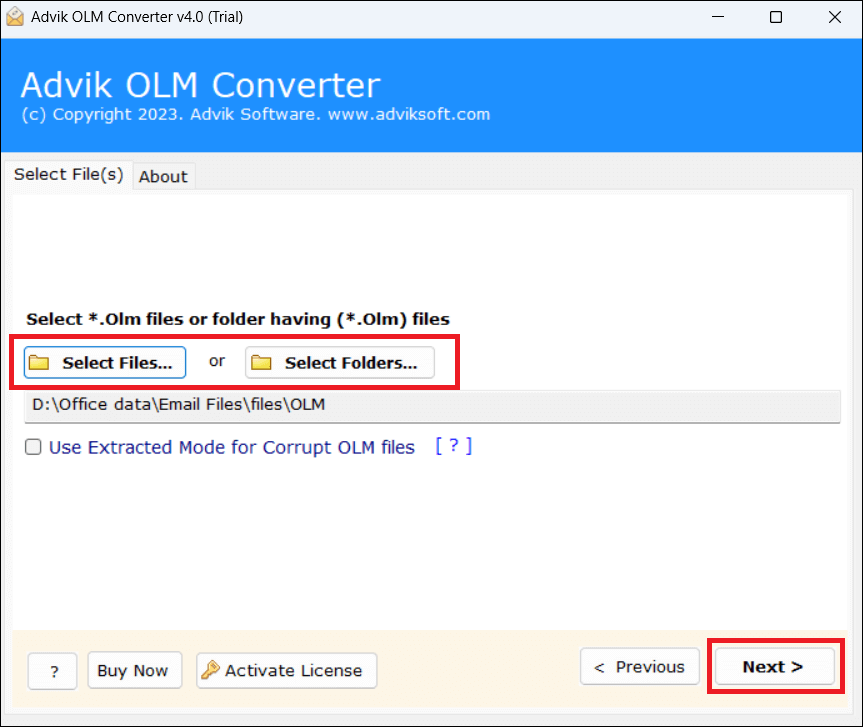
2. Choose the required mailbox folders that you want to import.
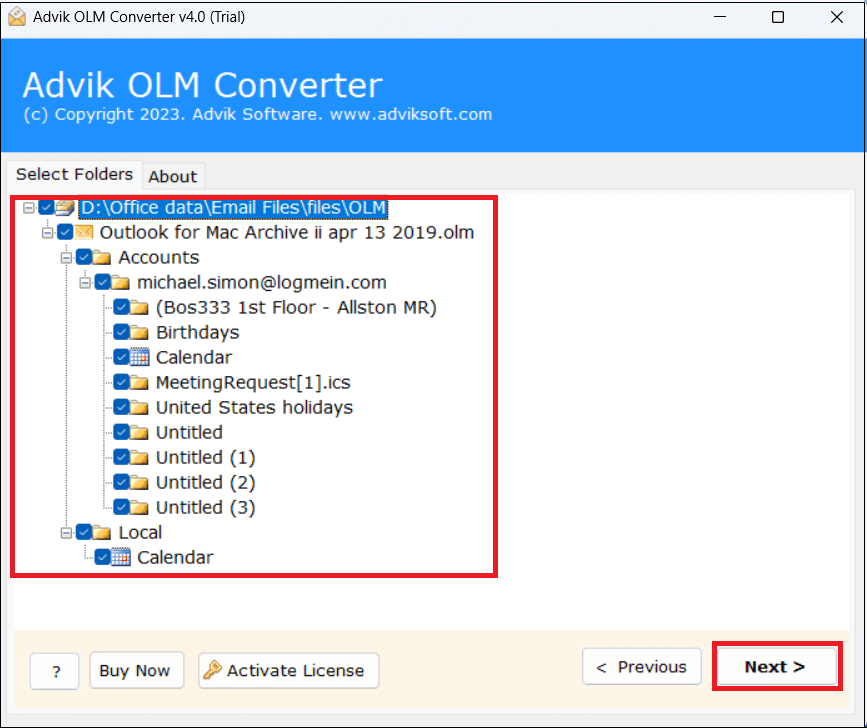
3. Now, select G Suite as a saving option.
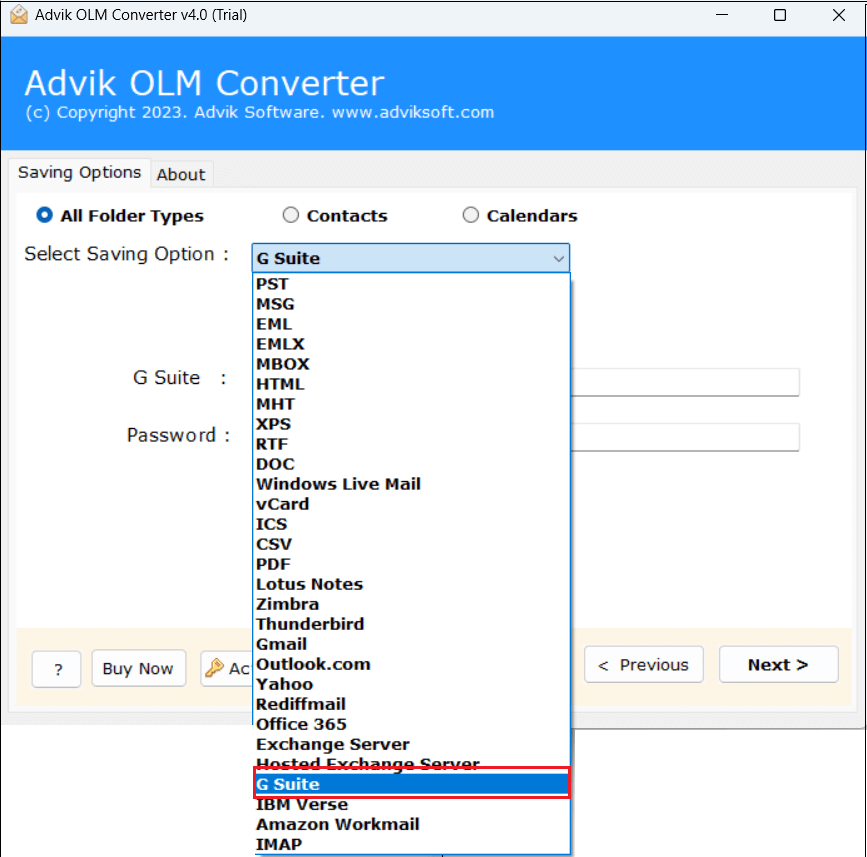
4. Enter your Google Workspace account login details and click Next.
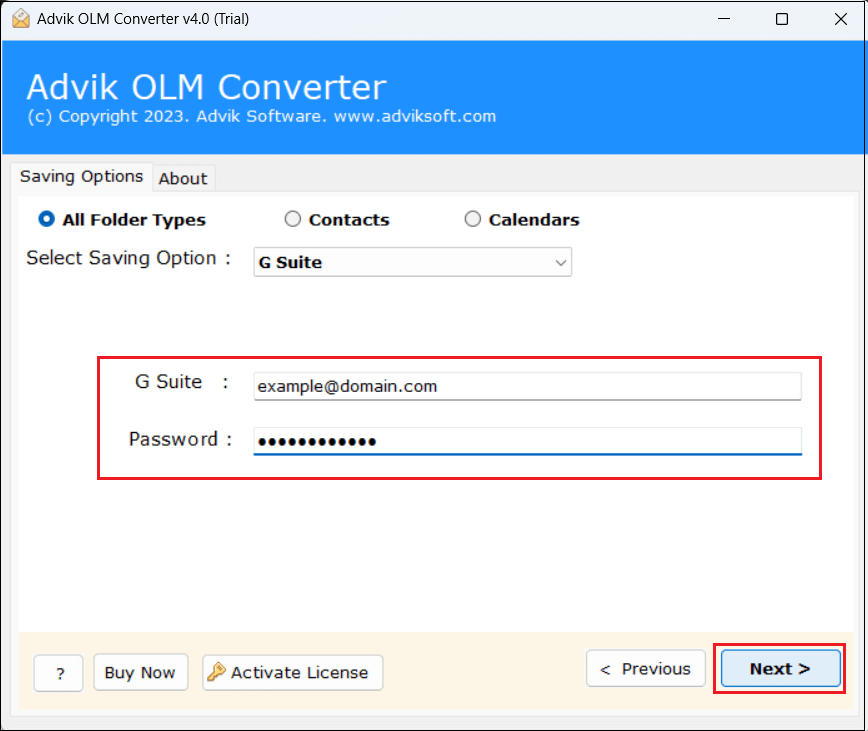
5. Now, analyze the OLM to Google Workspace migration process.
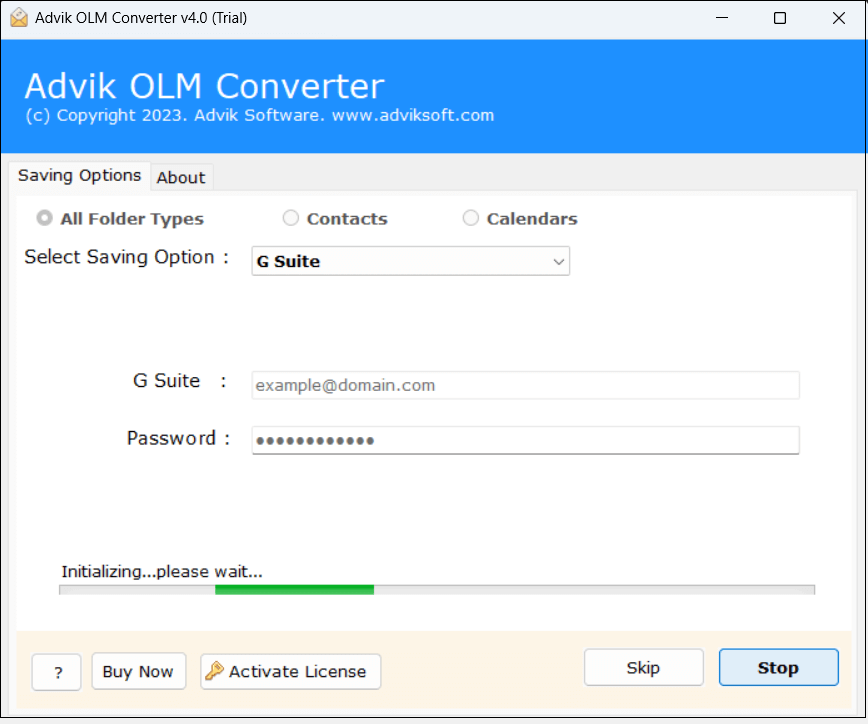
Sit back and relax! The software will complete the process in a few seconds.
Benefits of Using OLM to Google Workspace Import Tool
- Bulk Importing: Import single or multiple OLM files in one go.
- Complete Migration: Transfer all data from OLM file, including emails, contacts, calendars, etc.
- Selective Import: Advanced email filter options to migrate selected emails.
- Standalone Utility: No need to install Outlook for Mac to import OLM to Google Workspace.
- Preserve Folder Structure: Keeps the original hierarchy of mailbox folders throughout the process.
- Multiple Saving Options: Also, convert OLM to MBOX, PST, PDF, EML, and many other formats.
- Mac & Windows Supportive: Compatible with both Mac and Windows operating systems.
- Ease-of-Use: Designed for both technical and non-technical users.
Conclusion
In this blog, we have explained two best techniques to import OLM to Google Workspace. Both methods are 100% workable, so users can select any solution as comfortable for them. However, we recommend choosing an expert solution as it is completely reliable, simple, and especially known for maintaining email integrity.
The tool offers a demo version that users can utilize to evaluate the tool’s proficiency. The trial edition allows importing 25 items from each OLM folder. Once users are satisfied, they can activate the licensed key of this product to open OLM file in Google Workspace without any restrictions.


