How to Import OLM to Thunderbird Client?
Jackson Strong | November 8th, 2025 | Data Backup
This write-up will guide you on how to import OLM to Thunderbird. Here, we’ll explain the proper details for converting OLM files into Thunderbird using the two best techniques: manual and Automated. Hence, to learn in-depth about the solutions, read this complete blog to the end.
OLM file is an offline Mac Outlook data file that stores a copy of your mailbox data, including emails, contacts, tasks, and calendars. It only works with the Mac Outlook profile it was created with and can’t be used outside of it. On the other hand, Thunderbird is an open-source email client that offers a cost-effective alternative to subscription-based email clients like Mac Outlook.
Importing OLM files into Thunderbird enables users to access their emails across multiple operating systems without restrictions. By importing, users can also utilize Thunderbird’s powerful customization options, add-ons, and advanced filtering tools to organize and manage their emails effectively.
Let’s start the process without any further delay!
Can Thunderbird Import OLM Files Directly?
No, Thunderbird does not provide any option to convert OLM to Thunderbird. To do it, you must have installed Mac Outlook and Thunderbird, and also have an IMAP email account. However, it is not as simple as it seems.
- Open Outlook and go to Preferences > Accounts.
- Click the plus (+) sign and select New Account.
- Type your email address and click Continue.
- Enter your password and click Add Account.
- Click Continue to sign in to your email account.
- Next, click on the File tab in the menu & select Import.
- Choose Outlook for Mac archive file (.olm) in the Import window.
- Click Continue and browse to locate the OLM file.
- Select the OLM file and click Import.
- Once done, launch Thunderbird on your computer.
- Go to the menu and select Account Settings.
- Click on Account Actions and choose Add Mail Account.
- Enter your name, email address, and password, then click Continue.
- Thunderbird will automatically configure the settings. Click Done to finish.
Once the account is added, it will sync the IMAP account mailbox into it.
Done!! This is how you can transfer emails from OLM file to Thunderbird account.
How to Open OLM File in Thunderbird Automatically?
Download and install Advik OLM Converter software to easily import OLM to Thunderbird client. With this software, you can directly upload OLM files to Thunderbird with attachments. It keeps your original email folders, attachments, and email properties intact during the process. The tool can convert OLM to Thunderbird in bulk. Also, it offers advanced email filter options to import selected emails from OLM file based on date range, to, from, subject, etc.
Give a FREE try to evaluate its working performance!
Steps to Import OLM File to Thunderbird Client
Step 1. Run the software and add .olm file.
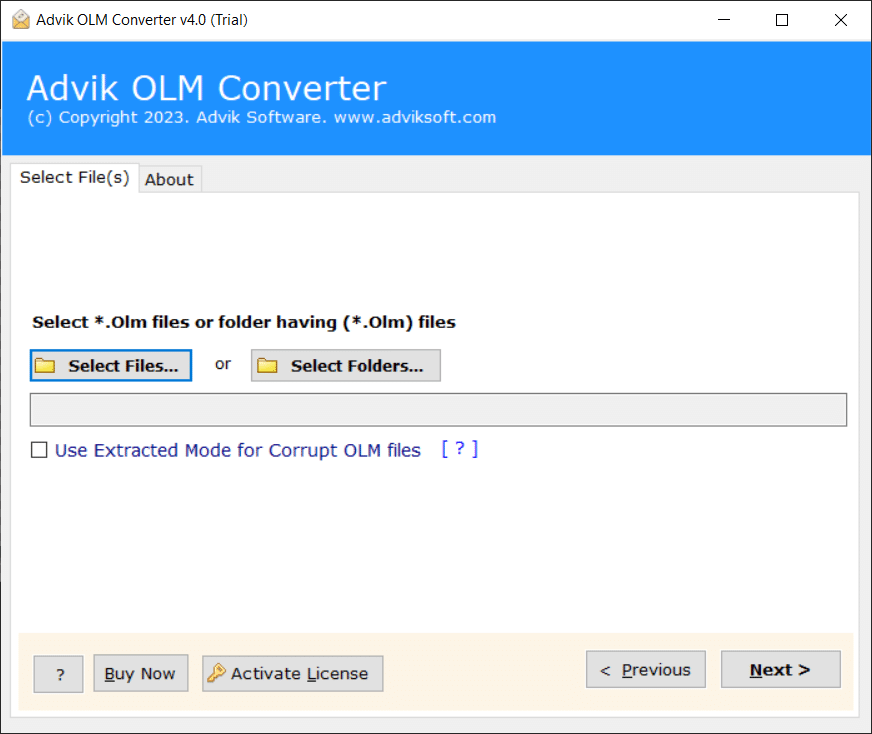
Step 2. Select Required mailbox folders.
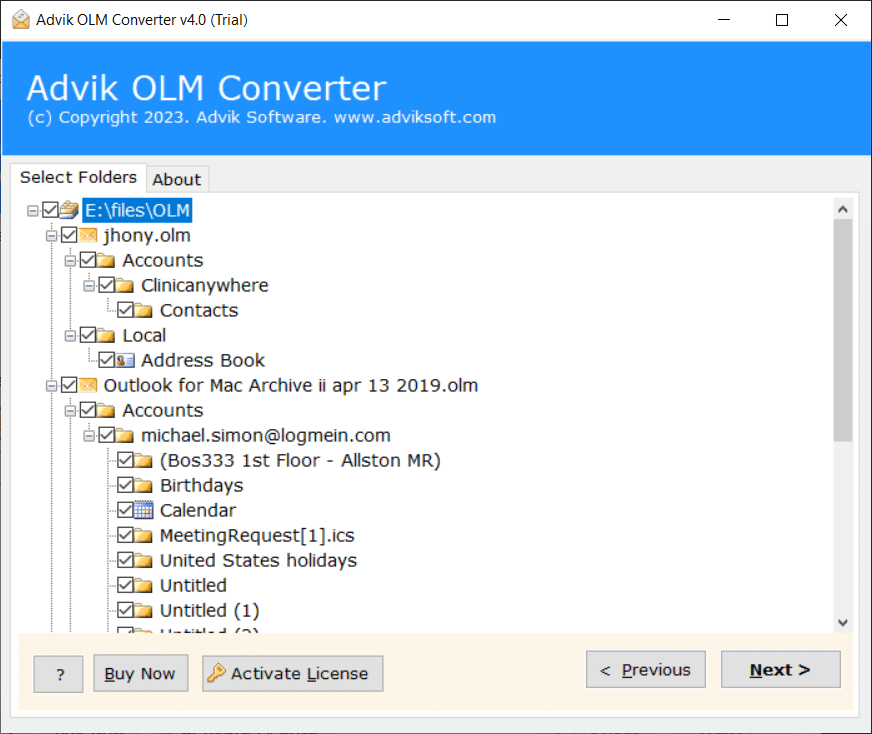
Step 3. Choose Thunderbird as a saving option.
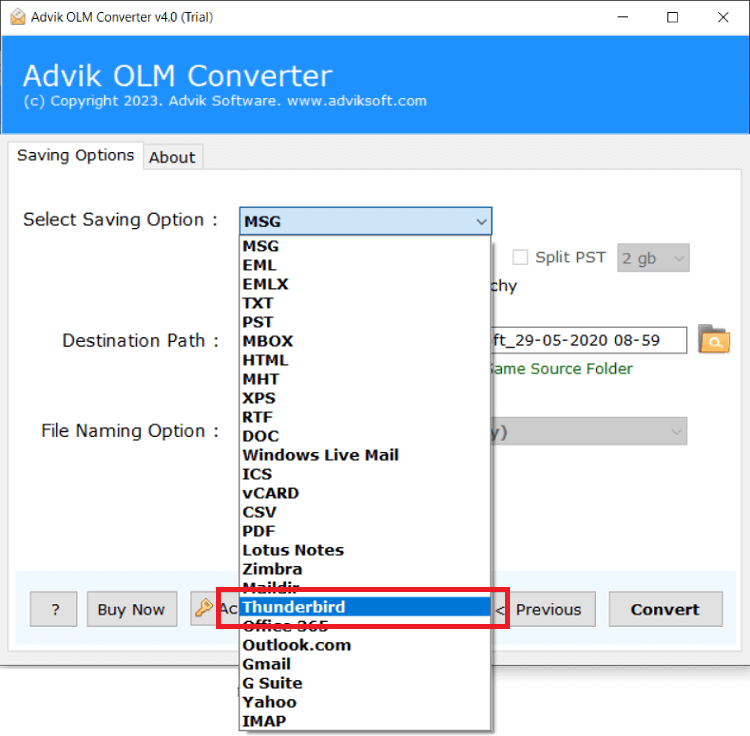
Step 4. Click Convert and analyze the process.
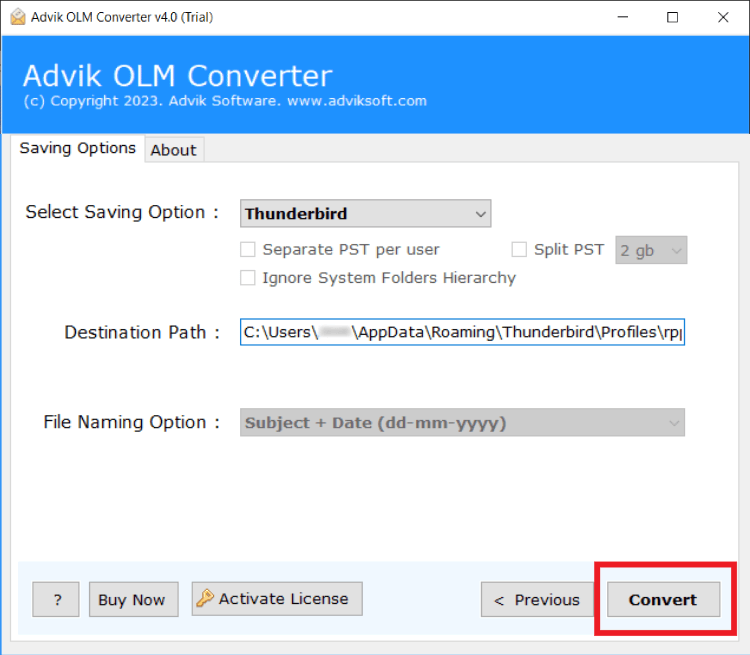
Now, the software will start importing emails from OLM file to Thunderbird.
Why Choose OLM to Thunderbird Tool?
- Maintain Mailbox Folder Hierarchy: After transferring Mac OLM emails to Thunderbird, the software will retain the original mailbox folder and sub-folder structure. This will help you to find and locate your desired emails without any confusion.
- Preserve Email Elements and Metadata: It is an effective and powerful application that can preserve and hold key elements. All the key elements (such as cc, bcc, date, time, signature, hyperlinks, attachments, embedded images, etc.) of email and Metadata will remain preserved during data migration.
- Batch File Conversion: With this tool, you can bulk import OLM to Thunderbird in one single attempt. The software works with the latest algorithms that handle multiple OLM files for migration.
- User-Friendly GUI: To make this task easier and simpler, our developer has built the interface of this tool, especially for novices. So that one can easily import Outlook for Mac emails to Thunderbird without any assistance.
- Compatibility and Free Trial: The software is compatible with all Windows & Mac operating systems. It provides a free trial that allows you to migrate 25 items from each folder and evaluate the software functionality.
Watch How to Convert OLM to Thunderbird
Conclusion
In this post, we have discussed how to import OLM to Thunderbird. If you need to open OLM file in Thunderbird, you have two options. The manual method works, but this is a lengthy and complicated process. For faster, reliable, and bulk migration, using an automated tool is the recommended approach. Now, you can decide which method you use to perform the Thunderbird import OLM process.
Frequently Asked Questions
Q 1. Does Thunderbird provide a built-in option to import OLM files?
Ans. No, Thunderbird does not have a built-in feature to import OLM files. You need to use a third-party tool or an IMAP-based method to transfer OLM file to Thunderbird.
Q 2. How long does the import process take?
Ans. It depends on the size of your OLM file. Large files take more time.
Q 3. Will the folder structure remain the same after importing?
Ans. The manual method does not guarantee to maintain folder hierarchy. While the software preserves the exact folder structure.


