How to Import Outlook Calendar to Gmail?
Jackson Strong | June 17th, 2025 | Gmail, Outlook
Summary: Want to import Outlook calendar to Gmail? You can do this by exporting your calendar to an ICS file and importing it into Google Calendar. In this guide, we’ll explain how to do it manually and also offer an easier method for bulk or orphaned PST files.
Many users switch from Outlook to Gmail and want to keep their old calendar entries—meetings, events, reminders. But Outlook uses a PST file to store calendars, and Gmail supports the ICS format. So the key step is converting PST to ICS and uploading it to Google Calendar.
How to Import Outlook Calendar to Gmail Manually?
You can manually export calendar from Outlook and then upload it to Gmail. Here’s how:
Step 1. Export Outlook Calendar to ICS File
- Open Microsoft Outlook.
- Go to File > Open & Export > Import/Export.
- Choose Export to a file and click Next.
- Select Comma Separated Values or Outlook Data File (.pst).
- Choose the Calendar folder and click Next.
- Save the file to your PC.
Note: You might need to convert PST to ICS using Outlook before importing to Gmail.
Step 2. Import ICS File into Google Calendar
- Open Google Calendar in your browser.
- Click the gear icon > Settings.
- Go to Import & Export.
- Choose the ICS file from your computer.
- Select the calendar you want to import into.
- Click Import.
Your Outlook calendar will now appear in your Google Calendar.
Limitations of the Manual Method
- Requires Microsoft Outlook to open PST file.
- Doesn’t support orphaned PST files (when Outlook is not installed).
- You can only export one calendar at a time.
- Time-consuming for large or multiple PST files.
- May not work with corrupted or password-protected PST files.
How to Transfer Calendar from Outlook to Gmail Automatically?
If you have a large PST file, don’t have Outlook installed, or simply want a faster method, you can try using Advik Outlook PST Converter. This tool helps you open and extract calendar data from PST files without needing Outlook. It quickly converts calendars to ICS format. You can then import the ICS file into your Gmail account easily. The software also supports damaged, encrypted, or orphaned PST files without any trouble.
You can download the tool for FREE and try it yourself to see if it fits your needs.
Steps to Import Outlook Calendar to Gmail
Step 1. Run the software on your Windows PC.
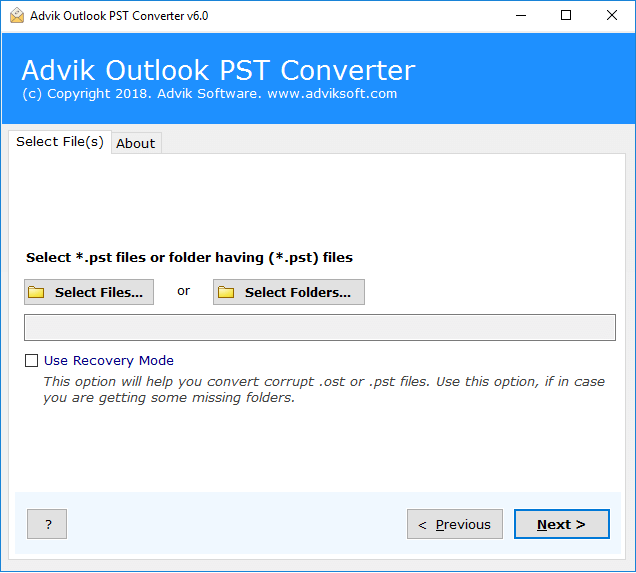
Step 2. Browse and locate the .pst file in the panel.
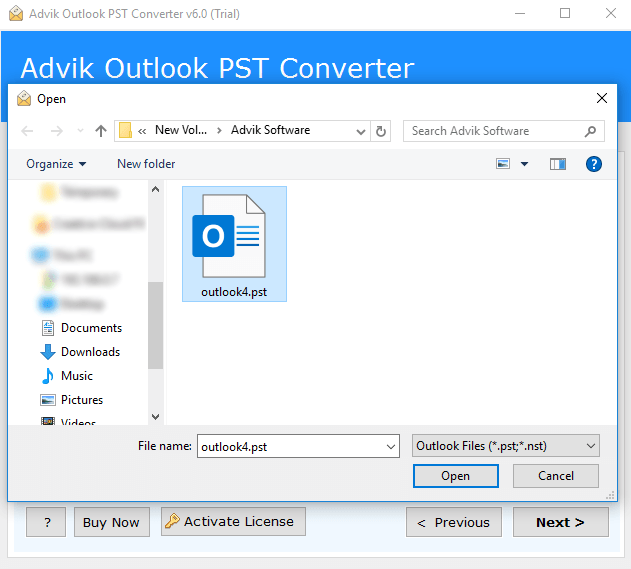
Step 3. Choose the Calendar folder from PST file.
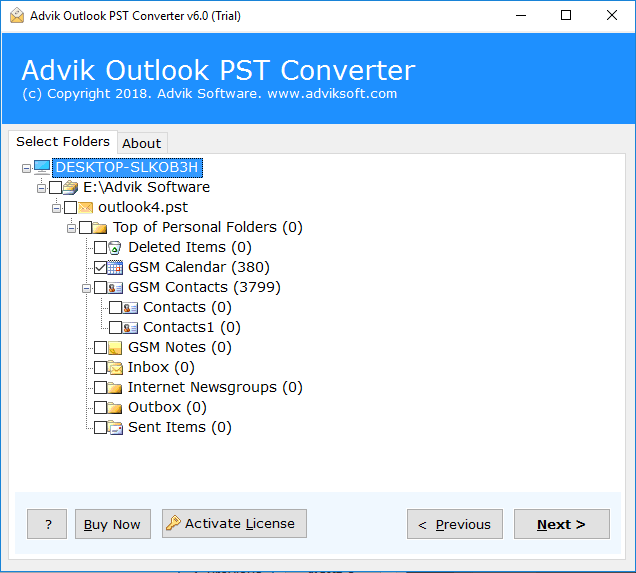
Step 4. Select ICS as a saving option from the list.
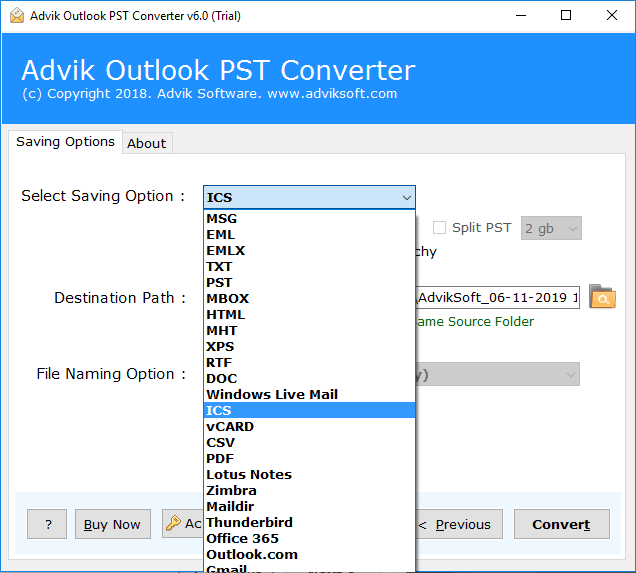
Step 5. Click on the “Convert” button.
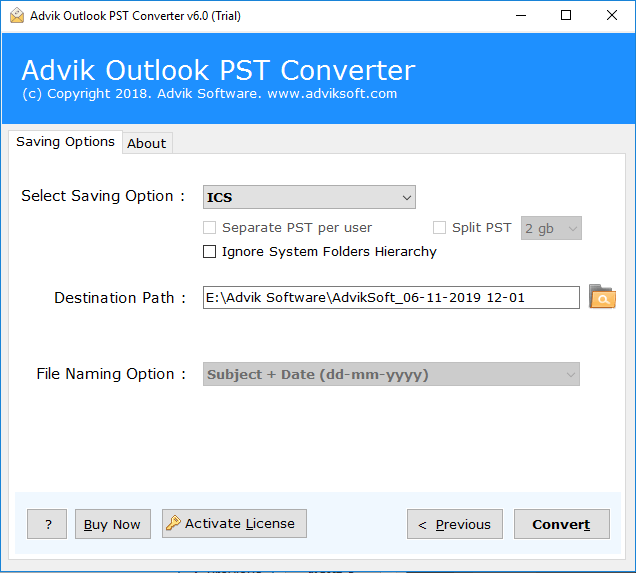
After exporting calendar file from .pst file. Follow the steps below to upload the same into Google Calendar.
Steps to Import Calendar.ics file into Google Calendar;
- Open Google Calendar.
- In the top right, click Settings.
- Click Select file (ICS) from computer.
- Choose which calendar to add the imported events to.
- Click on the “Import” button.
Done! Now this is how you can import PST to Google calendar. The software is best used for orphan and large .pst files.
Watch How to Migrate Outlook Calendar to Gmail
Final Thoughts
You can import Outlook calendar to Gmail manually by exporting it to ICS format—but it takes time and requires Outlook to be installed. For users with large or inaccessible PST files, a professional tool like Advik PST Converter can simplify the process and save hours of work.

