How to Import PST to Postbox Mail?
Jackson Strong | May 10th, 2024 | Email Migration, Outlook
This write-up explains a complete procedure to import PST to Postbox account with ease. If you are also looking for the same, read this blog to open PST file in Postbox with complete mailbox folders. We have discussed an automated solution to carry out this procedure. So, let’s get started.
Postbox is a desktop-based email client to manage emails effectively. Supports integration of multiple email services into a single view. Plus, it includes tagging, filtering, and folder management features to keep your inbox organized. However, the reason for importing PST file to Postbox may be different. It depends on the users’ needs, like if you received a PST file and are using Postbox and don’t know how to do it. Furthermore, there may be many personal reasons for this.
Now, the question arises how do I import PST to Postbox Mail? Well, Postbox accepts email import via .mbox file format. So this is a secret formula that you can use now. You have to convert PST to MBOX file format. After that, you can import this converted .mbox file into Postbox using their official Import/Export plugin. Guess what? this is possible right here.
How to Open PST File in Postbox Mail?
Download and Install the Advik PST Converter on your Windows machine. This software will easily convert your Outlook .pst file into .mbox format instantly. No manual tricks or technical assistance is required. Never worry about the folder hierarchy, the software will preserve and hold every email information and metadata carefully.

Steps to Import PST File to Postbox Client
Step 1. Run the software and add the PST file.
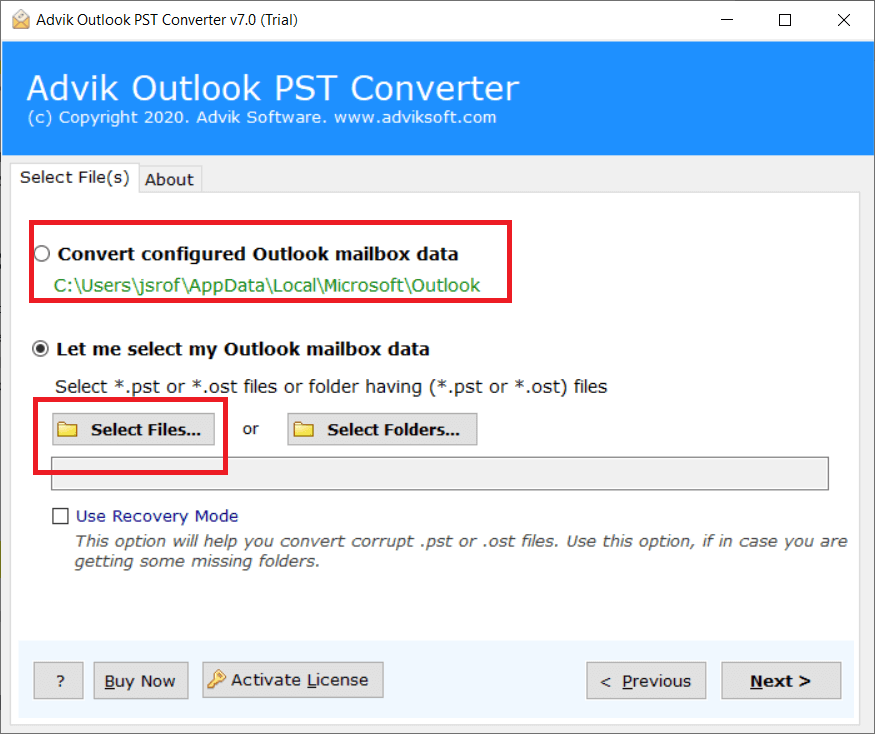
Step 2. Select mailbox folders to move into Postbox.
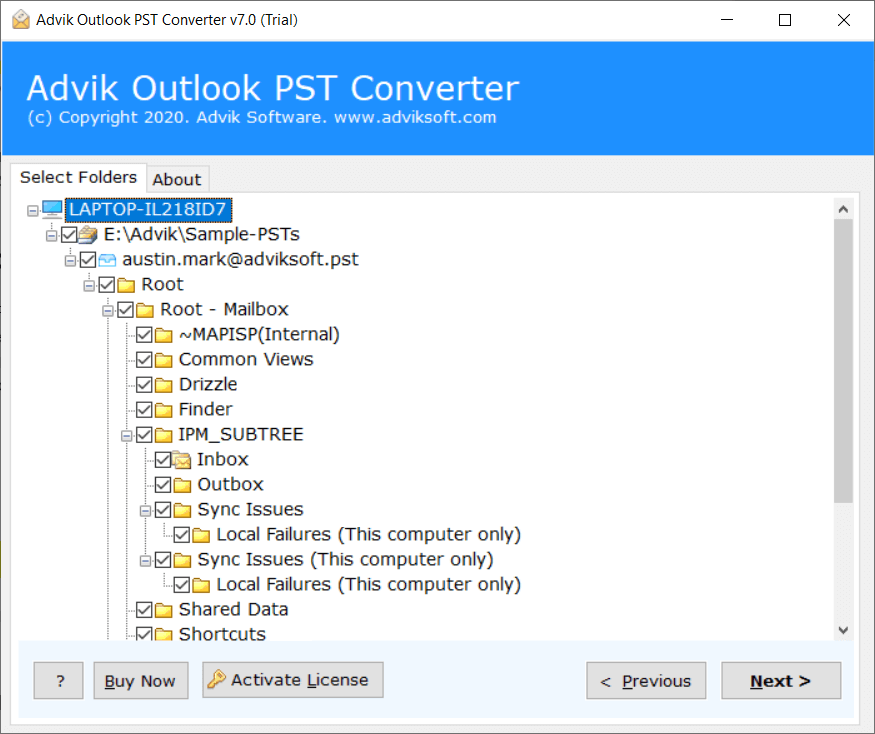
Step 3. Choose MBOX as a saving option from the list.
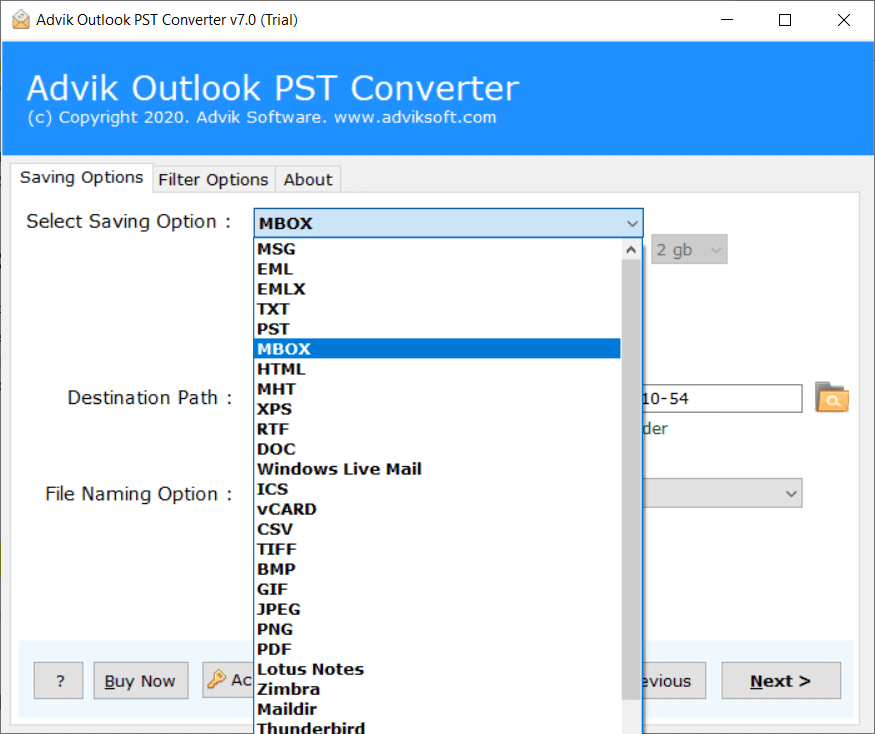
Step 4. Select the destination path & click the Next button.
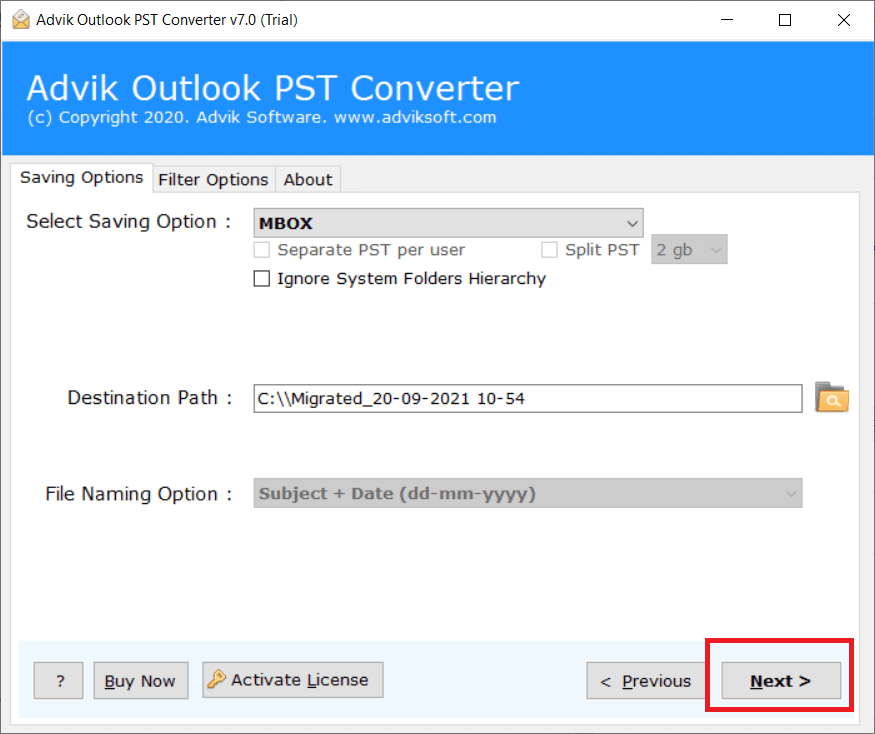
Step 5. After a successful conversion, open Postbox, and select Import from the file menu.
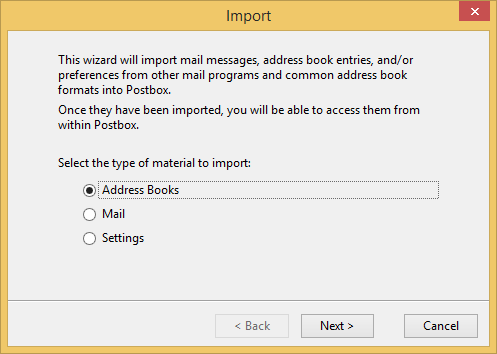
This is how the easiest way to import PST to Postbox email client.
You will get additional benefits from this software;
- Transfer PST file into Gmail, Office 365, Zoho Mail, and almost any webmail account
- Convert PST to PDF, EML, MSG, MBOX, DOC, RTF, XPS, and 10+ File Formats
- Preserve Key Elements and MetaData
- Lifetime Validity with Unlimited Email Conversion Facility
- Compatible with the Latest Windows 11 and previous versions
- Support PST file created by Outlook 2019/2016/2013/2010
Conclusion
Using the above conversion tool, we made it easy and effective to import PST to Postbox in the above post. With the help of this utility, users can easily transfer multiple Outlook data files into Postbox by converting them to the appropriate format. Also, you can use its FREE demo version to check its functionality and features. The trial version will let you open 25 emails from each PST folder in Postbox mail.
Frequently Asked Questions (FAQs)
Q 1. Can I transfer PST to Postbox having 10 GB of Data?
Ans. Yes, the software is powerful enough to convert large PST files without facing any glitches.
Q 2. Will the above solution be workable with all versions of Postbox?
Ans. Yes, it will support and is easily workable with all versions of the Postbox client.
