How to Import PST to Webmail in 2024?
Jackson Strong | March 1st, 2024 | Email Migration, Outlook
“I want to import PST to Webmail account. Unfortunately, there is no such option available. What should I do?”
There are various reasons for these types of queries. If you rely too heavily on Outlook and want to keep a secure copy at Webmail. However, there is always something unpredicted. If you want to export emails from PST to Webmail, then what exactly you should do?
How to Open PST File in Webmail?
Outlook PST file contains emails, folders, contacts, notes, and various other Outlook data. This file can only be imported in Outlook officially. In case you want to import PST file into Webmail then take help from Microsoft Outlook. Below are the steps to import PST to Webmail account.
- Launch MS Outlook in your computer.
- Go to File and click Add Account.
- Configure your Webmail email account.
- Once, configured successfully go to File.
- Now select Import/Export option.
- Select “Import Outlook Data File” option.
- Browse and add PST file in Outlook.
- Select the Webmail account as primary and click Finish.
These are the basic steps to open PST file in Webmail. However, if Import Export Option is greyed Out, then it won’t work.
How to Import PST File to Webmail Automatically?
Download and install Advik PST Converter in your Windows PC. This program allows you to upload emails from Outlook PST file into Webmail account. With this solution, you can import PST to Roundcube, Squirrel Mail, or any webmail service. The software can transfer multiple PST files into a Webmail account. Try the software for free.
Steps to Import PST To Webmail
Step 1. Run the software and click Select Files.
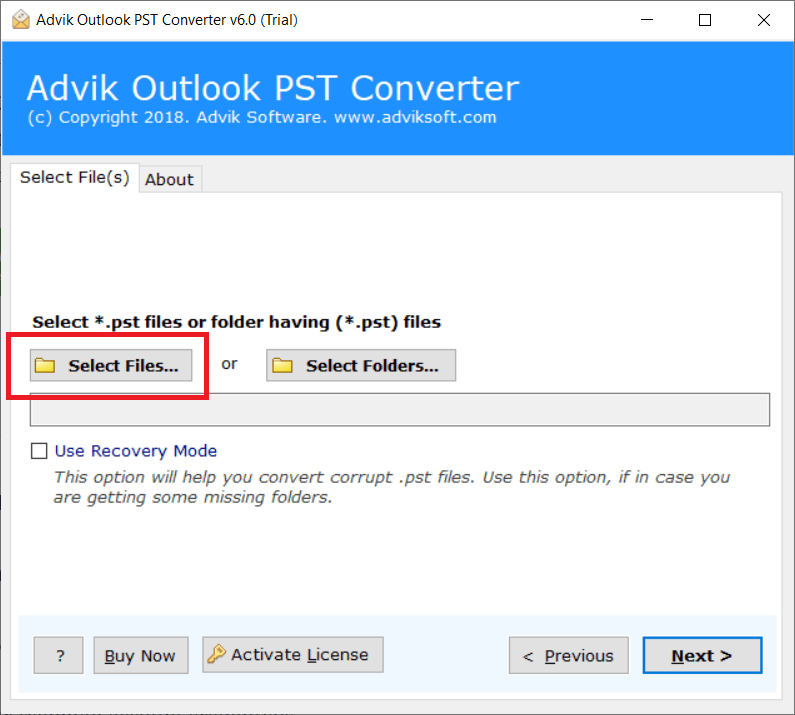
Step 2. Browse and locate .pst file into the software panel.
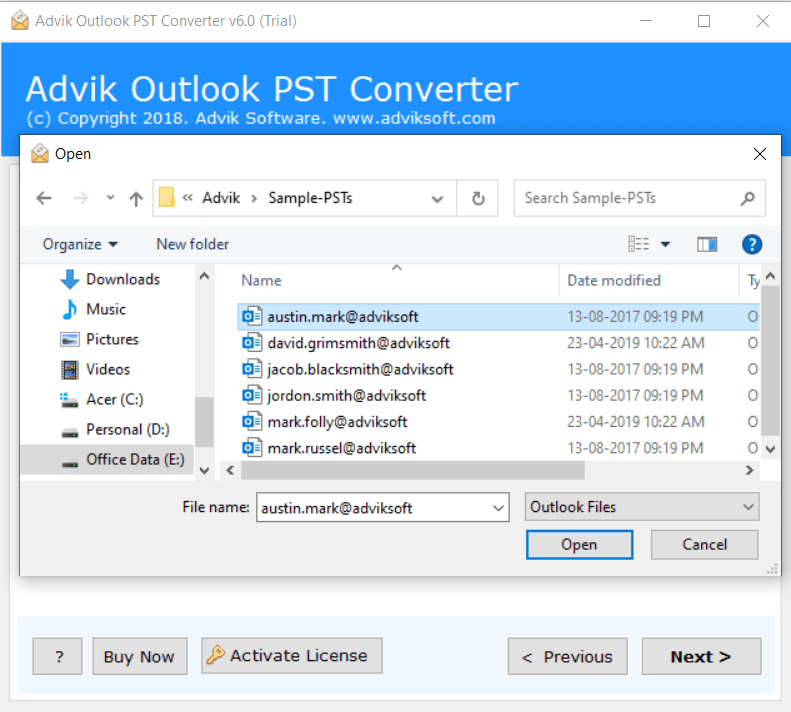
Step 3. Choose IMAP as saving option from the list.
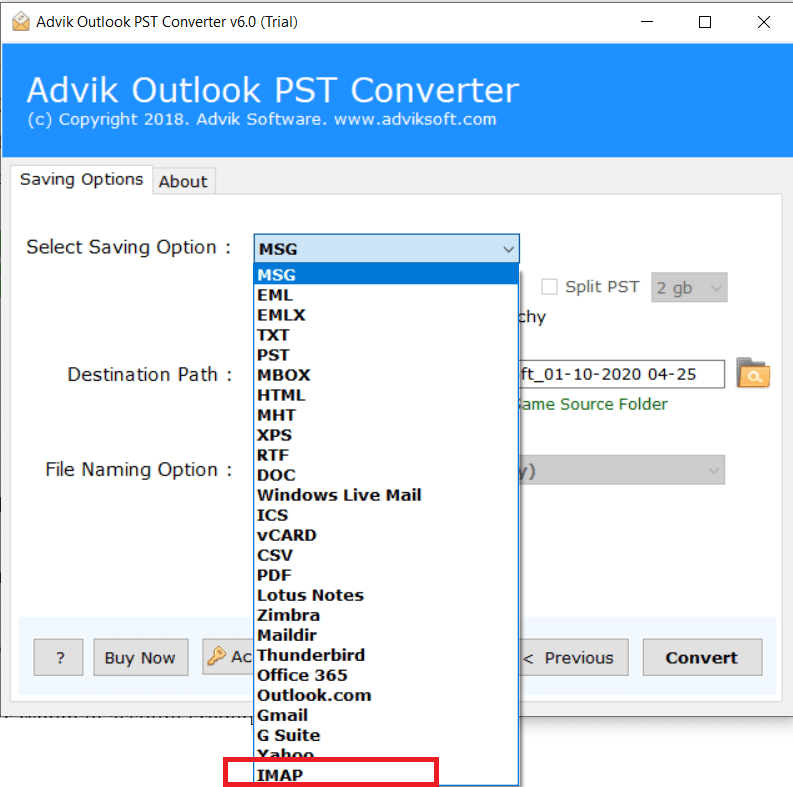
Step 4. Enter your Webmail account credentials.
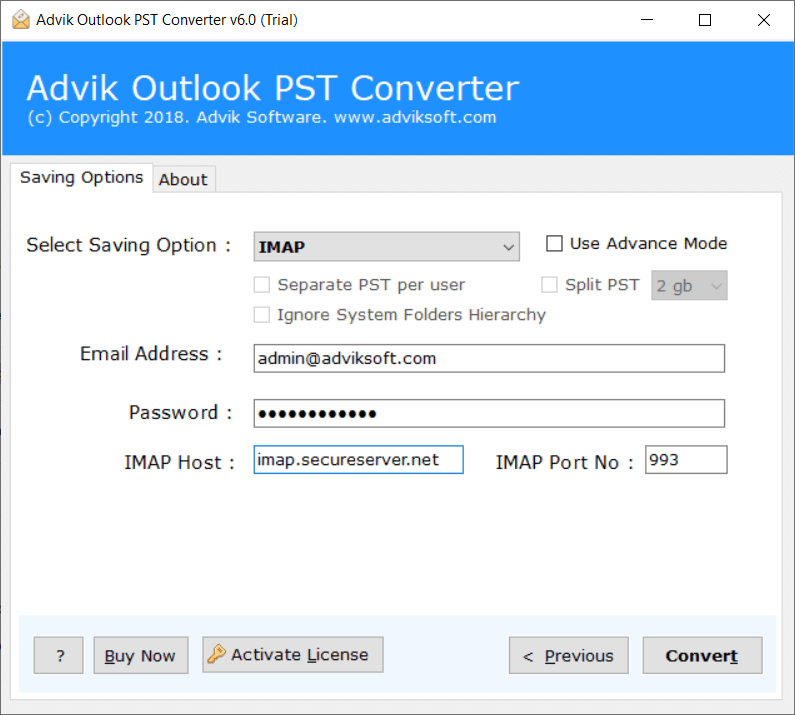
Step 5. Click Convert to start email transfer process.
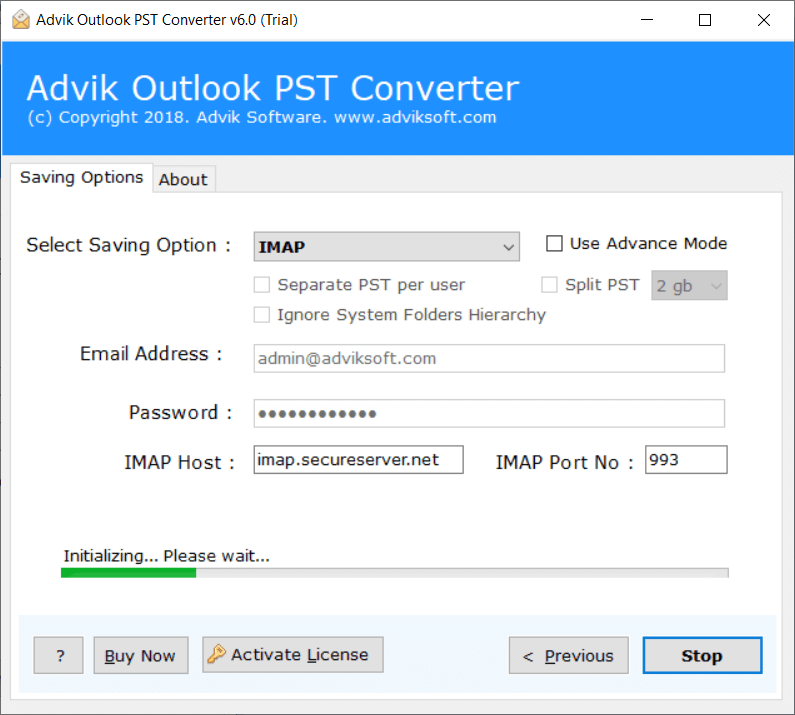
This is how you can upload .pst to Webmail account without losing any single bit of information. Download the software for free.
Conclusion
People can use Microsoft Outlook to upload PST file in Webmail account. Since, its a subscription-based service and not all users are using it. In this case, choose a professional tool i.e. Advik PST Converter software. You can batch import PST files to Webmal account securely. You will get folder selection and email filter options. Thus, lots of advanced options are available in this software.

