How to Import PST to Zoho Mail Account?
Jackson Strong | May 9th, 2025 | Email Migration, Outlook, Zoho Mail
Many users face difficulty in importing PST file to Zoho Mail. If you are among those, then do not panic. This write-up describes the 2 best methods to import PST to Zoho Mail. Keep reading this blog post and get step-by-step instructions to transfer emails, calendar, and other data from PST file into Zoho Mail account. If you are Zoho user, you might aware of its features that it doesn’t have any direct way to open .pst file in Zoho email account. Thus, we are going to follow a straightforward method for the same.
Without wasting your valuable time, let’s move on with the solution.
Before we begin, let’s take a quick look at the benefits of importing PST emails to Zoho Mail.
Why Import PST to Zoho Mail?
Here are a few common reasons users want to migrate PST file to Zoho Mail;
- If you are moving from Outlook to Zoho Mail then you need to move your emails, contacts, and calendars to access them.
- Importing PST file into Zoho Mail enables you to access your data from any device with an internet connection.
- Zoho Mail offers better integration and security. Storing emails in Zoho Mail keeps them safe from accidental deletion or local system crashes.
How to Open PST File in Zoho Mail With Outlook?
- Launch the Outlook application on your system.
- Go to the File tab and click on Add Account.
- Enter your Zoho Mail account login credentials and click Connect.
- Now, enter the IMAP settings details of Zoho Mail account to configure it.
- After configuration, navigate to File >> Open & Export >> Import/Export.
- Choose Import from another program or file and click Next.
- Select Outlook Data File (.pst) and press Next.
- Browse and select your PST file and then hit on Next.
- Choose the recently added Zoho mailbox folder and click Finish.
The importing process is complete!
How to Transfer PST File to Zoho Mail Without Outlook?
Check out the Advik PST File Converter toolkit. This software is specially designed to import PST to Zoho Mail to transfer entire emails with attachments. The software will maintain the folder structure during PST to Zoho migration process. Thus, no data loss will take place. Whether you are a student or a professional, you can use this utility without any difficulty. The user interface is very simple and self-explanatory.
For trial purposes, click below and download the software to try it for free.
Note: We advise users to use the demo edition and get fully satisfied before making any purchase.
Steps to Import PST to Zoho Mail
Step 1. Run the software and click Select Files.
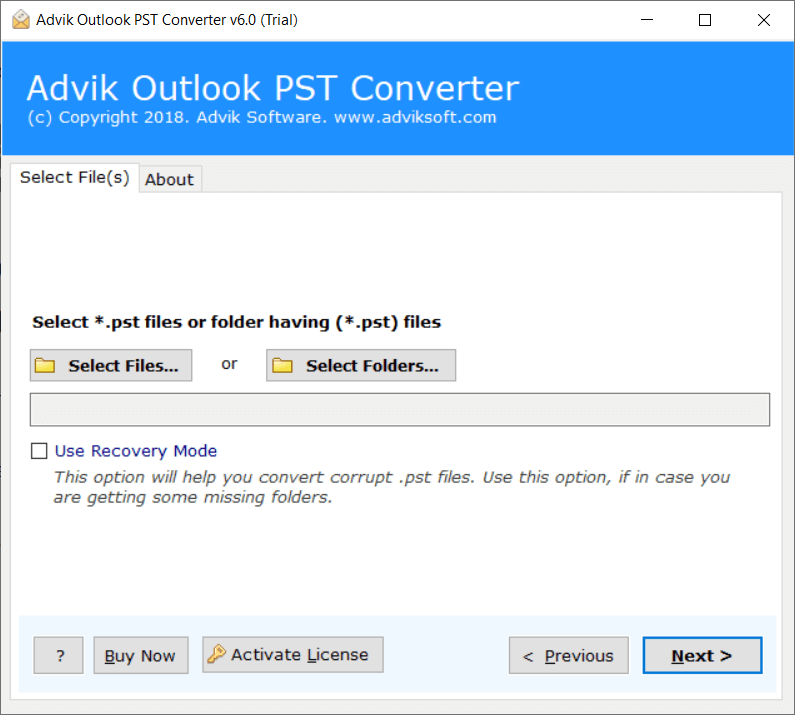
Step 2. Browse and add Outlook .pst file into software.
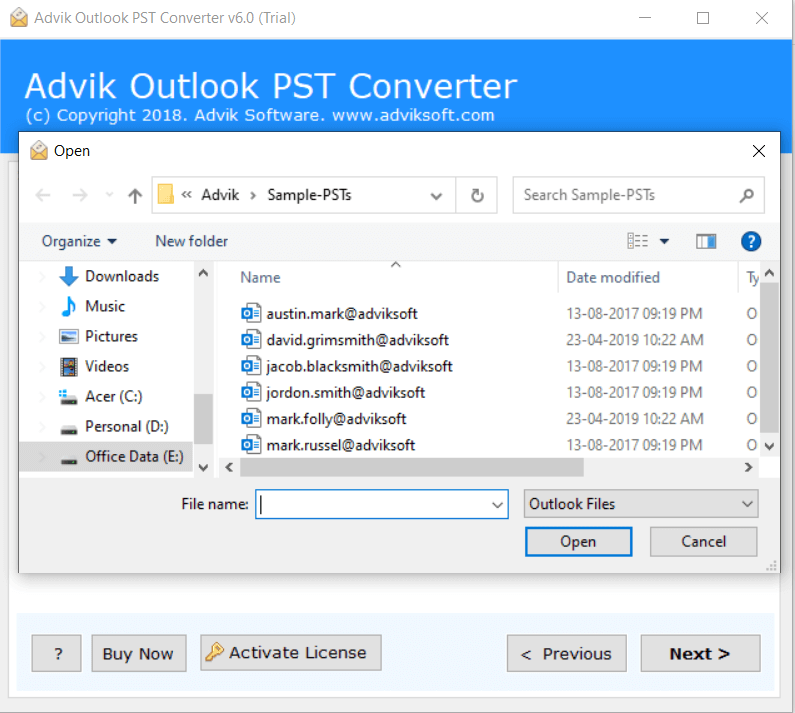
Step 3. Select mailbox folders that you want to migrate.
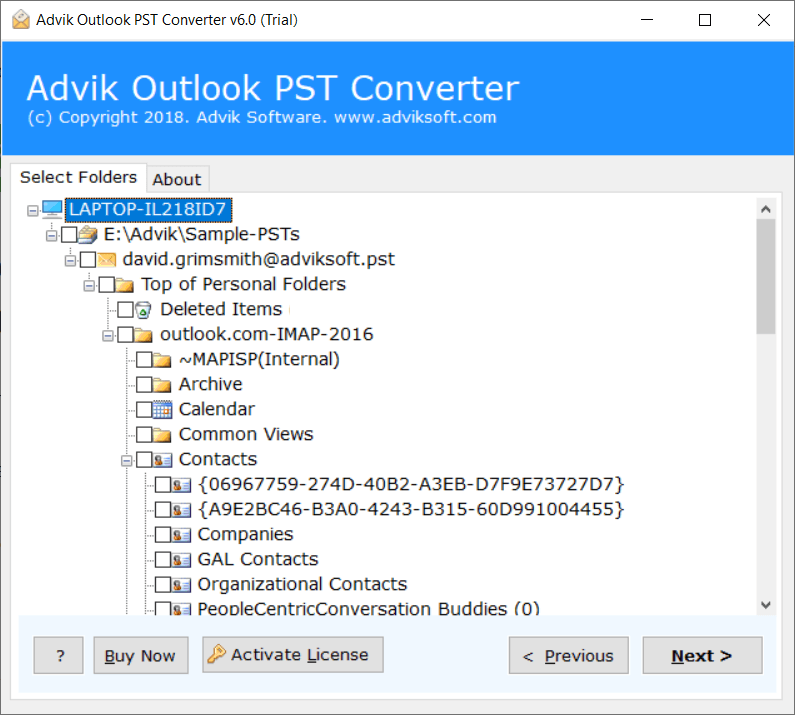
Step 4. Choose IMAP option from the list.
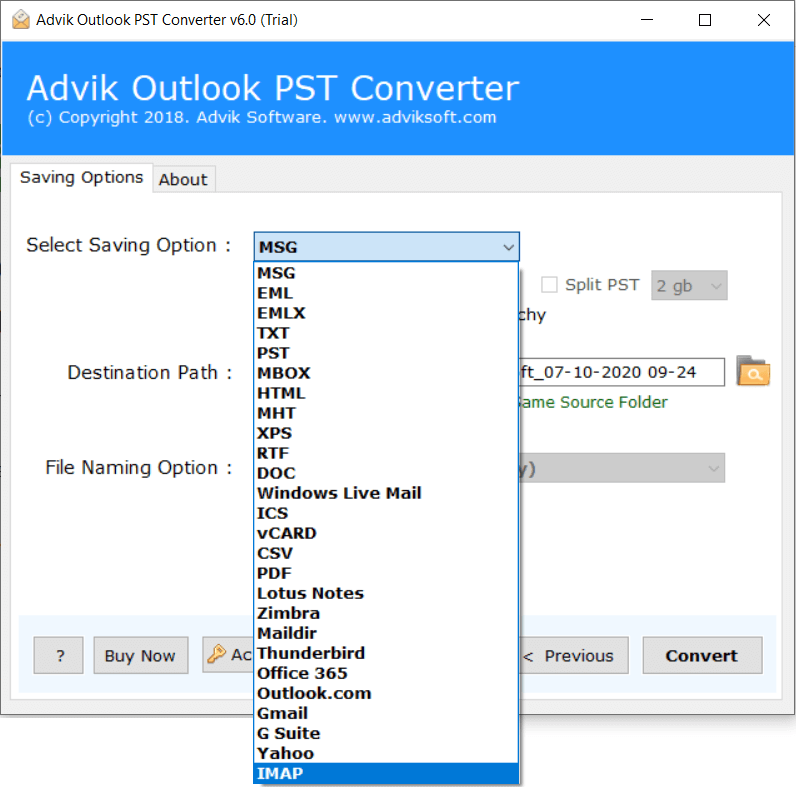
Step 5. Enter your Zoho Mail login credentials and click Convert.
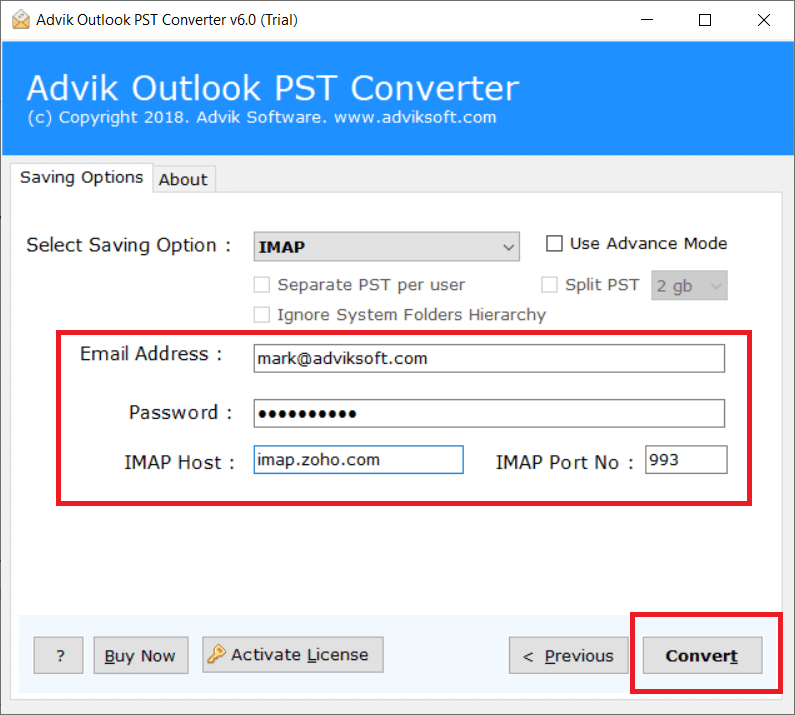
Now the software will start transfering emails from PST file into Zoho Email account.
Once, the entire process get finished, the software will display a successful notification.
This is one of the best ways to migrate PST to Zoho Mail automatically without facing any trouble.
Watch How to Migrate PST File to Zoho Mail
Along with that, the software also shares some extremely impressive features too. Here are some.
- Transfer emails from large PST into Zoho Mail Effortlessly
- Split large PST file into Smaller Parts
- Upload multiple Outlook .pst files into Zoho Mail Account
- User-Friendly Interface for Non-Technical Users
- Lifetime Validity with Free Updates in the Future
- Compatible with Windows 100/8/8.1/7/Xp and Vista
- Convert PST file to PDF, EML, MSG, MBOX, TGZ, XPS, etc.
Conclusion
In this article, we have explained how to import PST to Zoho Mail account. Here, we will provide both manual and automated solutions to open PST file in Zoho Mail. If you are facing any issues with the manual approach, then you can use the above-mentioned solutions to complete the process without any glitches. The software comes with a demo edition that you can use to check the process before investing your money.
Frequently Asked Questions
Q 1: How do I easily import PST file into my Zoho Mail account?
Ans. Use the Advik software mentioned above to open PST files in Zoho Mail with complete mailbox items. As there is no manual method available to solve this query, we are left with using automated software only.
Q 2: Can I import emails from Outlook to Zoho Mail using software?
Ans. Yes, using software is highly recommended for importing emails from Outlook to Zoho Mail account. You can either load a PST file or use a configured Outlook profile with this software.
Q 3: Is an Outlook installation required?
Ans. For the manual method, Outlook installation is required. However, the software isn’t required to carry out this task.


