How to Import Windows Live Mail to ProtonMail?
Jackson Strong | January 3rd, 2026 | Import Emails
Many users want to migrate from Windows Live Mail to ProtonMail for data security. However, there is no direct option to import Windows Live Mail to ProtonMail, that make the process challenging. To make this transition easier, this article provides a simple and quicker solution with minimal effort and complete accuracy.
Before proceeding with the solution, we understand the benefits of choosing ProtonMail.
Why Import Windows Live Mail to ProtonMail?
Here are a few good reasons why people want to move their emails from Windows Live Mail to ProtonMail;
- Windows Live Mail is outdated: It’s no longer supported by Microsoft and may not work well on new versions.
- Easy to use: No installation, just log in and check your mail.
- Better features: ProtonMail offers modern tools like email filters, calendar, and multi-device access.
- ProtonMail is more secure: ProtonMail offers strong privacy, encryption, and a web-based interface that works from anywhere.
How to Transfer Emails from Windows Live Mail to ProtonMail?
Unfortunately, there is no manual method to move Windows Live Mail emails to ProtonMail directly. You can use a professional tool like Advik Windows Live Mail Converter. It helps you import emails from Windows Live Mail to ProtonMail directly in just a few clicks. This tool is made for users who want a quick, safe, and easy way to move their emails from Windows Live Mail to ProtonMail without losing any data. It automatically fetches emails from your Windows Live Mail profile and transfers them to your ProtonMail inbox, keeping everything safe — including attachments, dates, and sender details.
No technical skills are required, and it works even if you have hundreds or thousands of emails. It also keeps your folder structure intact and makes sure nothing is lost during the process.
Click on the free download button and give it a try now!
Steps to Import Windows Live Mail to ProtonMail
Step 1. Run software and select the Configured WLM mailbox data option.
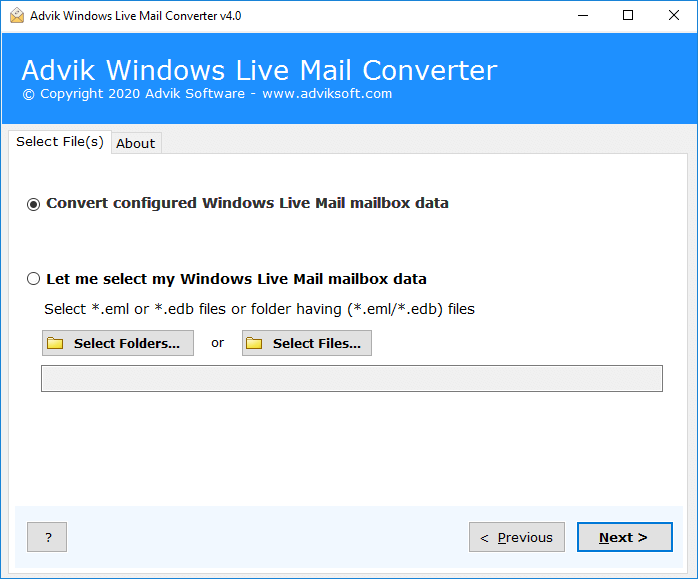
Step 2. Select the required mailbox folders of your choice.
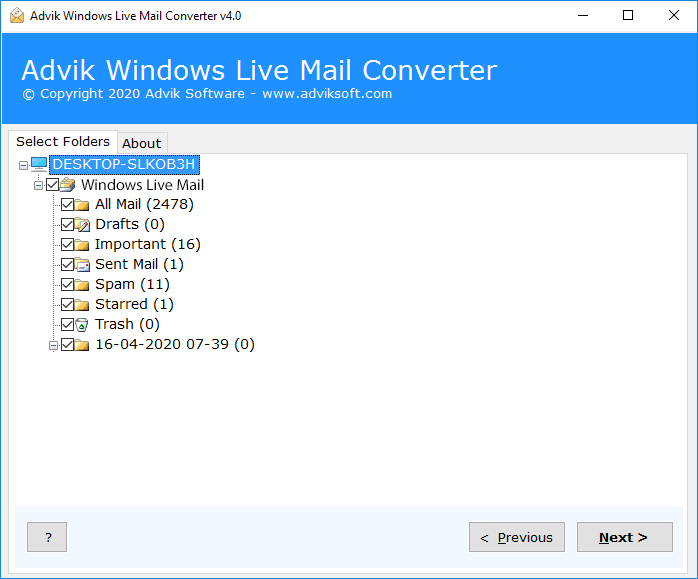
Step 3. From the list of email services, choose IMAP.
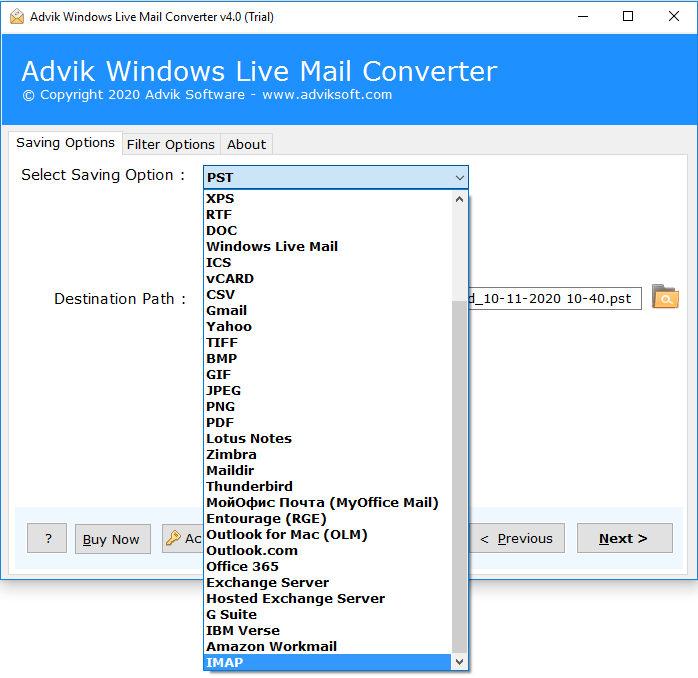
Step 4. Enter your ProtonMail email ID and password and click Next.
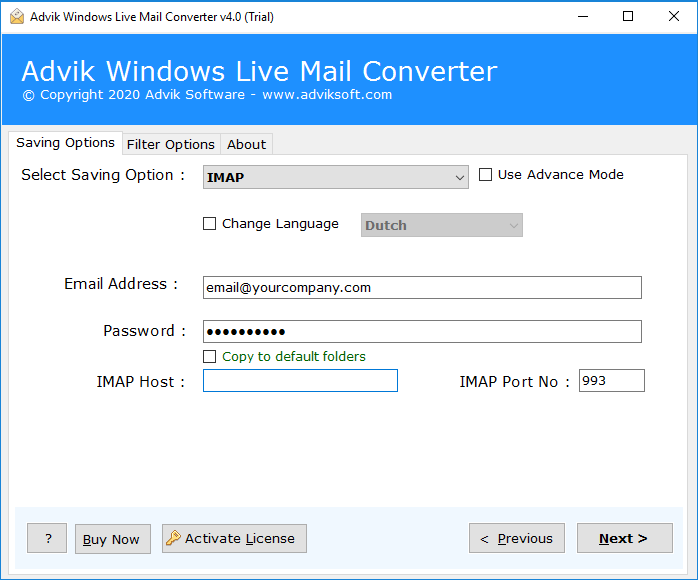
The process has started and will finish in a few minutes.
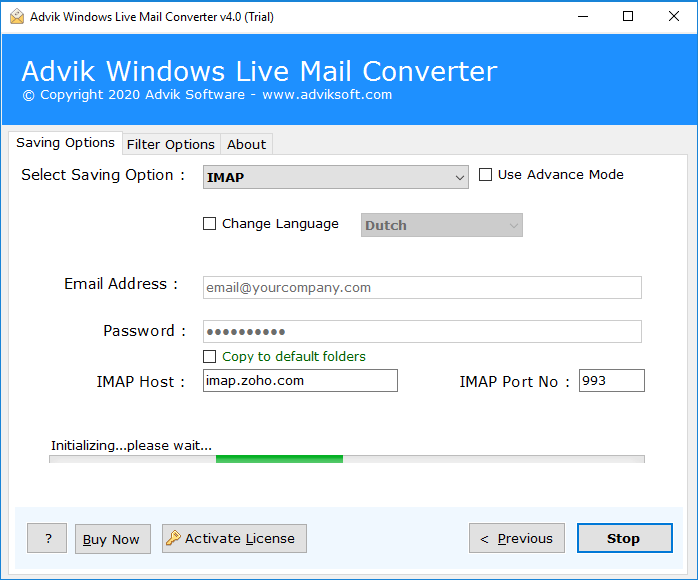
Just wait, and you’ll see a log report confirming that it’s done.
Done! You can now open your ProtonMail inbox and check your imported emails.
Benefits of Using Automated Software
- Directly move emails from Windows Live Mail to ProtonMail without manual steps.
- Saves time by transferring hundreds or thousands of emails in one go.
- Keeps your email folders and structure the same as in Windows Live Mail.
- Transfers all attachments, sender info, dates, and formatting without any loss.
- Easy to use for everyone — no technical skills needed.
- Supports many email services like Windows Live Mail to Gmail, Zoho Mail, and more.
- Allows batch migration to move multiple emails or folders at once
- Compatible with all versions of Windows, including Windows 11
- Offers a free demo version to test before purchasing
Conclusion
If you’re still using Windows Live Mail and want to switch to ProtonMail, it’s important to move your emails safely. Since ProtonMail doesn’t offer a direct way to import emails, using a trusted tool like AdvikSoftware is the best option. It provides a simple and reliable way to import Windows Live Mail to ProtonMail without any problems.
You can also try the free demo version to see how it works before buying. The demo lets you use all the features, but you can only transfer 25 emails from each Windows Live Mail folder to ProtonMail for free. Once you’re happy with how it works, you can choose to buy the full version to transfer an unlimited number of emails without any restrictions.

