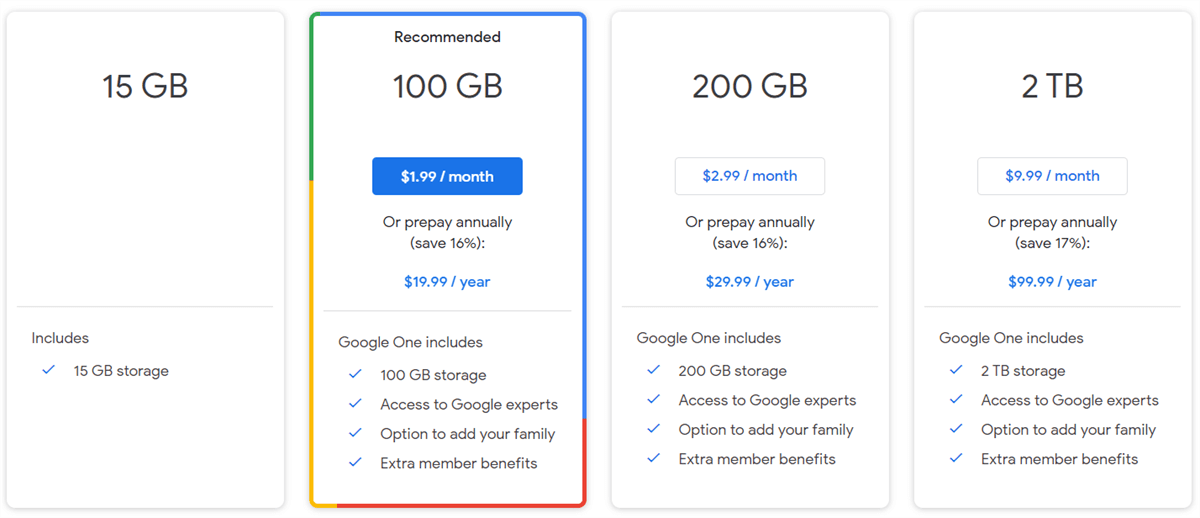How to Increase Gmail Storage Space Free?
Christopher Plummer | March 23rd, 2022 | Gmail
“Running Out of Space?” Gmail is one of the most popular mailing platforms with its user-friendly interface and robust features. It offers large storage space to save your important data, however, everything has its limitations. At a certain point in time, you will find yourself in a situation where Gmail storage full not receiving emails anymore. In that case, you either delete unwanted emails or expand your Gmail storage.
If you’re a Gmail user, don’t worry, this problem isn’t the only thing worrying you. Many users are demanding and looking for ways to increase Gmail storage space free. That’s why we decided to bring you the best ways to get the most out of extra storage that can help you manage your Gmail account.
Why Need to Increase Gmail Storage Space Free?
As we know, Gmail only provides 15 GB of storage space to manage all the Google apps which necessitates the demand to get additional storage space. Out of Google Apps, Gmail is the most widely used application for communication.
However, the users face troubles where they cannot work efficiently when they run out of Gmail storage space. Here are some common user queries that can help you to understand this issue;
I am unable to send or receive emails anymore. I have tried a lot but this error is not fixing anymore. Can someone please guide me how to increase Gmail storage space for free?
“In my Gmail account, I only have 2% free memory left.” Could someone please tell me how to get more free Gmail storage? Any thoughts in this regard would be greatly appreciated.”
The size of emails, attachments, images, and videos is continuously expanding. That’s why, users are exceeding their storage limits at a higher rate than before. However, the default storage limit is only 15GB, which quickly fills up. So, users must upgrade their Gmail storage space to make place for additional emails and data.
How to “Expand Gmail Storage Space” For Free?
There are 3 top methods you can use to increase Gmail disk space easily and for free. The following methods are the most recommended methods that will surely help you free up your Gmail space.
#1. Delete useless and unnecessary Mails or Files
#2. Backup Gmail emails to Computer
#3. Upgrade Gmail Storage Space
Method 1. Delete unnecessary Emails or Files from Gmail
Deleting unnecessary emails, photographs, and attachments from your Gmail account is the quickest way to increase storage space. If you use Gmail on your phone, it’s possible that Google Photos has automatically synced all of your photos and videos. To clear up space, delete any extra images or videos from Google Photos. Before you delete your images, make a backup copy of them.
- Open Google Drive on your computer and go through the list of files, removing any that you don’t want one by one.
- Delete the largest or oldest email files in Gmail as well. Type “Larger:5m”, “Older than:1y”, has: attachments into the search box to find larger and older files and then delete them.
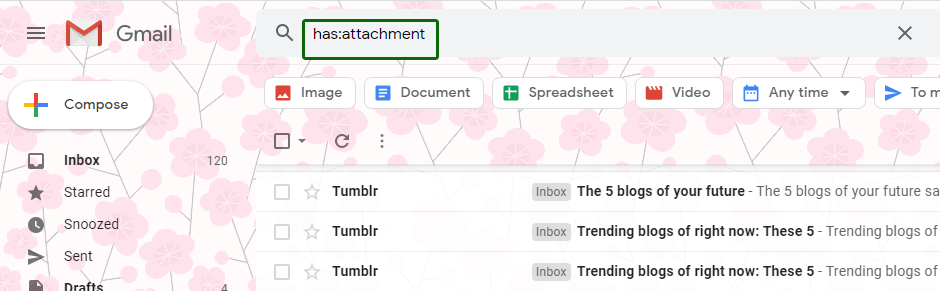
Method 2. Backup Gmail Account Data Locally
(a)Archive Gmail Labels and Folders to PC
Google itself offers a method to free up space in your Gmail account. “Google Takeout” is a built-in feature that allows users to backup Gmail emails along with other Google data files into a ZIP file that can be safely downloaded to your local system. This way you can delete the emails from Gmail account that you have downloaded or backed up and you will get extra space in your Gmail account.
(b) Backup Gmail Entire Mailboxes With Additional Features
Alternatively, you can use Advik Gmail Backup Tool, a sophisticated tool to backup Gmail emails to PC/computer directly from your Gmail account. If you want to increase Gmail storage space free, then this tool is exclusively for you. Also, you can save Gmail data in 20+ file formats as well.
Download this free tool and give it a try. Download Gmail emails to hard drive as a mirror copy and later you can clear all the folders to free space.
Method 3. Upgrade Your Gmail Space by Purchasing Additional Storage
Google generously provides 15GB of free storage, which is quite low compared to other free services. But what should you do when you’re about to cross that limit? You can check your current storage status, and if you’re running low on your 15GB, you can buy more storage on the pricing page for just $2 a month. But what do you generally do if you don’t want to buy a subscription? You need to follow the above two methods which are free and easily available.
The techniques and processes to increase Google Drive storage for free are listed above. You can choose the best method as per your needs. You can use multiple accounts at the same time to get more than 15GB of Google Drive storage if you want.
However, if you only have one Google Drive account, the only way to increase your storage space indirectly is to reduce your storage usage using the three methods explained above.
Final Verdict
Furthermore, the three best methods to increase Gmail storage space free discussed in this article. It can not only help you manage numerous Google accounts at once, but it can also help you transfer, sync, or back up data between cloud drives to your local system. You can also use these methods if you have similar requirements or need to free up space from your Google account.