How to Migrate Email from GoDaddy to Google Workspace?
Jackson Strong | June 11th, 2024 | Data Backup, Email Migration, GoDaddy
Summary: This article explains how to migrate email from GoDaddy to Google Workspace. Many working professionals looking for a solution for GoDaddy to Google Workspace migration. Thus, this blog is purposely made to let them transfer GoDaddy emails to Google Workspace in a few simple steps. Read this article till the end to know more about the solution you were looking for.
Google Workspace (formerly G Suite) is the first choice of many business professionals. It offers web-based Google’s productive and collaborative applications. Many users are familiar with Gmail, Doc, Sheet, Drive, Slide, and many more. It’s now available in one place in Google Workspace suite. You will get access to all its tools along with email service.
On the other side, GoDaddy which is managed by a third party to have self-control over your emails is not safe for your email security. Also, when the organization requires a better and more advanced platform, many of them search for a solution to migrate Godaddy email to Google Workspace over the web. All users who have reached this guide would surely have the same need.
Now, we’ll explore the reasons behind this migration.
Why Choose Google Workspace?
- Enhanced Collaboration: Google Workspace offers integrated tools like Google Drive, Docs, Meet, etc. for seamless collaboration.
- Advanced Security: G-Suite offers advanced security features like two-factor authentication and enhanced spam protection to ensure data security.
- Ease of Use: Many users are familiar with G-Suite GUI and applications. Its intuitive interface simplifies email management. Users can easily use it.
- Accessibility: Google Workspace provides a cloud-based service that enables access from anywhere on any device.
Hence, if you want to switch from GoDaddy to Google Workspace then you need to perform GoDaddy to Google Workspace migration. We have explained two easy ways to transfer email from GoDaddy to Google Workspace account. So, let’s begin.
How to Migrate Godaddy Email to Google Workspace Free?
Step 1. Open your Google account.
Step 2. Click on the Settings >> See all settings.
Step 3. Go to Accounts and Import.
Step 4. Click on Add another email address.
Step 5. Enter your GoDaddy account login details
Step 6. Now the verification code will sent to your GoDaddy account.
This will connect both accounts and allow you to migrate your GoDaddy email to Google Workspace.
However, migrating GoDaddy email to Google Workspace manually is not easy. It involves complex steps and has a high risk of data loss if any step is entered incorrectly.
Due to these challenges, we recommend using automated software only.
How to Transfer Email from GoDaddy to Google Workspace Automatically?
Try Advik GoDaddy Email Backup Tool on your system. The software enables you to migrate email from GoDaddy to Google Workspace in a few simple clicks. With this utility, you can move all email folders at once. You can even choose the selective GoDaddy emails based on date range, to, from, subject, etc. It can also migrate multiple GoDaddy email accounts to Google Workspace in a single attempt. The tool maintains the complete folder hierarchy during Godaddy to Google Workspace migration.
So, let’s check out the process with a single click of the FREE download button.
Steps to Migrate Email from Godaddy to Google Workspace
- Run the software & select the email source and log into your account.
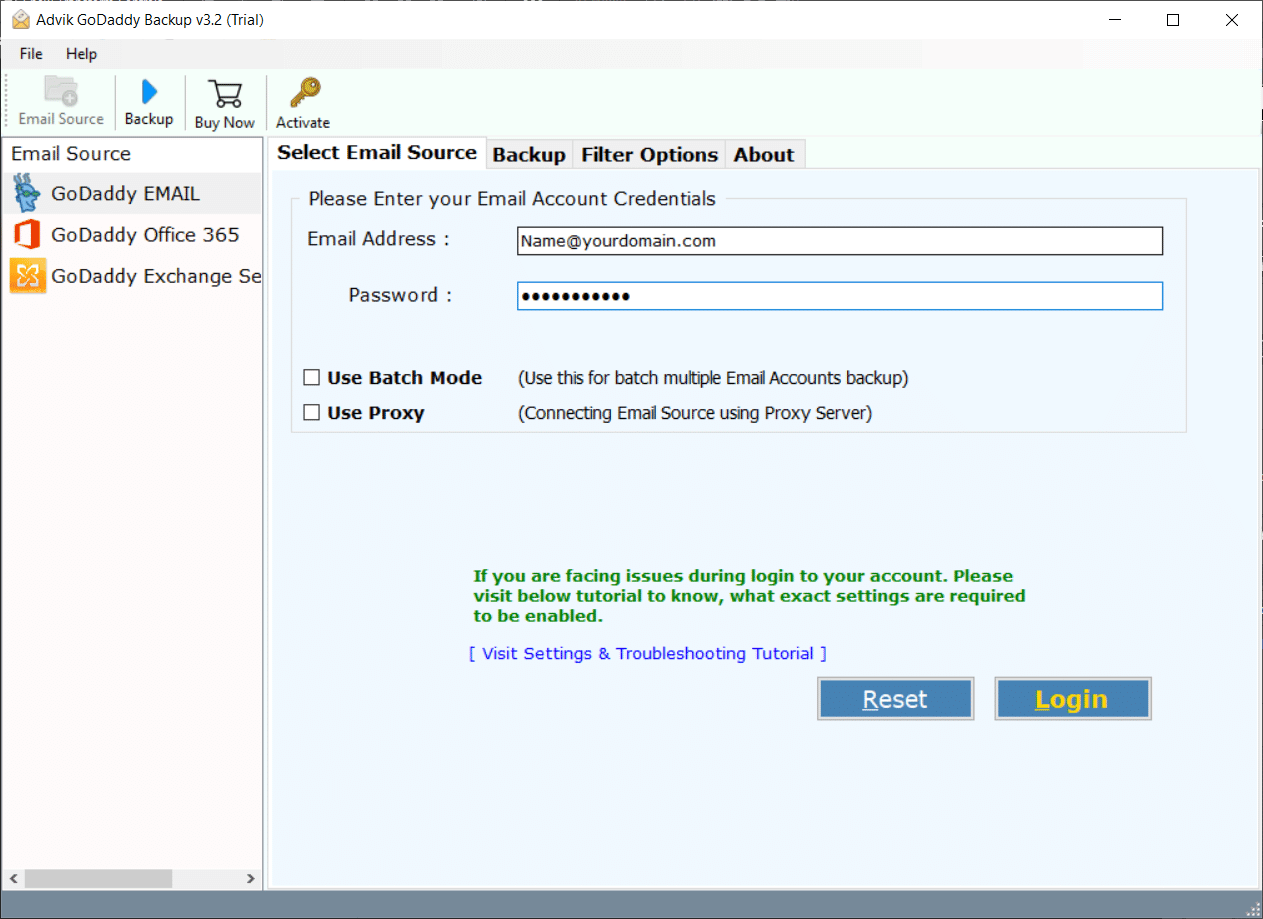
- Choose the desired folders that you want to migrate.
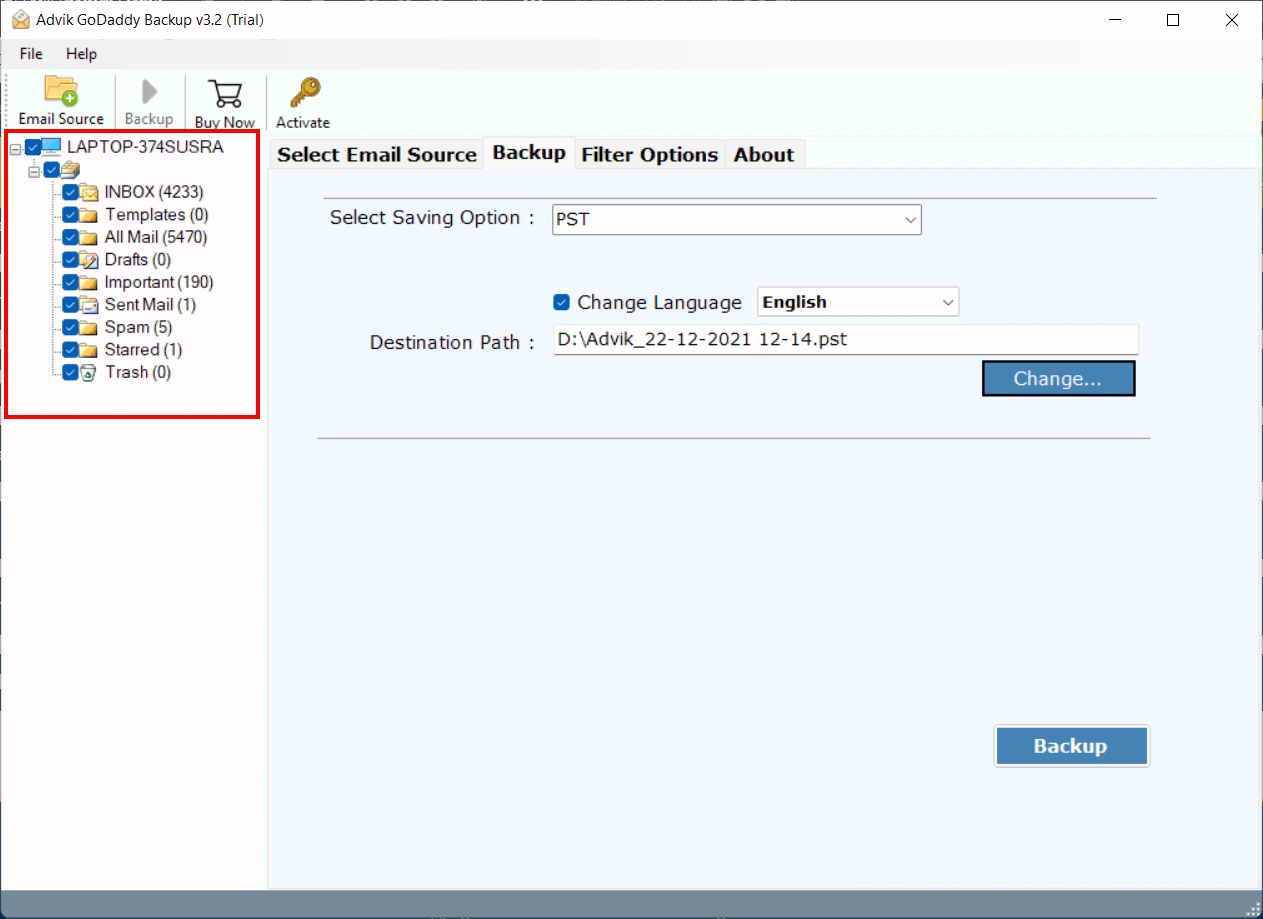
- Then, Choose G Suite as a saving option.
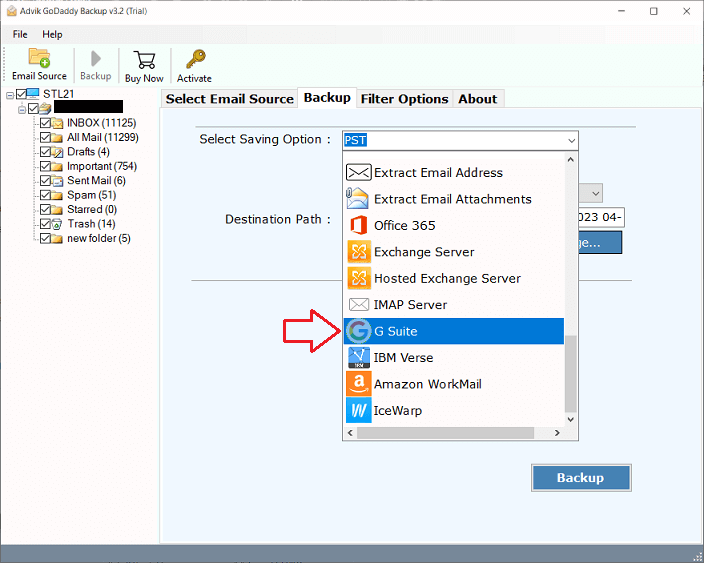
- Provide the credentials of your Google Workspace account & tap on the Backup button.
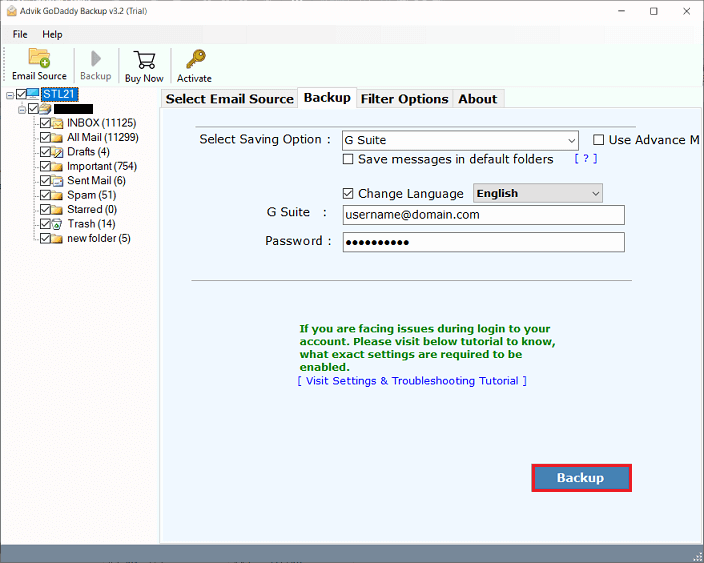
The software will start migrating emails from GoDaddy to Google Workspace. Once the process is completed, you will get a pop-up message of completion.
Then, log in to your Google Workspace email account and check all the transferred emails there.
Prominent Features of GoDaddy to Google Workspace Migration Tool
- Easily transfers multiple GoDaddy emails to Google Workspace in a single processing.
- This tool gives a feature to choose a selective email folder as per your needs.
- It is a 100% safe, secure, and error-free way to use this handy utility.
- Also migrate GoDaddy to Yahoo Mail, Outlook.com, Gmail, Office 365, Exchange Online, and many more.
- Advanced email filters to export emails from a particular date range, To/From, exclude and include folders, etc.
- Also maintains complete folder hierarchy of GoDaddy emails.
- Preserves key elements throughout the email migration process.
- Compatible with all the previous and latest versions of the Windows operating system.
Final Words
This article has explained 2 easy ways to migrate GoDaddy email to Google Workspace(G Suite). First, read out both methods carefully and then proceed to choose the solution that suits best your needs. However, completing this task easily and conveniently automated solution is suggested always. It is a fully automated method that moves all the emails from GoDaddy to Google Workspace with attachments.
Frequently Asked Questions
Q 1. Can you link a GoDaddy domain to Google Workspace?
Ans. Yes, you can link a GoDaddy domain to Google Workspace by updating the DNS settings in your GoDaddy account.
Q 2. Can I transfer my GoDaddy email to Google Workspace?
Ans. Yes, you can transfer your GoDaddy email to Google Workspace using the manual and automated solutions explained in this article.
Q 3. How can I batch migrate emails from GoDaddy to G Suite?
Ans. With Adviksoftware, you can easily migrate GoDaddy emails to G Suite in bulk.
Q 4. What are the trial version’s limitations of the GoDaddy to G Suite migration tool?
Ans. The trial version of the software only lets you move first 25 emails from each GoDaddy folder to G Suite.


