How to Migrate Office 365 to Zimbra?
Jenny Lowrence | July 11th, 2025 | Email Migration
Nowadays, Zimbra is getting very popular. People are constantly looking for a way for Office 365 to Zimbra migration. In this article, we are going to show you the best solution to migrate Office 365 to Zimbra, Here, we will explain each and every step to transfer Office 365 emails to Zimbra Mail. Keep reading this post to know more.
Before moving to the method, we understand the reasons behind this migration.
Why Migrate from Microsoft 365 to Zimbra?
There are several reasons for transfering Office 365 mailbox data to Zimbra. Some of them are;
- Offline Access: Zimbra desktp client allows users to access their emails even when they’re not connected to the internet.
- Cost Effective Solution: Zimbra helps to reduce expensive subscription fees associated with Office 365 licenses.
- Open-Source Flexibility: Zimbra’s open-source nature allows businesses to customize the platform as needed.
Is it Manually Possible to perform Office 365 to Zimbra Migration?
Microsoft doesn’t offer a direct way to export Office 365 mailbox into Zimbra compatible TGZ files. You need to connect your Office 365 and Zimbra accounts with similar IMAP tools to transfer emails only. This method won’t migrate contacts, calendars, tasks, and other data items. It’s time-consuming, error-prone, and requires deep technical knowledge. Therefor, for a complete and secure migration professional tool is highly recommended. Here, we will provide the best tool to accomplish his task.
How to Transfer Emails from Office 365 to Zimbra?
Download and install the Advik Office 365 Migration Tool on your system to migrate Office 365 to Zimbra in a few simple clicks. The software will export Office 365 emails in TGZ format that can easily import into Zimbra desktop. With this utility, you can migrate the entire mailbox at once. Apart from this, it also allows you to choose specific folders to transfer. The tool preserves data integrity and folder hierarchy during the Office 365 to Zimbra migration.
Click on the download button below and give it a try!
Steps to Migrate Office 365 to Zimbra
1. Run the software and log in with your Office 365 account details.
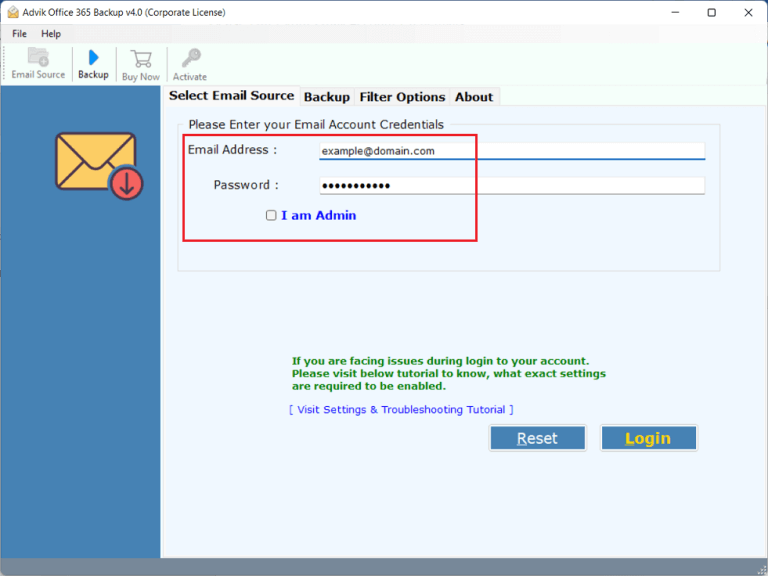
2. Select the mailbox folders to migrate.
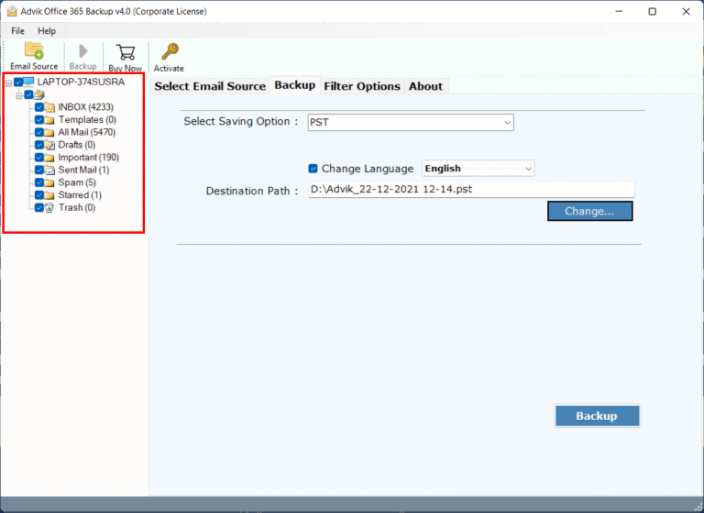
3. Choose Zimbra as a saving option.
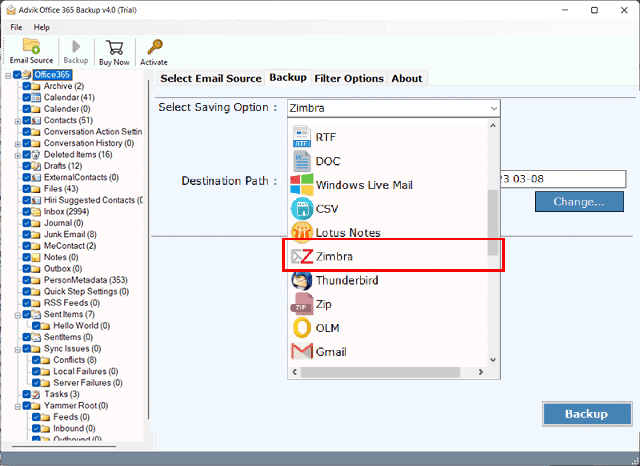
4. Click the Backup button to begin the process.
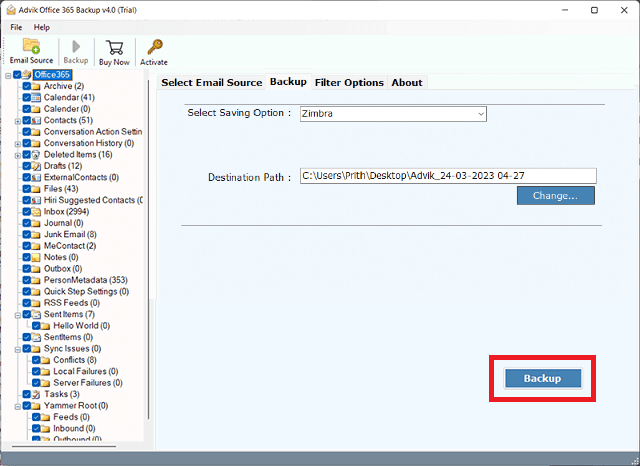
The software will export Office 365 emails to .tgz file. Open the Zimbra client and import .tgz file in Zimbra client via the Import option.
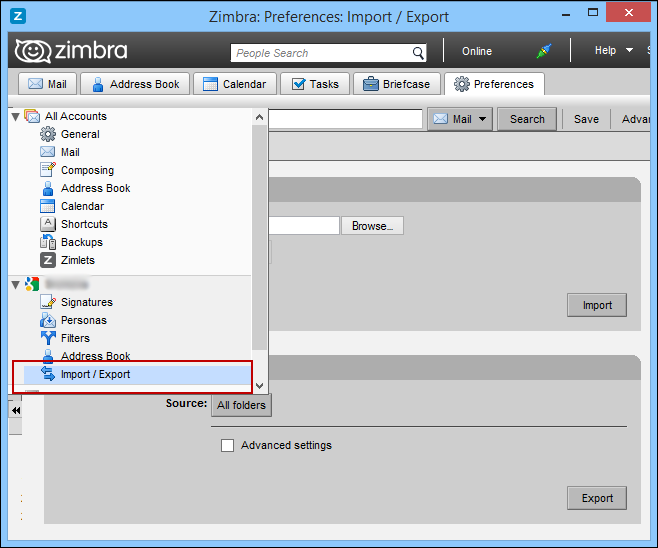
Now, your Office 365 emails appears in Zimbra.
Watch How to Transfer Office 365 Emails to Zimbra
Why Choose Advik Software?
There are various advantages of using this Office 365 to Zimbra migration tool. Some of them are;
- Complete Mailbox Migration: The software will transfer the entire mailbox including emails, contacts, calendars, etc. in one go.
- Multiple Saving Options: The tool offers 30+ saving options to export Office 365 emails to MBOX, PST, PDF, EML, HTML, etc.
- Preserves Data Integrity: This is 100% safe and secure solution that preserves all email attributes while migrating.
- Retain Folder Hierarchy: It keeps your mailbox structure and metadata intact during the Office 365 to Zimbra migration.
- Selective Migration: The tool offers various advanced email filter options to transfer selected emails.
- User-Friendly Interface: This program is designed in such a way no technical expertise is required to use it.
- Windows Supportive: You can run this application on any Windows based system including Win 11.
Conclusion
In this post, we have discussed how to migrate Office 365 to Zimbra. Due to the unavailability of any manual method, we are left with using an automated tool. You can try the demo version of this utility which allows you to transfer 25 emails from each folder.
Frequently Asked Questions
Q 1. Can I migrate multiple Office 365 mailboxes to Zimbra at once?
Ans. Yes, the software supports batch migration for multiple mailboxes simultaneously.
Q 2. How long does the migration process take?
Ans. The tool is optimized for fast and reliable transfer but duration depends on the mailbox size and internet speed.
Q 3. Will the tool maintain the folder structure intact during the process?
Ans. Yes, the software keeps the mailbox folder hierarchy even after the process.


