How to Migrate Rogers Emails to Office 365 (Step-by-Step Guide)
Jackson Strong | May 21st, 2025 | Email Migration, Office 365
Are you planning to move your Rogers (Yahoo-based) emails to Office 365? Whether you’re upgrading your email platform for work or simplifying your digital life, you’ve come to the right place.
This guide will walk you through the best methods to migrate your Rogers emails to Office 365. We’ll start by discussing if there’s a manual option available, and then move to an easier solution if needed.
Let’s get started.
Can You Migrate Rogers Emails to Office 365 Manually?
Rogers emails are powered by Yahoo Mail, and while Yahoo allows POP/IMAP access, Microsoft Office 365 doesn’t have a built-in “import from Yahoo” feature like Gmail does.
You can try using the Outlook app by adding both accounts and moving emails manually, but this comes with challenges:
- Large mailboxes take time to sync.
- You must keep both accounts open.
- You risk losing folders or email formatting.
- Attachments or metadata might not be preserved.
If you have only a few emails, manual drag-and-drop might work.
For larger accounts, it’s not practical or reliable.
How to Transfer Emails from Rogers to Office 365 Automatically?
If manual methods don’t work or seem too complex, consider using a reliable migration tool. Tools like Advik Email Migration Tool simplify the entire process by allowing you to log in to your Rogers account and directly migrate emails to Office 365.
Only consider this option if:
- You need to move thousands of emails or large attachments.
- You want to preserve folder structure and metadata.
- Manual syncing fails or becomes too time-consuming.
Steps to Migrate Rogers Emails to Office 365
Step 1. Run the tool and enter your Rogers credentials.
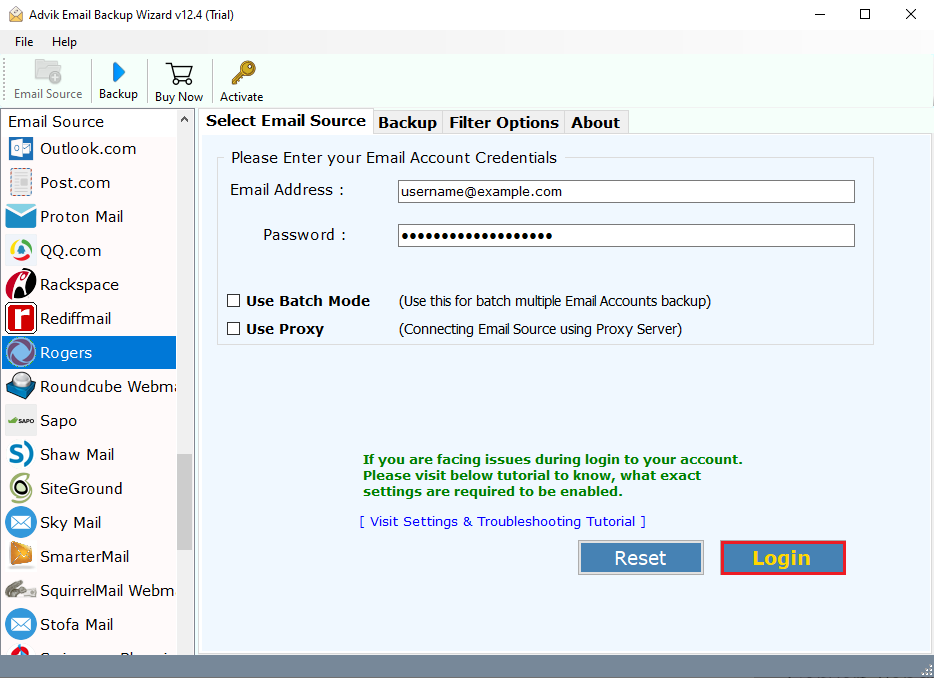
Step 2. Select mailbox folders to migrate.
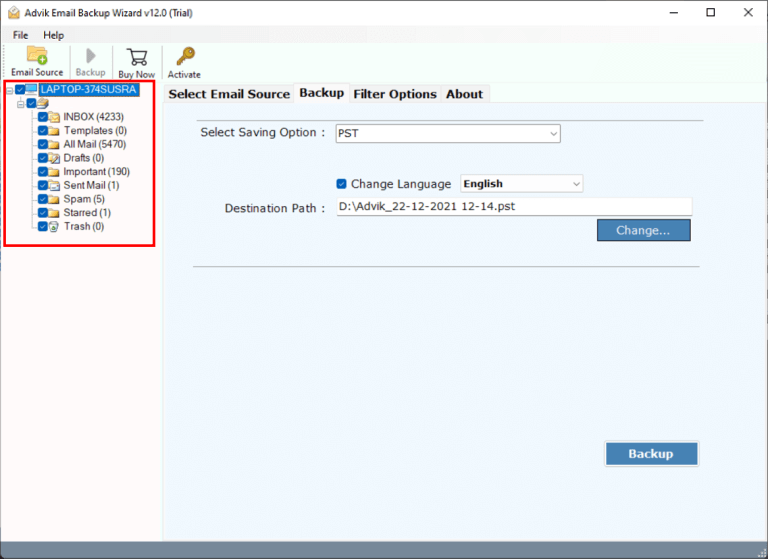
Step 3. Choose Office 365 as a saving option.
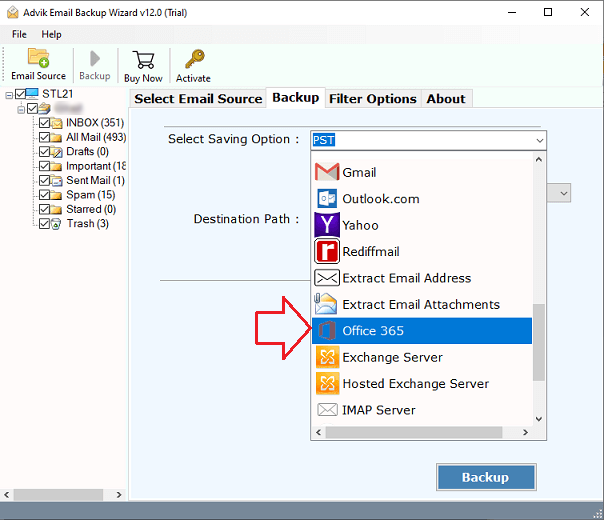
Step 4. Enter Office 365 login credentials and click Backup.
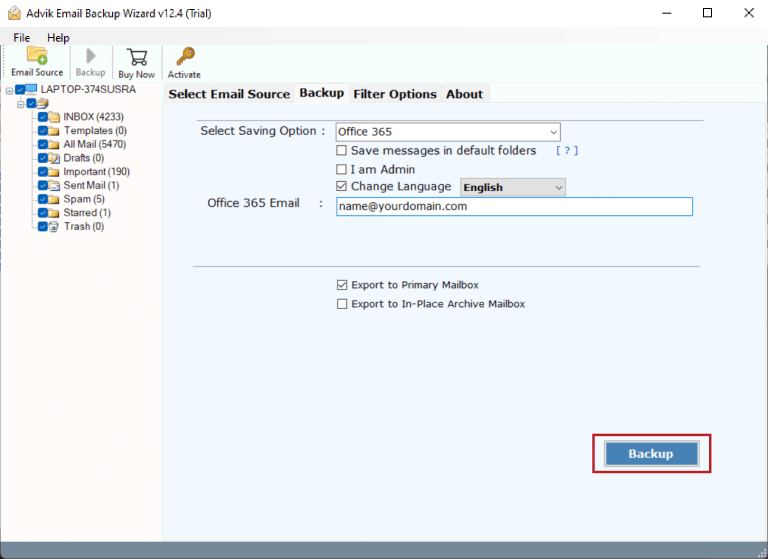
Step 5. Lastly, sign in to the Microsoft Office 365 page to start
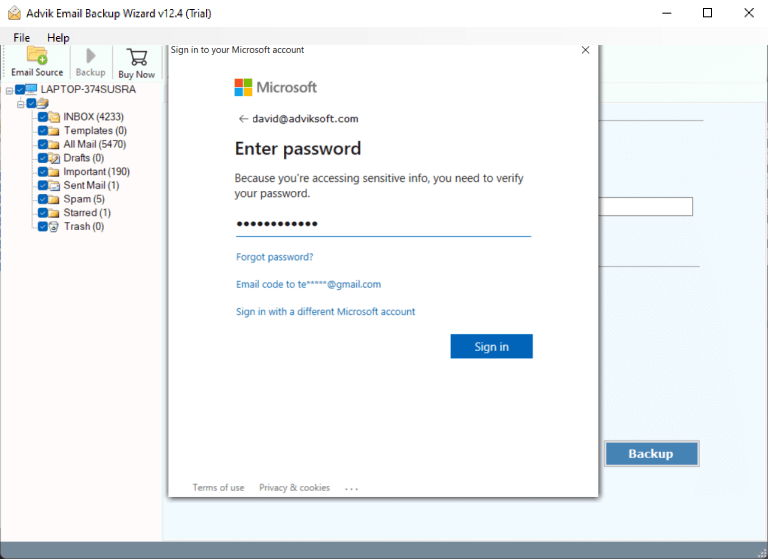
The tool handles everything in the background and migrates your entire mailbox.
Your credentials stay private – just ensure you’re using a trusted, secure application.
Watch How to Transfer Rogers Mail to Office 365 Account
Conclusion
Migrating from Rogers to Office 365 is doable — but the method you choose depends on the size of your mailbox and your technical comfort level.
- Use Outlook manual sync for small mailboxes with few folders.
- Choose a professional tool if you need speed, accuracy, or have a large number of emails to move.
Whatever method you pick, always back up your emails before starting the migration.


