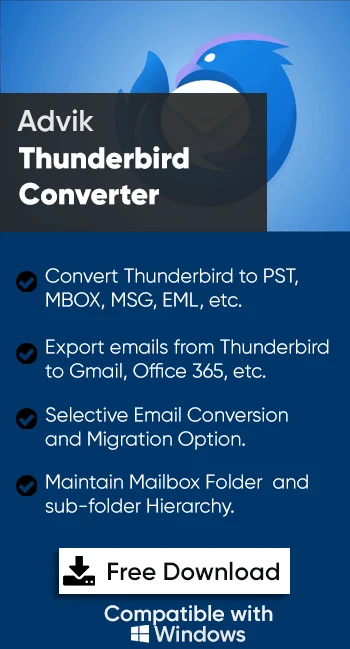How to Migrate Thunderbird to Apple Mail?
Jenny Lowrence | April 28th, 2025 | Apple Mail, Email Migration, Mozilla Thunderbird
Many users are struggling while transffering Thunderbird to Apple Mail. If you also have the same issue then do not worry, this blog will be helpful for you. Here, we are going to discuss two different methods to migrate Thunderbird to Apple Mail. So, read this article till the end and import Thunderbird to Apple Mail without any hassle.
Thunderbird is a free, open-source email client developed by Mozilla. It is widely used by individuals and businesses for email management. However, many users need to move Thunderbird emails to Apple Mail for various reasons, like switching to a Mac or simply preferring a more native email experience on macOS.
Why Migrate from Thunderbird to Apple Mail?
Here are some reasons to transfer Thunderbird emails to Apple Mail.
- Modern and Clean Interface: Apple Mail offers a simple and user-friendly interface compared to Thunderbird.
- macOS Integration: Seamless compatibility with macOS features like Spotlight, Siri, Contacts, Calendars, etc.
- Better iCloud Support: Integration with iCloud for syncing emails, drafts, and folders across Apple devices.
- Enhanced Security: Apple Mail provides more advanced features like Mail Privacy Protection to prevent email tracking.
Let’s start the process without any further delay.
How to Import Thunderbird to Apple Mail Manually?
Follow the below-given steps to manually migrate Thunderbird to Apple Mail.
- Open Thunderbird on your system.
- Click on the bar icon and choose Add-on option.
- Search for ImportExportTools NG.
- Click on Add to install it in Thunderbird and restart Thunderbird.
- Now, right-click on the mailbox folder and click ImportExportTools NG >>> Export Folder (mbox) >> As mbox file.
- Choose the folder to save the exported file and click Select Folder.
- After that open Apple Mail and import mailbox to Apple Mail.
This is how you can transfer Thunderbird emails to Apple Mail.
How to Migrate Thunderbird to Apple Mail Automatically?
Try the Advik Thunderbird Converter on your system to import Thunderbird to Apple Mail effortlessly. With this tool, you can export Thunderbird to MBOX file and then import the exported file into Apple Mail. It can transfer the entire mailbox in a single attempt. This is a 100% safe and secure solution that does not lose a single bit of data during the process. The tool preserves data integrity and folder hierarchy throughout the process.
Click on the below link to download it for FREE.
Steps to Migrate Thunderbird to Apple Mail
1. Run the tool and choose your Thunderbird profile.
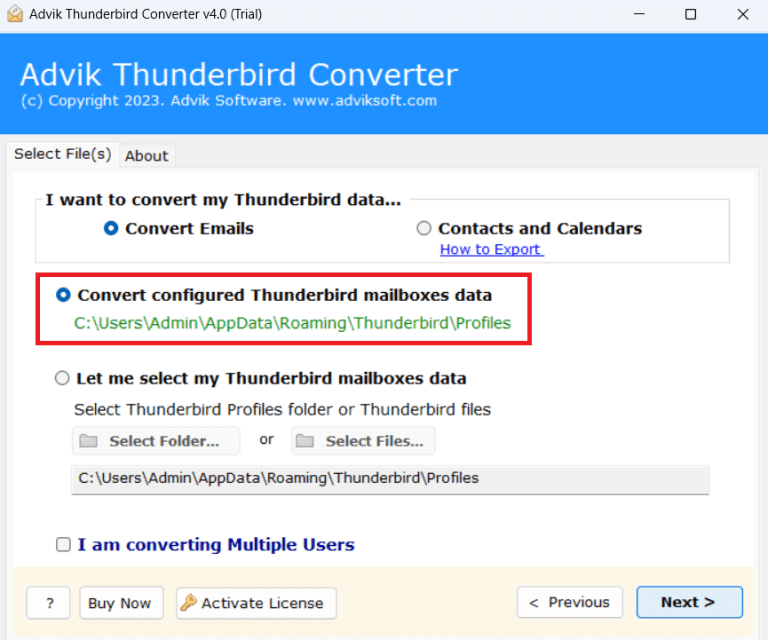
2. Select the required mailbox folders and press Next.
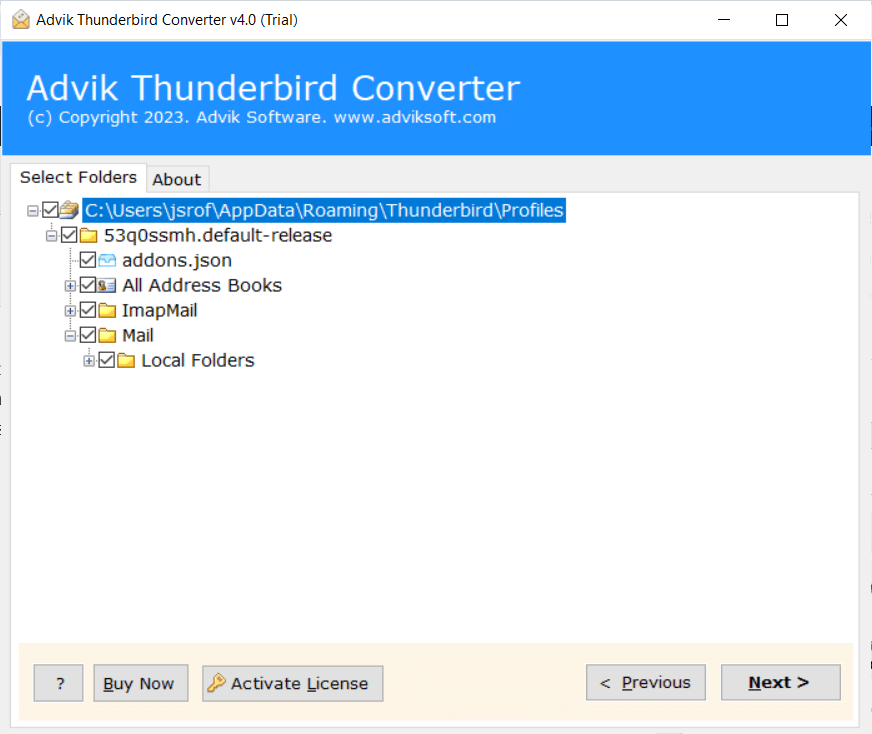
3. Now, Choose MBOX as a saving option.
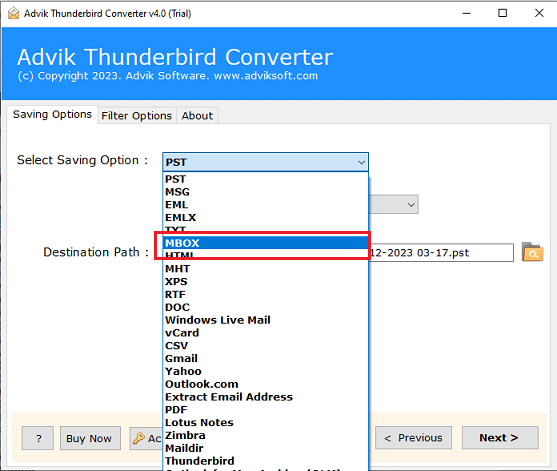
4. Browse target location and click the Next button to begin the exporting process.
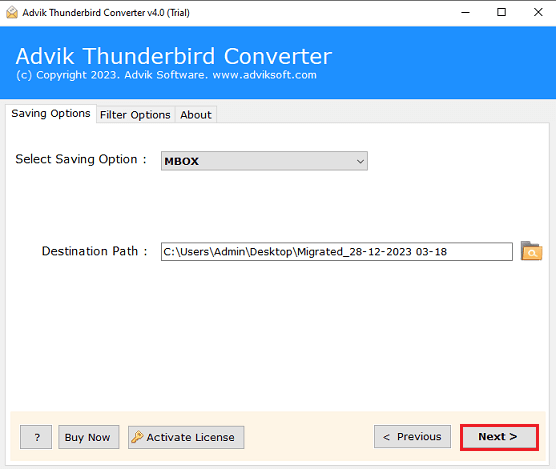
5. After that, open Apple Mail and import the exported file.

The process is complete! Apart from the above function, the software offers various advanced features that make the process simple. Some of them are given here;
- Transfer all Thunderbird email folders in a single attempt.
- Offers multiple saving options to export Thunderbird emails.
- Preserves all email attributes and metadata properties while exporting.
- Maintains the original structure of folders even after the process.
- Directly migrate Thunderbird emails to Office 365, and any IMAP based email account.
- Advanced email filter options to migrate selected Thunderbird emails.
- Simplified user graphical interface for all types of users.
- compatible with all the latest and old versions of Windows OS.
- 24/7 customer support team to solve user queries related to the product.
Final Words
In this post, we have discussed how to migrate Thunderbird to Apple Mail. Here, we have mentioned both manual and automated solutions to accomplish this task. Both methods are 100% workable and give accurate results. You can choose any method that is most suitable for you. However, with the above-suggested tool, you can easily import Thunderbird to Apple Mail in bulk.
Frequently Asked Questions
Q 1. Which is the easiest way to transfer Thunderbird emails to Apple Mail?
Ans. The simplest way to migrate from Thunderbird to Apple Mail is to use the above-suggested tool.
Q 2. Will my email folder structure remain the same after the migration?
Ans. Yes, your Thunderbird email folders will be transferred in their original structure without any changes.
Q 2. Can I test the software before purchasing it?
Ans. Yes, the software offers a free demo version to check its working procedure without any cost.