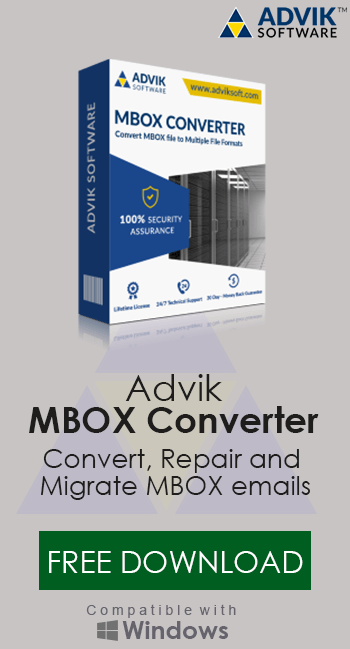How to Open MBOX File from Google Takeout?
Jackson Strong | July 22nd, 2025 | Data Backup
If you’ve ever used Google Takeout to download your Gmail data, you probably received a large .mbox file. While Google makes it easy to export your emails, it doesn’t clearly explain how to open MBOX file from Google Takeout. This can leave users confused, especially when trying to open the file using regular apps like Notepad or Outlook.
A user on Reddit shared their struggle after downloading data from Google through Takeout. Every app they tried to use to open Google Takeout files crashed immediately. Frustrated, they had to build their own workaround just to read their emails.
Have a look at that;
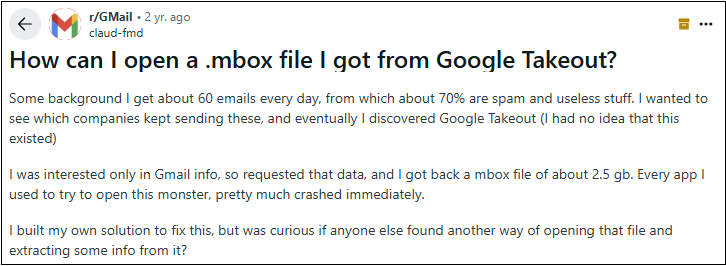
So, how do you open MBOX file from Google Takeout without any issues?
We will guide you with step by step to solve issues like the above or any other related to accessing MBOX file from Google Takeout.
Mozilla Thunderbird is a free and open-source email client that supports MBOX files.
How to Open MBOX File from Google Takeout? (Free & Trusted)
Mozilla Thunderbird is a free and open-source email client that supports MBOX files.
Step 1. Download and install Thunderbird from https://www.thunderbird.net/
Step 2. Install the ImportExportTools NG add-on:
- Go to Tools > Add-ons
- Search and install “ImportExportTools NG”
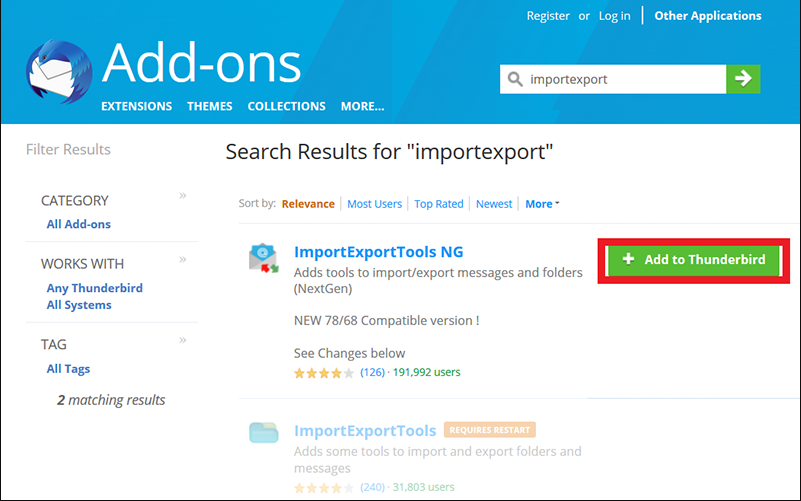
Step 3. Restart Thunderbird.
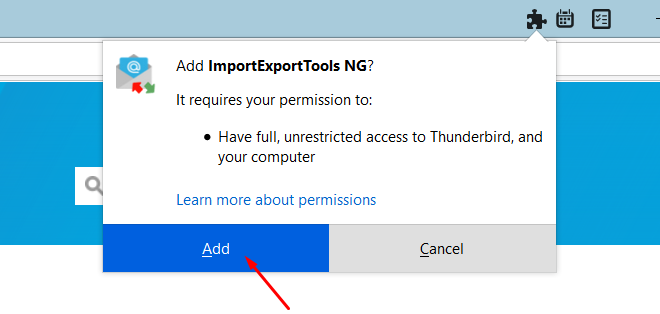
Step 4. Right-click on “Local Folders” > ImportExportTools NG > Import MBOX file.
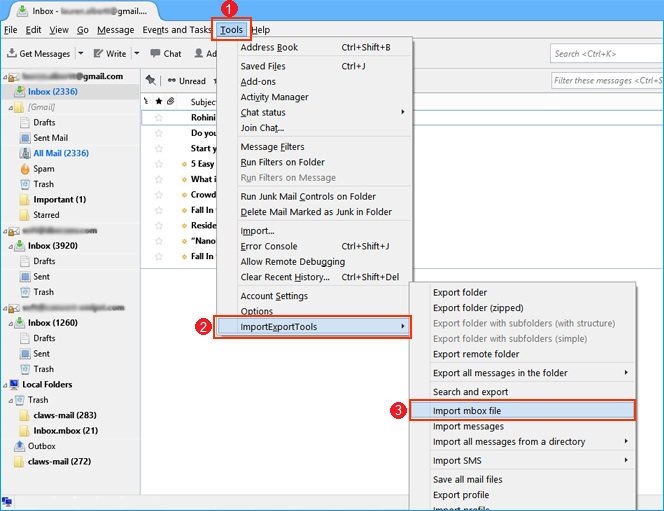
Step 5. Select the MBOX file from your Google Takeout download.
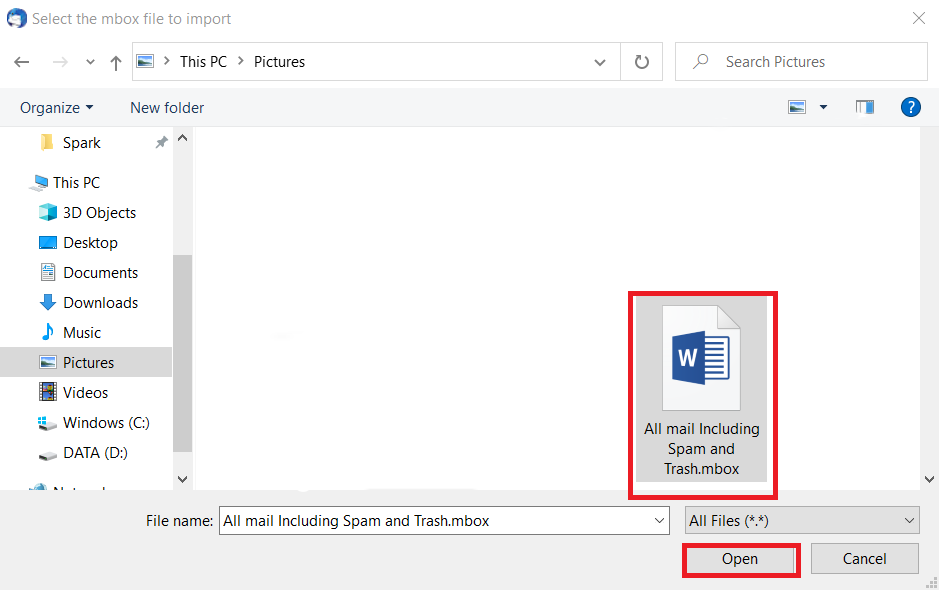
You can now browse all your emails inside Thunderbird.
Note: If your MBOX file is too large (e.g., over 2 GB), Thunderbird may become slow or unresponsive.
Common Problem: “App Crashes When Opening Large MBOX File”
As mentioned by a Reddit user that we discussed above. This is a real problem, especially when dealing with huge backups. Traditional email clients struggle to load large MBOX files due to memory constraints.
What to Do If Manual Methods Don’t Work?
If your MBOX file is very large, or you need to extract MBOX emails with attachments, or convert to any other file format, then using a dedicated Tool can help. Below, we have discussed one such application that can help you achieve the desired results.
How to View MBOX from Google Export in Easy Steps?
If you don’t want to use an email client and just need to view or email data exported from Google Takeout in MBOX file then converting MBOX to a readable format like PDF, TXT, or HTML is another good option. Advik Google Takeout Converter make sure to choose one that supports large file sizes and allows you to preview emails before conversion. This software supports converting MBOX files into 30+ saving options so that you can easily open MBOX file from Google Takeout.
Also, it will preserve the mailbox folder hierarchy without a single modification and even email properties too. So, what are you waiting for? Just tap on its free demo version and check it before buying.
Steps to Open MBOX File from Google Takeout
Step 1. Run the software and load the extracted Google Takeout files.
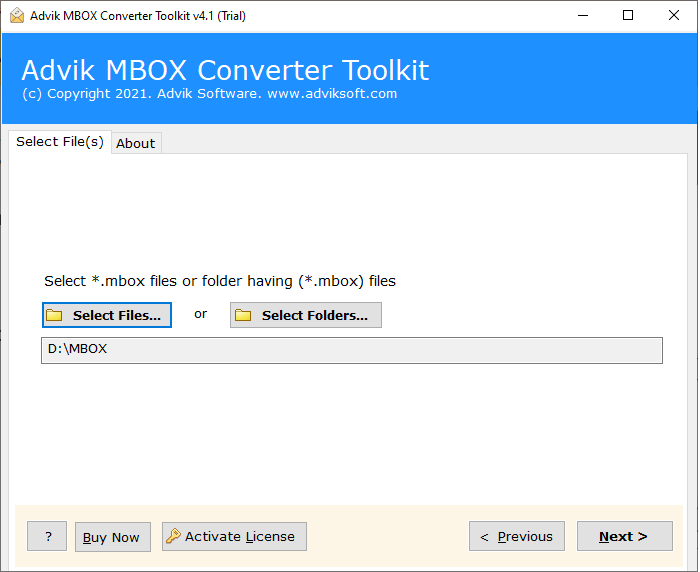
Step 2. Choose the required mailbox folders.
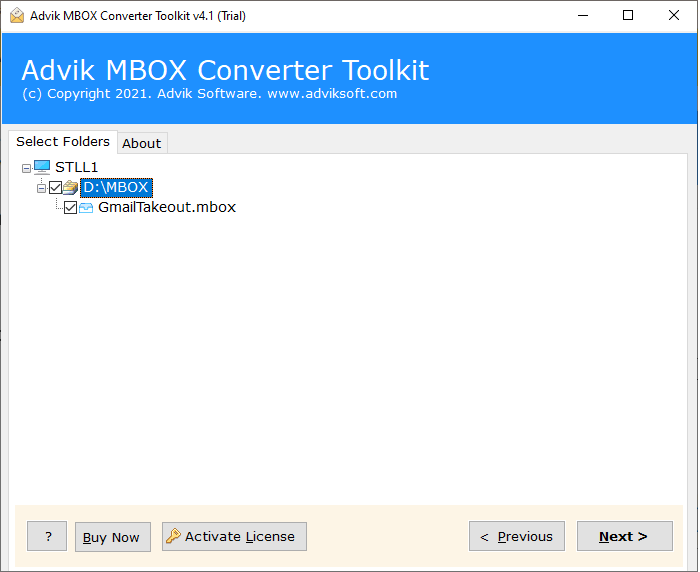
Step 3. Select any saving option from the list.
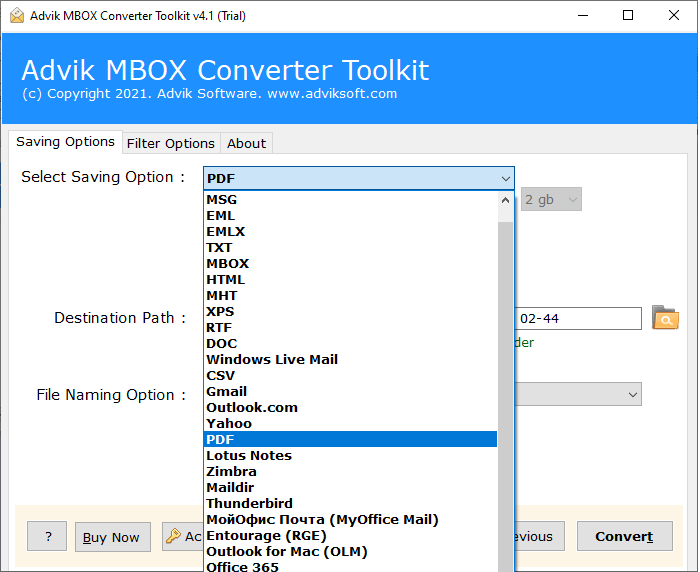
Step 4. Set the destination path and click Next to start.
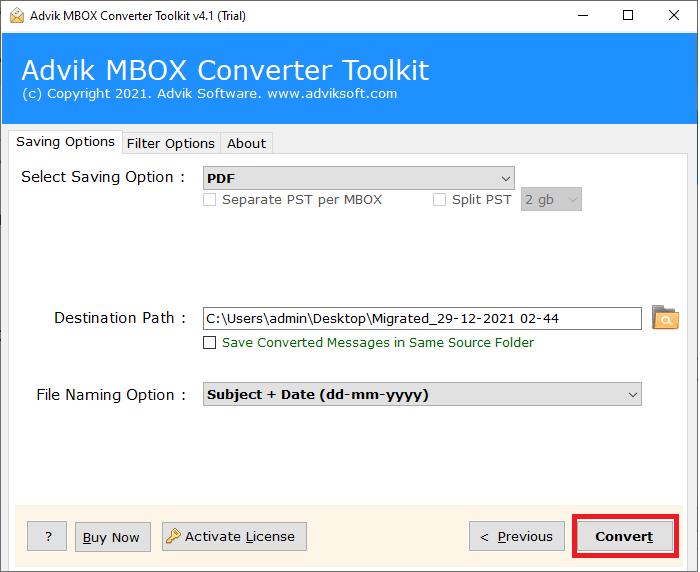
Once the process is complete, you’ll see a pop-up message.
Click OK, and the tool will take you to the location where the MBOX file is saved. You can now open your Google Takeout MBOX file without any issues.
If you’re happy with how the tool works, you can upgrade to the full version to access more than 25 emails per folder.
Besides this, the tool also offers extra features to help you finish the job more easily.
You can:
- View MBOX emails with attachments.
- Export MBOX to PDF, PST, EML, or other formats.
- Search for specific emails using filters.
- Print selected messages directly.
- Lets you open multiple MBOX files at once.
- It also supports MBOX files created by different email services.
Whether you’re a beginner or tech-savvy, this tool makes the process quick and smooth.
Conclusion
Opening MBOX files from Google Takeout can be simple or tricky, depending on the file size and your technical comfort. While small MBOX files can often be opened using email clients like Thunderbird, large files may crash or slow down your system, as seen in real user experiences.
If manual methods don’t work or feel too complicated, using an automated tool can save time and effort. It helps you open, read, and manage your emails smoothly without needing to set up an email client.
Choose the method that fits your needs best — manual for light tasks, or a dedicated tool when you’re dealing with large files or need more control.