How to Open MSG File Without Outlook in Easy Steps?
Jackson Strong | October 19th, 2024 | Data Backup
Summary: Are you looking for a safe and secure way to open MSG file without Outlook? This is the right place to get the solutions you have been looking for. Here, we will provide the top 2 methods (tested and verified) to read MSG files without Outlook on Windows OS.
MSG files are commonly used by Microsoft Outlook to store email messages. However, what happens if you don’t have Outlook installed on your computer, or you need to open MSG file on a system without Outlook? Don’t worry, there are several methods you can use to open MSG files without needing Outlook. In this blog, we will explore different ways to open MSG files.
So, let’s start discussing each methods one by one.
How to Read MSG File Without Outlook Manually?
Here’s a detailed explanation of how to open a .msg file without Outlook using a text editor like Notepad++.
- First, find the MSG file you want to open.
- Right-click on it and choose Open With.
- Select Notepad++ from the options.
- The MSG file will open in Notepad.
What you’ll see is the raw data of the email, including headers, metadata, and the email body. The text might look jumbled with lots of code and characters.
Scroll down and find the email content within it.
Once you have reviewed the email content, simply close Notepad and follow the steps for other .msg files.
Limitations:
The email content may be surrounded by a lot of technical data that will make it difficult to read.
Notepad won’t show any attachments that were included in the MSG file.
This method is useful for quickly viewing the contents of MSG file without needing Outlook. However, it’s not ideal for regular use due to the irregularities in email content.
How to Open Multiple MSG Files Without Outlook Automatically?
Advik MSG Converter is an application that can let you open MSG file without Outlook. It offers more than 30+ different file formats that you can use to convert MSG to PDF and other file formats to read MSG file Without Outlook. The utility will complete the whole process in just three clicks; i.e., Load, select, and export. Apart from this the software also preserves email data elements such as sender and receiver details, email body, attachments, hyperlinks and other data intact throughout the process.
Download the Trial edition to evaluate the working performance of this tool for FREE!!
Steps to Open MSG File Without Outlook
- Run the software on your Windows PC.
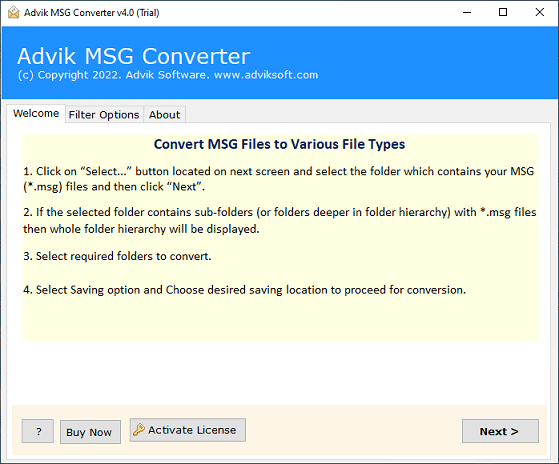
- Click Select Files or Folders to upload MSG Files.
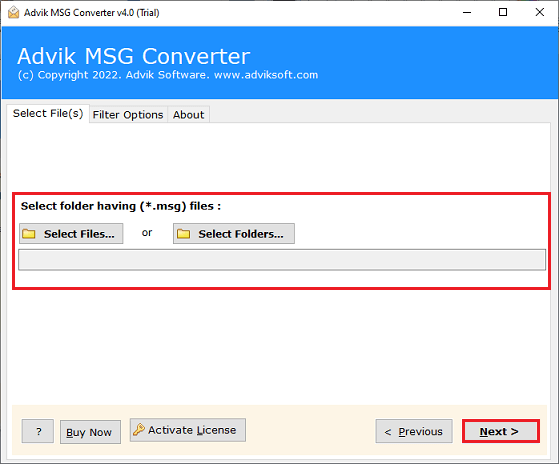
- Choose the required email folders from the preview.
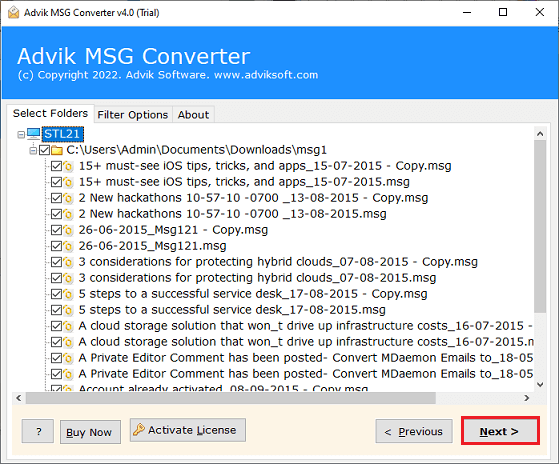
- Select any saving option from the list.
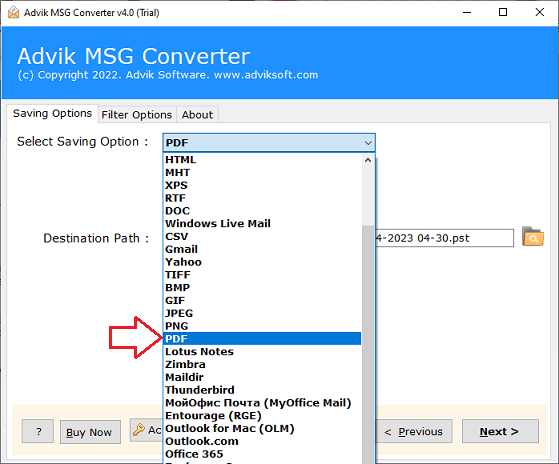
- Browse the destination path and press the Convert button.
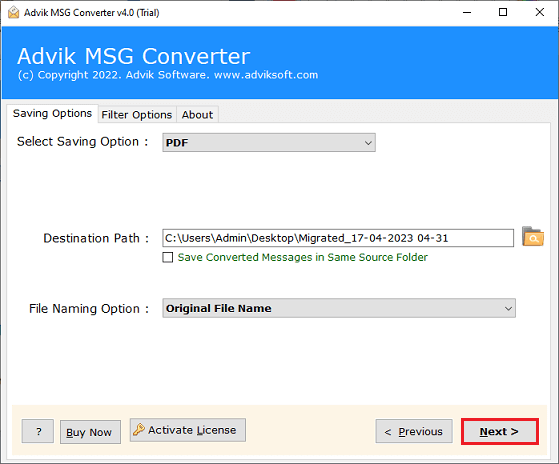
Done!! The process has been started now and you will be automatically redirected to the page where the results have been exported.
Watch How to Open MSG Files Without Outlook
Benefits of using an Automated Software
- Open Multiple MSG Files: This tool helps you read a bunch of MSG files all at once. You can do this by using the ‘Select Folder’ button to load a whole folder filled with lots of MSG files and then export them all together.
- Multiple File Formats: This tool lets you view MSG files in different formats that people often use. You can convert MSG to JPG, PDF, EML, MBOX, CSV, MHT, DOC, TXT, and more. You have lots of choices to access MSG file.
- Export MSG emails with Attachments: This tool not only allows you to export and view MSG file but you can also extract attachments from MSG files separately without any issues. It is the best feature of this application that helps to work better.
- Different File-Naming Options: There is a feature called ‘Choose Naming Options’ in the software that appears when you pick a text-based file format. When you click on it, you can choose how to name your files based on things like sender, date, and subject. You can organize your output files the way you want.
- Maintain Folder Hierarchy: When you export these MSG files, this tool makes sure they remain the same. The formatting and content structure won’t change. You can use the tool confidently as you know that your files will be just as you want them.
- Import MSG to Webmail: With this tool, users can also read MSG files in various other email-based services such as you can import MSG to Gmail, Yahoo Mail, Outlook.com, Zoho Mail, Yandex Mail, AOL Mail, Rackspace, GoDaddy, AWS Workmail, iCloud, Roundcube, etc.
- Workable on All Windows OS Versions: You can use this tool to open MSG files on any Windows OS version. It works on various Windows OS such as Windows 11, Windows 10, Windows 8, Windows 8.1, Windows 7, Windows XP, Windows Vista, etc.
Conclusion
Thus, this article delivered an ultimate solutions to open MSG file without Outlook. The procedure discussed in this blog is simple and easy to use. However, manually reading and accessing MSG files without Outlook isn’t recommended due to several issues. Alternatively, you can use the Advik software to easily open MSG files in multiple file formats. The automated software delivers 100% accurate results without any issues. The tool also offers other extraordinary features that make this tool unique among others. Try this utility to view MSG file without Outlook in just a few simple steps.
Frequently Asked Questions
Q1. What is an MSG file?
Ans. An MSG file is a file format used by Microsoft Outlook to store individual email messages, including the subject, body, sender information, and attachments.
Q2. Can I open an MSG file without having Outlook installed on my computer?
Ans. Yes, you can open an MSG file without Outlook by converting it to readable file format.
These tools allow you to view the contents of MSG files, including attachments, without needing to install Outlook.
Q3. Is there any free way to read MSG files?
Ans. Yes, you can open .msg files without Outlook by using Notepad++ for free. However, there is a chance that you may not see the complete data as intended.


