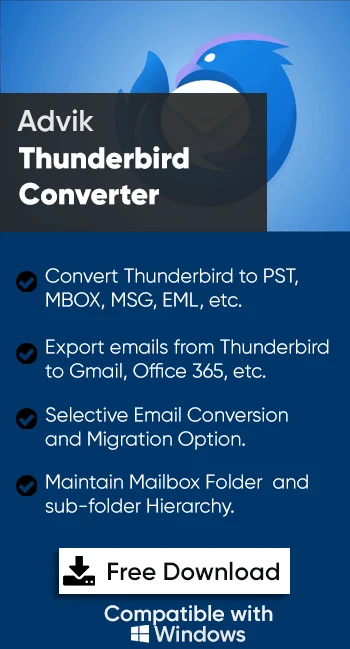How to Convert Thunderbird to EML Files?
Jackson Strong | April 9th, 2025 | Export Emails, Mozilla Thunderbird
This article will guide you on how to convert Thunderbird to EML files. Here, you will learn two easy ways to export Thunderbird to EML file format. We will explain all the methods in detail in the upcoming section. Explore all of them and choose the one that best fits your needs.
Thunderbird is a popular email client used by many individuals and businesses to manage emails efficiently. However, there are times when users need to export emails from Thunderbird to EML files for various reasons. Maybe they want to backup individual messages, free up space in their mailbox, switch to EML-supported platforms, and for legal and documentation purposes.
Now, let’s explore the methods to convert Thunderbird emails to EML format.
How to Export Thunderbird to EML Files for Free?
Follow the below-given instructions to export Thunderbird messages to EML file;
- Open the Mozilla Thunderbird email client.
- Right-click on that particular message.
- Then, choose Save as from the options list.
- Now, choose where you want to save it as a folder.
- Your emails will be saved in your EML file format.
How to Convert Thunderbird to EML with ImportExport Tool?
Mozilla Thunderbird allows users to add the ImportExport NG plugin that can be used to save Thunderbird emails as EML file format. You can simply add the add-on from the settings.
After downloading it, follow the simple steps:
- Open the Mozilla Thunderbird application.
- Click on the Tools and then click on Add-ons to add.
- In the Add-ons manager window screen, select ImportExportTools under featured add-ons.
- Click on Add to Thunderbird to add the ImportExport Tools NG add-on.
- Click > Add when prompted to ‘Add ImportExportTools NG.
- Click on the restart now button.
- In Thunderbird Application, Right-click on the folder or a particular message that you want to export.
- Click ImportExportTools NG >> Export all messages in the folder >> EML format.
- Choose the folder where you want to save your exported EML files and then choose Select Folder.
- Open the exported folder from where you save it.
- Right-click the messages folder and select the Path to open a message in your selected application.
With manual methods, users can face several challenges, which are mentioned below:
- You can export only one email at a time with drag & drop.
- The hierarchy of folders can also change.
- ImportExport NG plugin tools add-on is capable of exporting one folder to EML format at a time. Using this tool, exporting all mail is a time-consuming process.
How to Export Thunderbird Emails to EML Files Automatically?
To overcome the challenges you faced in the manual solutions, try the Advik Thunderbird Converter. This software can easily convert Thunderbird emails to EML files in bulk. Moreover, you can select Thunderbird emails based on various email filters such as specific date ranges, To, From, Cc, Bcc, etc. Also, while exporting emails, it maintains email attributes and the folder hierarchy without modifying the original content.
Just tap on the below FREE download button and analyze the whole working process.
Steps to Convert Thunderbird Emails to EML Files
Step 1. Run the software on your Windows PC.
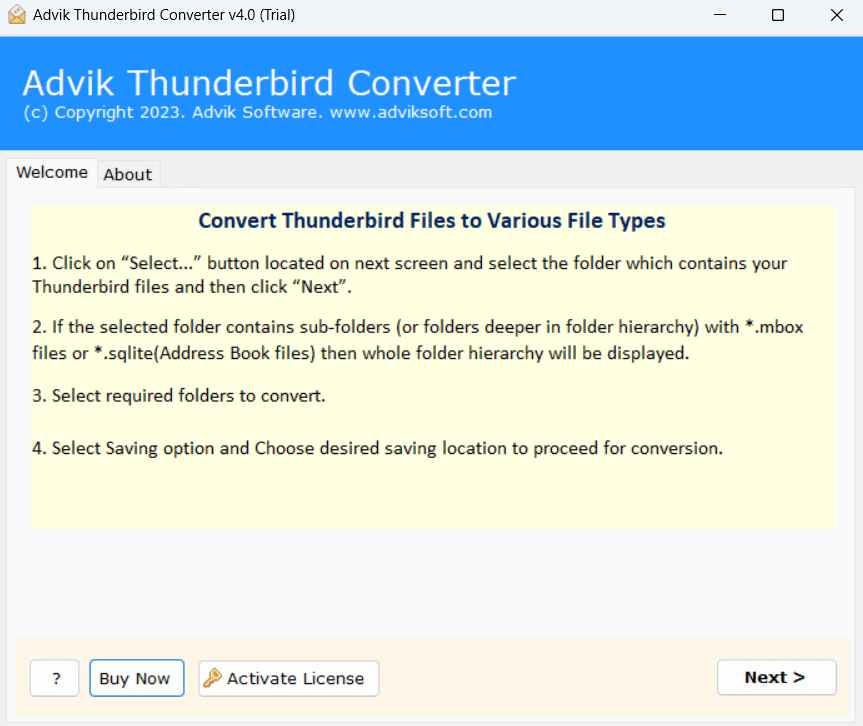
Step 2. Select your Thunderbird profile and click on Next.
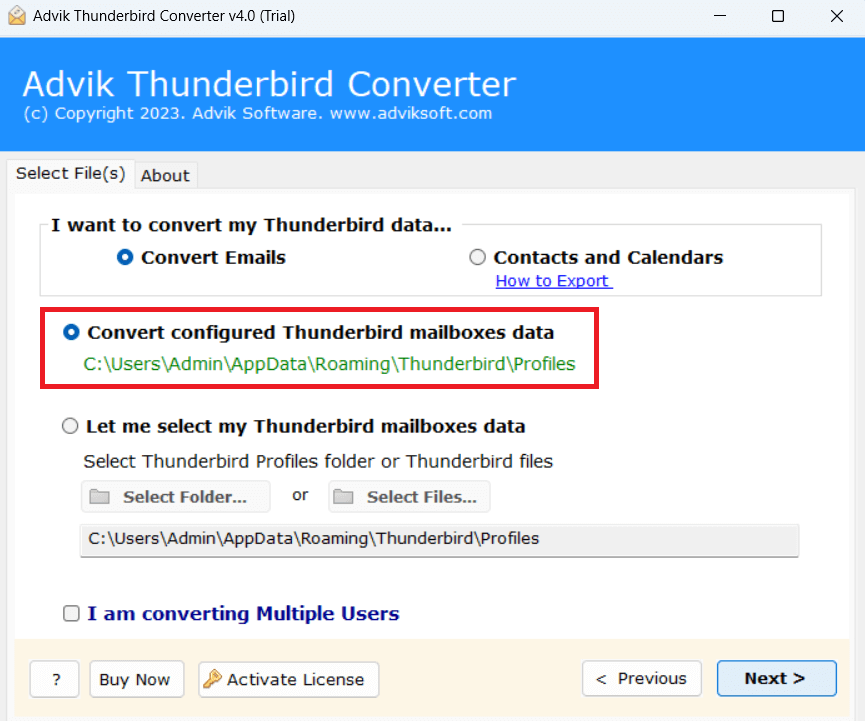
Step 3. Choose the email folders to export.
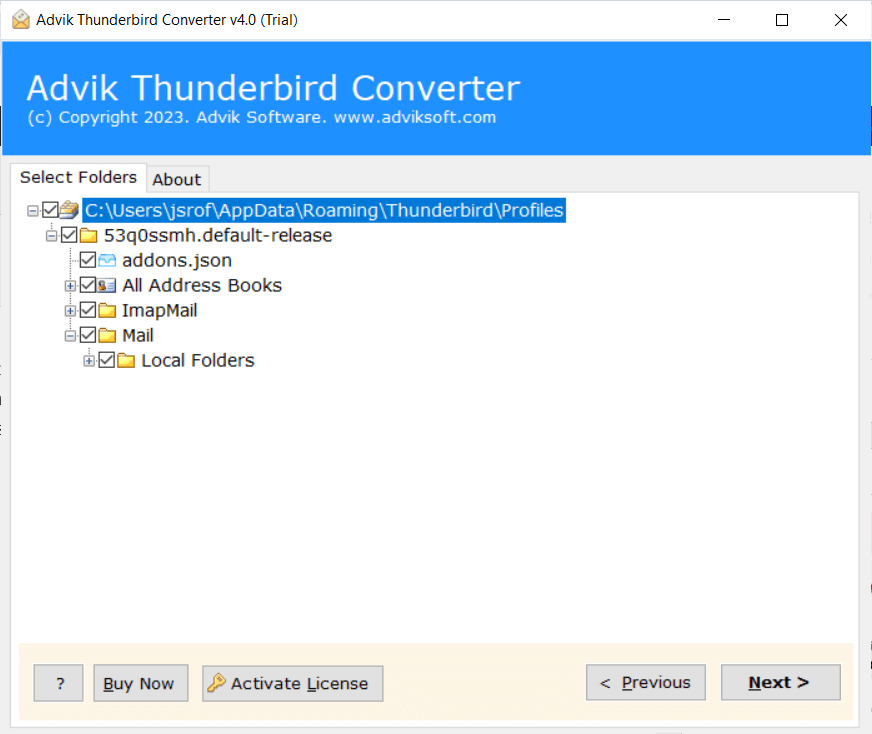
Step 4. Select EML as a saving option.
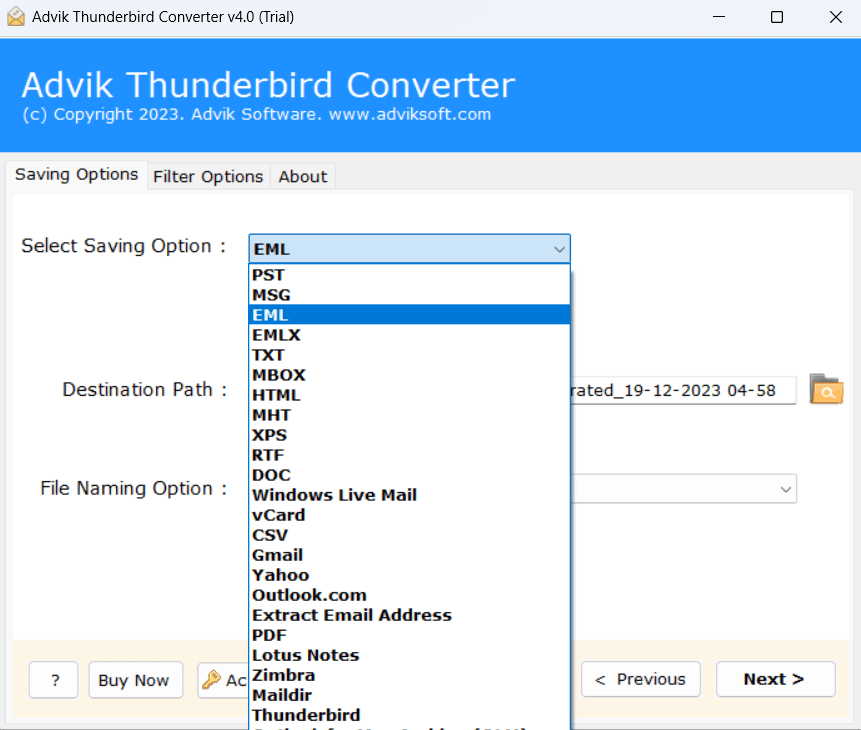
Step 5. You can also apply the File Naming option.
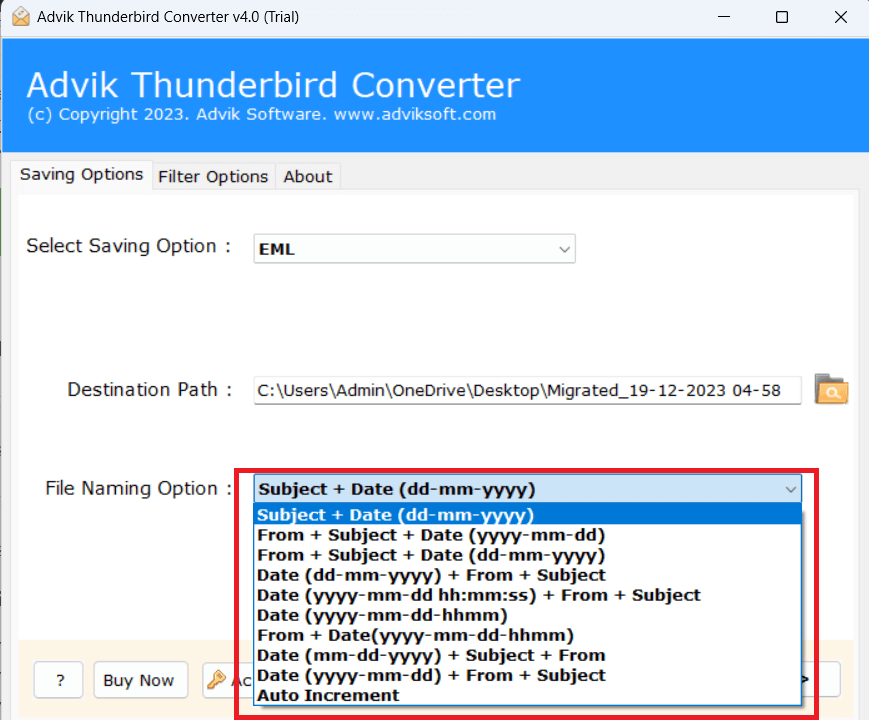
Step 6. Browse the target location and click the next button.
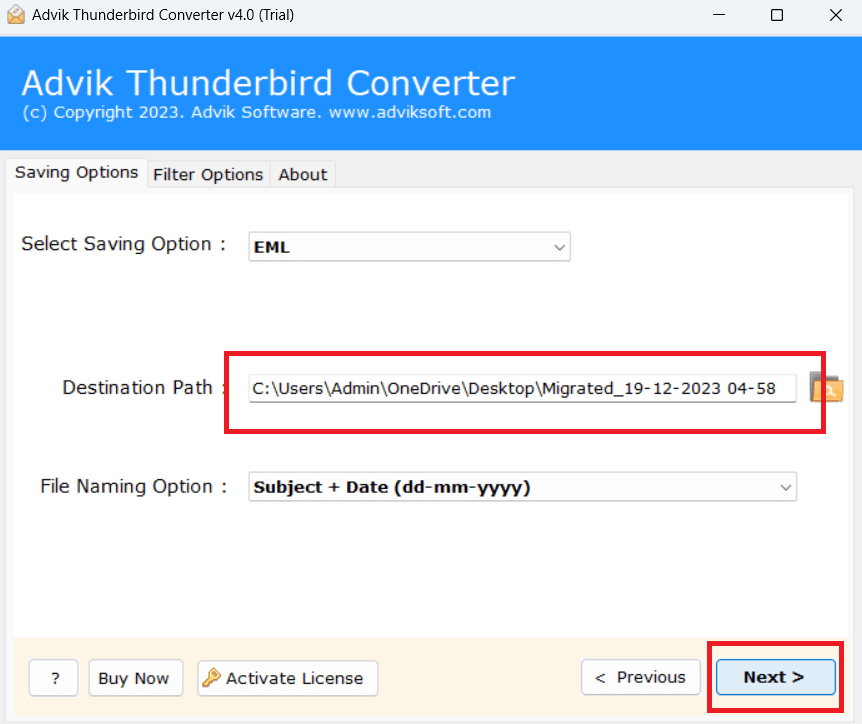
The software will start exporting Thunderbird emails.
Once the process is completed, you will be notified through a log report.
Watch How to Export Thunderbird to EML Files
Helpful Features of the Best Thunderbird to EML Converter
Apart from the above features, this tool has numerous benefits. Some of them are shown below.
- This software efficiently converts all Thunderbird emails to EML file format at once.
- It offers various saving options to export Thunderbird to PST, MBOX, DOC, etc.
- It preserves 100% data integrity and saves Thunderbird emails with attachments.
- The tool can directly import Thunderbird to Gmail, Office 365, and many more email accounts.
- It provides various advanced filters to export only selected Thunderbird messages to EML.
- The simple graphical user interface is helpful to complete the process without facing any issues.
- A free version is available which allows you to export 25 emails per folder for free.
Conclusion
Converting Thunderbird emails to EML is not as complex as it sounds. In this post, we have explained three different ways to export Thunderbird to EML files. Whether users need to download one message or export emails in bulk, this blog has covered all. The manual solutions are enough, but if you want a simple and effective method to convert Thunderbird to EML files in bulk without losing any data, then it’s better to use a professional tool.
Frequently Asked Questions (FAQ) – Export Thunderbird to EML
Q 1. How do I export emails from Thunderbird to EML manually?
Ans. You can manually export Thunderbird emails to EML in two easy ways. One is by selecting the desired email and dragging and dropping it onto the desktop. And another is by using the ImportExportToolsNG plugin for bulk export.
Q 2. Is there a direct option in Thunderbird to save emails as EML?
Ans. Yes, Thunderbird allows you to save individual emails in EML format using the “Save As” option.
Q 3. Does the manual method save attachments in EML format?
Ans. Yes, EML files retain email attachments and formatting.
Q 4. How do I convert Thunderbird to EML using the Advik tool?
Ans. Follow the below steps to easily export all your Thunderbird emails to EML files.
- Simply download and install the software.
- Choose Convert Configured Thunderbird mailbox data.
- Select the required email folders.
- Choose EML as the output format.
- Browse the destination and click Convert.
Q 5. Can Thunderbird export EML in bulk?
Ans. Yes, using tools like ImportExportTools NG, Thunderbird can convert Thunderbird emails to EML files in bulk.