How to Transfer Gmail to Titan Mail?
Jackson Strong | August 19th, 2025 | Email Migration, Gmail
In today’s digital world, email is the backbone of communication. Many users who started with Gmail are now switching to Titan Mail due to its advanced business email features like built-in calendar, contacts, read receipts, and a modern & clutter-free interface. If you’re planning to transfer Gmail to Totan Mail, you’ll need a safe and reliable method to ensure that no data is lost.
This blog will guide you through the two different ways to migrate from Gmail to Titan Mail effectively.
Method 1. Manual setup using IMAP (free manual way)
Method 2. Automated Migration tool ( for faster and bulk import)
Let’s explore both methods in detail.
How to Transfer Gmail to Titan Mail Manually?
- Open your Gmail account.
- Go to Gear icon and click on See All Settings.
- Click on Forwarding and POP/IMAP.
- Enable IMAP and save changes.
- Next, launch the Thunderbird application and go to Tools >> Account Settings.
- Click on Account Action and choose Add a Mail Account.
- Set up your Gmail account with Thunderbird.
- Wait for emails to sync.
- After that, add your Titan Mail account using IMAP.
- Once added, you’ll see both Gmail and Titan folders in Thunderbird.
- Select Gmail emails or folders and drag & drop them into the Titan inbox.
Done! That’s how you can import emails from Gmail to Titan Mail. However, if you have a large number of emails, then the manual method can become slow and time-consuming.
How to Migrate Emails from Gmail to Titan Mail Automatically?
Download and install the Advik Gmail Migration Tool on your system to transfer Gmail to Titan Mail in a few simple clicks. The software can directly move email folders from Gmail to Titan without any configuration. It can import email folders in bulk. The tool preserves data integrity and mailbox folder hierarchy during the Gmail to Titan migration. Additionally, it also offers advanced filter options to migrate emails based on date range, to, from, subject, etc.
Tap on the Download button and give it a free try now.
Steps to Transfer Gmail Emails to Titan Mail
1. Run the tool and log in with your Gmail credentials.
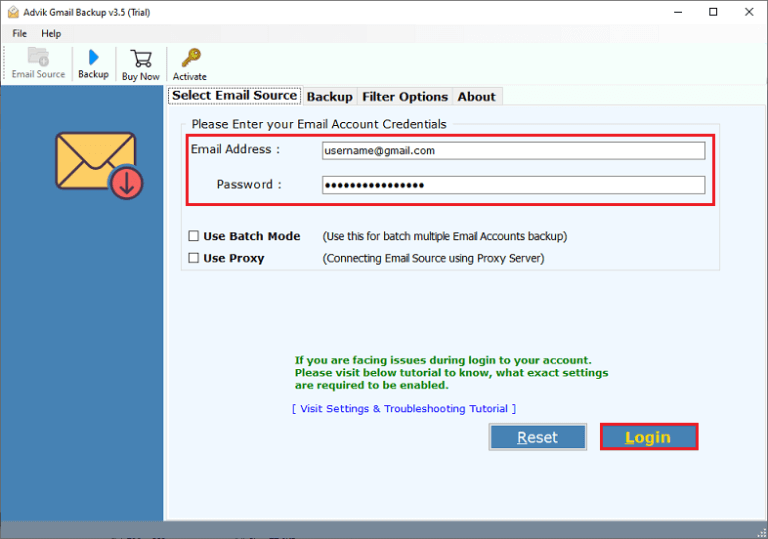
2. Choose the required mailbox folders to migrate.
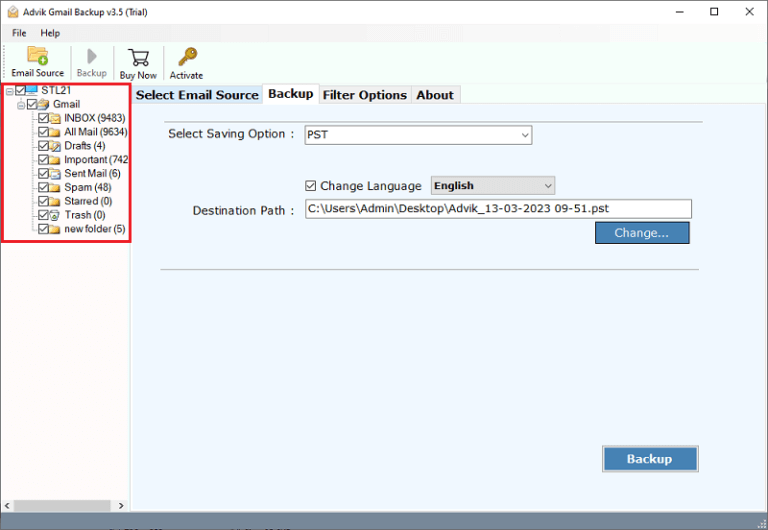
3. Select IMAP Server as a saving option.
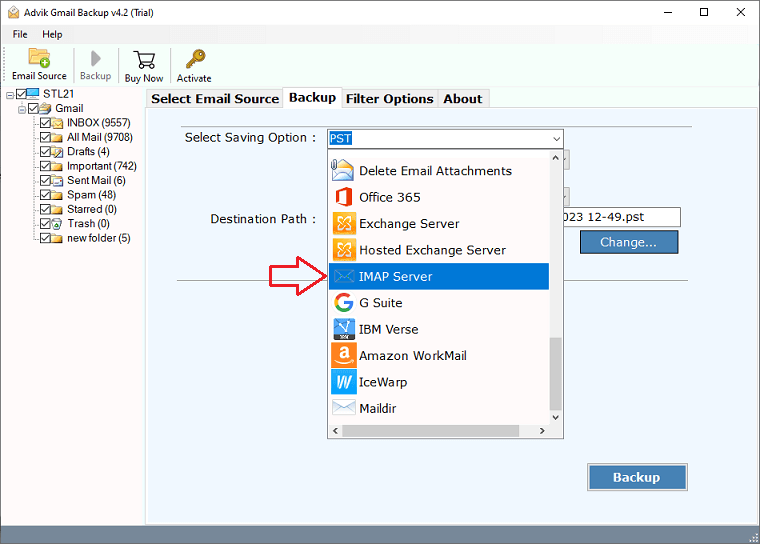
4. Enter the Titan Mail account login details.
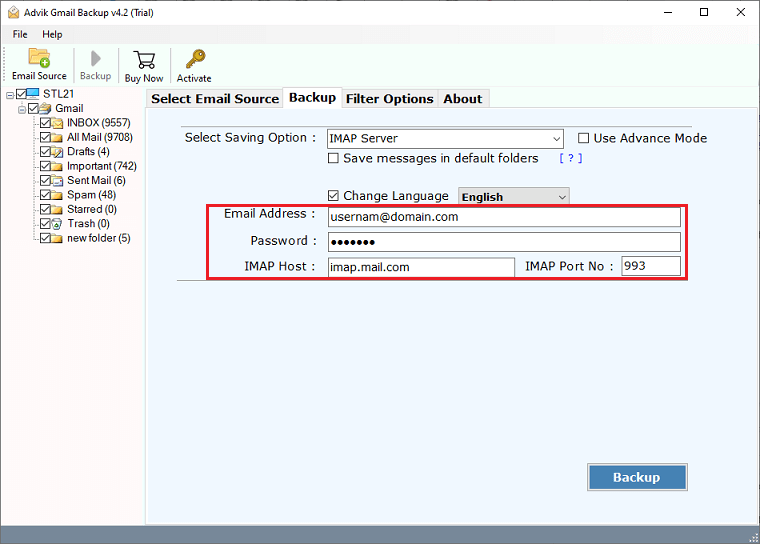
5. Next, click the Backup button to begin the Gmail to Titan migration process.
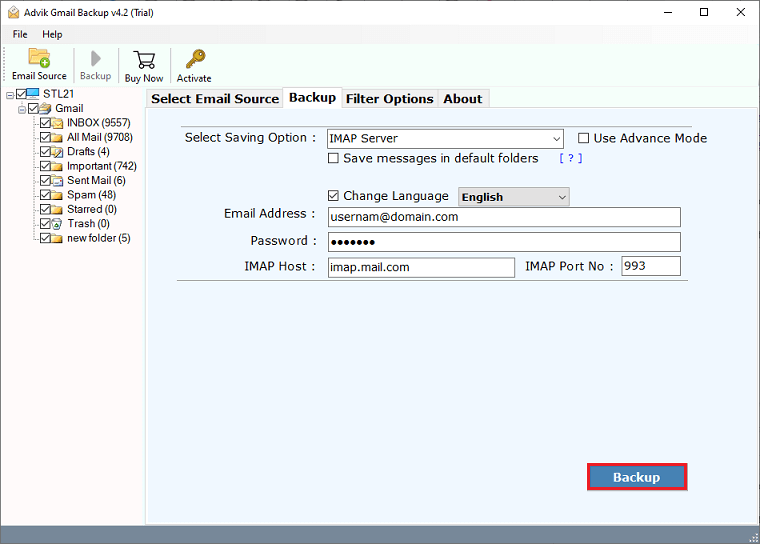
Now sit back and relax! The software will complete the process in a few seconds.
Benefits of Using Gmail to Titan Migration Tool
- Directly import Gmail emails to Titan Mail without external help.
- Migrate the entire Gmail mailbox in a single attempt.
- Keeps your folders and email layout exactly the same after the migration.
- Preserves all email attributes and key elements throughout the process.
- Also, transfer Gmail to Roundcube, Rediffmail, and other IMAP-based email platforms.
- Advanced email filter options for selective email migration.
- Simple and easy to use without any technical training or guidance.
- Offers a trial edition to test its functionality before making a purchase.
- Provides a detailed post-migration log report showing success and skipped items.
Conclusion
In this post, we have explained the two best methods to transfer Gmail to Titan Mail. You can pick whichever suits you best. However, the manual method is slow and complex. For a quicker and safer solution, try the Advik Gmail Migration Tool. It saves your time and effort by migrating the entire mailbox at once.


