How to Transfer Emails from HostMonster to Gmail?
Jackson Strong | June 13th, 2024 | Email Migration
Summary: This is your go-to guide on how to transfer HostMonster emails to Gmail account. Here in this post, we will discuss the best and most efficient way of migrating HostMonster emails to Gmail along with attachments. Whether you are looking for a migration solution personally or for your business, this article will guide you with step-by-step instructions.
HostMonster is a web hosting brand that also offers email services to send and receive emails through the web. But Gmail is most preferred when it comes to safe and secure email service. Using a Gmail account can make it feel like you have an IT team supporting your modern business. It offers easy setup and access to web-based apps.
Benefits of using Gmail over other email services include:
- 15 GB free storage space
- Lower costs and less maintenance
- compatible with Google apps
- Only requires an internet connection
- Secure information
- Easy search and management of multiple email accounts
That’s why many of the users wish to switch from HostMonster to Gmail account.
Now, let’s learn two easy methods to migrate HostMonster emails to Gmail mailbox with ease.
How to Import HostMonster Emails to Gmail Account?
Follow the steps to add HostMonster account to Gmail and transfer emails.
- Log in to your Gmail account.
- Click on the gear icon in the top right corner and select See all settings.
- Go to the Accounts and Import tab.
- Under the Check mail from Other Accounts section, click on Add Mail Account.
- Enter Your HostMonster Email address and click Next.
- Choose Import emails from my other account (POP3) and click Next.
- Enter HostMonster account-related details and click Add Account.
- Next, log in to your HostMonster account and enable email forwarding.
Now, this will import your emails from HostMonster to Gmail mailbox.
Note: This method only transfers existing emails. New emails won’t automatically sync unless you set up forwarding.
To transfer complete emails from HostMonster to Gmail, try the professional method explained below.
How to Migrate Emails from HostMonster to Gmail Automatically?
Check out the Advik Email Migration Tool is the complete solution for migration. The software will effortlessly transfer emails from HostMonster to Gmail in a few simple clicks. Also, you can choose selective HostMonster email folders based on various email filters including To, from, Cc, Bcc, etc. With this software, it is easy to move the complete HostMonster mailbox folder to Gmail account.
Click the link below and download the demo version of the software.
Steps to Transfer HostMonster Emails to Gmail
Step 1. Run the HostMonster to Gmail Tool on your Windows.
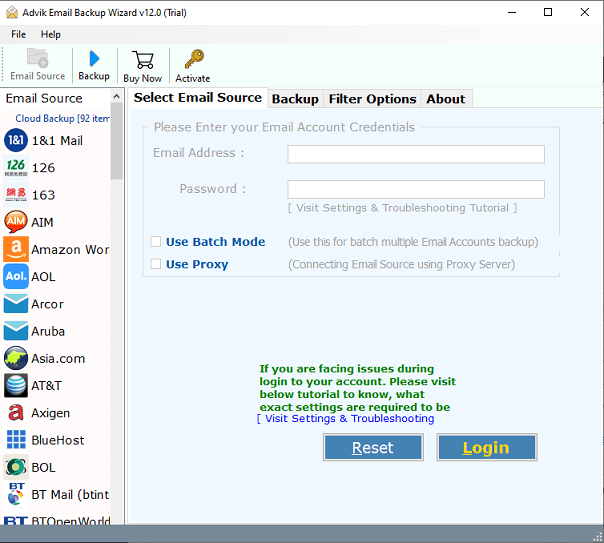
Step 2. Select HostMonster as an email source and sign in.
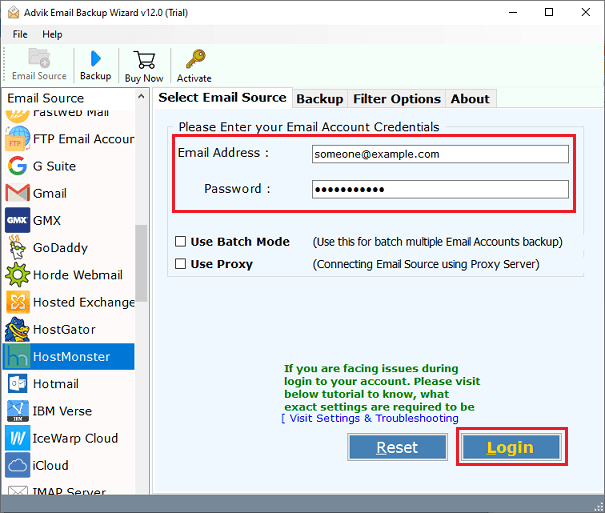
Step 3. Select the email file or folder you want to import.
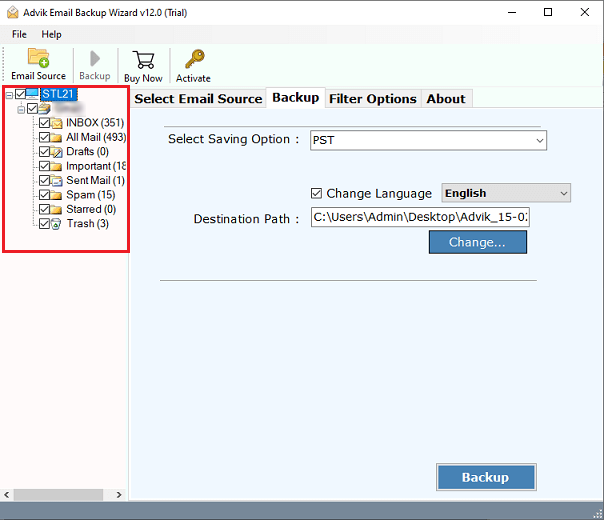
Step 4. Choose the Gmail option from the given saving options.
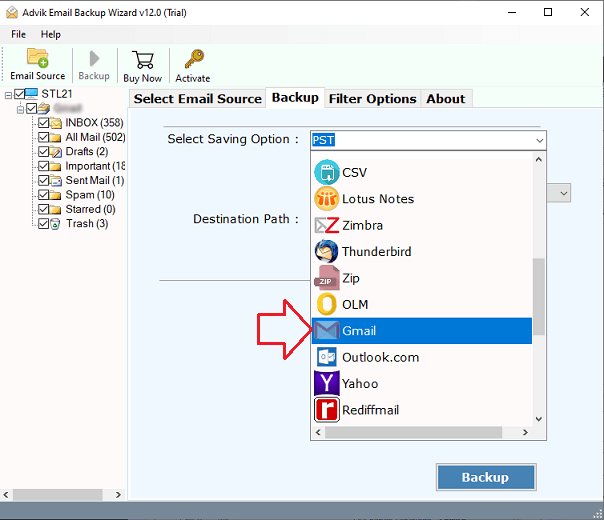
Step 5. Enter your Gmail login details and hit the Backup button.
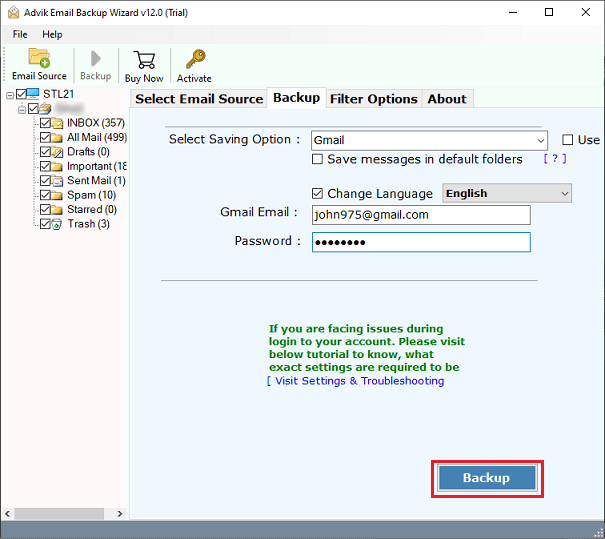
Done! Here start the HostMonster to Gmail migration. After the completion, you will receive a message with a log report.
Watch How to Migrate HostMonster Emails to Gmail
Why Choose an Automated Solution?
With this tool, you will get various prominent features including –
- Transfer HostMonster email folders to Gmail instantly without any hassle.
- Advance filter options for selective HostMonster to Gmail migration.
- Maintain email folder and sub-folder hierarchy and structure.
- Simple and user-friendly graphical interface for all users.
- Batch mode to move multiple HostMonster email accounts to Gmail at once.
- Preserve email data integrity while transferring HostMonster email folders.
- Also, transfer HostMonster emails to Office 365, Yahoo, Zoho Mail many more.
- Works on all the versions of both the Windows and Mac machines.
Conclusion
Above in this complete post, we describe the simple and automated solution to transfer HostMonster Emails to Gmail mailbox. Since there is no manual method involved in migration, you can opt for the automated approach. Try the demo version of the software first and then move to the licensed one with more advanced features.
Frequently Asked Questions
Q1. I have 10 HostMonster email accounts. Can I migrate all the email accounts to Gmail at once?
Ans. Yes, you can transfer all HostMonster email accounts to Gmail mailbox at once. The tool offers a batch mode feature, which means you can add multiple email accounts to Gmail. Just create a CSV file of all the HostMonster email accounts with email addresses and passwords and upload it in beginning.
Q2. I tried your demo version, and it worked well for me. Will the licensed version work the same way as the demo?
Ans. The demo version is just a limited version of the full one. The demo allows you to migrate the first 25 items per folder, but the full version has no such limits. If you were happy with the demo, you’ll be satisfied with the licensed version too.


