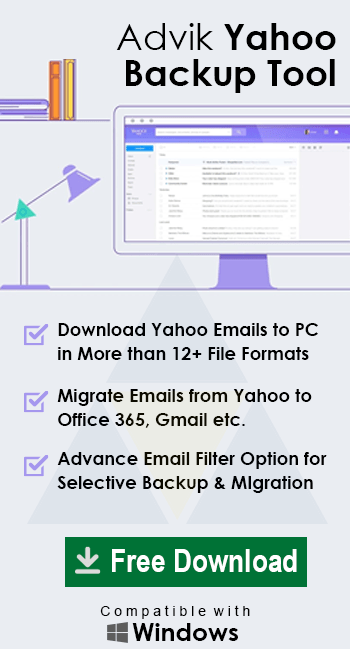Yahoo Mail Storage Limit Update [2026]
Jackson Strong | November 10th, 2025 | Yahoo Mail
Yahoo Mail has long been known for offering generous storage space compared to other free email providers. For years, users enjoyed a massive 1 TB of free storage, making Yahoo Mail a popular email service. However, in July 2025, Yahoo Mail storage limit change that affecting both free and paid users. In this post, we will provide all information related to the latest Yahoo Mail storage limit update and how you can manage your Yahoo mailbox effectively.
Is Yahoo Updating Storage Limit?
Yes, Yahoo Mail storage limit changed. Until recently, Yahoo Mail was famous for offering 1 TB of free storage to all users. However, in July 2025, Yahoo announced a major change:
- Free Yahoo Mail accounts now come with 20 GB of storage instead of 1 TB.
- Paid add-ons are viable, such as 1.2 TB for $9.99/month, 100 GB for $1.99/month, Yahoo Mail Plus subscribers get 200 GB of storage and an ad-free experience for $5/month.
How to Check Yahoo Mail Storage Limit Change?
Follow the below given steps to check how much storage you use currently:
1. Log in to your Yahoo Mail and click on Settings.
2. Now, click on …More settings.
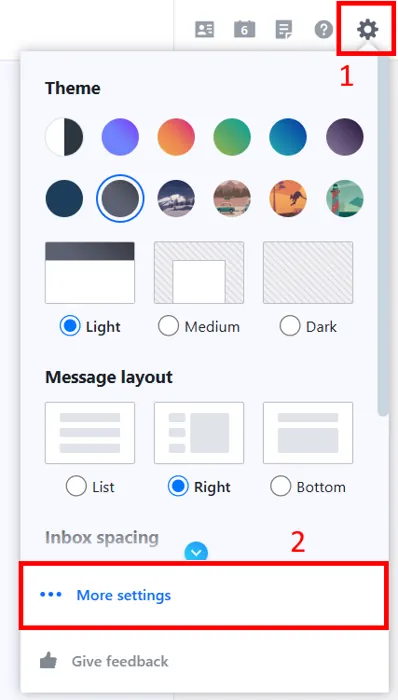
3. Scroll down to see the storage usage displayed at the bottom.
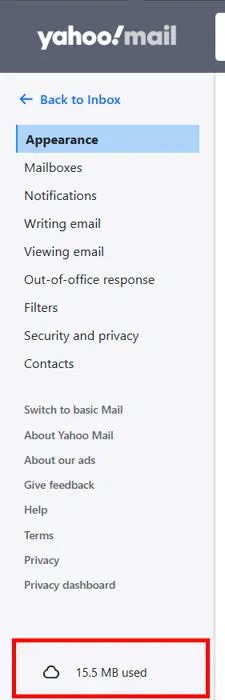
What Happens When You Hit the Yahoo Storage Limit?
However, Yahoo Mail storage limit slashed for free users. If your Yahoo mailbox reaches its storage limit, then
- You can’t send or receive new emails.
- You’ll get a storage warning message asking you to delete emails or upgrade your plan.
- Sometimes, exceeding the storage limit can even cause issues Yahoo Mail is so slow to load on Chrome when logging in.
- Certain features might slow down within the Yahoo Mail interface.
- If you remain over the storage limit for an extended period, Yahoo may delete some emails, according to their policies.
How to Avoid Missed Emails Caused Yahoo Mail Storage Limit 20 GB from 1 TB (Decreased 98%)?
To overcome these issues, you can apply some tricks.
- Delete old or unnecessary emails from your inbox.
- Clear Spam and Trash folders to free up space.
- Upgrade your Yahoo Mail plan to get more space.
Expert Solution to Free Up Yahoo Mail Storage Space
Yahoo Mail storage shrinks from 1 TB to 20 GB. If your mailbox reaches its limit and you do not want to upgrade, then backing up is the smart way to avoid any issues due to the Yahoo Mail storage limit update.
Check out the Advik Yahoo Mail Backup Tool to download Yahoo emails to your system. The software can save the entire mailbox at once. It offers various saving options to export Yahoo to PST, PDF, MBOX, EML, HTML, and many other formats. The tool preserves all email attributes and folder hierarchy during the process. It is designed with a simple graphical user interface for all types of users.
Apart from this, the tool comes with a free demo version, which allows you to download the first 25 emails from each folder for free. If you are satisfied with its working process, then you can purchase its licensed edition.
Steps to Fix Yahoo Mail Storage Limit Update Issue
1. Run the tool and enter your Yahoo Mail account login details to sign in.
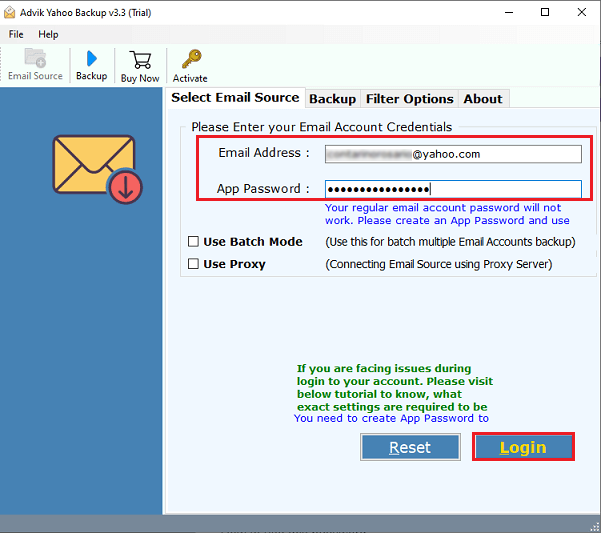
2. Choose the required mailbox folders.
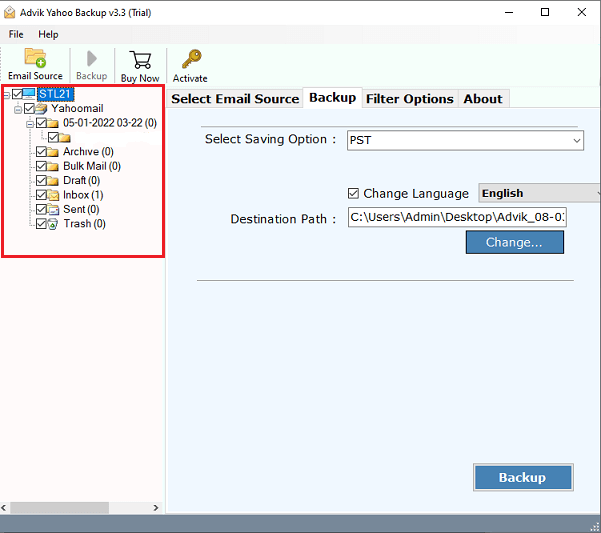
3. Select a saving option for backup.
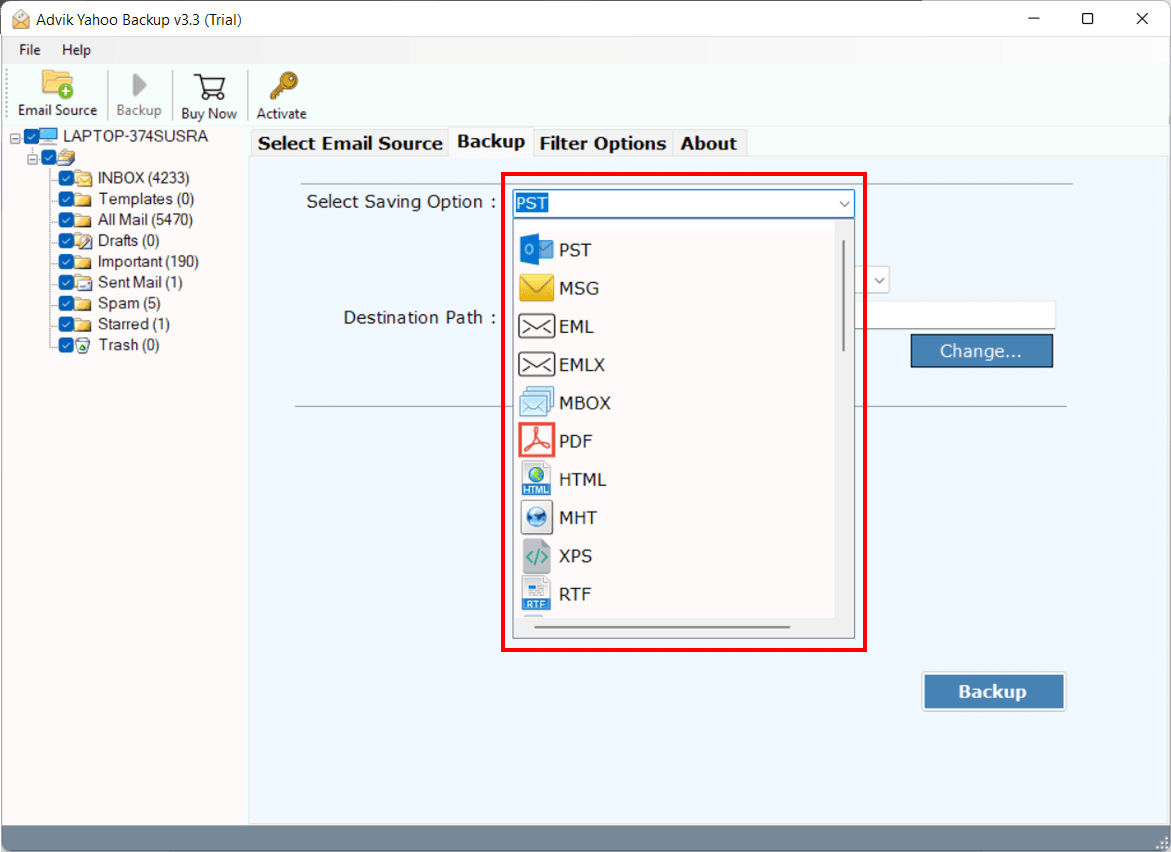
4. Browse target location and click Backup.
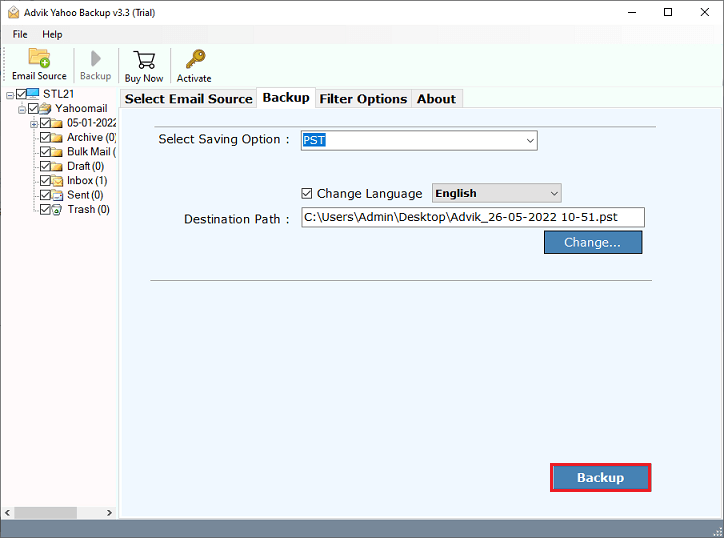
The software will start downloading emails from your Yahoo Mail account. Once the backup process is complete, you can delete emails from your Yahoo mailbox and free up space.
Final Thoughts
Yahoo Mail storage limit change marks a big change in how users manage their inboxes. While the Yahoo Mail storage limit update from 1 TB to 20 GB feels drastic, it still puts Yahoo in line with other major providers. Users should regularly clean up their mailboxes and back up old emails.
FAQs – Yahoo Mail Storage Limit Changes
Q 1. Is Yahoo Mail changing its storage limit?
Ans. Yes, Yahoo Mail is slashing free storage from 1 TB to just 20GB by August 2025.
Q 2. How do I increase storage on Yahoo Mail?
Ans. You can increase Yahoo Mail storage by paying for a subscription upgrade, which offers options like 100 GB for $1.99/month or 1 TB for $9.99/month.
Q 3. What is the new storage policy for Yahoo Mail?
Ans. Yahoo Mail storage limit 20 GB from 1 TB (Decreased 98%).
Q 4. Is Yahoo going to start charging for email storage?
Ans. Yes, Yahoo is introducing changes to its Yahoo Mail storage policy which includes reducing the free storage and offering paid storage plans.