How to Migrate Zimbra to Office 365 [Full Guide]
Jackson Strong | May 17th, 2025 | Data Backup, Email Migration
Looking for a solution to migrate Zimbra to Office 365 account? In this article, we will discuss two easy methods for migrating from Zimbra to Office 365 account. Keep reading and easily complete the Zimbra to Office 365 migration in a few simple steps.
Zimbra is an open-source email and collaboration platform that allows users to access their email, calendar, contacts, and tasks from a single interface. It has an intuitive interface that helps users work efficiently. However, many businesses want to switch from Zimbra to Office 365 because it is more affordable and offers better data management.
Why Migrate Zimbra to Office 365?
There are several advantages of migrating Zimbra to Office 365. Some of them are given here;
- Cloud-Based Accessibility: Office 365 is a cloud-based service, that allows users to access emails, contacts, and calendars from anywhere.
- Seamless Integration: Office 365 is integrated with other Microsoft services like Teams, SharePoint, OneDrive, and Outlook to enhance collaboration and productivity.
- Enhanced Security: Microsoft 365 provides advanced security features including two-factor authentication, data encryption to ensure better protection.
- Scalability and Reliability: With Office 365, users can scale their email infrastructure easily without worrying about server maintenance.
Now the major question is, how do I migrate emails from Zimbra to Microsoft 365? Let me tell you first that there is no direct manual way for Zimbra to Office 365 migration. You can do it with a professional solution. Here, we will discuss two solutions, i.e., for Zimbra Cloud and also for Zimbra Desktop edition. Let’s start without any further delay.
Zimbra to Office 365 Migration Solution – [Desktop Version]
Check out the Advik EML Converter to easily migrate Zimbra TGZ emails to Office 365 account. All you need to do is export Zimbra emails from the desktop app to the TGZ folder, then install this utility and follow 3 simple steps to complete the process. This utility can transfer multiple emails to Office 365 account in a single attempt. Also, it will maintain and preserve key elements of Zimbra emails such as To, From, Cc, Bcc, hyperlinks, and attachments throughout the process.
So what are you waiting for? Click on the FREE download button and start the process now!
Steps to Migrate Zimbra Mail to Office 365
Step 1. Open the Zimbra Desktop client and export its emails.
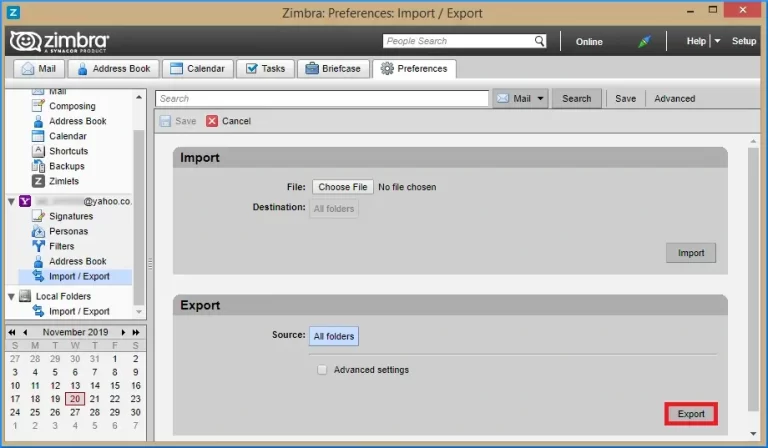
Step 2. Extract the .tgz email folder on your Windows machine.
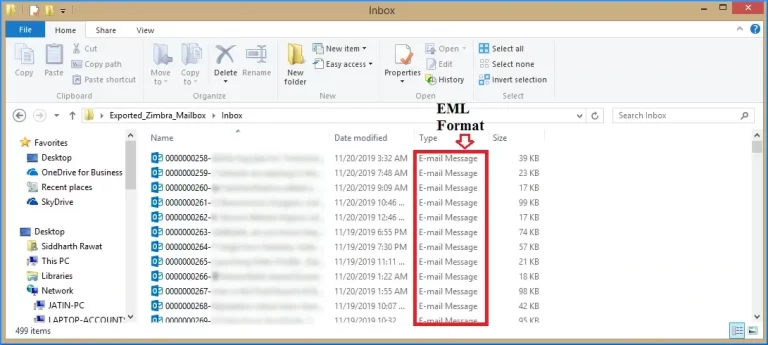
Step 3. Run the software and add .eml files.
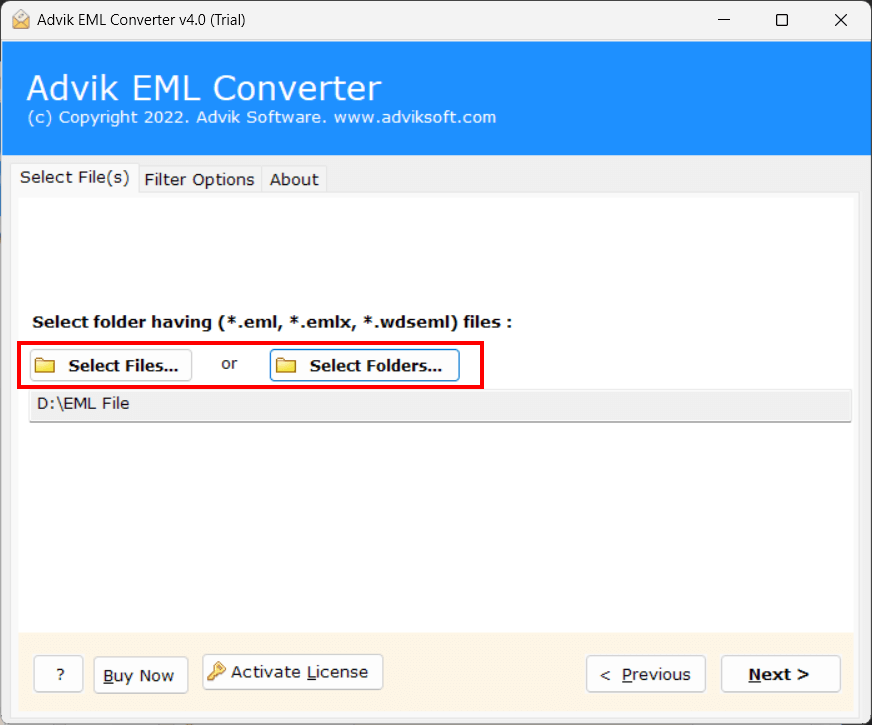
Step 4. Select the required emails to transfer.
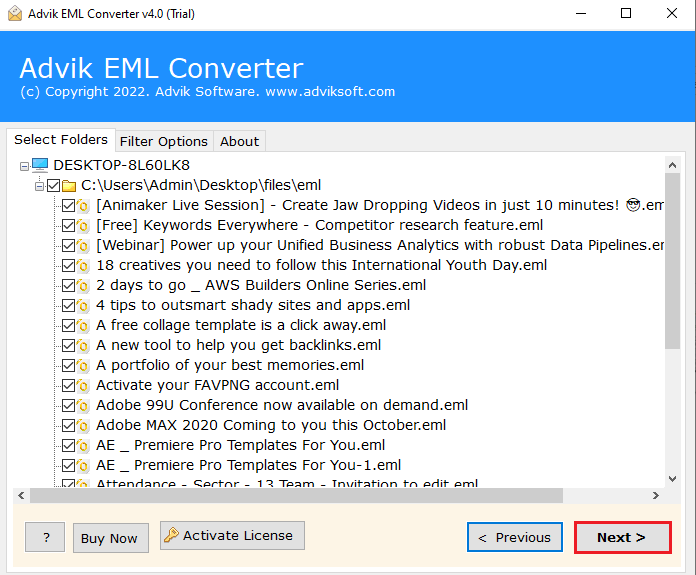
Step 5. Choose Office 365 as a saving option.
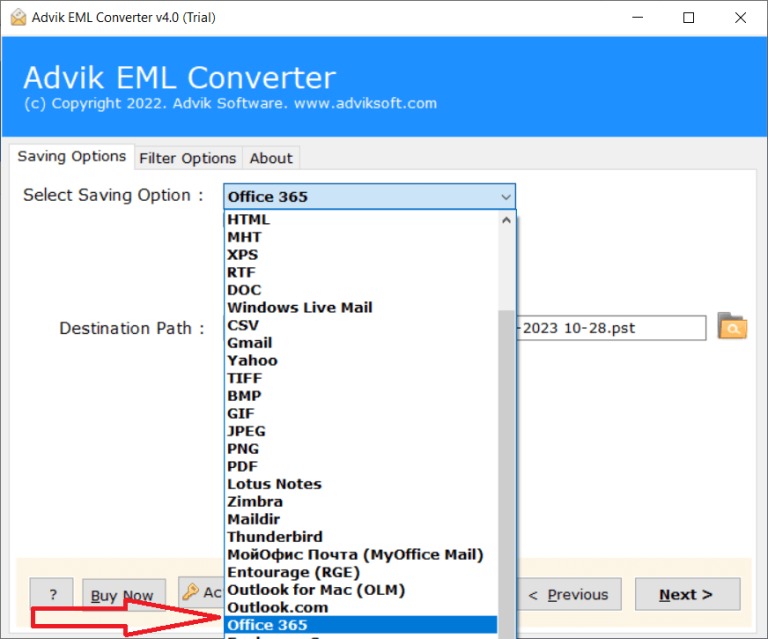
Step 6. Enter the Office 365 email address and click the Next button.
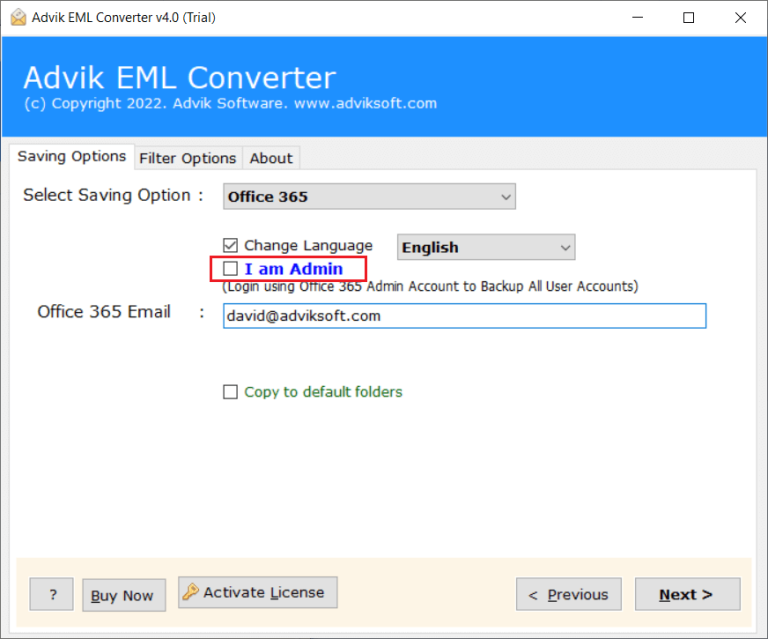
Step 7. On the Microsoft pop-up page, sign in with Office 365 account credentials.
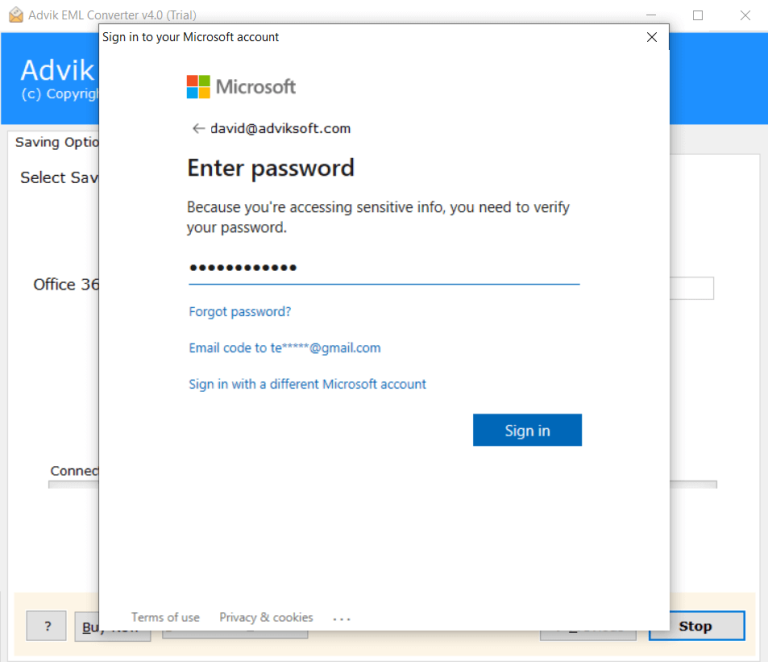
Now this will start migrating Zimbra emails to Office 365 account.
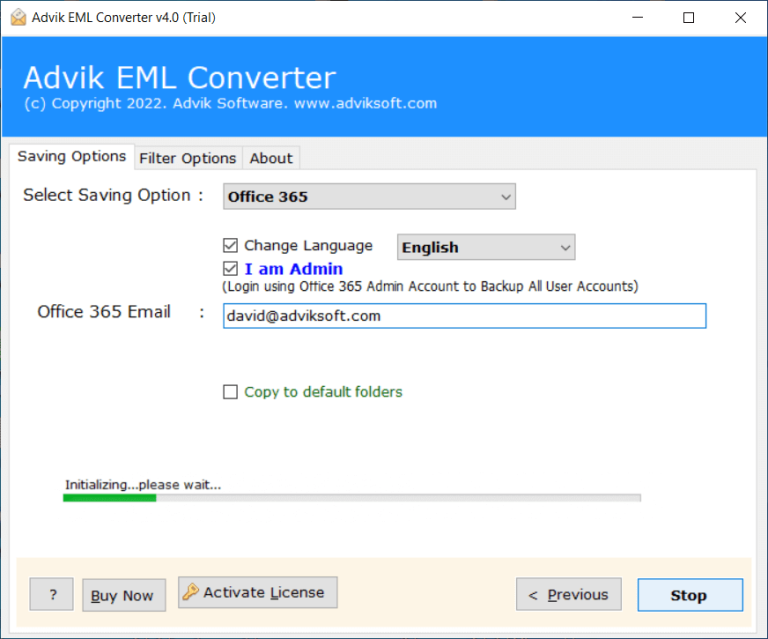
Once the process gets completed you will be notified with a log report.
Now login to your Office 365 account and check all the emails in your mailbox.
How to Migrate Zimbra to Office 365 [Mail Server]
Try the Advik Email Migration Tool to transfer Zimbra Cloud emails to Office 365 account in a few simple steps. It enables a smooth transition from cloud to cloud without disrupting any services. The tool performs IMAP migration of emails and only requires login credentials for the destination Office 365 account. Also, it will maintain a complete folder hierarchy during the Zimbra to Office 365 migration process.
Click on the FREE download button and analyze the working process.
Steps to Transfer Zimbra Emails to Office 365
- Run the Zimbra to Office 365 Tool on your Windows PC.
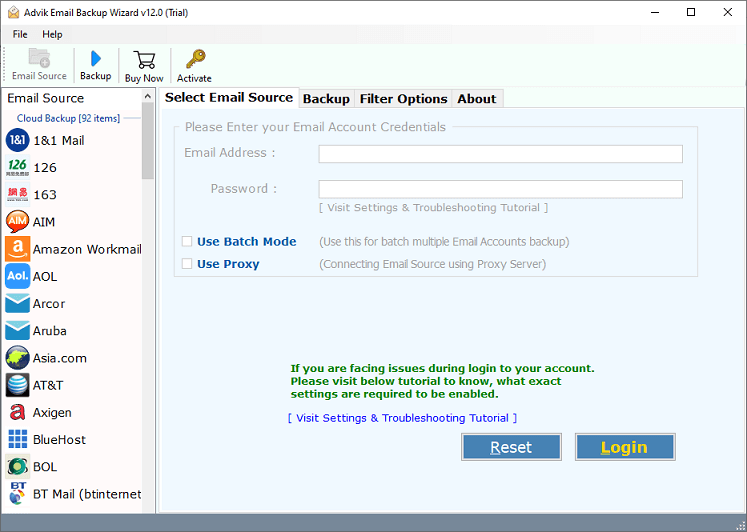
- Choose Zimbra from the email source list and sign in.
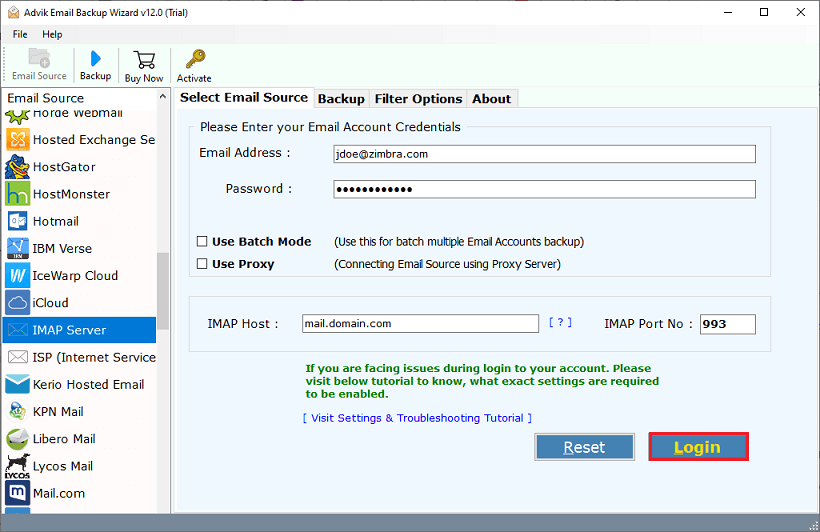
- Select the required email folders from the given Zimbra mailbox.
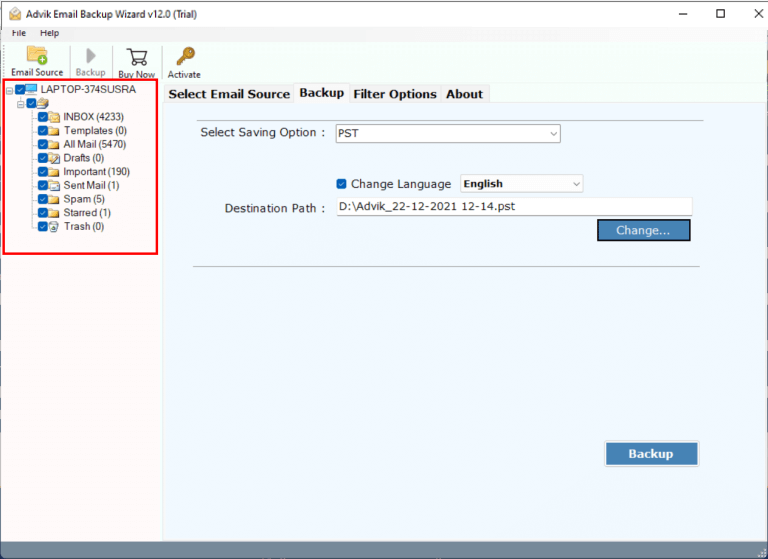
- Choose Office 365 as a saving option.
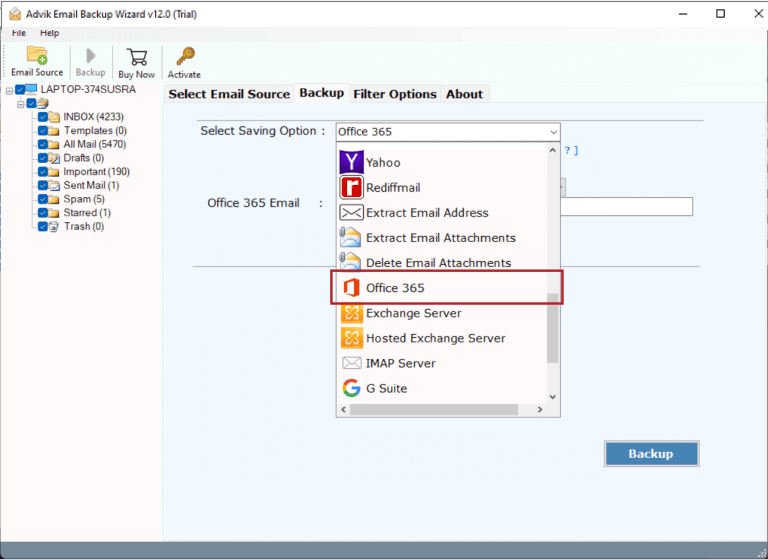
- Enter your Office 365 email address and press the Backup button.
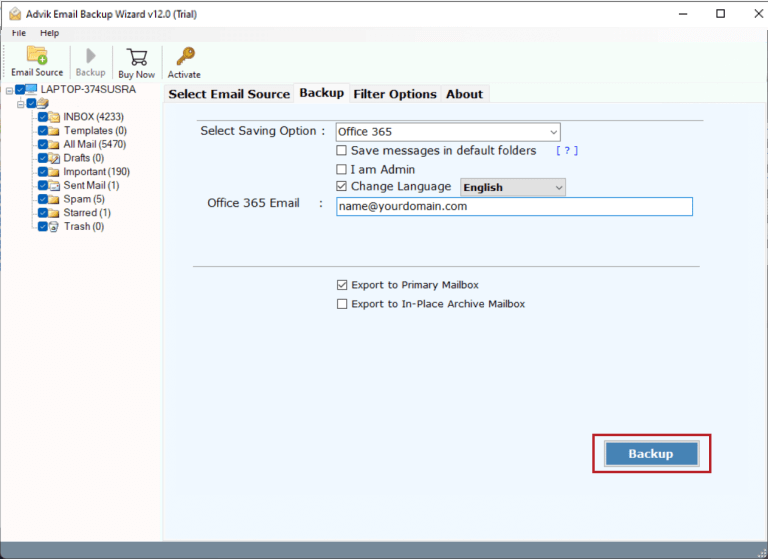
- Here you need to enter your Office 365 password and sign in.
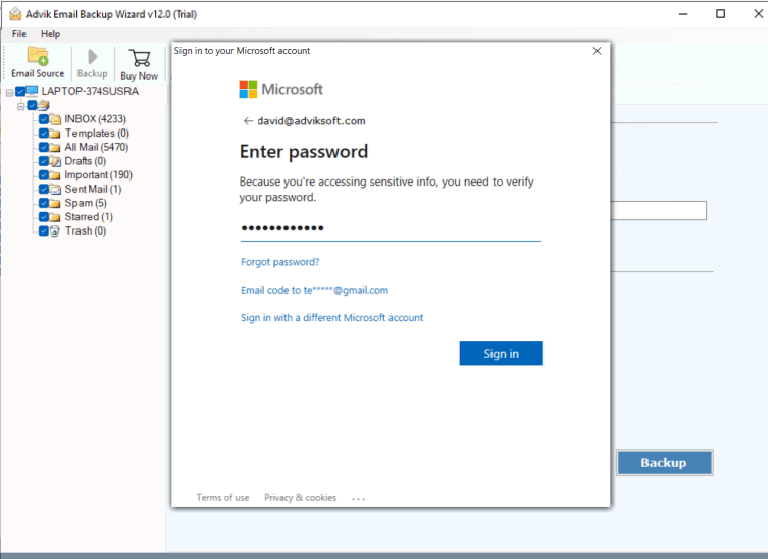
- The Zimbra email to Office 365 migration process starts now.
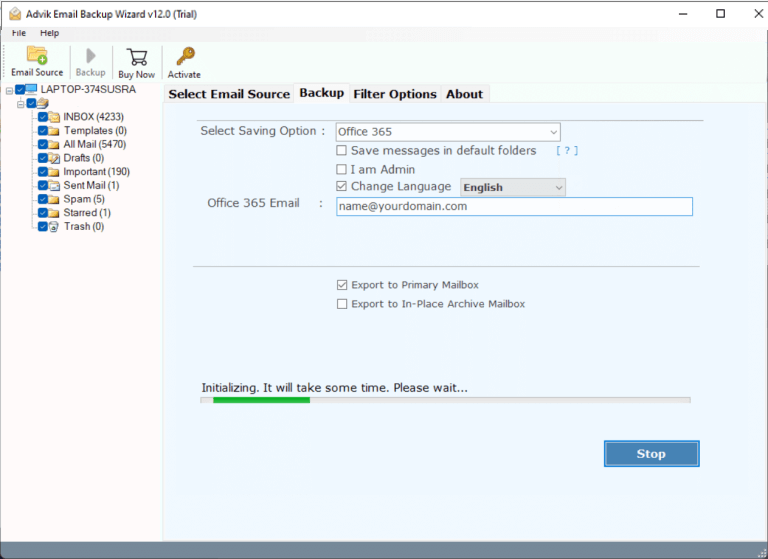
Done! Now, log in to your Office 365 account and check all the transferred Zimbra mailboxes there.
Watch How to Zimbra to Office 365 Migration Tool Works
Additionally, this Zimbra to Office 365 migration tool has a dozen of features that are helpful to easily complete the process. Some of them are given below;
- Migrate the complete Zimbra mailbox to Microsoft 365 at once.
- Maintains folder hierarchy throughout the process.
- Export Zimbra mail to MBOX, PST, PDF, etc.
- Advanced filters to migrate only selected data.
- Simple GUI for non-technical users.
- Import Zimbra mail to Gmail, Yahoo, and many more.
- Compatible with all versions of Windows OS.
- The free demo version allows to export of 25 items per folder for free.
Conclusion
Migration from Zimbra to Office 365 can be a complex process, but it is essential for businesses that want to take advantage of the latest collaboration tools and technology. It is essential to plan the migration process carefully and follow best practices to ensure a smooth transition. Here, we have discussed two solutions to migrate Zimbra to Office 365 for both cloud and desktop emails. You can choose any of those methods as per your needs.
Frequently Asked Questions
Q 1. Can I migrate only specific mail from Zimbra Mail to Office 365 instead of the entire mailbox?
Ans. Yes, the software allows you to transfer selected emails from Zimbra to Office 365 using filter options.
Q 2. Can I transfer Zimbra emails to Office 365 with attachments?
Ans. Yes, the software will migrate emails along with attachments?
Q 3. Can I test the software before buying it?
Ans. Yes, you can download the free demo version of this utility to check its working procedure.



