How to Import MBOX to Yahoo Mail?
Jenny Lowrence | December 4th, 2025 | Import Emails
Are you finding a way to import MBOX to Yahoo Mail account? It can be tricky to find the right solution, but now you are in the right place. We understand that managing your email data is important, and if you are looking to access it in Yahoo Mail, we will help you with that.
However, Yahoo Mail doesn’t support MBOX files directly. So, in this article, we will explore the best and top-rated solutions to open MBOX file in Yahoo Mail with all email items & components.
As we have discussed above that Yahoo Mail doesn’t have its native solution to import MBOX files into Yahoo mailbox. Thus, users can use Thunderbird or any other mail client that supports IMAP.
Here, we will discuss the benefits and drawbacks of each method so that you can make a wise decision. Stick with us to successfully solve your issue.
Reasons to Import MBOX to Yahoo Mail
There are several reasons why users may need to upload MBOX files into Yahoo Mail:
- Accessing Orphaned MBOX Files: If you have an MBOX file from an old email client or backup and need to open it in Yahoo Mail, importing it is the best option.
- Switching Email Clients: If you are moving from Thunderbird, Apple Mail, or another MBOX-supported client to Yahoo Mail, transferring your emails ensures you don’t lose important conversations.
- Easy Web Access: Unlike local MBOX files, Yahoo Mail allows you to access your emails from any device with an internet connection.
- Better Email Organization: Yahoo Mail provides excellent email management features, helping you keep your messages organized and accessible.
- Backup and Security: Storing emails in Yahoo Mail keeps them safe from accidental deletion or local system crashes, providing a secure backup.
To achieve this, let’s explore the available methods to import MBOX emails into Yahoo Mail.
How to Add MBOX File to Yahoo Mail?
Yahoo Mail doesn’t allow direct MBOX file imports, but you can still transfer MBOX emails manually. If you have Mozilla Thunderbird installed, you can use it to move your MBOX emails to Yahoo Mail.
Follow these steps to import MBOX to Yahoo Mail manually;
- Download and install Mozilla Thunderbird on your computer.
- Open Thunderbird and create a new account if you haven’t set it up before.
- Now, you need to bring your MBOX file into Thunderbird.
- Open Thunderbird >> Click on Tools >> Add-ons & Themes.
- Search for ImportExportTools NG and install it.
- Restart Thunderbird to activate the extension.
- Right-click on Local Folders in Thunderbird.
- Select ImportExportTools NG > Import MBOX File.
- Choose “Import directly one or more MBOX files” and click OK.
- Browse and select your MBOX file, then click Open.
- Your emails will now appear in Thunderbird under the Local Folders section.
- Open Thunderbird and go to Tools > Account Settings.
- Click on Account Actions > Add Mail Account.
- Enter your Yahoo Mail email address and app password (not your regular password).
- Thunderbird will automatically detect the IMAP settings. Click Done to complete the setup.
- Go to the Local Folders section where your MBOX emails are located.
- Select the emails you want to move.
- To select all, press Ctrl + A (Windows) or Cmd + A (Mac).
- Right-click and choose Move To > Yahoo Mail > Inbox (or any desired folder).
- Thunderbird will now upload all selected emails to your Yahoo Mail account.
That’s it! You have successfully imported MBOX emails into Yahoo Mail for free using Thunderbird.
How to Transfer MBOX Emails to Yahoo Mail Automatically?
Now, try Advik MBOX Converter for Windows, which offers a quick and direct solution. Simply install the software, add your MBOX files, enter your Yahoo Mail credentials, and click “Convert.” This tool will import MBOX to Yahoo Mail while maintaining the original folder structure, email formatting, and attachments. It supports bulk migration, which lets you move multiple MBOX files at once without any size limitations. With its fast, secure, and user-friendly approach, you can migrate MBOX emails into Yahoo Mail effortlessly.
Important Note: It requires you to generate Yahoo Mail app password.
Steps to Import MBOX to Yahoo Mail
Step 1. Run the software and add MBOX Files.
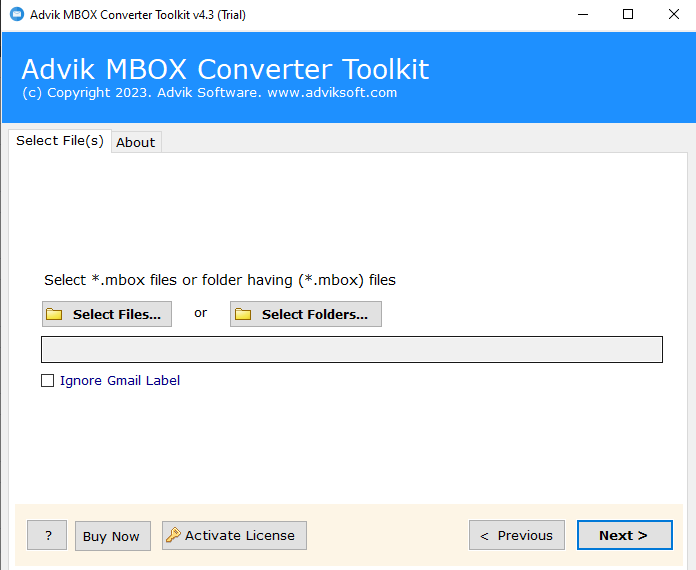
Step 2. Choose the required email folders.
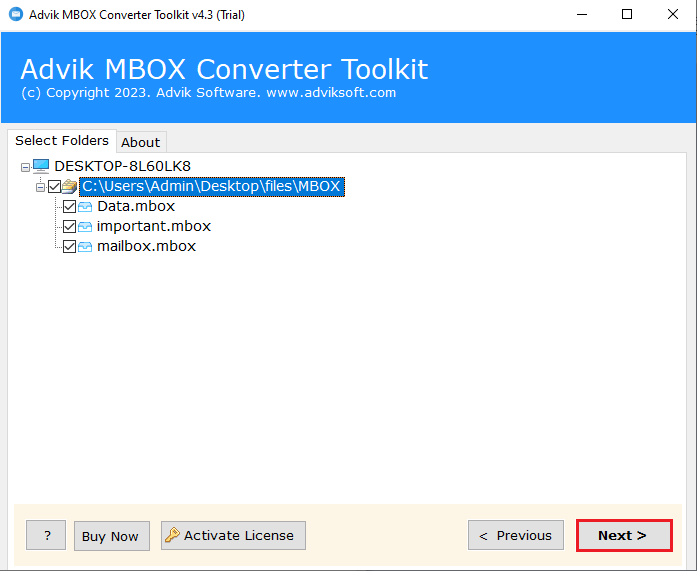
Step 3. Select Yahoo as a saving option from the list.
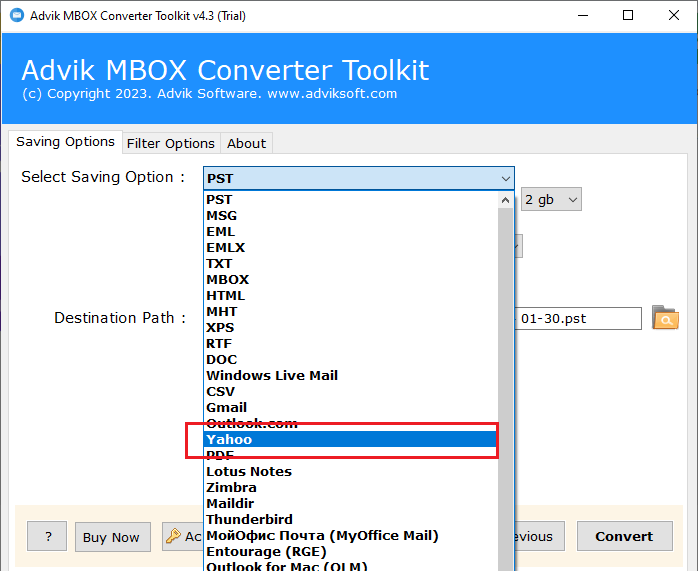
Step 4. Enter Yahoo Mail login credentials and click the Convert.
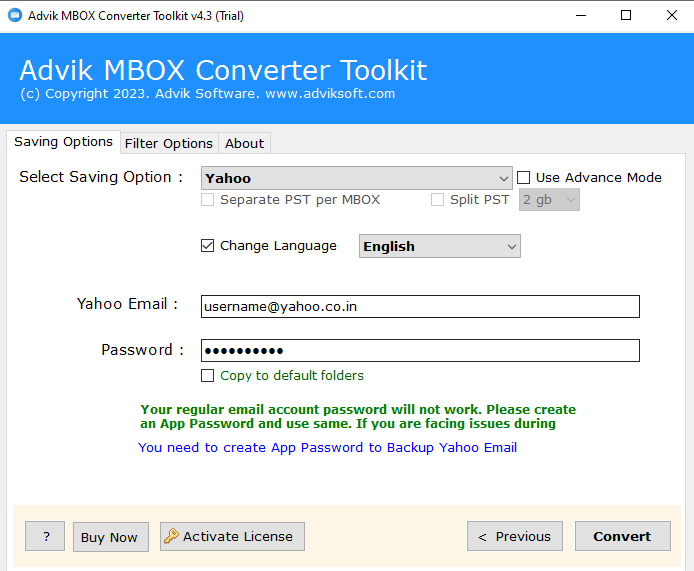
Once the process is completed, log in to your Yahoo Mail account to check all the transferred emails there.
Done! You have successfully imported your MBOX file into Yahoo Mail without any manual effort.
Watch Video Tutorial
Benefits of Using a Professional Approach
- Import MBOX to Yahoo Mail Easily: This tool provides a simple and direct way to transfer your entire mailbox to Yahoo Mail. You just need to add the MBOX files, enter your Yahoo email ID and password, and start the process. Once the transfer is complete, you can check all your emails in your Yahoo account.
- Batch Import MBOX Files: With this tool, you don’t have to move emails one by one. It offers a bulk transfer option, allowing you to import multiple MBOX files into Yahoo Mail in a single process. There are no file size limits, ensuring a smooth and hassle-free migration.
- Keeps Your Folder Structure Intact: The tool ensures that your email folders remain organized exactly as they were in the MBOX file. This means you won’t lose track of important emails, and all your data will stay in its original structure, including metadata and attachments.
- Safe and Reliable: This software is completely secure, protecting your emails from data loss, corruption, or security risks. It does not store or modify any of your data, ensuring a safe and accurate email transfer. Experts have tested it for reliability, making it a trusted choice for MBOX to Yahoo migration.
- 24/7 Customer Support: If you face any issues or have questions, our support team is available 24/7 to assist you. You can contact us via email or live chat, and we’ll be happy to help you with any concerns. Our goal is to provide a seamless experience for all users.
Conclusion
So, we are done with providing some easy ways to import MBOX to Yahoo Mail. You also understand now that transferring MBOX emails to Yahoo Mail is not as easy as it involves multiple lengthy steps. If you want a quick and direct solution, using a professional solution like Advik Software is the best option. Try the method that suits you best and easily open MBOX file in Yahoo Mail account.
Commonly Asked Questions
Q1. Is there a way to import only selected emails from an MBOX file?
Ans. Manual methods do not provide direct filtering options. Users usually need to manually select emails or folders before uploading them to Yahoo Mail.
Q2. Why are some folders missing after transferring MBOX into Yahoo Mail?
Ans. Manual import methods do not always recreate the original folder structure automatically. Users may need to manually create folders in Yahoo Mail and move emails accordingly.
Q3. Can I continue using Yahoo Mail while MBOX emails are importing?
Ans. Yes, Yahoo Mail remains accessible during the import process. However, newly imported emails may not appear immediately until the sync finishes.


