How to Import Apple Mail to Gmail?
Max Wright | September 12th, 2024 | Apple Mail, Email Migration, Gmail
Adding Apple Mail to Gmail is necessary when migrating to a new email client or consolidating multiple emails in one place. However, Manually importing Apple Mail emails to Gmail may be time-consuming but an automated solution can easily complete the process directly. If you are also looking for a solution to import Apple Mail to Gmail then go through this blog to learn more. Here, you will learn the best process for importing Apple Mail to Gmail account. Follow the instructions shown in this tutorial carefully to transfer emails from Mac Mail to Gmail.
As we know, Gmail is one of the popular and trusted email service providers. It covers the layer of multiple security levels to safeguard emails. This is the primary reason to choose Gmail for exporting emails from Appl Mail. You can access Gmail for free on the web with a storage capacity of 15 GB per user.
So, let’s start quickly get into two easy solutions, and choose the one that suits best to your needs and requirements.
How to Add Apple Mail to Gmail Manually?
- Begin by launching the Mac Mail email client.
- Navigate to the settings tab and choose the “Accounts” option.
- From the Add Account; choose your email provider.
- Enter your Gmail account login details, such as your email address and generated app password.
- Click the “Continue” icon, set up the server details, and then click “Finish.
- Once both accounts are successfully configured, all Gmail data will be visible in your Apple Mail client.
- Right-click on Apple Mail’s folder, select “Move,” and choose the Gmail account.
- Finally, access your Gmail account to verify the presence of Apple Mail data.
Limitations of Manual Methods:
- Lengthy and complicated configuration method
- In case of configuration errors, you may need to restart the process
- Time-consuming process
How to Import Apple Mail to Gmail Safely?
Download and install the Advik MBOX Converter in your system. This tool is specially developed and designed for Apple Mail users. Take the help of this utility and import Apple Mail emails to Gmail account instantly. No manual configuration or practice is required. The software provides a complete process to import mbox to Gmail in a few simple steps that can be easily managed by even common users.
Download the software and try it now.
Steps to Export Email from Apple Mail to Gmail
1. Open Apple Mail and export MBOX from Apple Mail.
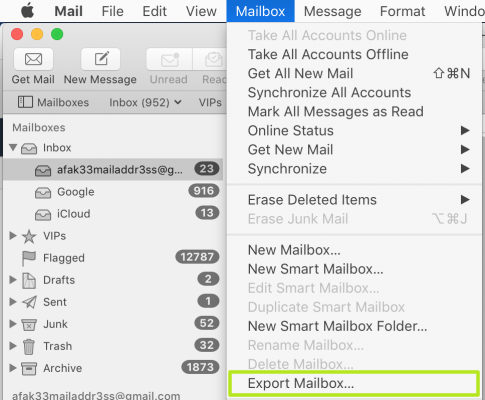
2. Now, run the suggested tool on your Windows PC.
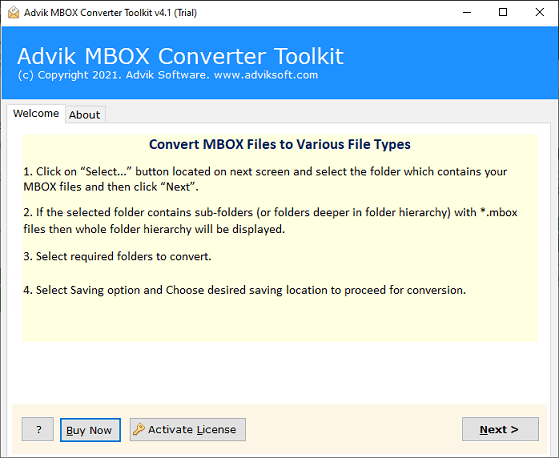
3. Click Select Files to add .mbox file in software.
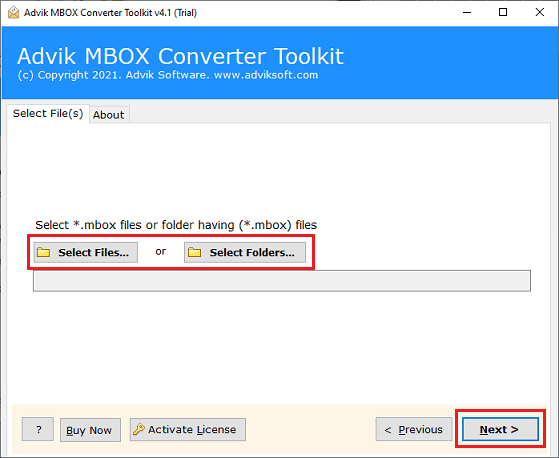
4. Select folder and click Next button.
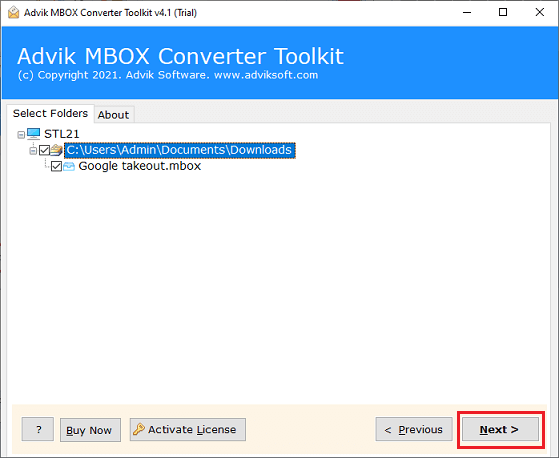
5. Now choose Gmail from Saving Option list.
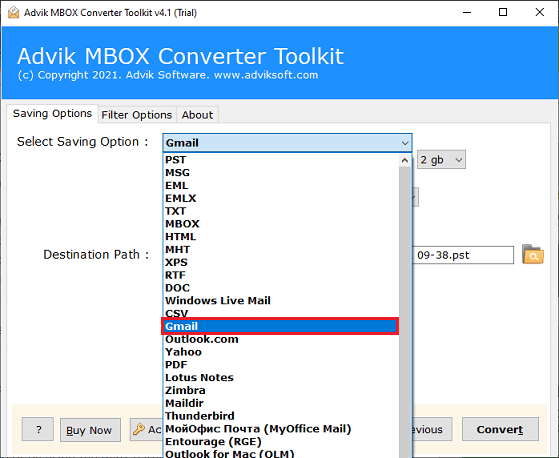
6. Enter your Gmail login credentials.
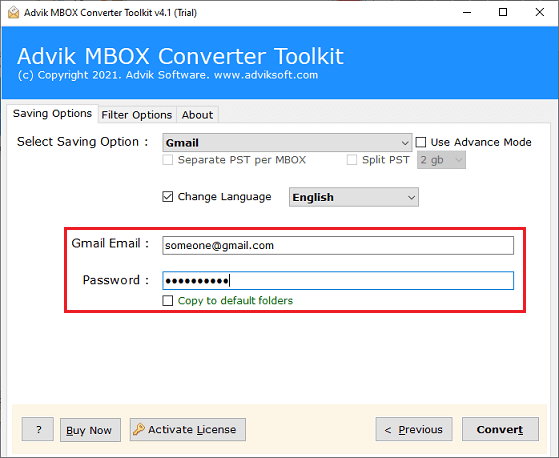
7. Click on the Convert button and start the process.
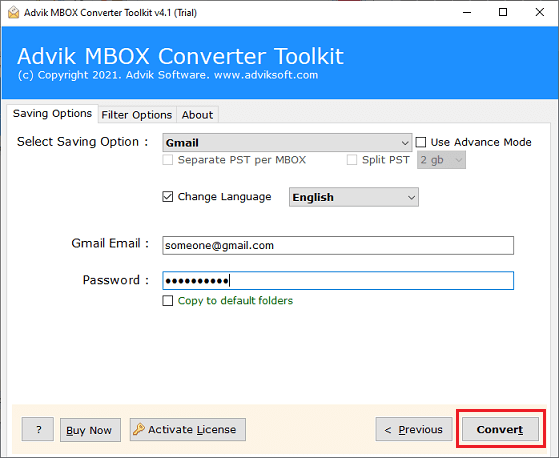
The software will start exporting emails from Apple Mail to Gmail account instantly.
Watch Video Tutorial
Reasons to Choose Automated Tool
There are many reasons to choose this utility. Some advanced features of this software are given here;
- Fast and Instant Email Migration: This tool is capable enough to migrate Mac Mail to Gmail 5x faster by processing multiple email accounts at one time.
- Maintain folder structure: The software is well known for maintaining file folder hierarchy structure throughout the process. No single file structure was altered during the Apple Mail to Gmail migration process.
- Preserve Key Elements and Layout: The Tool provides an amazing feature to its users that preserves key elements and layout of the email files.
- Import Apple Mail Archive to G Suite: You can use this same tool to import Apple Mail emails to G Suite and any other webmail accounts.
- Multiple Email Saving Option: This utility is highly capable of providing options to save Apple Mail emails to 30+ saving options such as Apple Mail to PST, MBOX, MSG, EMLX, EMLX, PDF, DOC, etc.
- User-Friendly Interface: The software has so simple GUI that provides a direct option to export email from Apple Mail to Gmail in a few seconds. It can be easily managed by even non-technical users.
- Unlimited Email Migration: It has no limitation on migrating emails. You can export unlimited Mac Mail accounts without any limitations.
Final Words
After reading this technical blog post anyone can easily connect Apple Mail to Gmail to access its emails. Here, we have mentioned both manual and professional solutions. Manual methods seem straightforward but not actually as it requires Gmail account configuration steps. Hence, it is recommended to transfer email from Apple Mail to Gmail with an automated tool to avoid data loss situations.
Frequently Asked Questions
Q 1. Can I add my Apple email to Gmail?
Ans – Yes, you can sync Apple Mail with Gmail manually and automatically. We discussed both methods in this article.
Q 2. Is it possible to forward Apple Mail to Gmail between 1 Sep 2022 to 31 Dec 2023?
Ans- Yes, using the advanced email filter feature, you can forwrd emails from a specific date easily.


