How to Convert Yandex Emails to PDF File in Bulk?
Jackson Strong | November 28th, 2023 | Data Backup
Learn the step-by-step tutorial needed for converting emails from Yandex to PDF documents. This file format is chosen because it can be stored and shared easily.
PDF (Portable Document Format) is one of the popular and accepted digital formats. This document format is read on almost any computer or mobile device. The best advantage of this format is that it prevents unwanted changes.
Exporting Yandex emails to PDF documents is a practice in which people want to save data in an organized way. As PDFs are the easiest document type to view and share. It ensures things don’t get lost and gives a clean look. Converting emails from Yandex to PDF documents should be simple as possible, so you can share quality content.
How to Convert Yandex to a PDF?
Yandex.Mail is convenient for quick email viewing and sharing. Below are the steps to save Yandex email as PDF file format.
- Go to https://mail.yandex.com/ and Sign in.
- Open the email for downloading in PDF format.
- Click on three dot menu and select Print option.
- Select Destination as “Save as PDF”.
- Click Save button.
Finished! The email will be downloaded from Yandex to PDF file.
How to Batch Export Yandex to PDF Documents?
You may have dozens of important mails that need to save as .pdf files. However for printing Yandex emails one by one would take way too long. This issue can be solved by Advik Yandex Backup Tool. This software will convert Yandex email to PDFs in batch. Also, you can apply multiple email filters to export selected emails only.
Follow the steps to Print Yandex Emails to PDF documents in bulk.
1. Run Advik Yandex Backup Tool and Sign in.
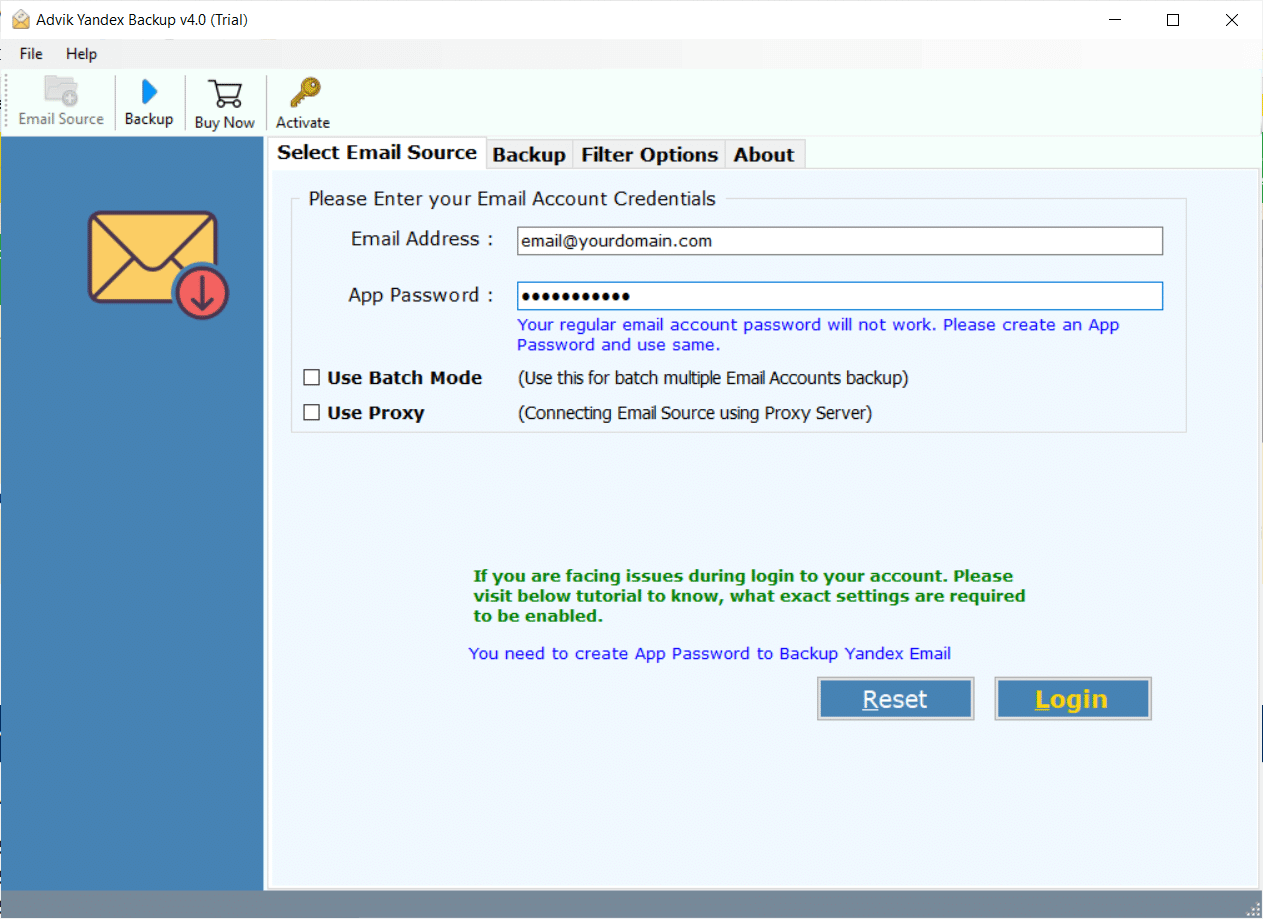
2. Select email folder from the menu.
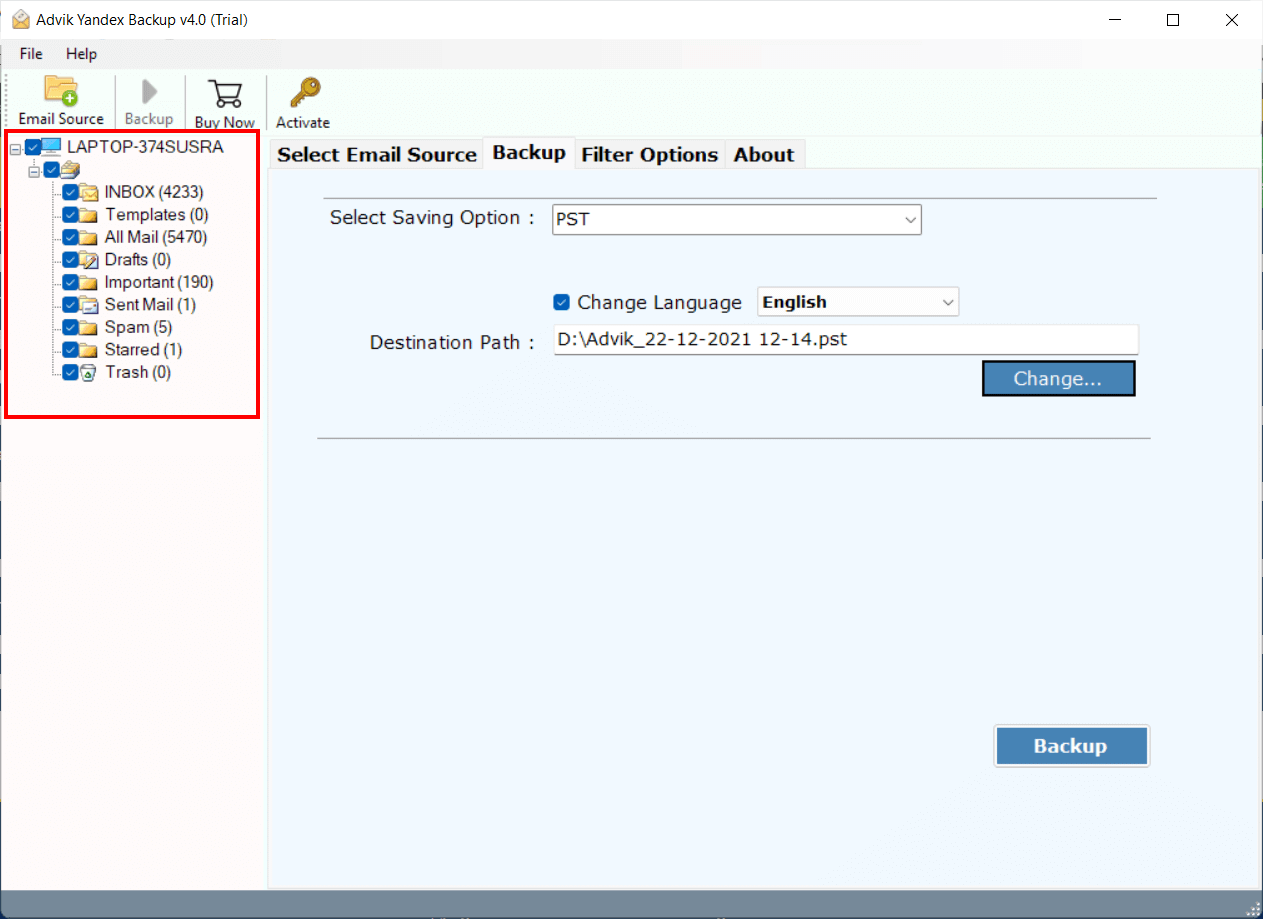
3. Go to Filter Option to convert specific emails (Optional).
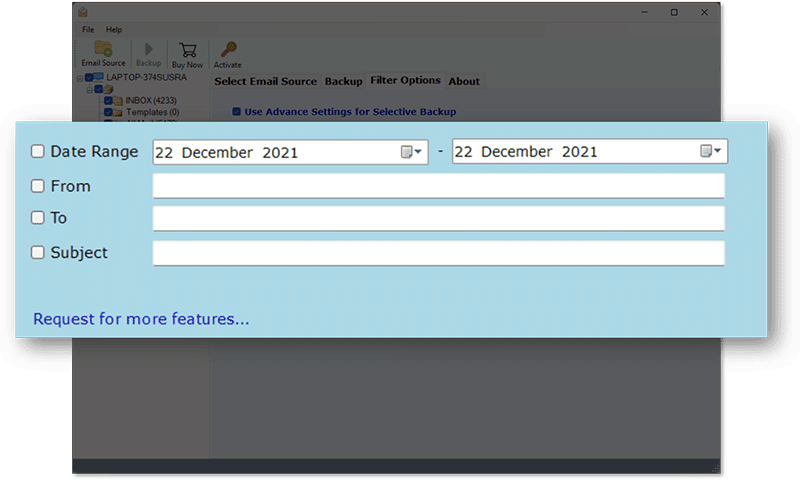
4. Choose PDF from saving option from the software.
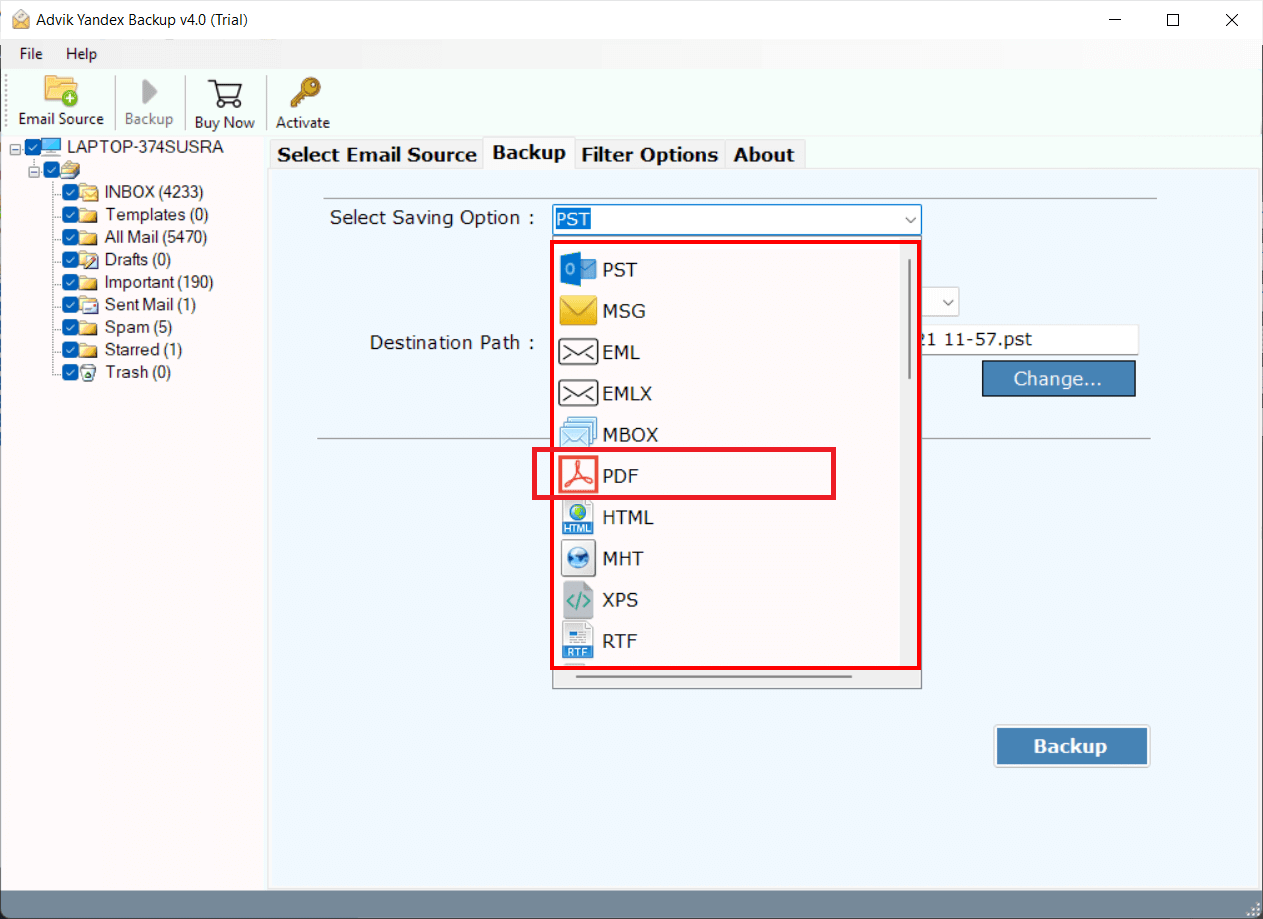
5. Select destination path to save emails.
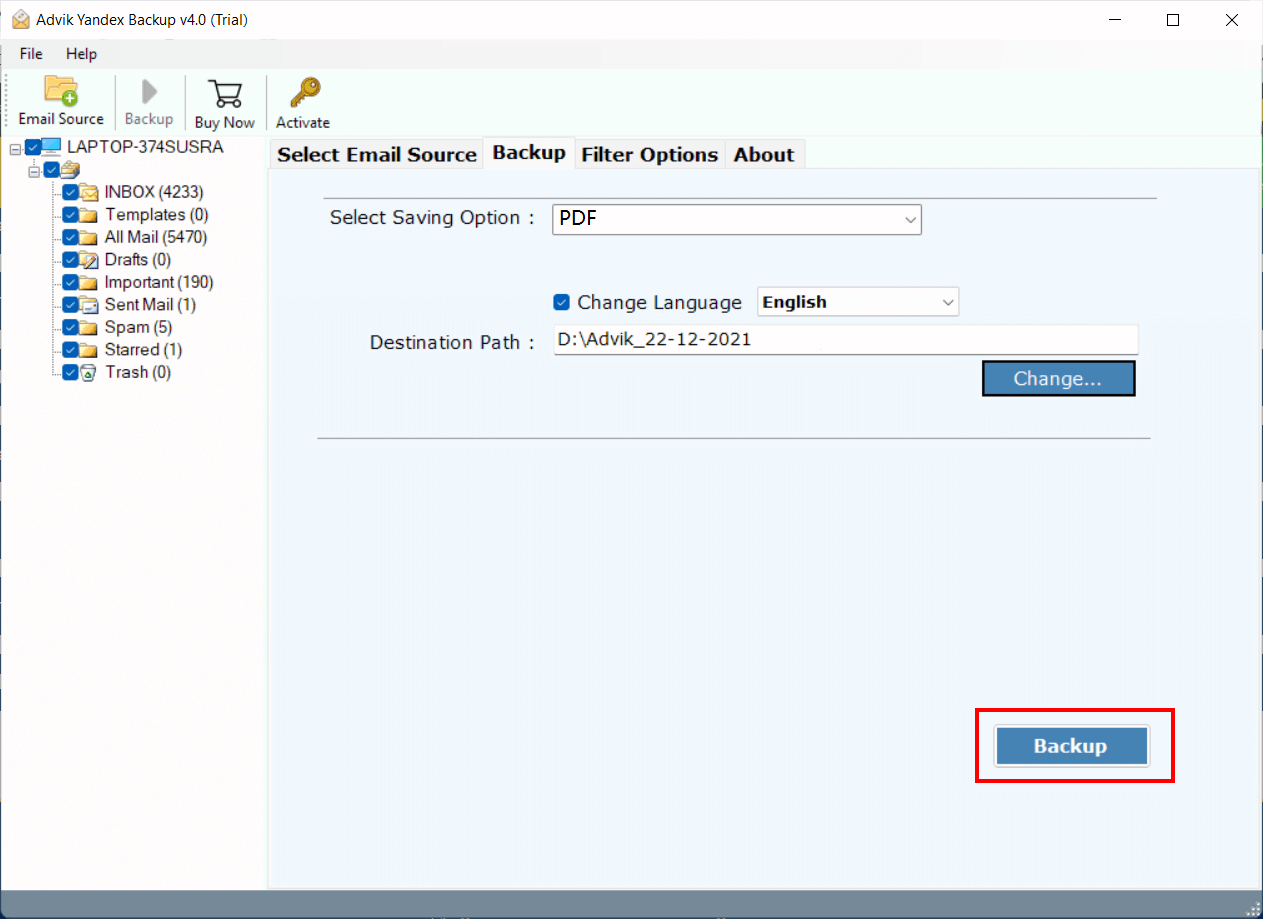
6. Click the Backup button to start the process.
The software will start converting emails from Yandex.Mail to PDF documents. The same will be saved to the targeted location.
Take a moment to check the efficiency of this program. You will get dozens of benefits from the Advik Yandex Backup Tool. Download the software for free and try it. Below are a few highlights of the software.
- Print Yandex email from Inbox, Outbox, Drafts, other customized folders in batch
- Transfer emails from Yandex to Gmail or Google Workspace
- Migrate from Yandex to Office 365 with complete mailbox folders
- Simple and easy-to-understand interface with 24/7 technical support
- The free demo will save 25 emails from each folder
- Export Yandex Email to PST, EML, MBOX, DOC, HTML and 20+ formats
- and many more
Final Summary
Yandex.Mail allows the user to save email as .pdf document from Print option. However the same can not be done for hundreds and thousands of emails. You have to go for a professional way to convert Yandex email to PDFs i.e. Advik Yandex Backup Tool. This application is Windows-supported and can be used by technical and non-technical users as well. You can save entire mailbox folders to PDF in one single attempt. Try it now.


